QuanBot. Funnel, multi-level poll.
SkyCatchertranslated from original post
One of the features of the QuanBot is the creating a funnel. What is a funnel? In context of the bot Quan it's the ability to switch from one poll to another, i.e. multi-level polls, there is also some additional features which I will define in this post.
How to create?
To begin, I will tell you how to create the most simple funnel, more specifically the advanced options(buttons) settings that allow you to do this. Let's create a poll with the options:
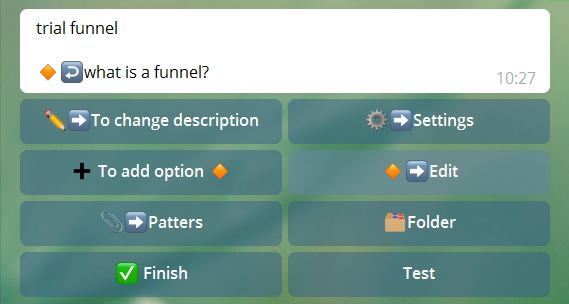
Enter the section of the options edition, from the bot main menu by clicking the button 🔸 ➡ Edit, then in the appeared menu click the 'edit option' button ✏️ :

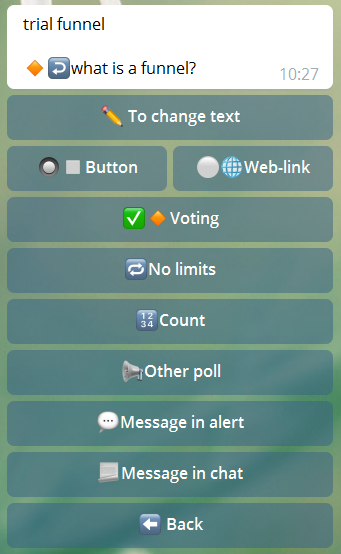
Note the buttons:
- 📢Other poll
- 💬Message in alert
- 📃Message in chat
Use these three buttons to create a funnel (about the rest button you can read here).
📢Other poll
Click the button and the bot will propose to choose the poll from among those available or to create a new one. Select your poll, and then with the click on this option, user will see the poll you selected, instead of the previous one . If the click on this button was done in the chat or channel, then the new(you set) poll will be displayed in PM with the bot, so as not to disturb other members of the group/channel. After attaching the poll to the button, then menu should look like this:
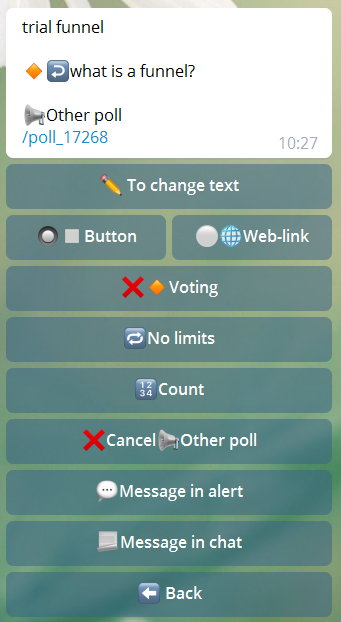
Please note that I've disabled the button 🔸 Vote, it means that this button will not participate in the vote, i.e. it will not display digits the number of clicks and this button will not be shown in the poll results. This is useful if you are making buttons to navigate through the funnel.
💬Message in alert
This button will allow you to set the the text of pop-up message which will be shown to a user after clicking the poll option:
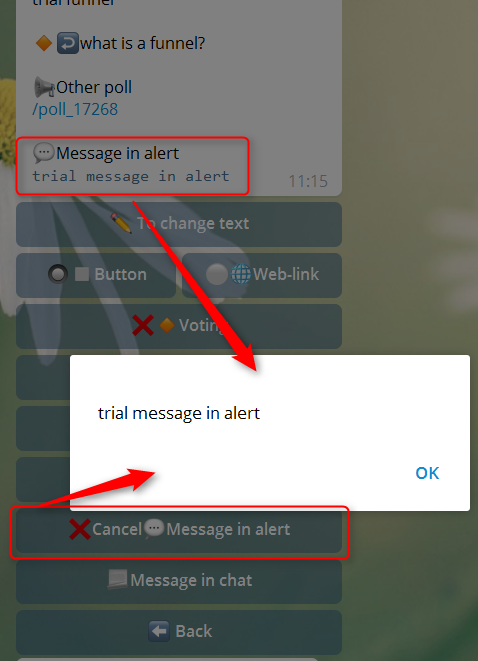
This feature can be used even without a funnel, the funnel is a general notion, conditional in this case. Without a funnel you can just set up any text on the button.
📃Message in chat
'Message in chat' is the same as the 'Message in alert', only difference is the bot sends it in a PM to the user.
Review
For a closer acquaintance I offer you a test poll-the-funnel you can run by the link:
https://t.me/QuanBot?start=poll_18534_246152
Or you can view tutorial video :