Proper Keyboarding Techniques You Must Use to Type Better.
Pauline Romero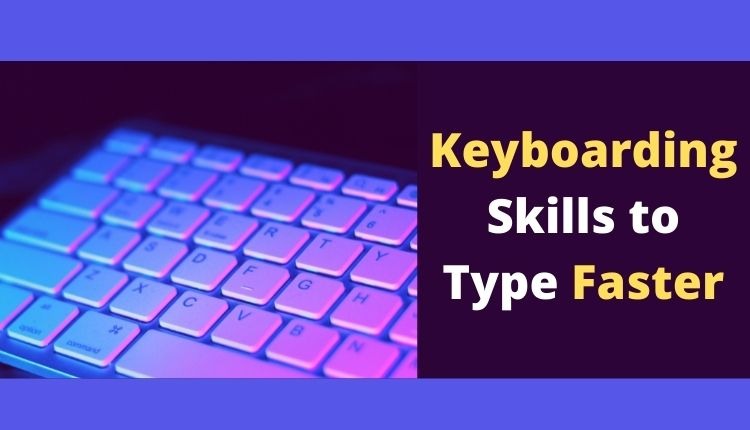
In the age of digital technology, where keyboards and typing are almost a necessity, figuring out how to use them properly is essential. A keyboard not only enables you to become more productive and get things done faster, but it can also enable you to keep up with your brain; that little voice in your head that has great ideas might only last for a few seconds before it disappears.
Here are five tips to help you type faster and more accurately. You'll find some tips quite obvious, but we'll share with you some apps so you can get better practice and learn faster. We will also give you a quick guide to a proper keyboarding technique worksheet.
Proper Keyboarding Improve your typing skills?
You must learn keyboarding skills to increase typing skills. The fundamentals to type fast are similar to fundamentals to increase typing speed. Though typing is entirely dependent on the keyboard, mastering the keyboarding will help you to be a fast typist. All you need to practice until you have become a master.
Also, before going through the below guidelines make sure to use the keyboard that your comfortable with. To know which keyboard is perfect for you go through the guide to Best keyboard for fast typing 2021 and learn more.
Eliminate Bad Habits
Changing your bad typing habits is probably the most difficult thing you can do. The way you put your hands on the keyboard has probably been the same since you started using one. You might be accustomed to placing your left hand on the WASD keys if you're an FPS (First Person Shooter) gamer, and you may have stronger fingers on your left hand than on your right (speaking from experience here).
Many people type using only two fingers, hovering over ten (or more) keys per finger, and keeping an eye on the keyboard. Even though you type fast with only half your fingers, you must immediately stop this habit (or stop using your feet).
Put all 10 fingers to work
The next step is to relearn where to place your fingers on the keyboard. If you examine your keyboard closely, you will notice raised bumps on the F key and the J key. To see where your fingers should be placed on the keyboard, you can use this tool.
If you place your index fingers on the F and J keys, the other fingers will naturally fall into place.
In the picture, you can see color-coded areas showing which keys are covered by each finger. In the middle section of the keyboard, your index fingers are used more than the middle fingers, which are predominantly used for a few keys. The little finger is mainly used for navigation and punctuation keys.
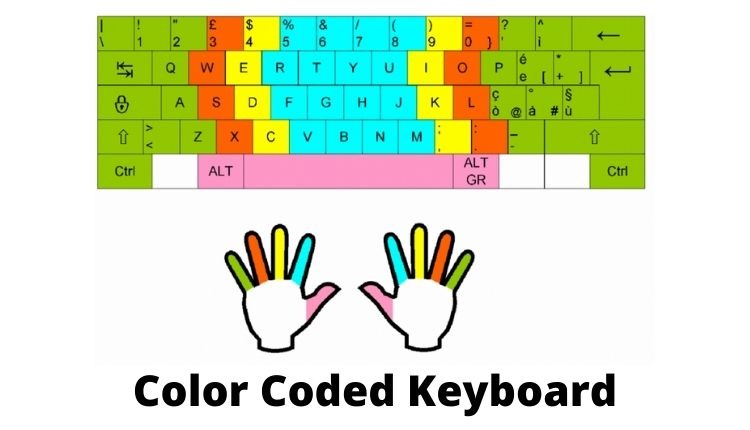
To familiarize yourself with the keyboard, head over to websites like the TypingClub or Typing Web where they take you through each step. You'll slowly learn how to type faster and more accurately as you work your way through their program.
Touch typing - Learn it now
We'll move on to touch typing next. It's when you type without looking at the keyboard. Typists who look at the keyboard slow down.
It takes practice to get there, and we're not talking about hours. It may take weeks before you can condition your fingers to control the keys they are responsible for. Do not revert to how you used to type, even if it slows you down.
You can now type sentences without looking at the keyboard and try to remember where the letters are on the keyboard. Taking a peek at the keyboard allows you to sneak a glance at the word or sentence you just ran, but you should do it again without looking. Every day it gets easier if you are determined.
After a while, you will know where each key is, and from there, it's just a matter of picking up the speed.
Touch typing is the most important technique for learning to type faster. In combination with several other typing techniques, this technique uses muscle memory to develop your fingers.
Muscle memory – Regular practice will help your fingers to remember where the letters are on the keyboard, so you'll be able to type without even having to look at the keyboard.
Looking at the keys? – When you first start typing, you will need to look at the keyboard, but over time, you won't need to look at the keys as much. Many people will tell you that you should avoid looking at the keyboard even at the beginning, but I have found that you should only do this after you are familiar with all the keys in the home row.
3 Stages – It takes three steps to learn touch typing: first, you learn your keyboard's home row, then practice finding each letter on the row until you can locate it easily without turning your gaze.
You will then learn how to master the rows above and below the home row, the numbers row, and start practicing with special characters and uppercase letters. Practicing on real texts is the fun part!
Tip – You may need a typing tutor to practice typing techniques. There are many options available on the market. To get you started, here is a review of popular typing software.
Navigate With Basic Keyboard Shortcuts

When compared to navigating a menu or reaching for the mouse, a single keyboard shortcut saves time. Those saved moments might not seem like much, but over a week or a month, they add up to a significant chunk of time.
For that reason, knowing as many operating system shortcuts as possible is important. Get to know how useful keyboard commands can be by trying them out a few times. There are 20 of the most essential keyboard shortcuts for a Microsoft Windows computer. Also, you must learn browser shortcuts. Click on keyboard shortcuts you must use to increase work efficiency.
You can learn basics to advanced keyboard shortcuts from this guide. Visit Table of Keyboard shortcuts and learn to use keyboard to save time.
Play Using Typing Applications
Typing on a keyboard does not need to be stressful (although it may feel that way at times). You can practice typing with a variety of games. Listed below are some websites where you can learn how to master the keyboard while having fun at the same time.
TypeRacer
A car represents each player in TypeRacer, a simple and fun game. In a 'race' with other players, you will be given a passage from a book or lyrics from a song, and you will type them out to move your car. The first person to finish typing the passage wins.
Keybr.com
Rather than typing random letters, Keybr generates readable random words where some words are spelled incorrectly so that you can remember the common letter combinations better. It will tell you which parts of the keyboard you are weak at. As well, it offers different keyboard layouts and language options.
Touch Typing Study
By repeatedly typing those letters with the correct finger, you will become comfortable with the finger placement on this site. It is also available in different languages.
Learn Typing
There are a lot of explanations on this basic-looking website that will be helpful to beginners learning how to touch type. Once you've gone over the basics, you can also do more advanced exercises.
Typing with the Numpad
Numpad on full-sized keyboards requires their typing technique. In the same way that there is a raised bar on the "F" and "J" keys, you can see it on the 5 keys as well. As opposed to the home row, that is not the position for your index finger; it should be your middle finger. You will apply pressure to the "4" key with your index finger, while your ring finger will rest on the "6" key.
The keys above and below each finger are also part of their motion range, and you can hit the "+" or "Enter" key either with your pinky finger or your ring finger. The "0" key is reserved for your thumb, and I strongly encourage you not to hit any other keys with it!
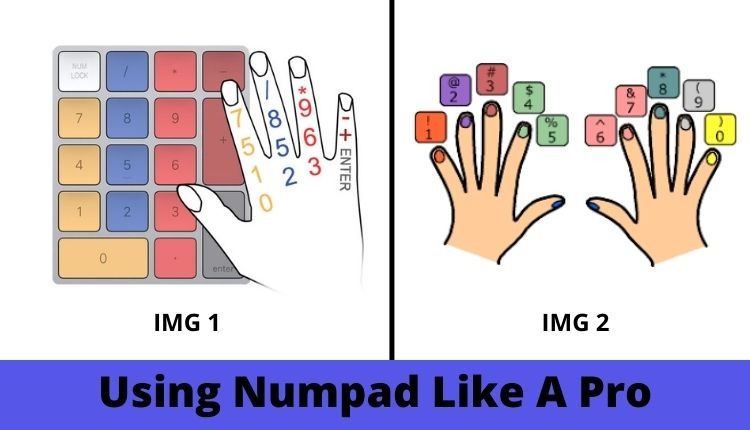
Positions are slightly different on laptops with horizontal numeric bars. A left hand normally serves the numbers 1-5, while a right-hand serves the numbers 6 to 0. Use the left pinky to begin, the left ring finger to begin, the left middle finger to begin, and the index fingers to begin. Mirror the right hand's position. My reader Andy Harrison deserves credit for this.
Summary and tips for keyboarding
You need to learn touch typing if you're serious about improving your typing speed and efficiency.
Other methods that require you to look at the keys while you type are too slow to be worthwhile. It may not be the simplest typing method available, and it may not be the fastest to learn, but the results are well worth the effort.
It won't take you long to understand, once you see one in action, how they type complex phrases without looking at the keyboard or screen while also talking at the same time!
Proper Keyboarding Techniques: Rules, Position, and Advice.
- The most important technique is to master A, S, D, F, J, K, L.
- During exercise, identify your keys by using a colored keypad.
- Build muscle memory by locating the key with your finger.
- It is reserved for certain fingers to hit each row and key. Keep at it!
- Keep fingers close to their designated area to reduce distance, increase speed, and reduce strain.
- Switch to uppercase with the other hand to allow simultaneous typing.
- Practice and progress will increase speed. Prioritize accuracy first.
- Strive to keep a typing rhythm with similar time intervals between each keystroke.
- When hitting keys, use gentle pressure and force.
- Typing should always be done with a good posture.
- To avoid health issues, keep a distance of at least 50 cm between your eyes and the screen.
- Tabletops should be at least 70 cm high to ensure a healthy posture
- Improve your touch typing skills by practicing regularly.
Using correct typing techniques to avoid RSI syndromes

It is also possible to prevent repetitive stress injury, commonly known as carpal tunnel syndrome, by using a well-performed and accurate typing technique. A smooth eye-finger muscle communication, as well as correct hand positioning, are essential for success. Here are a few things to keep in mind.
- Maintain your balance by keeping your feet on the ground.
- Place your body near the "H" key. The elbows should be held sideways.
- Maintain a straight posture.
- It is recommended that the chair is 10-15 cm away from the keyboard.
- Curve your fingers over the keys on the home row.
- Don't move your wrists when you're typing. Quite often, you will have to do this
- Fingers should locate the keys while eyes are focused on the content.
Tips for building proficient keyboarding Skills
- An 80 percent technique, a 10 percent accuracy, and a 10 percent speed rule.
- Warm-up your hands and fingers before typing for long periods
- After you stretch your fingers, relax them
- By teaching the right technique, tutors can help improve speed & accuracy.
- Exercises should not be rushed to learn techniques. Practice is key.
- If you reach your goals or exercise regularly, reward yourself.
How to type better
- When you are just starting out, do not rush. Whenever you hit the right key out of habit, you will speed up.
- When typing, take your time to avoid making mistakes. As you progress, the speed will increase.
- Always read ahead a few words.
- Ratatype typing lessons: pass all of them.
What are the best typing techniques in your opinion?