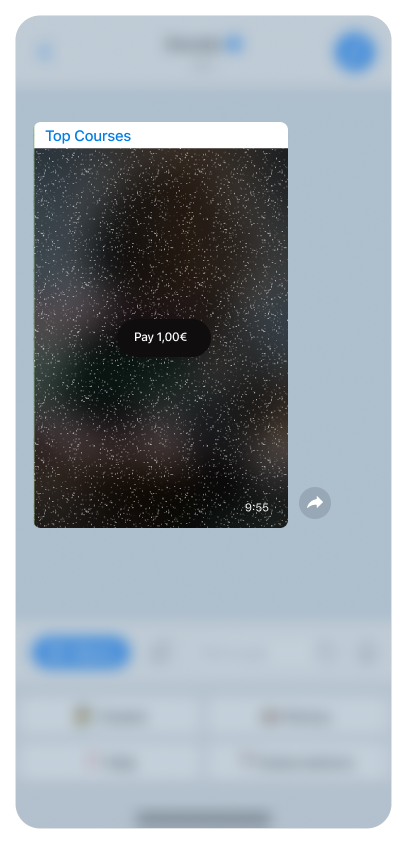Posts with paid access
SGTelegram allows you to post an image or a video which will be blurred until your followers pay to view it.
How to create a post with paid access
To make a paid post in one of your channels, please follow these steps:
1. Open your chat with Donate and go to your profile dashboard using /my_profile. Press 💰 Paid content.
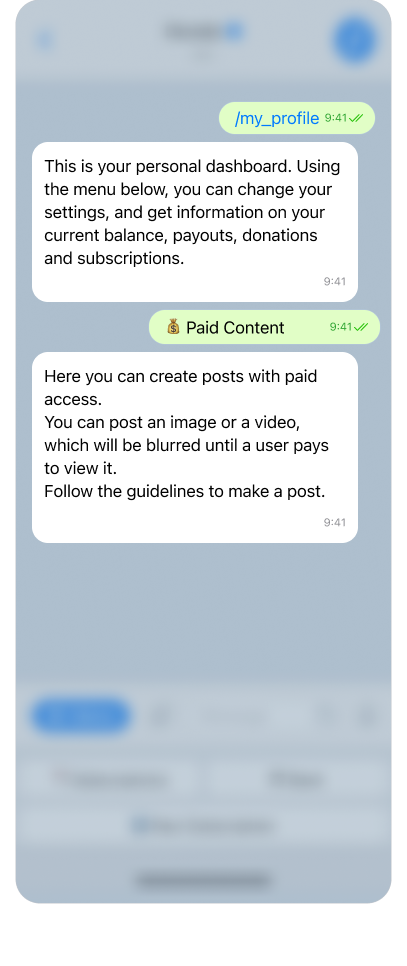
2. Tap 🎥 New post and choose the channel where it will be published.
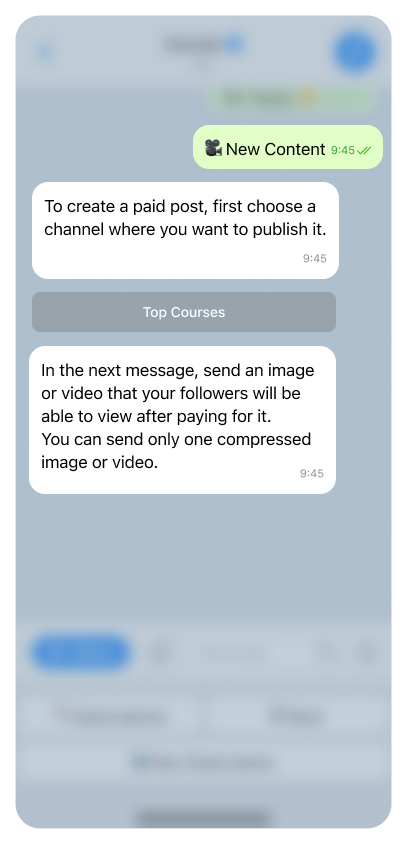
3. Now send the bot an image or a video without using compression. You cannot create a paid post containing an album.
4. Then choose the currency (EUR) and enter the price within the limits provided by the bot.
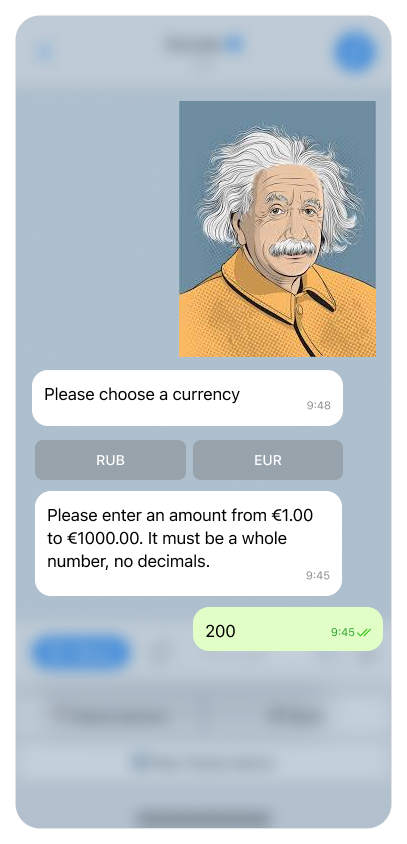
5. Now you can review your post, its price, and the target channel. If everything is okay, tap Publish. The bot will let you know if everything went well.
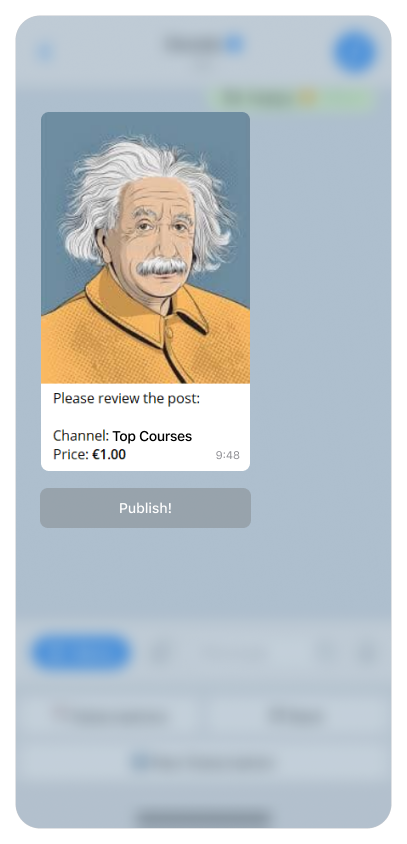
6. Now you can go to your channel and see that the post's content is blurred and the price is written over it.