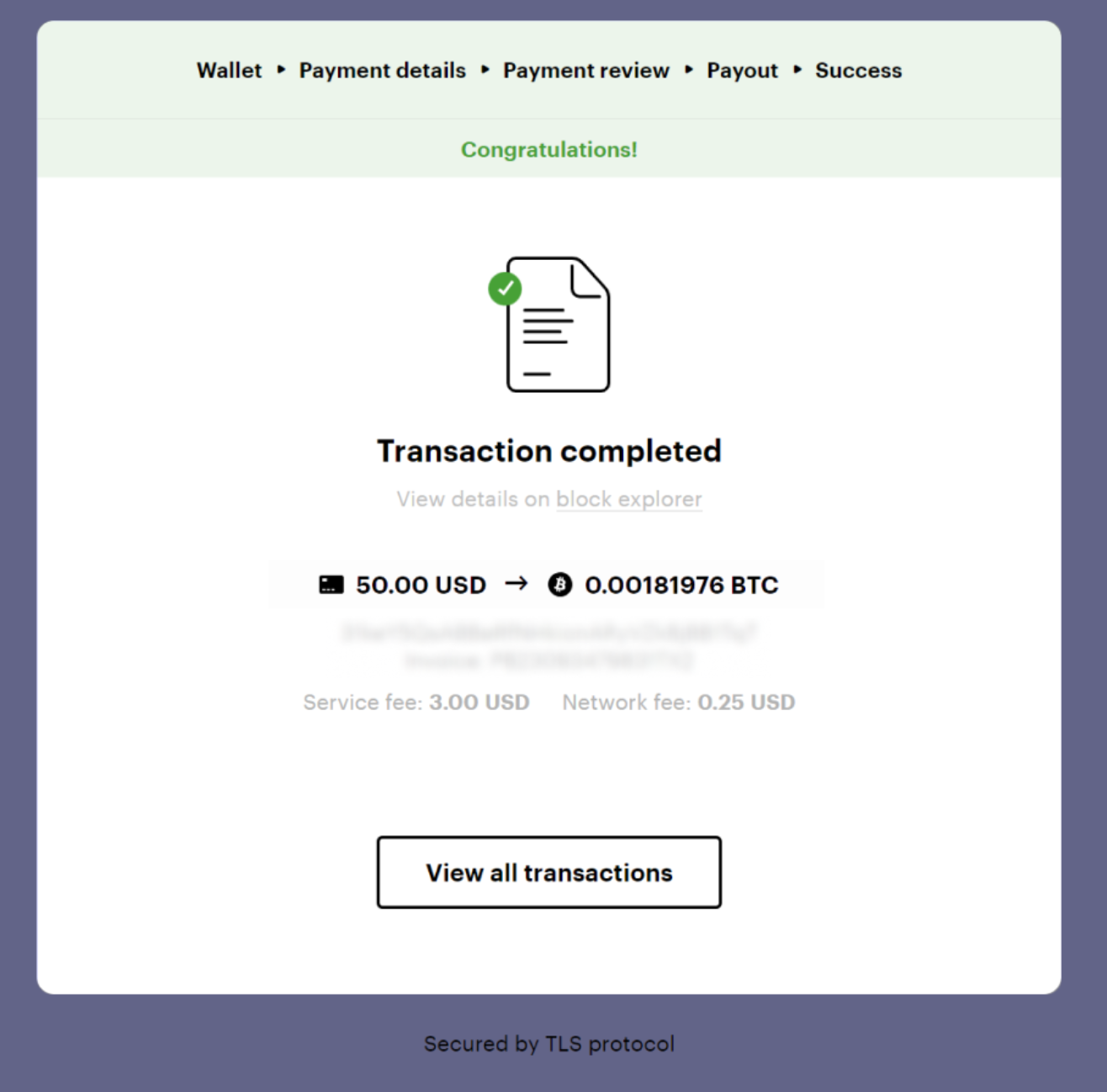Paybis - How do I make a deposit on ICent?
Marco X5 TraderPaybis.com is an instant digital and cryptocurrency exchange platform.
Select PAYBIS in the refill methods window and click CONTINUE.
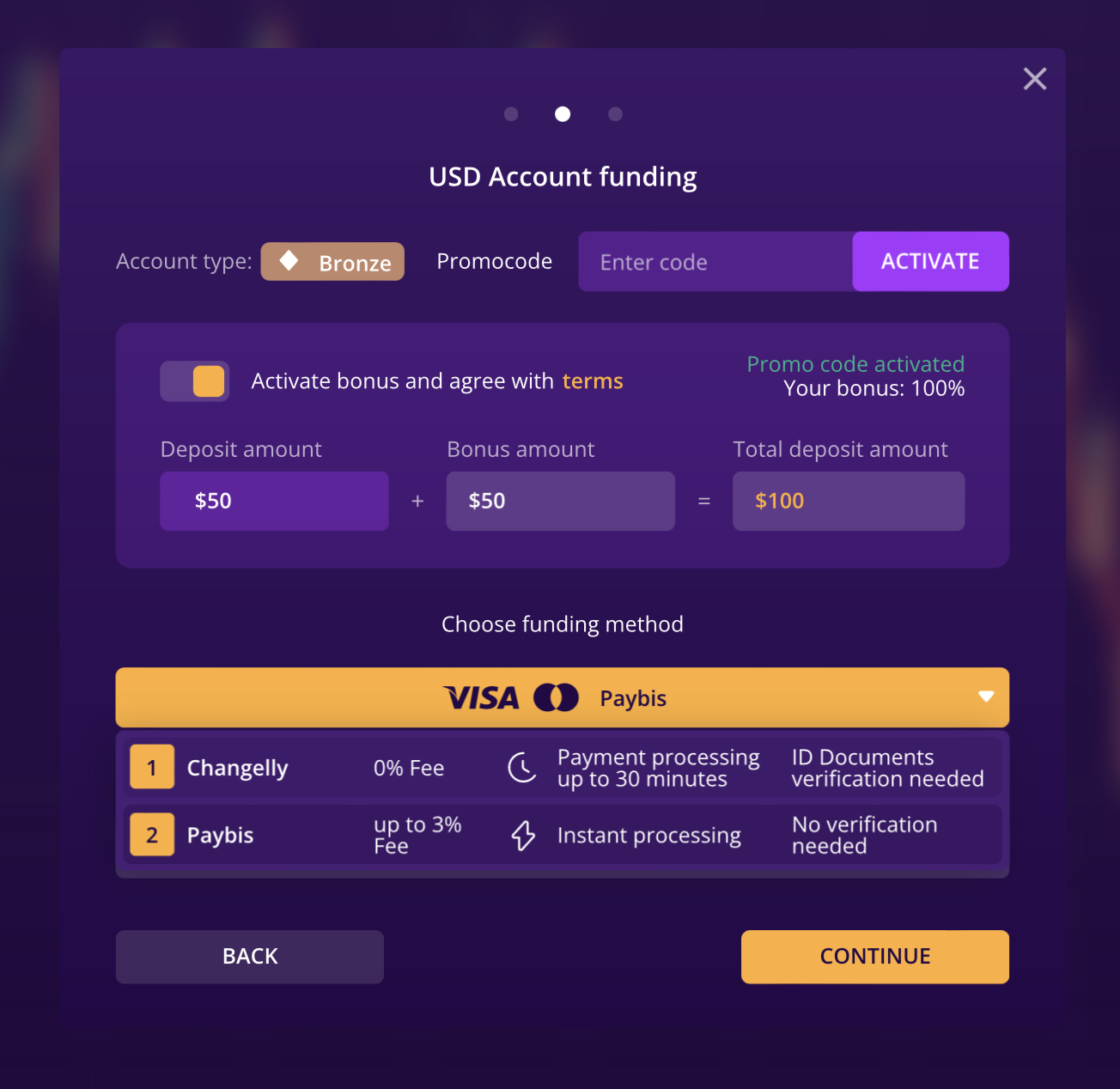
Now you need to register at paybis.com. It's very easy.
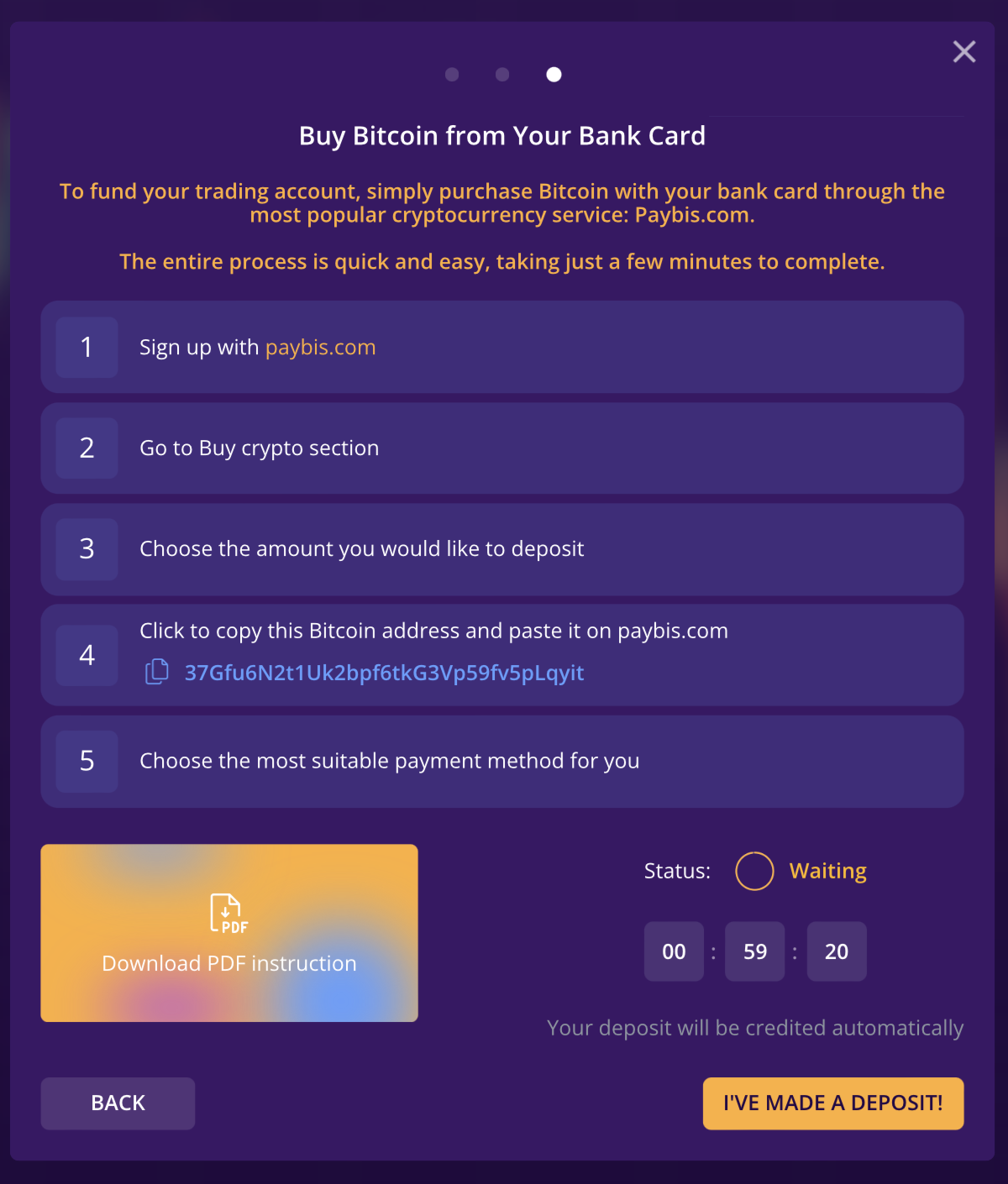
Click on 'Sign Up' in the top right corner of your screen.

A sign up window is open. Now let's type in your email address (1) and click on Continue (2).
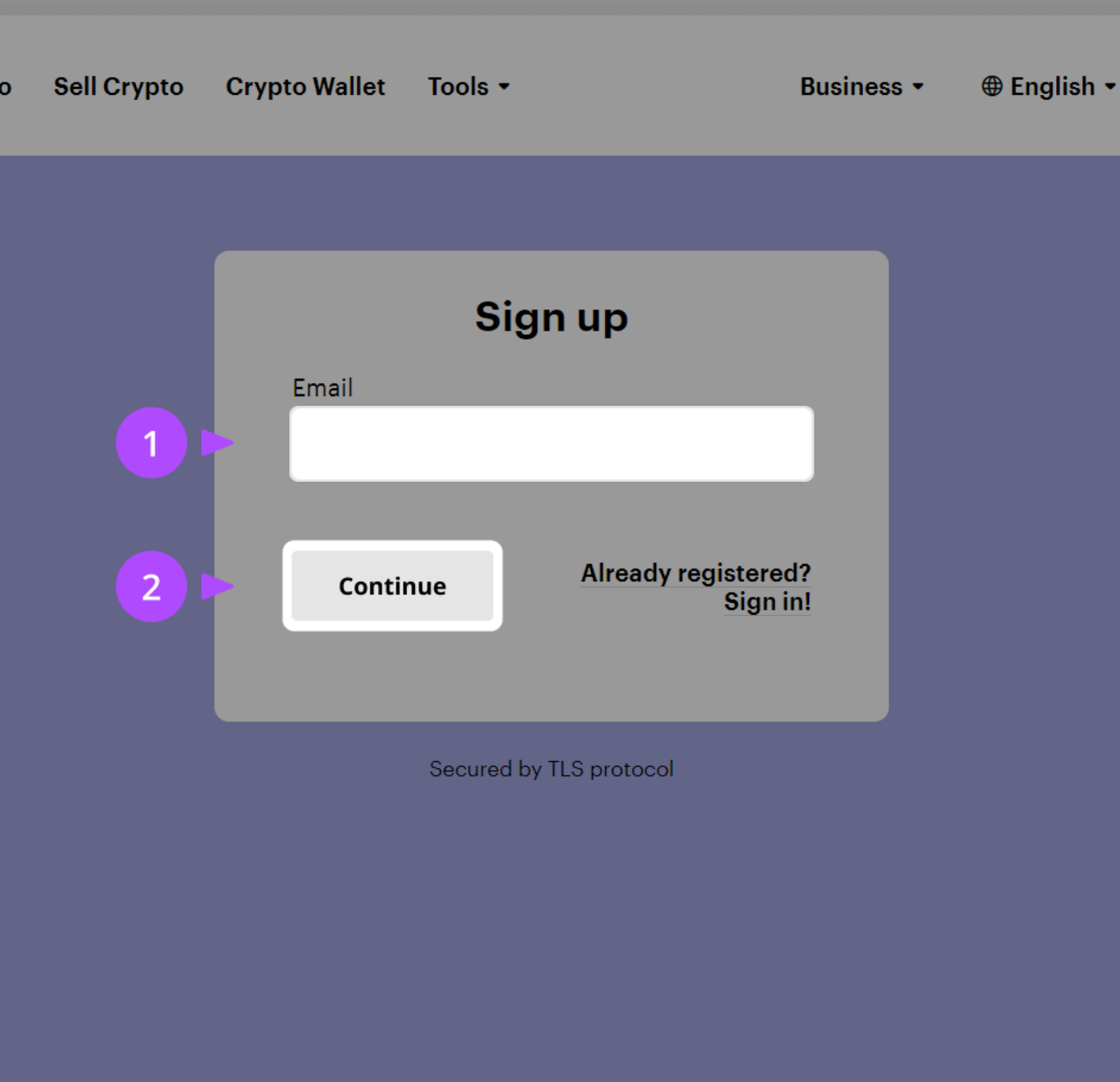
Enter the code (1) sent to your email address and click on Continue (2).

In our case, the verification process is not necessary, as we're not going to use 'Crypto Wallet' feature.
We need the 'Buy Crypto' feature, let's click on it.
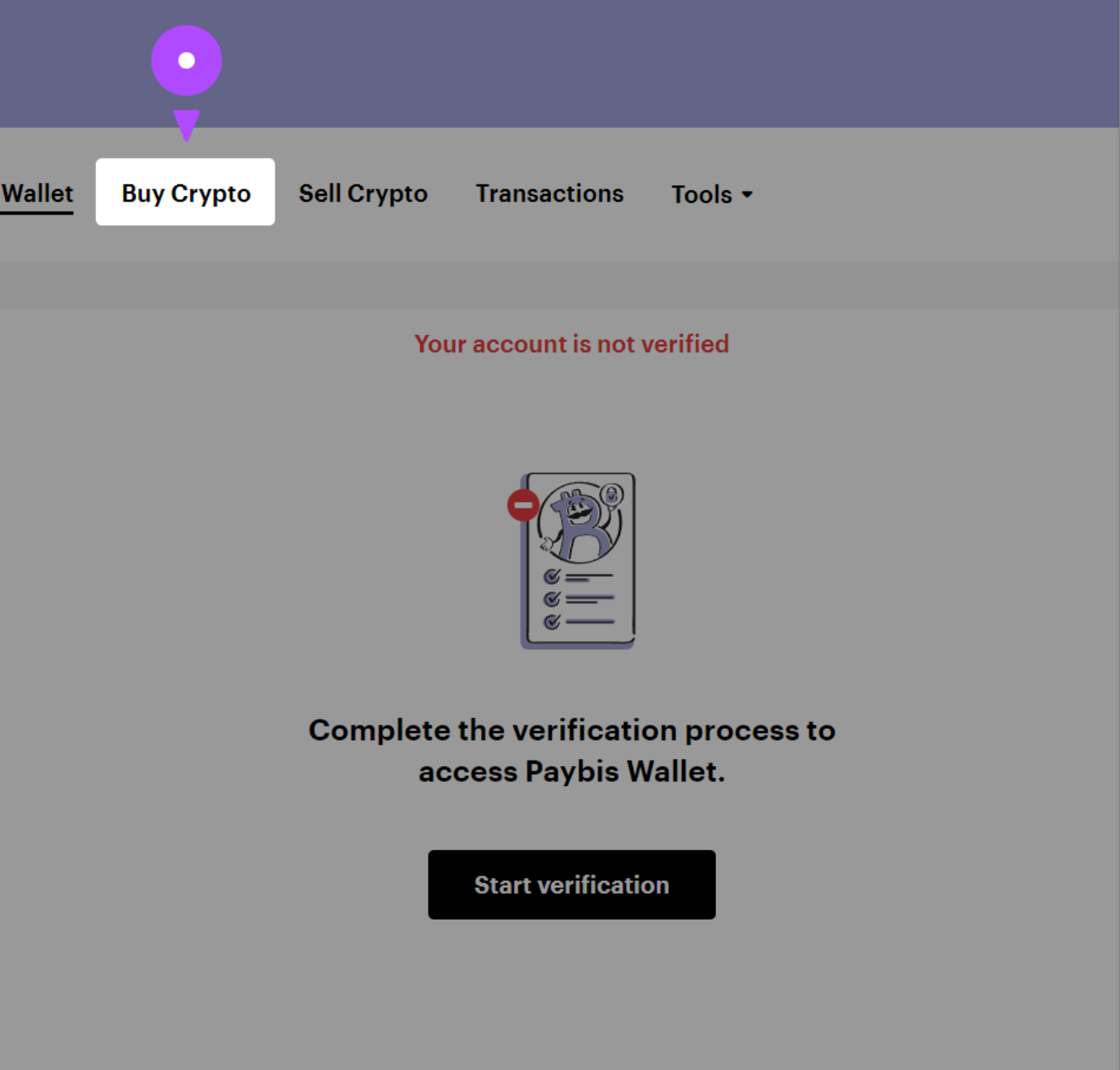
In the following window, you should select the currency (1) and the payment method (2) that suits you best.
We'll go with USD and Credit/ Debit card as our payment method.
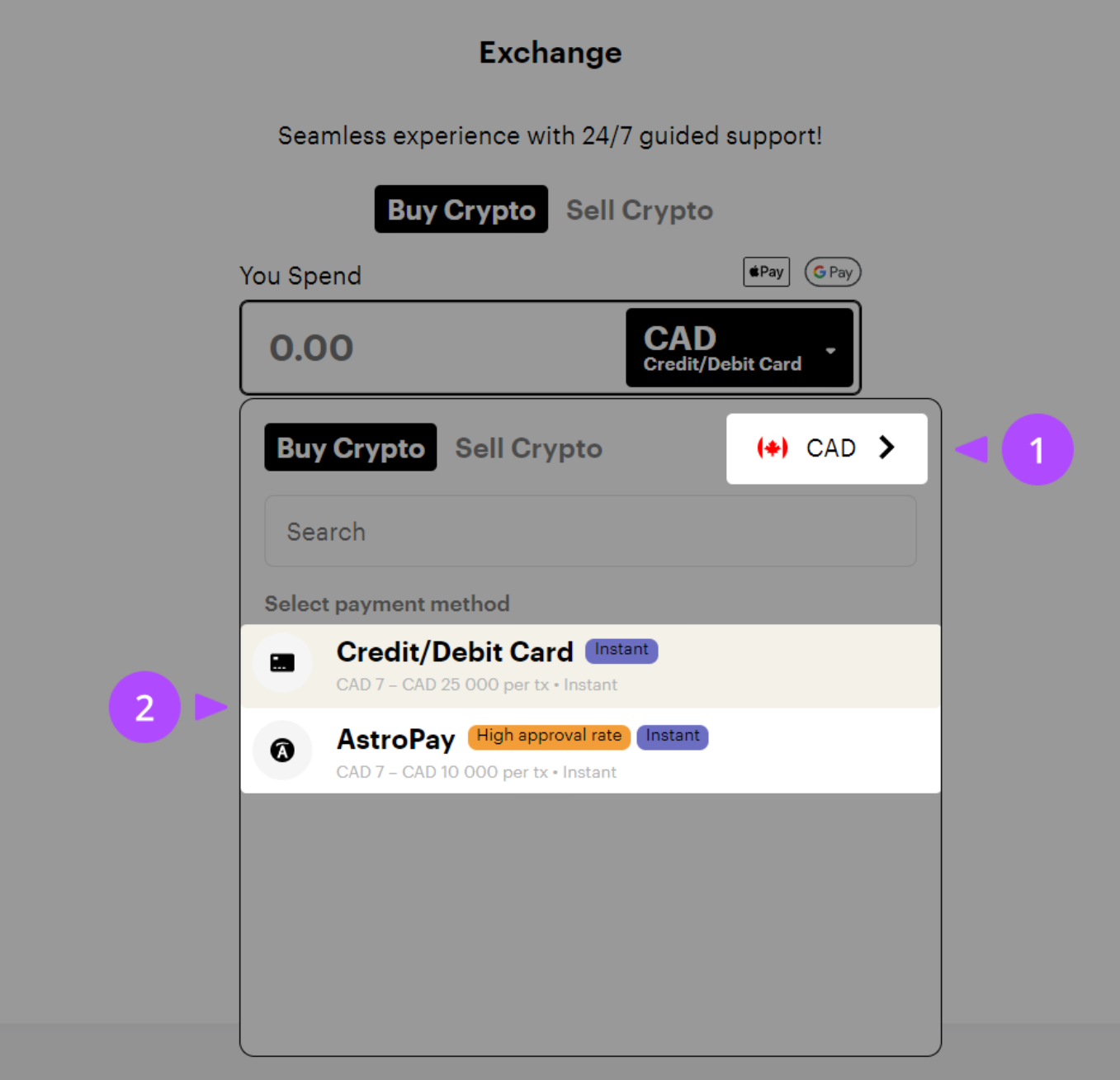
Now type in the amount (1) you want to deposit and click 'Buy Bitcoin' (2),you'll be redirected to the next window.

In the following window, you should choose 'External wallet' (1) and paste the BTC Address (2) you copied from the platform's page.
And finally, click 'Continue' (3).

Now, for the Payment details you may choose Google or Apple Pay (1) in case such option is available on your device, but we'll go with the 'New Card' (2) option, to manually input card details.
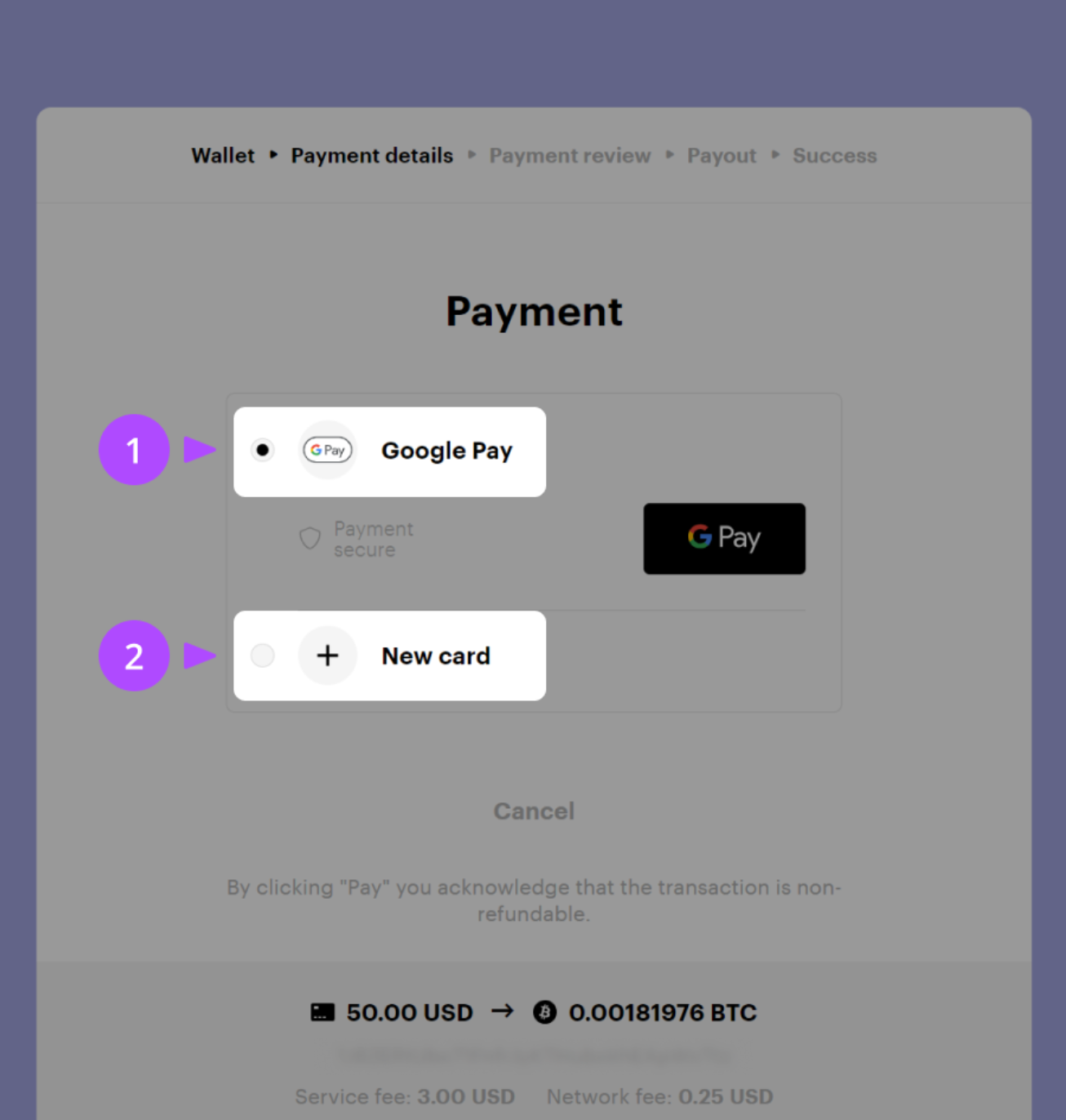
Make sure to input correct and valid details (1) of your card. Once you're done, click 'Pay' (2).

Paybis is processing your card. Please note that your bank may request you to authenticate the transaction.
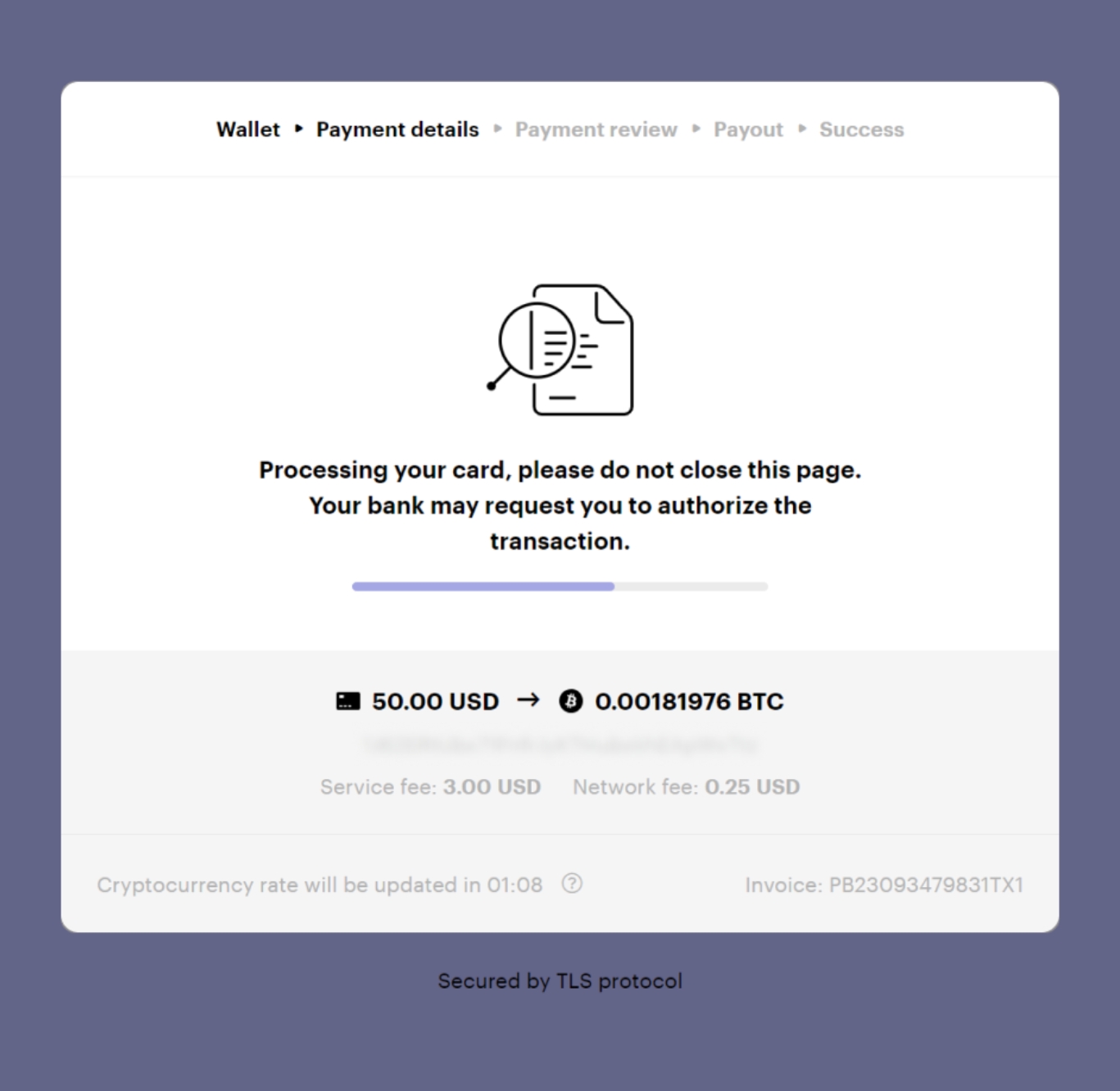
Well done! The transaction went through smoothly.

Now, it's only a matter of few minutes before the funds will be transferred within the payment network.
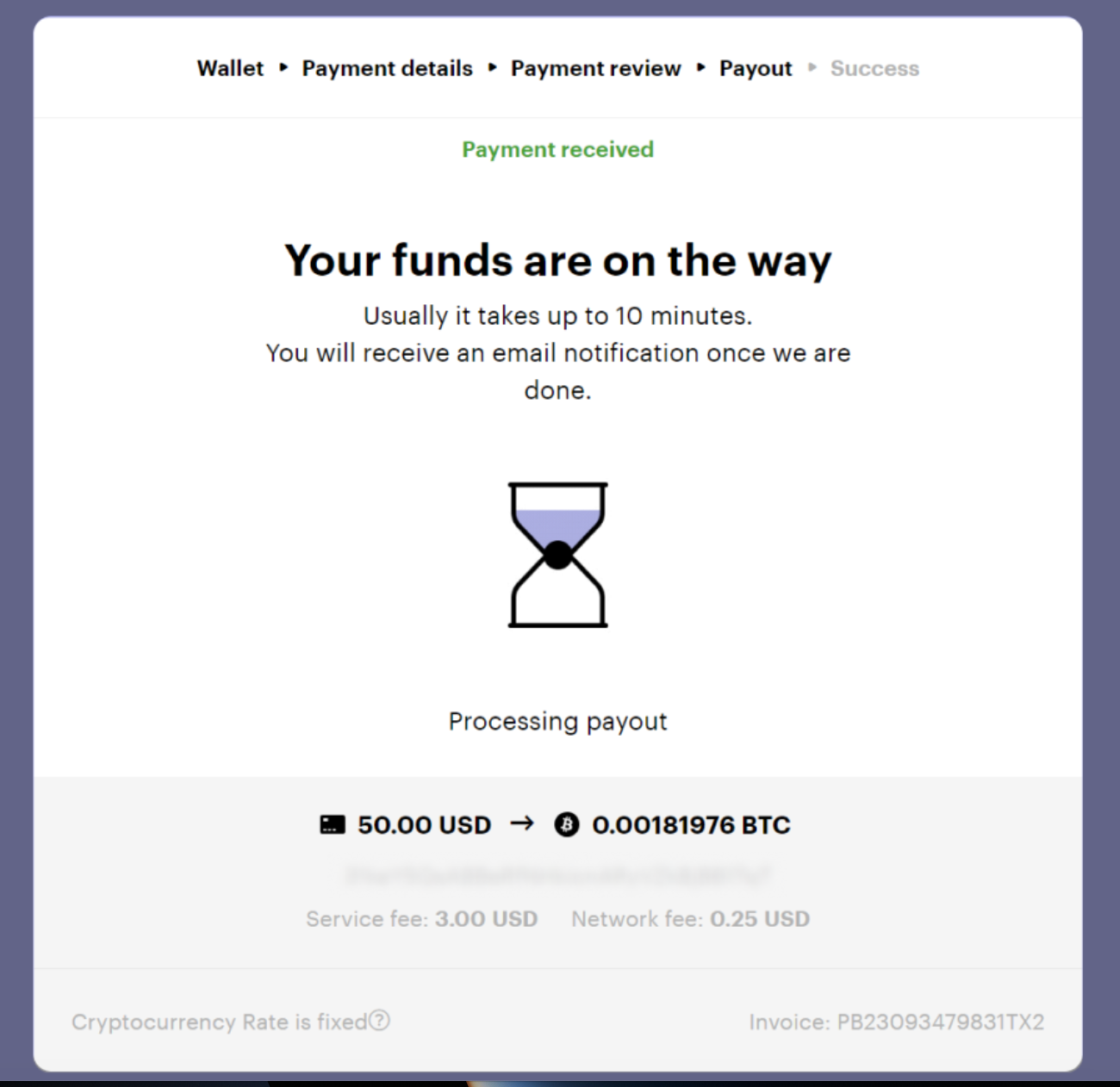
Just a few minutes later and the transaction is successfully completed!
Congratulations!
You've successfully deposited to our trading platform. The account balance will be ready in the nearest time.