Activate plan with PayPal
@BotXUpdatesFollow these steps to activate your plan with the help of PayPal -
1. Open payment link given in the bot and select plan according to your requirements
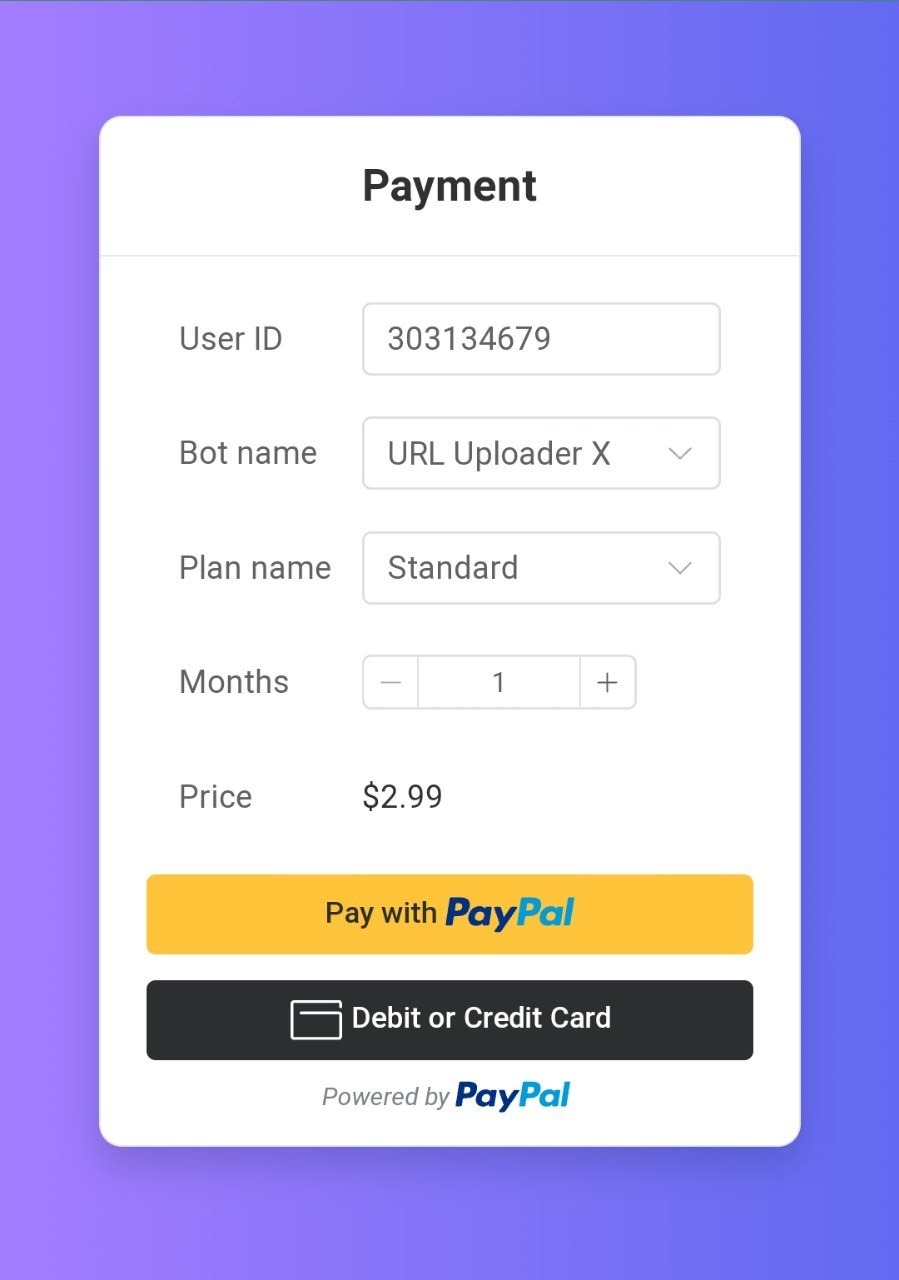
2. After payment you will get one Activation code.
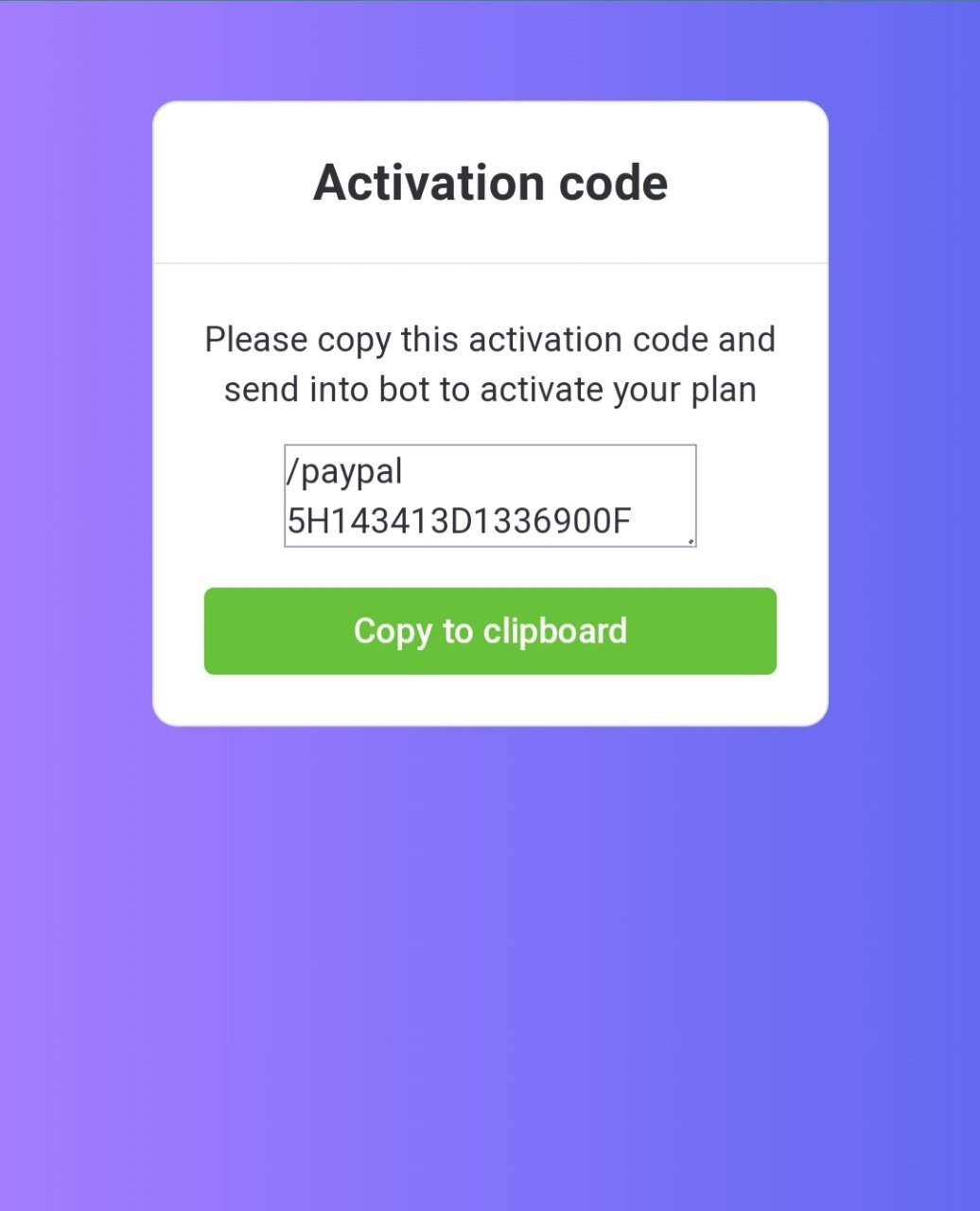
3. Just send this activation code to bot and your plan will get activated.

Frequently asked questions -
1) How to active plan if I lost my activation code?
Ans. You can use your PayPal transaction ID to active plan. In above screenshot 24A22073XT015112E is nothing but transaction ID of that payment. In the same way you can send your PayPal transaction ID with /paypal command as shown in above screenshot and your plan will get activated.
2) Why I haven't received any activation code after payment?
Ans. Probably you are using old browser. To active plan you can use same method as mentioned in the answer of first question.
Still if you face any problem during payment process, please contact Mahesh