Pay to Lightning Address
DarthCoin ₿⚡️This mini-guide is also available in Spanish here
These days it was launched an amazing tool that help to pay on Bitcoin Lightning Network using user@domain.com, with no QR code, no LN invoice, no LNURL previously provided, its name is Lightning Address.
Hey nocoiner... what easier than this you want to be? Did you still have excuses NOT to use BTC/LN ?
THIS IS A GAME CHANGER! This could be like a paynym on LN.
It can be self hosted or custodial.
Here a video tutorial explaining more technical details about how it works.
Right now is working between/on platforms/domains like:
- LNtxBot - userTG@lntxbot.com (LN bot in Telegram, here you have a guide)
- Zeebedee wallet - userZB@zbd.gg (the gamers wallet)
- LNbits - user@lnbits.com (amazing suite of tools for a LN node, here you have a guide about this amazing software)
- CoinOS - web based LN wallet and PoS, swaps
- Blixt wallet - is already implemented (here a demo video) his feature in its LND neutrino wallet and users can send sats to user@blixtwallet.com or user@domain.com. Also you can create a contacts list adding your regular peers with Lightning Address (see the swiping drawer from the left of the screen).
- Simple Bitcoin Wallet (SBW) - already implemented to send to user@domain.com
- Bluewallet - already implemented in v. 6.2.4.
- Wallet of Satoshi - already implemented, a demo here sending to a LN address
- Breez wallet - soon will be implemented, announced here
- Zeus wallet - in the next release v.6 Lightning Address will be supported
Implementations:
A. If you want self-hosted and handle all the communication, you can install it on your own server, following the instructions from Github Lightning Address
Is a bit more technical and require more knowledge but here you have it.
B. Here you have also a set of instructions about how to use it on your own domain.com but using a federated server that handle the communication.
Bridge Address Server - by fiatjaf
Practically you will just have to add some records in your domain.com you own and control, using your own LN node to receive the sats.
In this case you can use any_user@your_domain.com and also can configure some message of payment and add a picture/link.
For the HOST info use your own node REST address preceded by "https://" and include the port ":8080" at the end. Can be clearnet IP/domain or Tor onion address. Remember, it is NOT your nodeID address, it is REST, that is different. So go to your node and see how to obtain your REST address.
For Umbrel nodes, go to Umbrel dashboard page -> connect to wallet and select "REST Tor". Copy the onion address (including the port but leave out the certificate) without "lndconnect".
For myNode nodes, go to LND Connect page in the myNode GUI and copy the address from the "REST Tor" tab.
For RaspiBlitz nodes, you can get that onion address from your display screen.
So in HOST info you should have like: https://address.onion:8080
In one of the settings you will be asked to provide a macaroon address from your own node. Easy to get one (always a new one) and ONLY for creating invoices, is to use the app Thunderhub installed on your node.
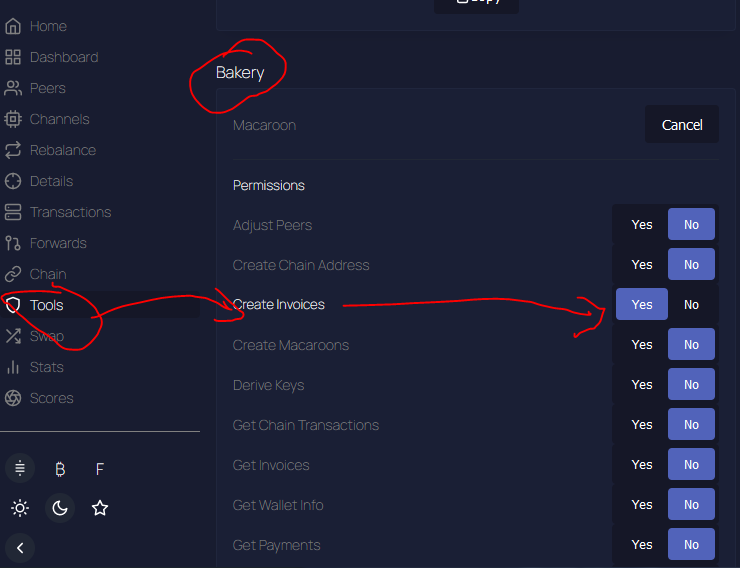
C. Here you have also a set of instructions about how to setup a simple hosted user on a custodial server, if you do not have a domain but you have own LN node.
Just insert the required info in the fields (if you know what represent those) and you are ready to use it as user_desired@bitmia.com, receiving the sats straight to your LN node.
D. Create your own Federated LN address server.
E. PayAddress - simple and quick setup your own Lightning address with a federated server, forwarding the payments to your own LN node.
DarthCoin guides:
- on Telegram Channel - BTC Guides (EN and ES)
- on Substack - DarthCoin Guides (EN)
If you appreciate DarthCoin guides, you can send some satoshis, to test your new node, using LNurl, another great tool for LN:
- using @LNtxBot Telegram DarthCoin donation page
- or simply send using Lightning Address to darthcoin@lntxbot.com