Password recovery
Siaaa, KetraWarsFollow this detailed guide if you can't log into the game or Dashboard with your old passwords.
Step 1
Follow the link - https://ketrawars.net/en/reminder and choose a recovery method convenient for you (mail or phone):

Attention! When restoring via phone, the delivery time of SMS can be up to 5-7 minutes. Please wait! If the waiting time exceeds 15 minutes - try via mail. If there is no access to the mail or it is not tied - write to support.
Step 2
When recovering via mail, you will receive an email with a link to reset your password. Click on it:
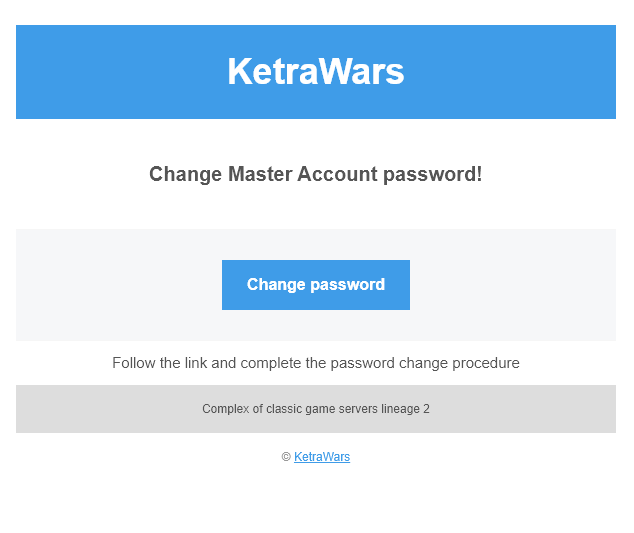
Step 3
After you click on the "Change password" button, you will be redirected to the password change page. Now your task is to come up with a new strong password. We strongly do not recommend entering the old one! After you have thought up and entered a new password, go through the captcha and click the "Change password" button.
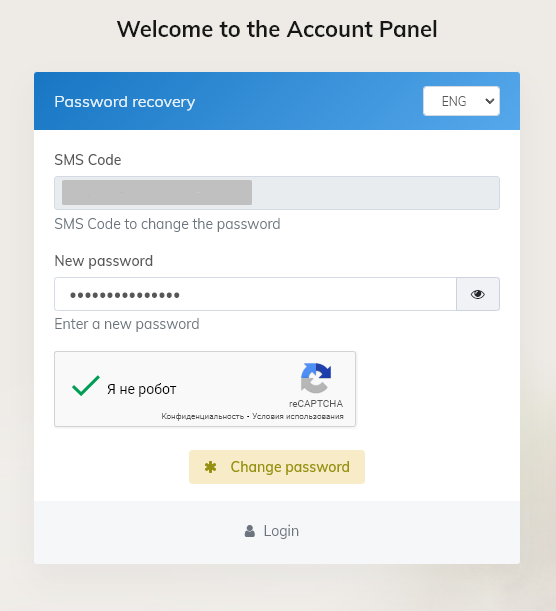
Step 4
Ready! You have changed your Master Account password! Please note that the Master Account is a mail or phone number, under which you enter only your Personal Account. The game account is used to enter the game and it is not a MA (Master Account).
You have now changed your Master Account password. Go to your Personal Account, enter your mail or phone number (not your login, but your mail or phone number, one of the two), and enter a new password.
Step 5
This is not the end! Now we need to recover passwords from game accounts. Those accounts under which you enter the game itself. To do this, you need to enter your Personal Account, find the account on which you play in the list and click "Change password" under it.
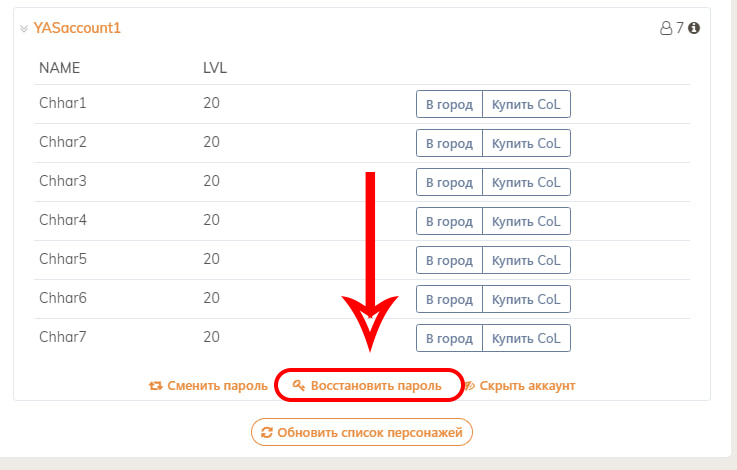
Step 6
Enter your PIN-CODE. If you do not know your PIN-CODE and have never heard of it, read this paragraph further. If you know it, enter it and go to step 7. So, to get your PIN-CODE, go to the personal account settings (see image below). Press any way to reset the PIN-CODE, except for Telegram (this one does not work). Now you have a PIN-CODE, remember it, but rather write it down. We return to recovering the password from the game account.
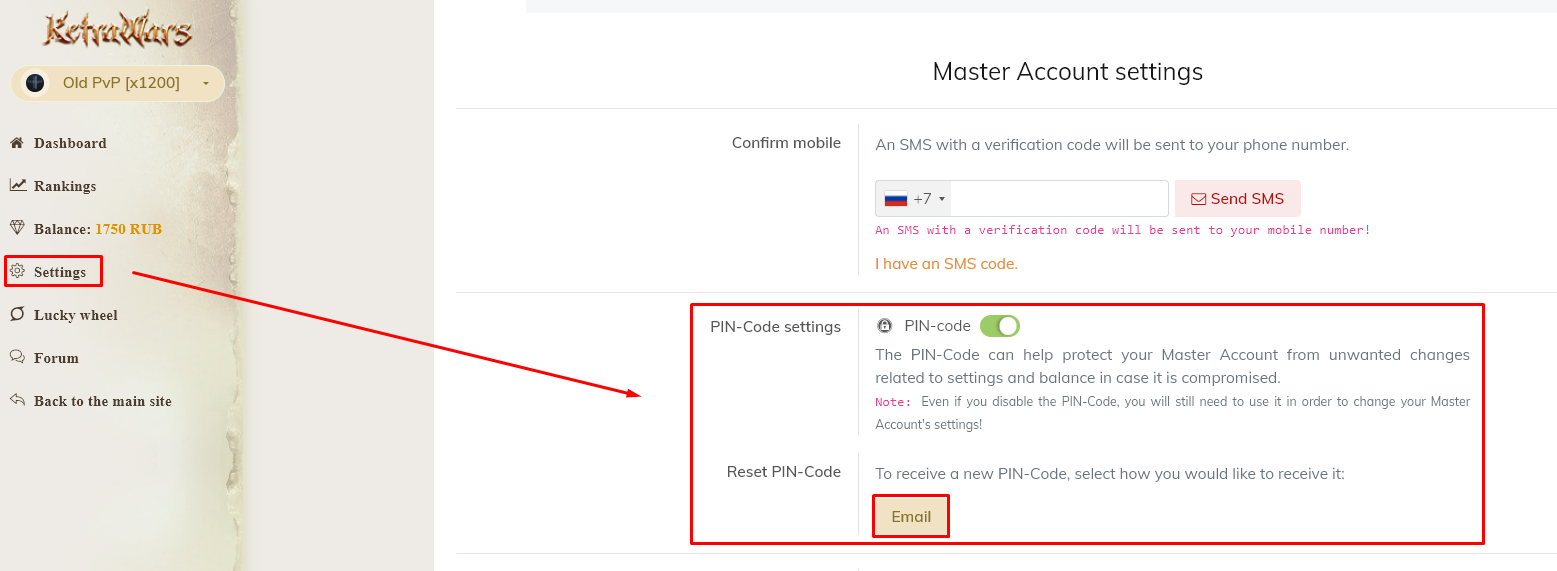
Step 7
Enter your PIN-CODE and... you're done. The password for the game account has been successfully set. Now your data is safe and you can enter the game.
Specifications and nuances:
- If you do not have access to either mail or phone, and the password cannot be recovered, write to support.
- When restoring via phone, the delivery time of SMS can be up to 5-7 minutes. Please wait a little! If the waiting time exceeds 15 minutes - try via mail. If there is no access to the mail or it is not attached, write to support.
- If the recovery does not receive a letter to the mail within 15 minutes - write to support.
- If you changed your password, but the game says "wrong password" - you changed the password from the Master Account, and not from the game. In order to recover the password from the game account and enter the game, see Point 4 (in this article).