Paranoid Checker Manual 2.3.0
https://t.me/paranoid_checkerTo buy it contact - @Checker_support
Thank you for using Paranoid Checker!

Specify the path to the chrome executable file and to the folder with the check results under settings menu

Usually the path will be: C:\ProgramFiles\Google\Chrome\Application
You must specify exactly the folder where the browser's .exe is located
We recommend using Chromium browser!
Here you can also change the directory for saving checked logs, enable/disable the use of a proxy and whether to save cookies for YouTube separately.
Add proxy
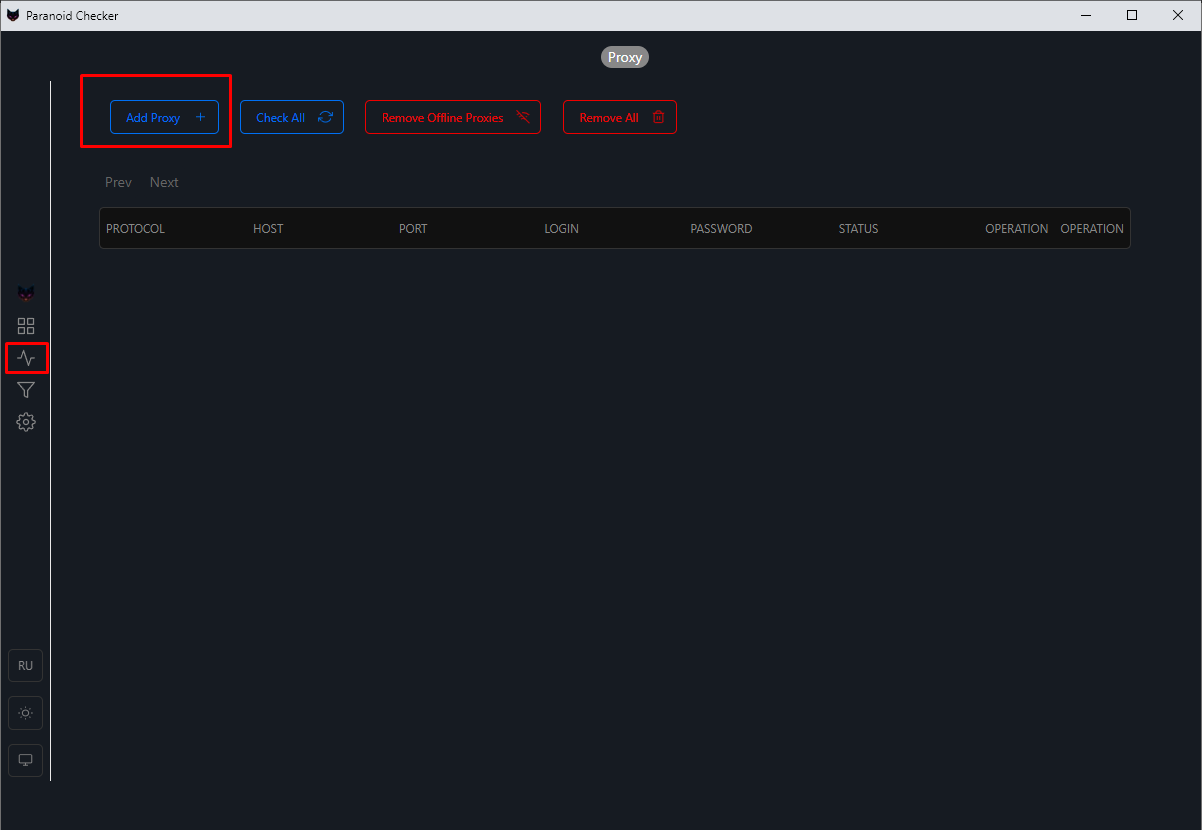
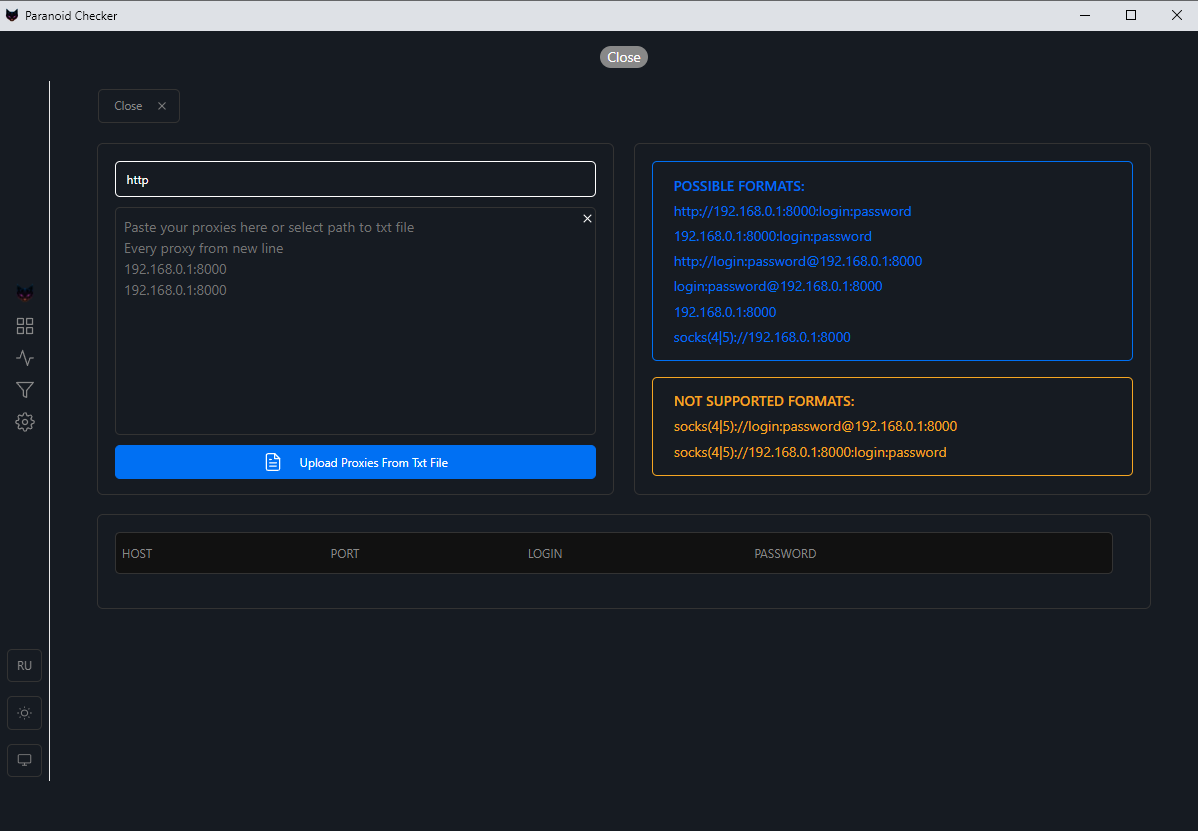
The checker supports http, socks4, socks5 proxies in the following formats:
Possible formats:
- http - with and without authorization
- socks4, socks5 - without authorization
We recommend using a SOCKS5 proxy for best performance
Here you can also upload list of proxies from a text document
Log Manager
Added a new functionality - "Log Manager". Now all detailed information about the log is displayed visually in the form of a table. Logs are also exported through the "Log Manager". All other features are under development and will be available soon.
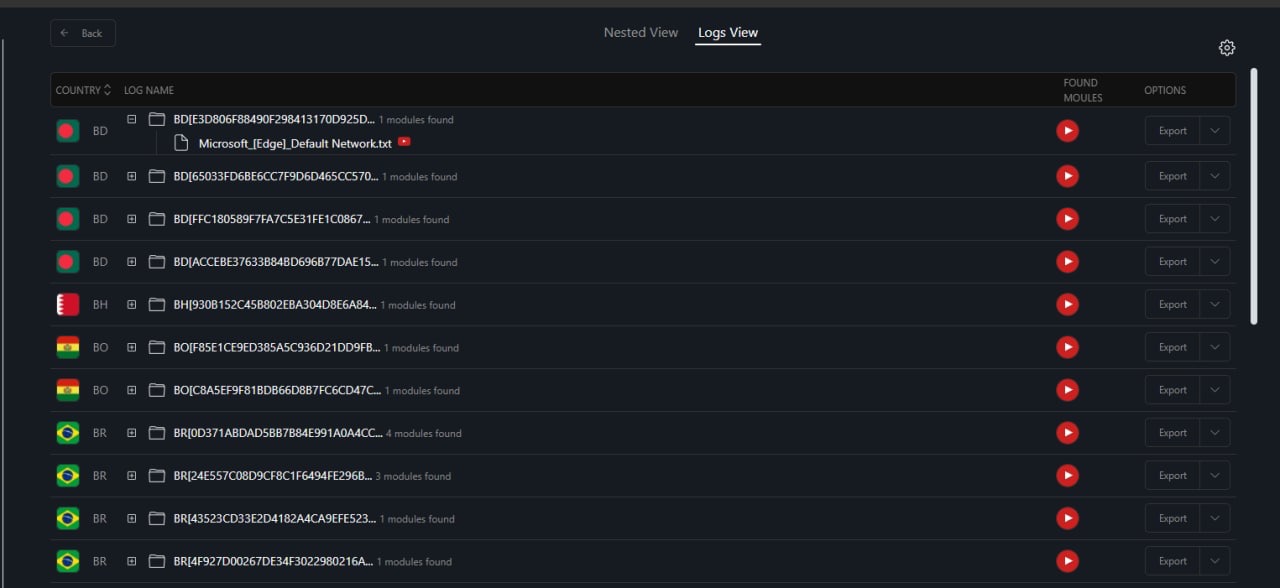
For valid logs, a folder is not immediately created, now you need to go to the Log Manager panel and click 'Export'.
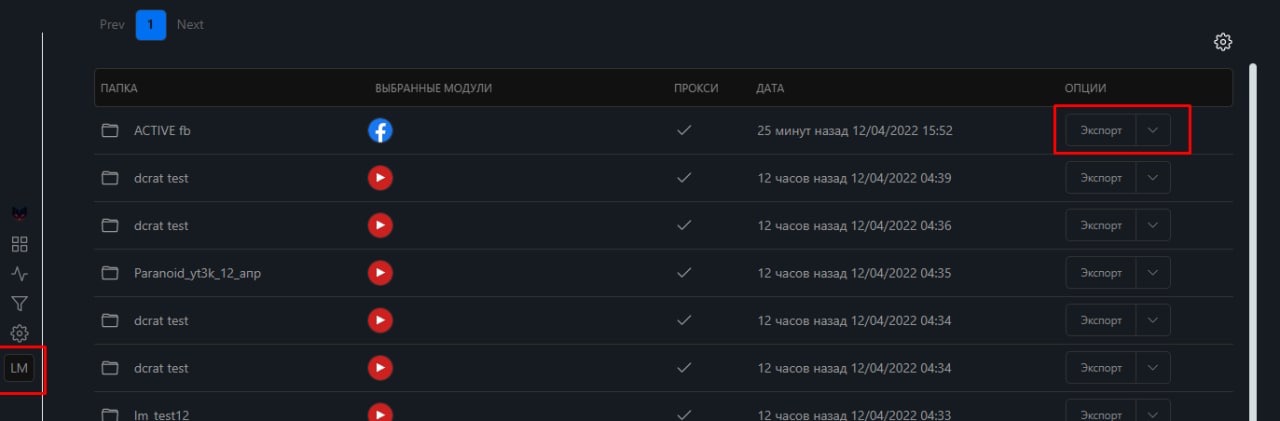
Export settings:
1. Export the entire log - copies the entire original log with files inside.
2. Export only cookies - copies only good cookies (discord tokens) without the original log.
3. Export cookies (tokens) separately - used with the first option, if you need to get a log + cookies (tokens) at the output
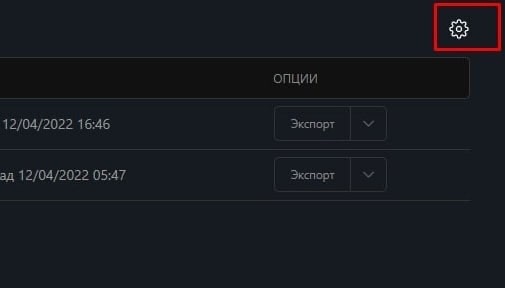
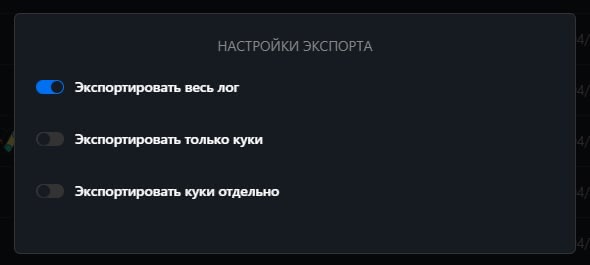
Checker Facebook Ads Manager
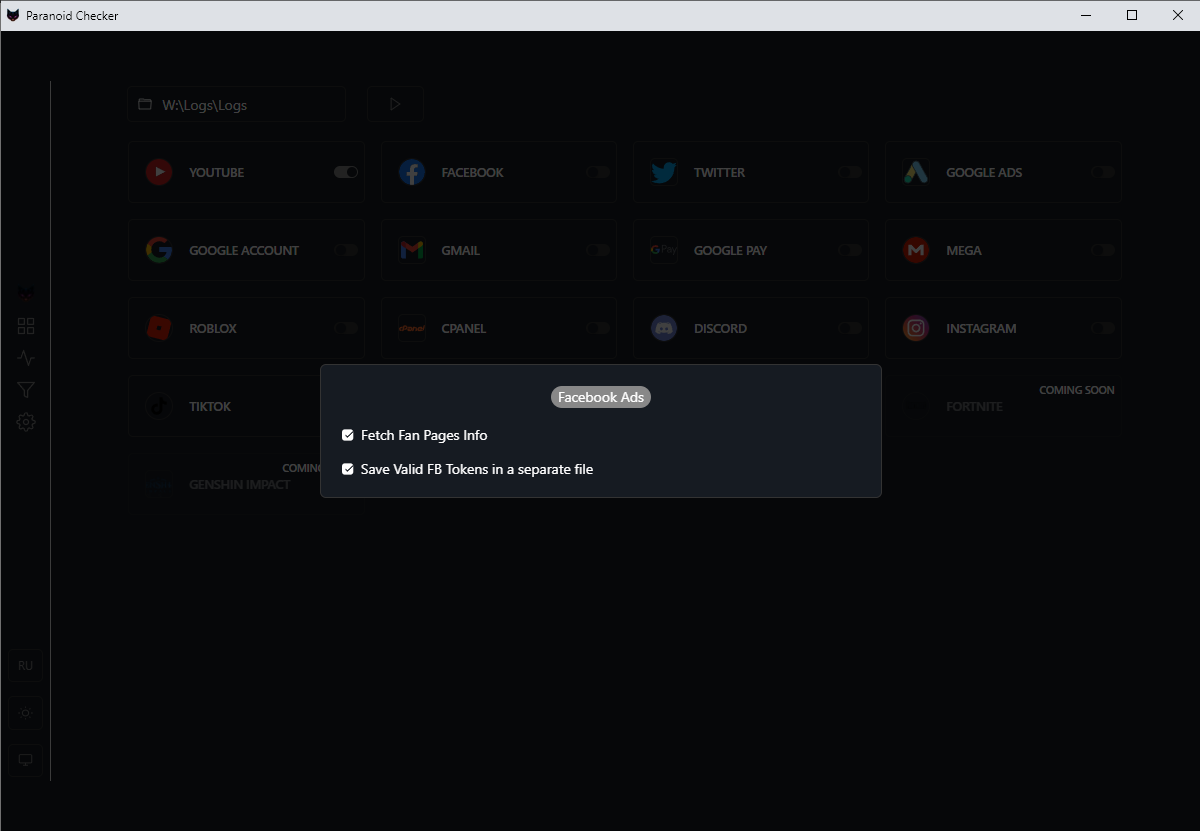
Main settings before running a check:
- Enabling collection of information from the fanpage
- Saving valid tokens to a separate file
After completing the process, the checker will create the following folders and files in the directory specified in paragraph 3.
Checker will distribute valid accounts by statuses
Where Status_Country_Currency_limit_spent_debt_pages
Each log will contain the following files:
- Source log
- Screenshot of the Ads Manager account
- Facebook EAAB Token
- Good Cookies - file with valid cookies
- User Agent - which was used for the check
- Information about the Fan Pages of the Facebook account (registration date, group category, number of subscribers, ...), only if groups exist on this account and the "Get information about Facebook Fan Page" option is enabled!
*THE MODULE IS SIGNIFICANTLY ACCELERATED IN THE LATEST CHECKER VERSIONS! UP TO 60% PERFORMANCE GROWTH!*
YouTube checker
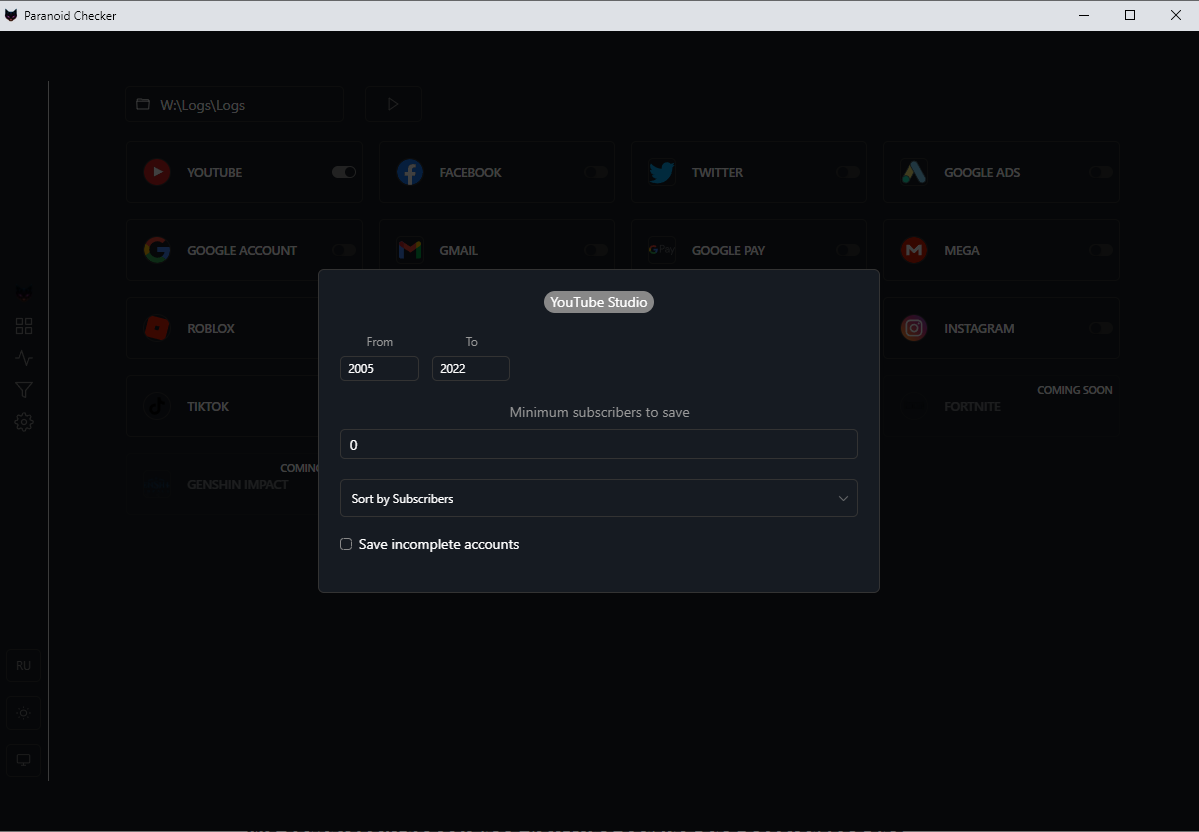
We completely redesigned YouTube sorting and accelerated the module as much as possible.
Let's go but the settings from top to bottom.
1) Selecting a folder with logs for the receipt
2) Saving logs depending on the year of registration. For example, if you set 2005-2011, then accounts with a registration date from 2012 to 2022 will not be included in the results.
3) The minimum number of subscribers to save the log. For example, if you set 100 subscribers, then all accounts with less than 100 subscribers will not be included in the checker results.
4) Choice of sorting method for output logs. Sort by year, subscribers, views and geo.
5) Whether to keep incomplete accounts. It can be useful if you plan to check such accounts by hand.
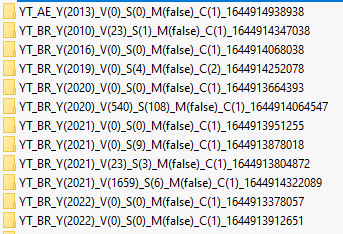
Let's explain here what it all means:
YT_Y (2007) _S (47) _V (57385) _M (false) _C (1) _US_1639077676039
Y - registration date
S - number of subscribers
V - number of views
M - monetization status
C - number of valid cookies in the log
US - geo log
The YouTube checker collects the following data:
- Number of subscribers
- The total number of videos on the channel
- Total number of views
- Channel monetization status
- Id, email, title, creation date
The monetization status in the naming is taken from all accounts in the log, that is, if at least one account is monetized, then the folder name will be M (true)

Google Account Checker
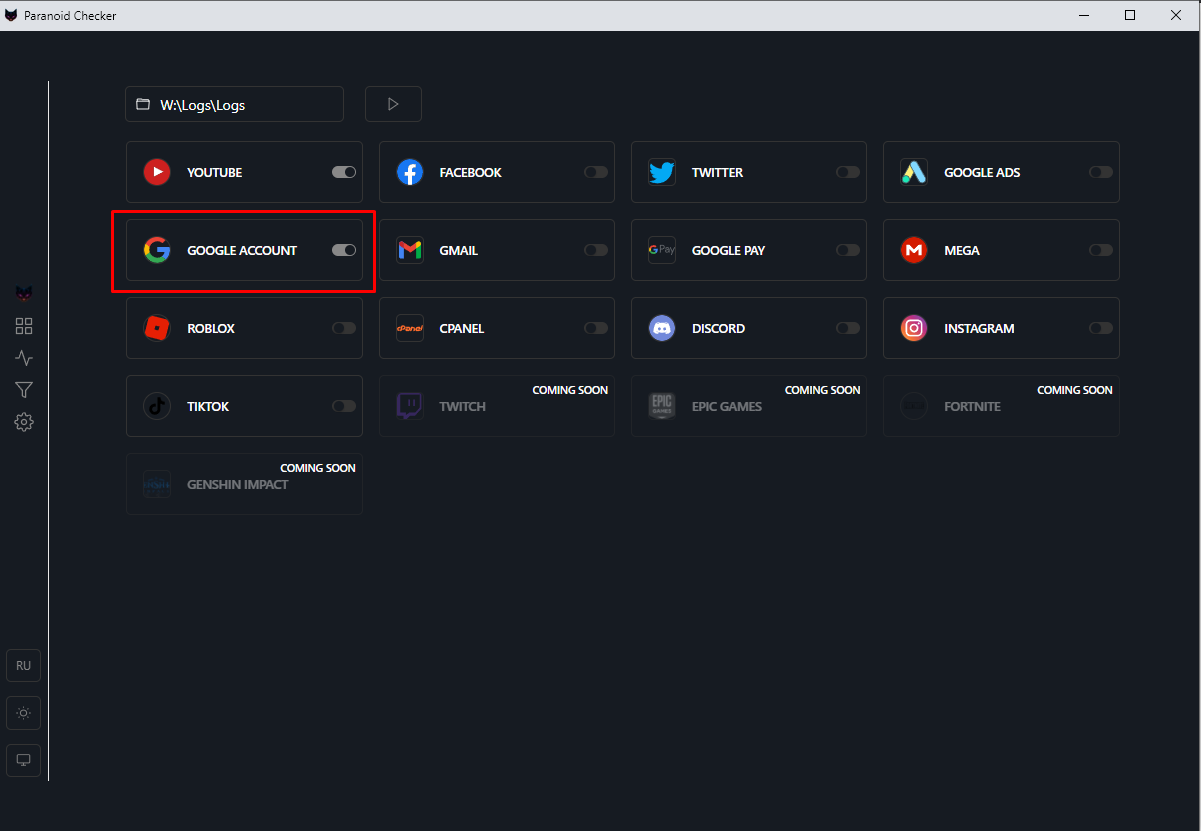
Where, 2SV(false) - 2 Step Verification - two-factor authorization status, PSI - Phone Sign In - the status of the option to log into the account using a phone instead of a password.
Checker Gpay
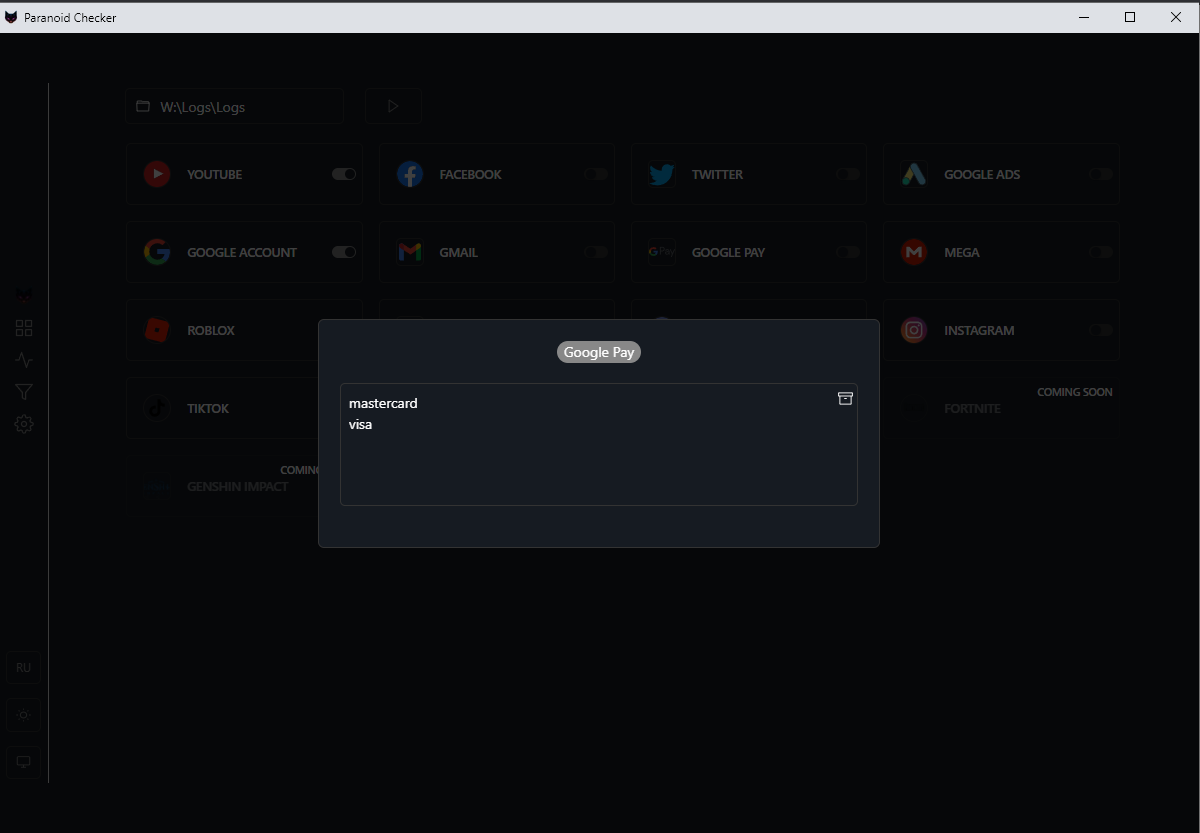
Now you need to specify which payment systems to save in the CC+ADS and CC+NO_ADS folders!
By default, visa and mastercard are used, but you can add any payment systems.
Results of the gpay module will be sorted in a few folders
1) CC
a)Bad_CC
Bad_CC_Ads
Bad_CC_No_Ads
b)Valid_CC
Valid_CC_Ads
Valid_CC_No_Ads
2) OTHER_CC
a)Bad_CC
Bad_CC_Ads
Bad_CC_No_Ads
b)Valid_CC
Valid_CC_Ads
Valid_CC_No_Ads
Into CC+ results you can see only VALID Mastercard and Visa cards. All other payment methods is marked as NoCC!
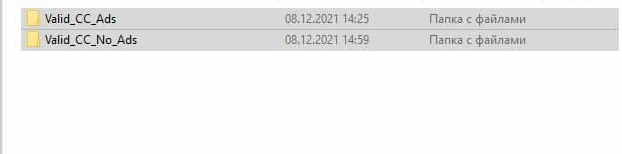
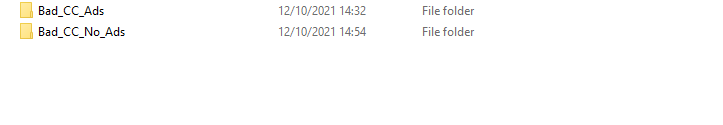
Discord Checker
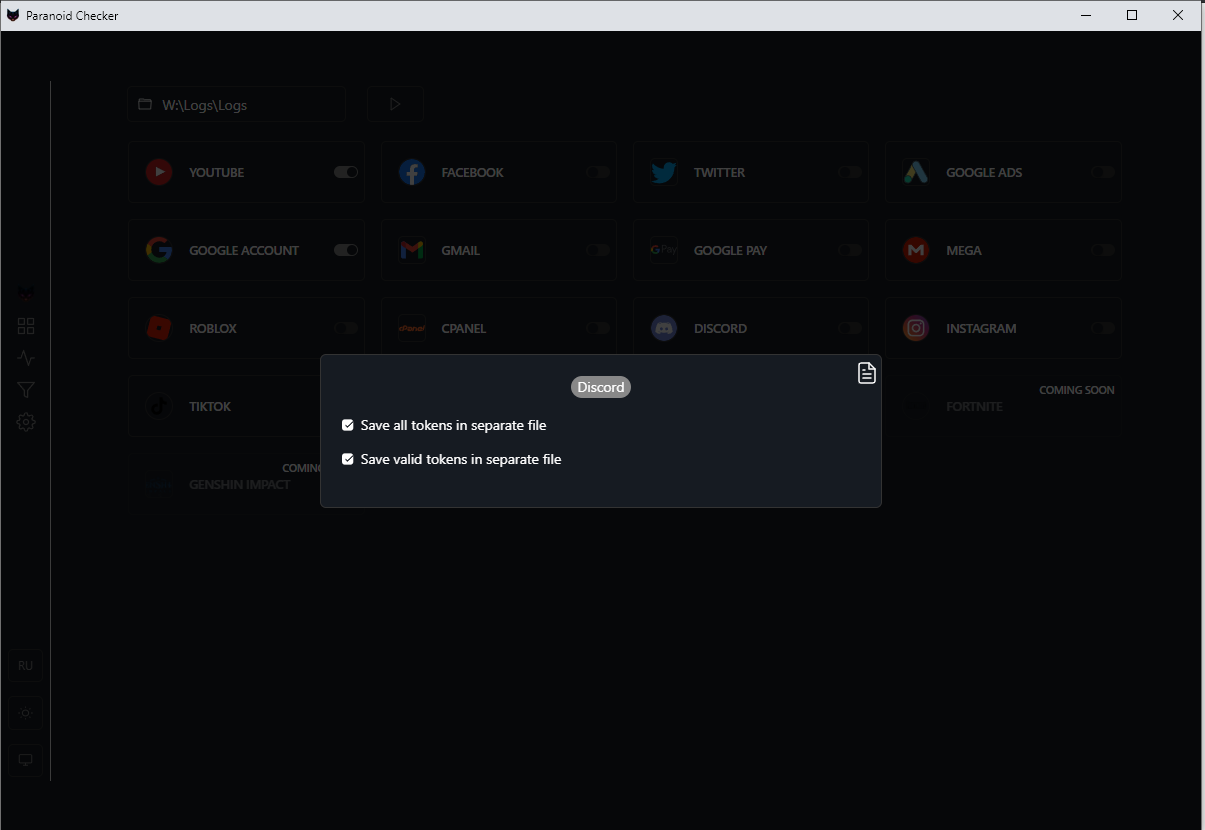
Where,
- Badges - number of discord badges
- Nitro - Discord Nitro subscriber status
- Boost - Server boost status
- Payments - number of linked cards
You can also enable saving ALL tokens to a separate file and saving only valid tokens to a separate file. Can be used together
Keyword search inside Gmail
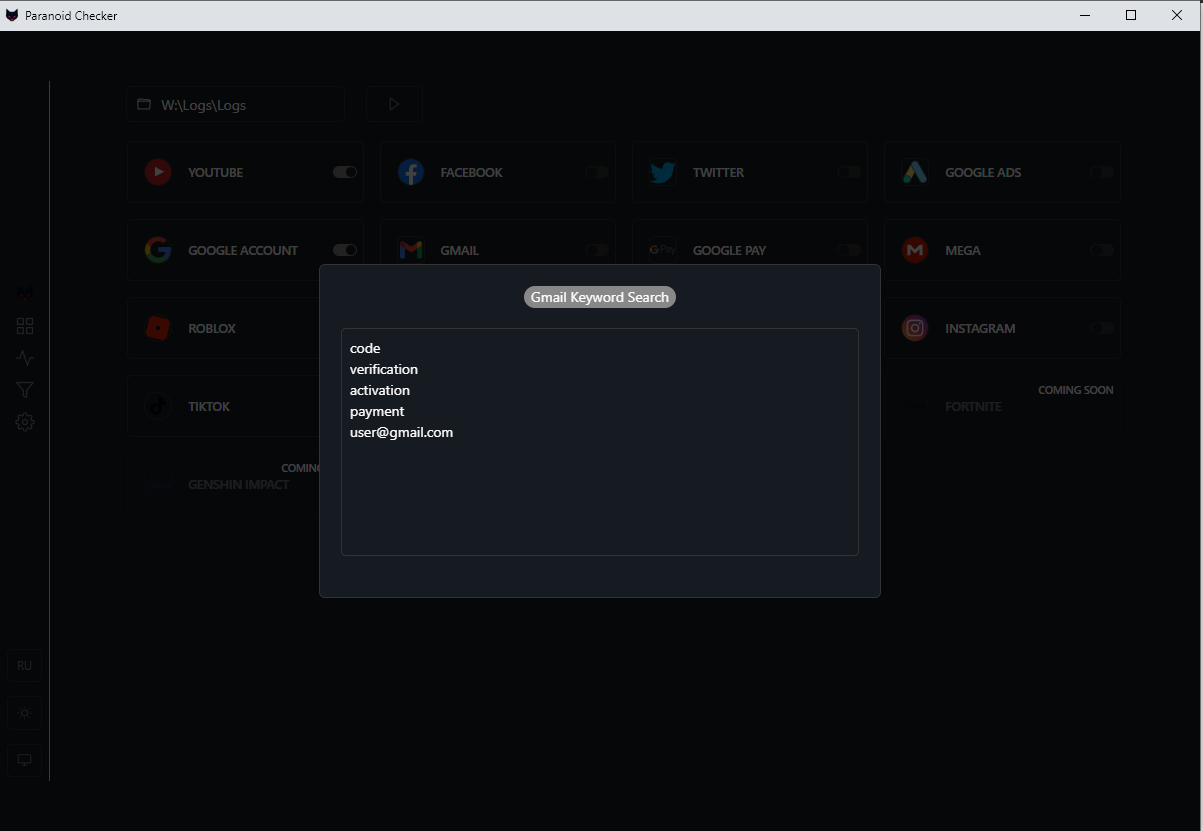
Keyword search uses cookies to login into gmail, and searches your keywords inside.
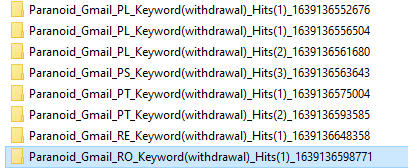
After check, you should look inside folder for Gmail_Emails_Info.txt
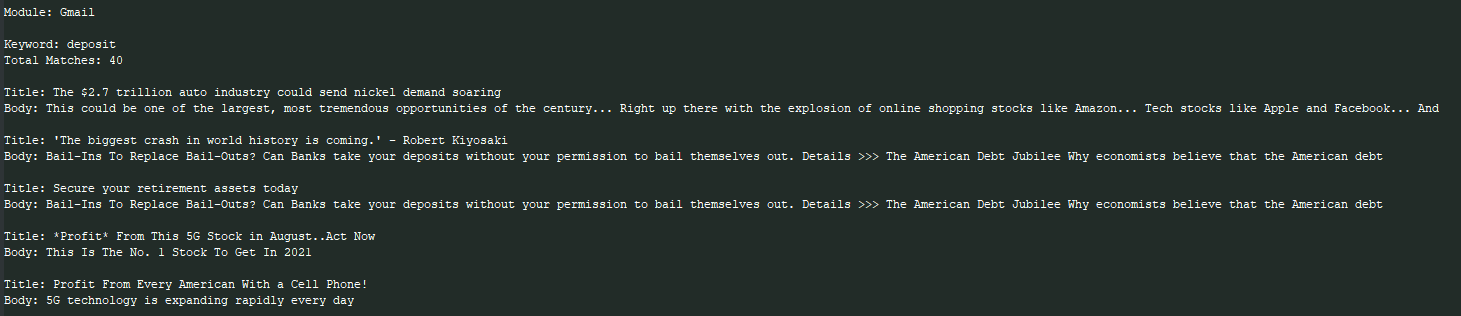
Twitter checker module

Twitter module checks for valid, followers, ads, balance, verified account.

After check, you should look inside folder for Twitter_Ads_Account.txt
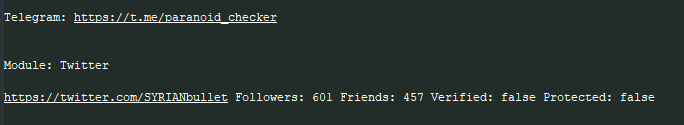
You can enable the saving of suspended accounts if you need it
*THE MODULE HAS BEEN SIGNIFICANTLY ACCELERATED IN THE LATEST CHECKER VERSIONS!*
Sorter module
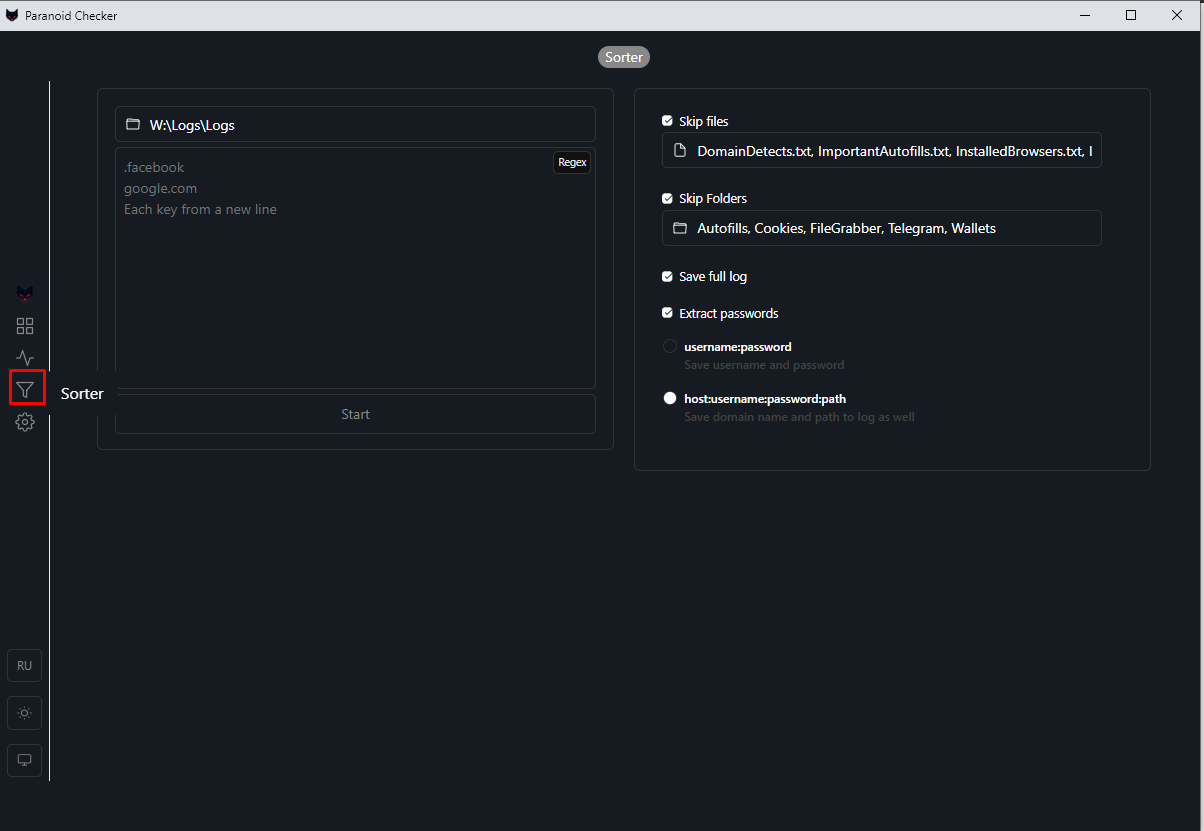
With sorter module you can sort your logs for any key. There is few methods of sorting:
1) Search your key inside cookies
2)Search your key in passwords
3)Search your key in both files
4)Save login:password in separate file
a)username:password
b)host:username:password:path
Also you can save full log with results(turned off by default)
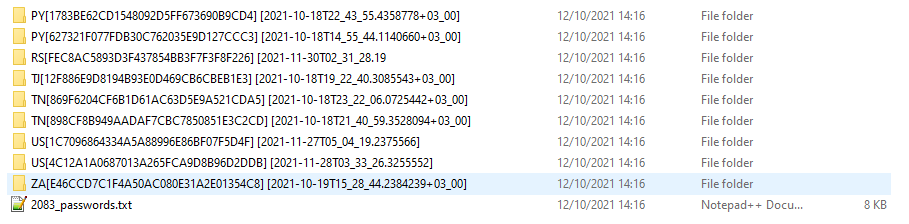
After check you should look into "yourkey"_passwords.txt
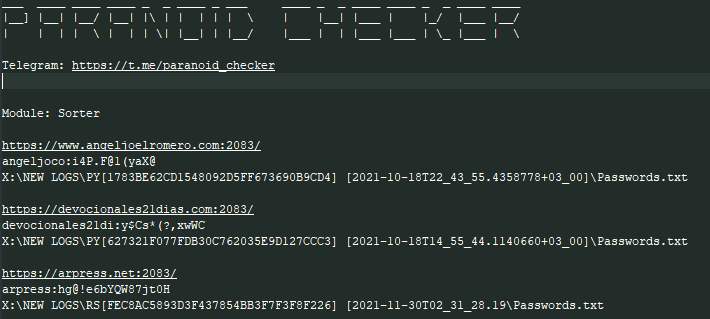
Checker Mega.nz

The Mega module, using username and password from the logs, pulls out the number of files that are in the storage of this account, their names and file sizes
You can also enable or disable saving of empty accounts, as well as save valid login / password in a separate file.
ROBLOX checker
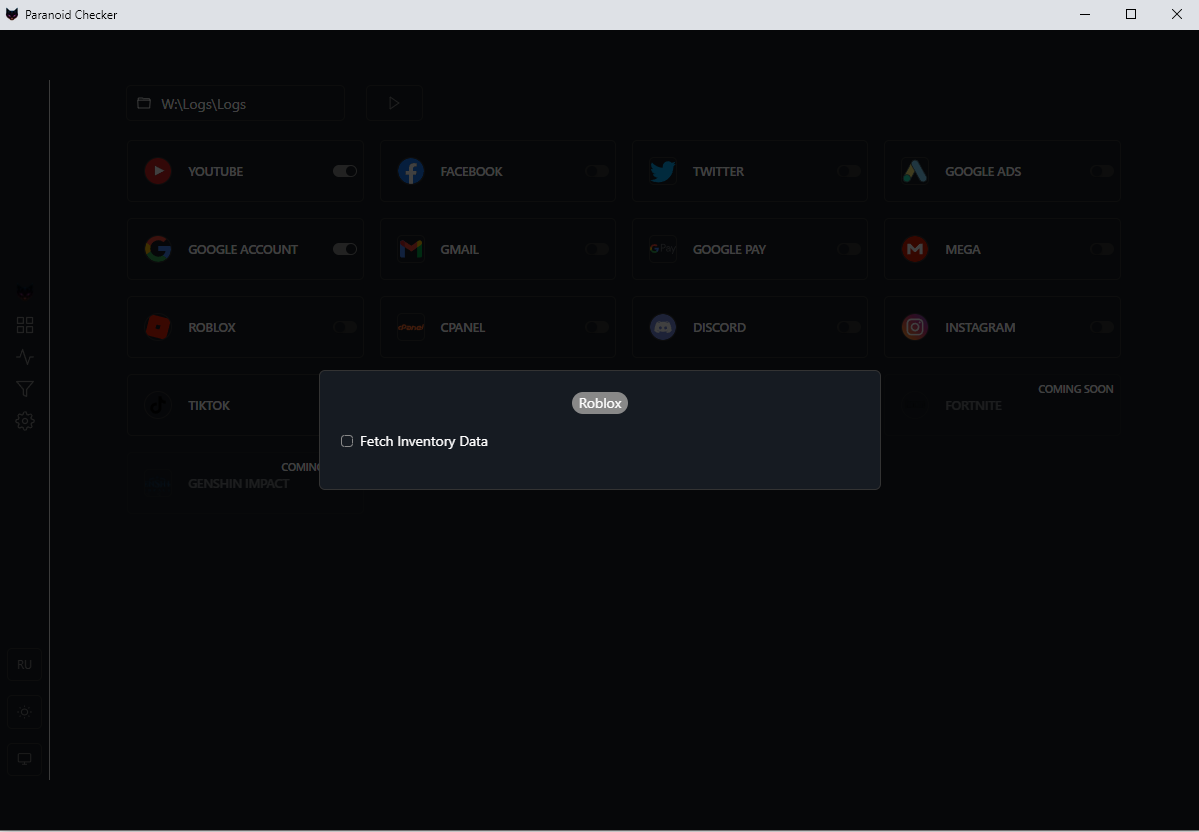
The module checks accounts on Robux quantity and checks the inventory (when the checkbox is enabled)
Mass Check module
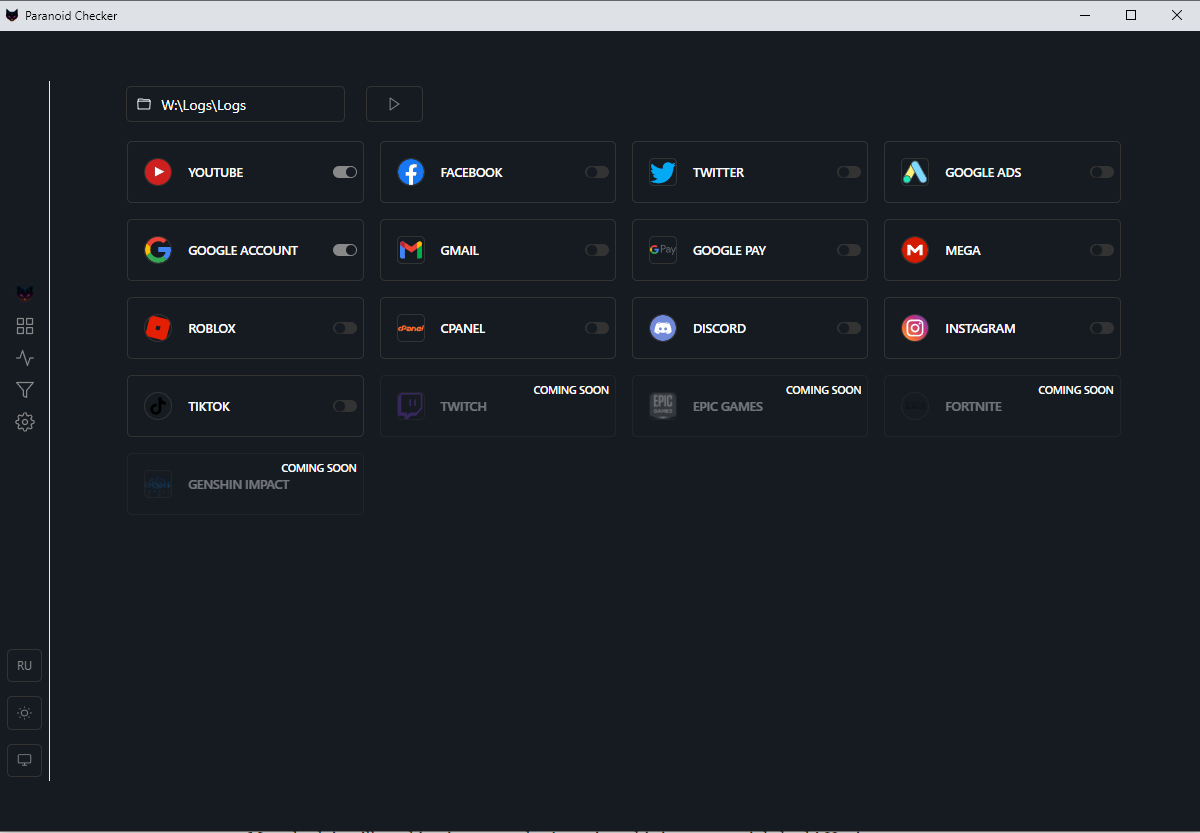
You asked - we did.
Just enable services you want to check, and software will do the rest.
Masscheck is still working in test mode. Attention, this is a sequential check! Having finished with one service, the module proceeds to check the next one. With a large number of logs, the process can take a huge amount of time!
CPanel Check module
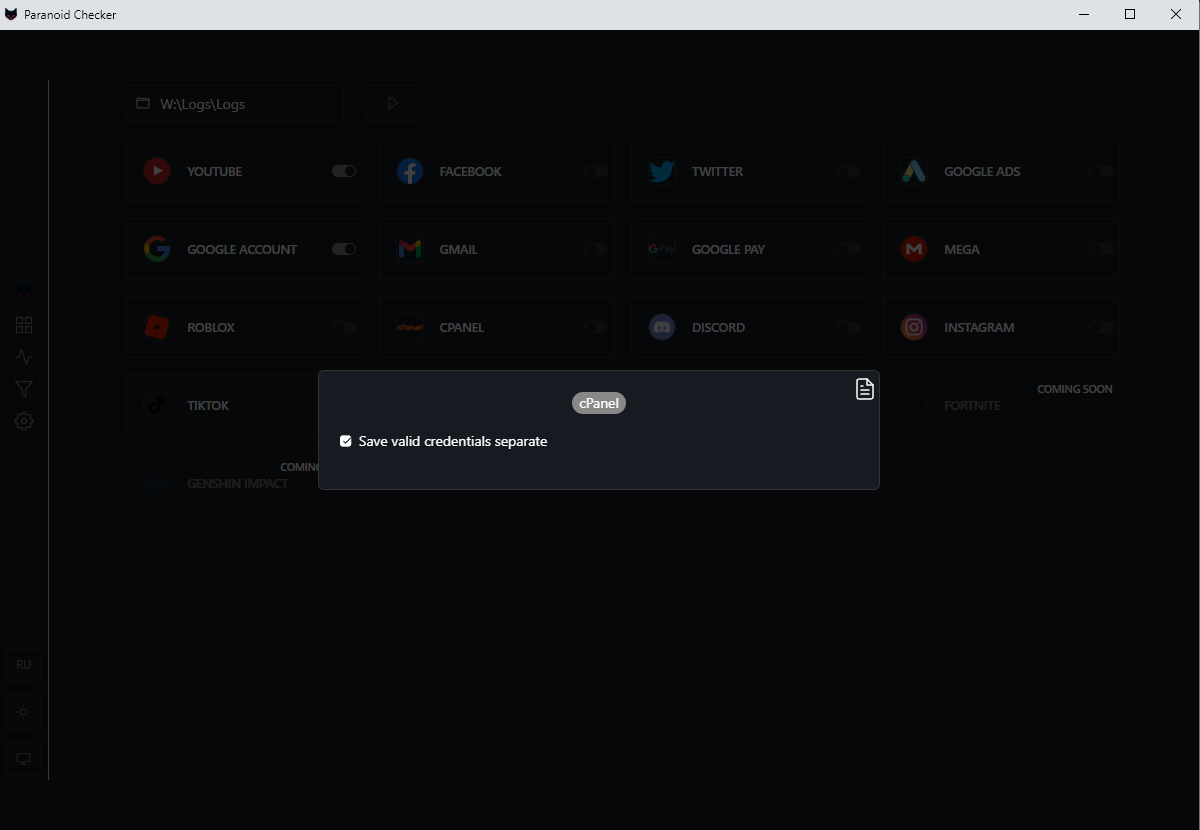
This module checks CPanels using username and password from the logs, pulls out the number domains, bandwith, emails, site names and other info.
Instagram Check module
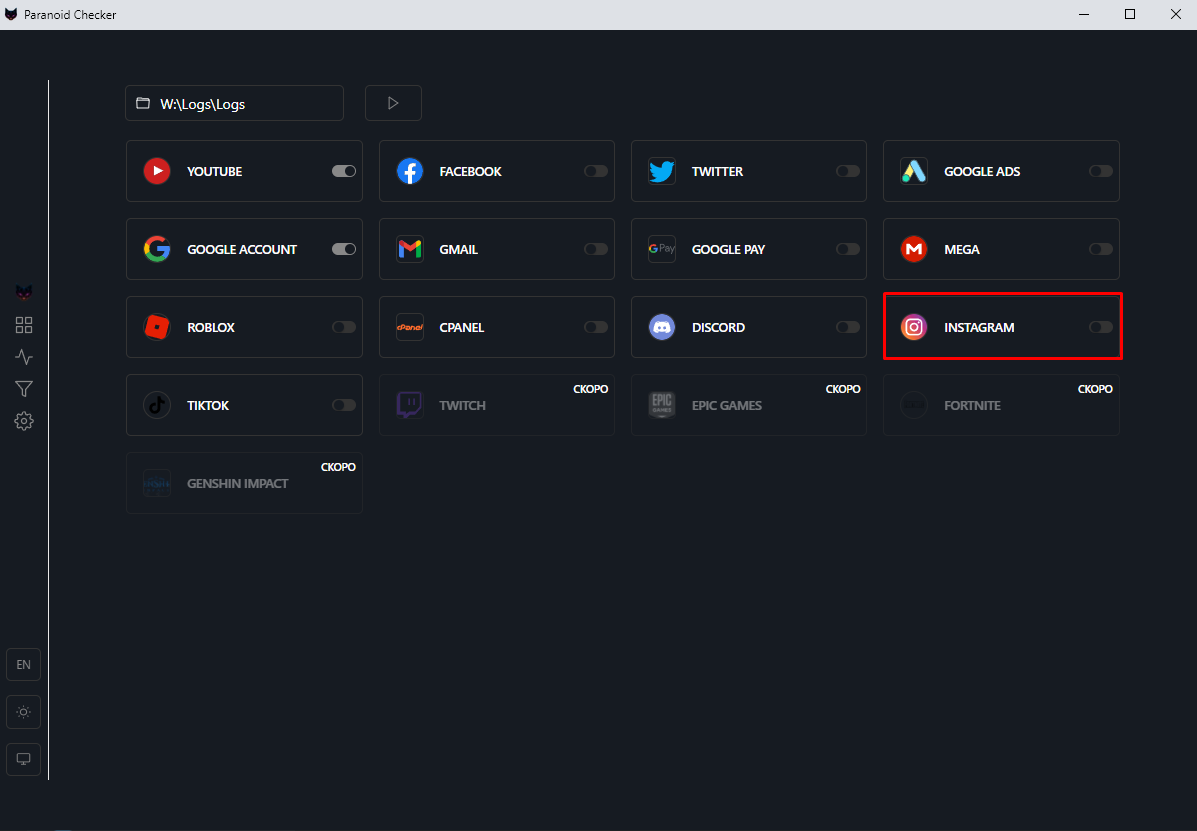
Instagram module checks for Email, Username, Last Access Country, Last Login IP, Last Login Date, date account was created, Two Factor Auth(2FA) (True or False), subscribers count and path to cookies with this acc inside.

TikTok checker module
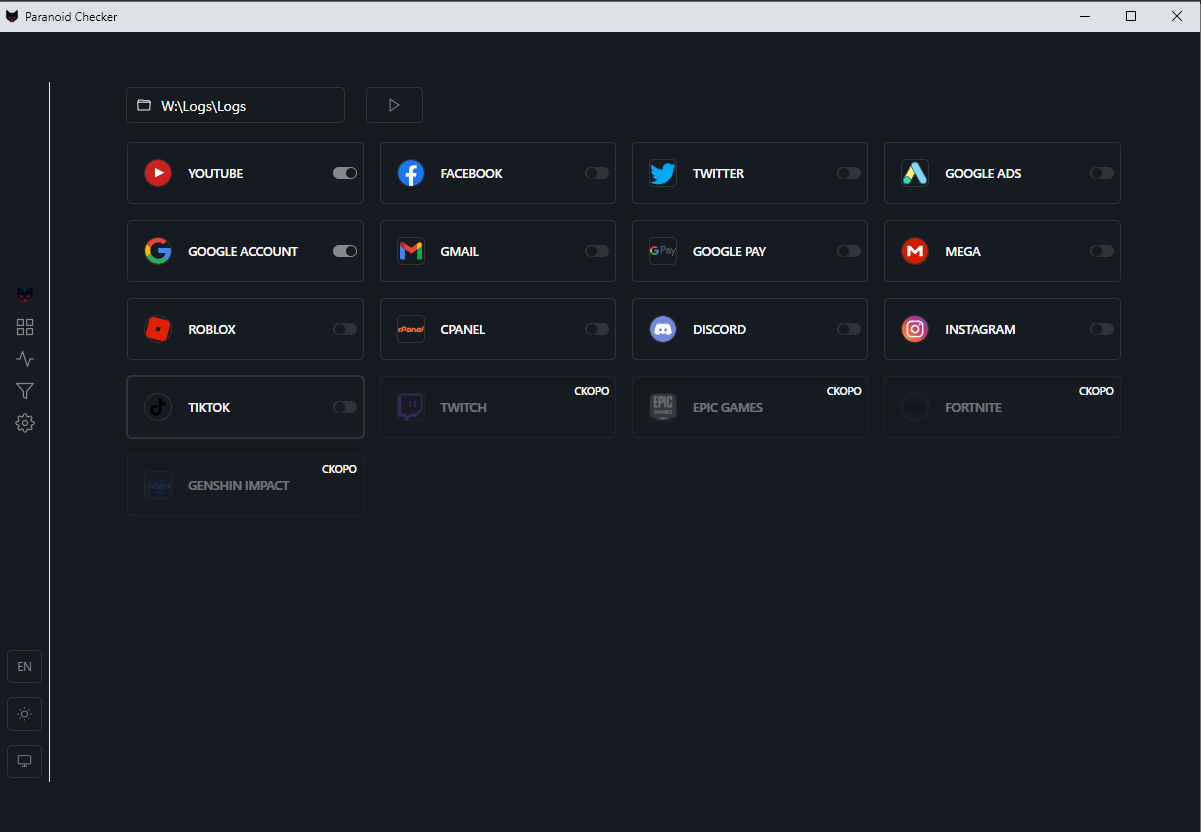
TikTok module checks for User(link), Followers, Following, Likes,Email, Phone, ID, date account was created, Private and PRO accounts statuses.
https://t.me/paranoid_checker
To buy contact: @Checker_support