Papers, Trello, and UE4: Game Prototyping in Sky Unlimited Inc
KiraLinchHello! My name is Margarita Shapovalova (aka KiraLinch) and I’m a junior game designer in the game development studio OctoBox Interactive. I’m going to tell you about my experience with prototyping a game using the core mechanics of “Yes-No”.
Sky Unlimited Inc: The Beginning
Sky Unlimited Inc began as a demo for Epic MegaJam. The project received positive feedback and as a result its development continued. The devs worked on it when not busy with the studio’s main project — a MMO-shooter Project Echo. The concept was solid but as for everything else — opinions differed. And the more work got done the more the game unraveled. The studio decided to place Sky Unlimited Inc on the back burner indefinitely.
After the release of High Noon VR, where I worked as a narrative designer, I realized I wanted more. I decided to try my hand at hardcore game design.
And that’s how I inherited the frozen Sky Unlimited Inc. “Here’s your game design assignment: if you manage to pick up the project and warm it up — we will continue the development. If not — well, perhaps game design is not for you after all :3”.
The First Prototype: dice and papers
Not for me? We’ll see about that.
The first thing I did was write a game design document where I identified the target audience and main idea and described the core gameplay.
Sky Unlimited Inc
Genre: Point and Click, Wage simulator, Survival, Story driven
Platforms: PC, Nintendo Switch, mobile devices
Engine: Unreal Engine 4
Target audience: Managers and their friends
Sky Unlimited Inc is a story driven survival horror about the life of a manager.
...They come to you every day. And you don’t even have a shotgun!
Their moans, complaints, absurd stories, and pleas to raise salaries are driving you mad. But you are a top manager. The top manager. And only you can make the right choices. One by one these choices can either destroy your staff and drive your company to bankruptcy or raise you to the very top of cosmic management.
My sweet dear desk! It’s yours now. I’m getting a promotion.
I played with it a bit in my head and made a prototype using a whiteboard, cards, and a random number generator — or, in other words, d6 dice. A prototype is necessary for visualizing and tracking patterns.

I showed it to our senior game designer and the project lead and described the difficulties I’d encountered.
They suggested I play not with numbers but with characters.
The Second Prototype: Trello
To do so I chose Trello. It’s an easy and flexible tool for project management that lets you organize and visualize any task.

Due to the fact that Trello supports both PC and mobile devices the prototype ended up being cross platform :3
Main Game Elements
I created two boards: one for the game master and another for the player. The game master board shows all inner game logic, all of the events/dialogues, and draft characters. The player board shows only some parts of the game info.
But structure-wise both boards are identical.

The Player list contains the cards with player stats and game rules.
The player card includes four stats: earnings, efficiency, loyalty, and moral. Each stat is structured like a check-list.
A check-list replaces the percentage scale and is useful when it comes to stat calculations.

Character cards consist of the same four stats but now the ratio comes into play: three character stat points are equal to one player stat point.
Besides the stats the cards contain a visual representation and a short description of the character.

The All Employees list contains the cards for all prototype characters. The Queue list represents a certain number of characters relative to one game cycle. The characters start in the All Employees list and then move up to the Queue one.
The Appointment list is the main game element. It contains the interactions between the events and the characters. To get into the Appointment list the character has to be in the Queue list first.
The Events/Dialogues list contains event cards and character lines.
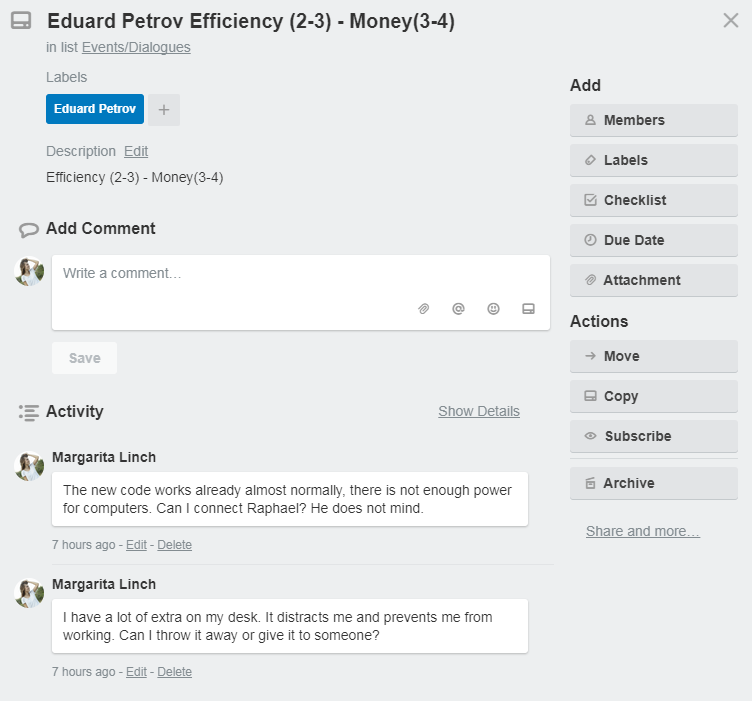
An Example of a Game Cycle in Trello
- First, we have to set the values for the player and character stats by marking the points in the corresponding check-boxes. My preferred set-up is 33% for all player stats and 50% for all character stats.
- Next, we use the random number generator to choose the characters from the All Employees list and drag them into the Queue list.
- Then we drag the first character from the Queue list into the Appointment list.
- According to the rule of returned/requested stat the smallest character stat becomes the returned one. While the biggest becomes the requested one. But since all stats are the same the choice between the returned and the requested stats are made with the help of the random number generator.
- Next, we choose the event that matches the stats. For example, with the requested stat being moral and the returned — earnings for the Esenya character the player will see the following event. To resolve it the player will have to either answer Yes or No.

- In case the player says Yes the character requested stat is increased while the corresponding player stat is lowered. The returned character stat is lowered correspondingly while the player stat is increased at the appropriate ratio. If the player says No then the requested character stat loses points.
- All stat changes are noted in the check lists of the character and player cards.
- When we finish playing with one character we move them to the All Employees list and pick the next character from the Queue list to take their place.
- Repeat until the Queue list is empty.

And that’s the end of the main game cycle.
My colleagues liked this prototypes. They suggested I create a new prototype in UE4 engine, play with balance, and write a short article about my experience with prototyping in Trello.
The Third Prototype: Unreal Engine 4
I don’t know a lot about blueprints yet so I asked Leonid Gorbachev, the programmer and project lead, to help me implement the main game logic.

I create widgets, tighten whatever I can, and make sure the code is working as specified in GDD.
Meanwhile, the game is already playable. The player can survive for over 50 days. Boring!
Where’s the balance?!
I don’t know yet what the balance is and where to go looking for it. But when I figure it out, I’ll definitely share it with you.
Let me know if you’re interested in reading the detailed account of prototyping in UE4. I’ll be able to tell you about it eventually. I hope this article was interesting and useful. Thanks!
Find me
Telegram channel https://t.me/setvisibility
Discord chat https://discord.gg/8XxUUsc
Twitter https://twitter.com/setvisibility
#UE4 #GameDesign #setvisibility