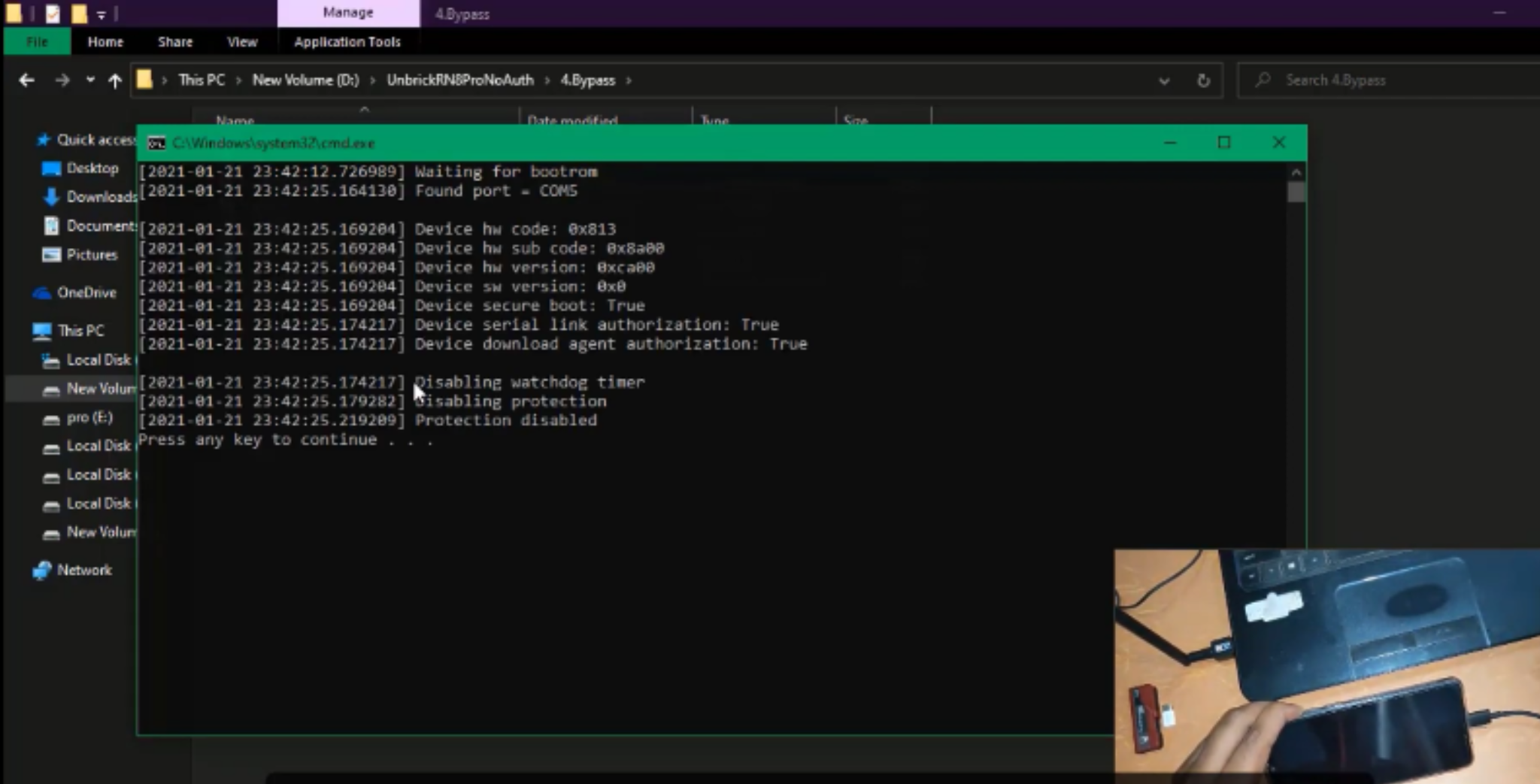PART-2
Chandan & SantoshStep3:
• Open "3.libusb" folder
• Double click on 'libusb-win32-devel-filter' & setup the file.
• After setup completes, lauch the filter installer wizard
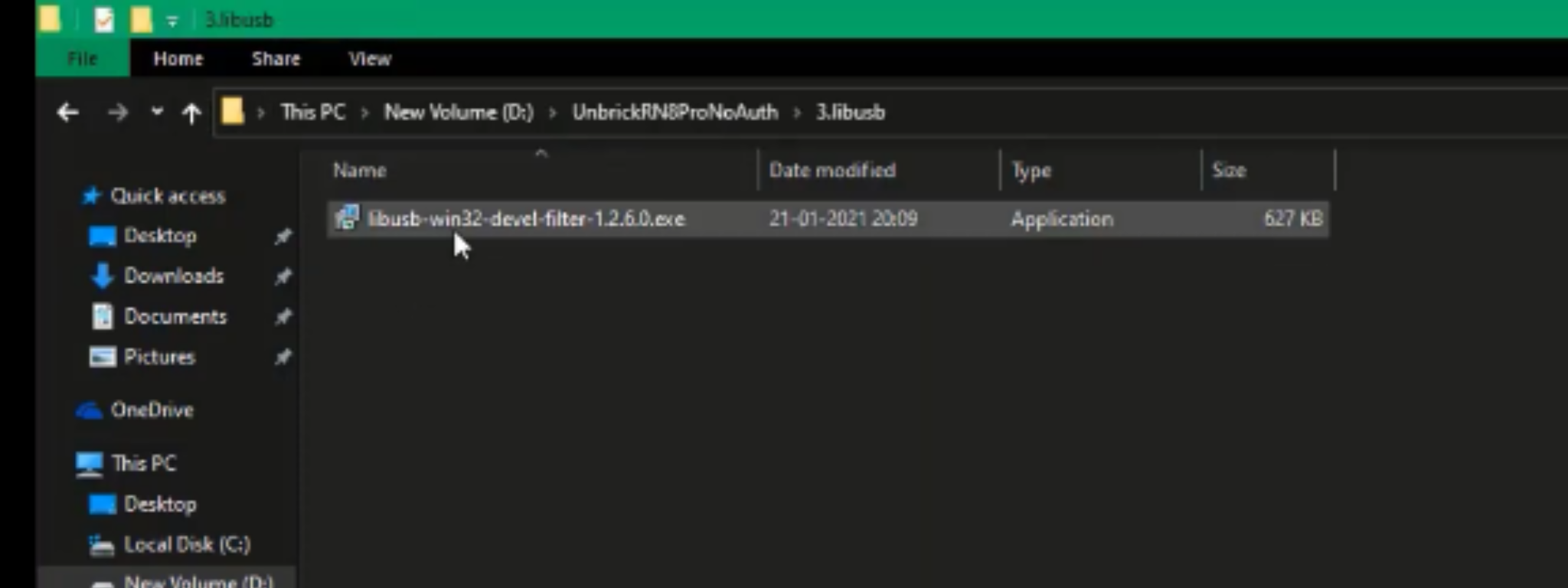
-) Setting up Filter:
• open the filter installer wizard
• now in the filter installer select "install a device filer" > now press volume +/up in phone within 5 to10sec "Mediatek USB port" will be appear in the list just click on the Mediatek USB port and install it and press ok.
• now close the filter and disconnect the phone.
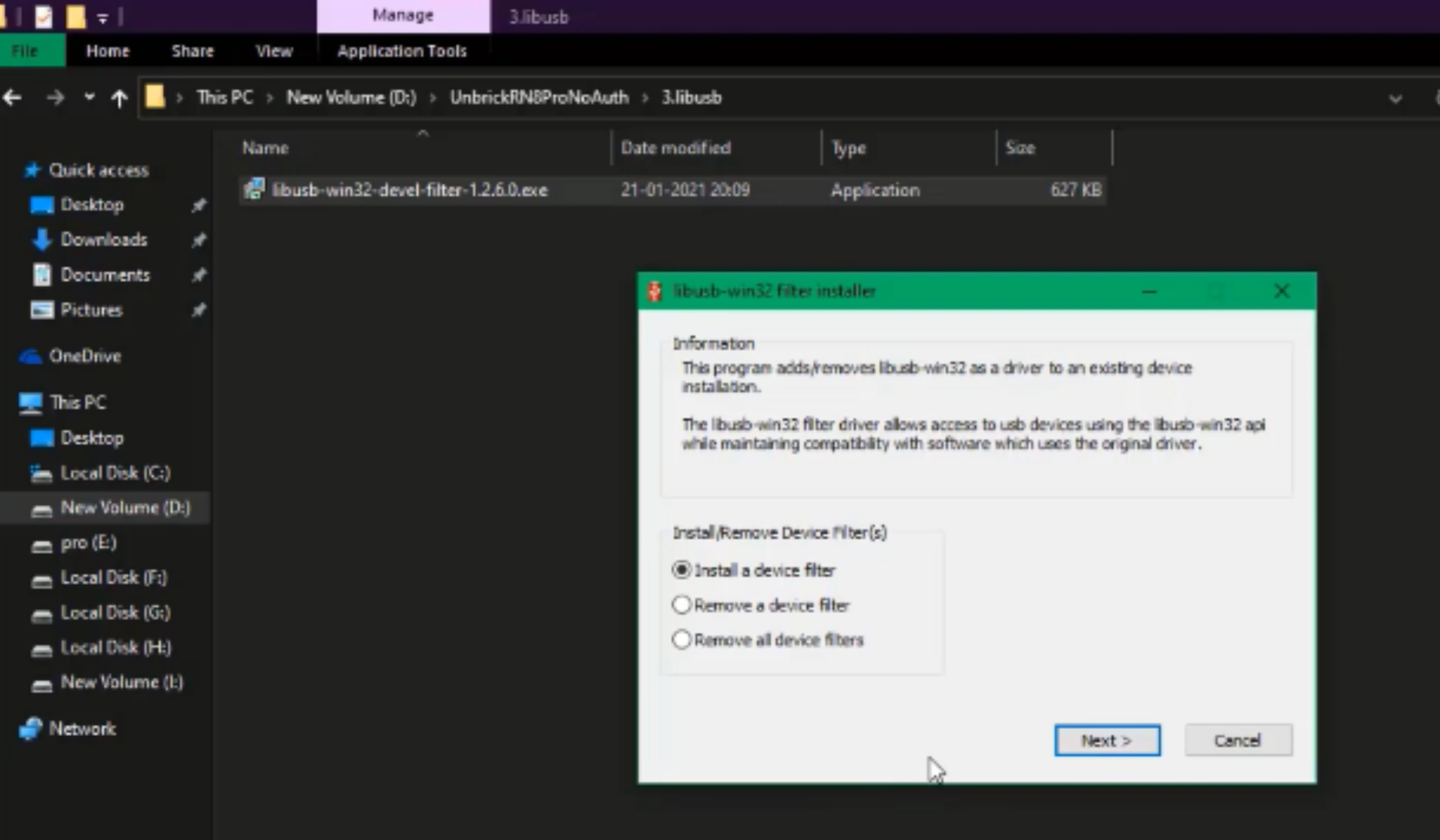
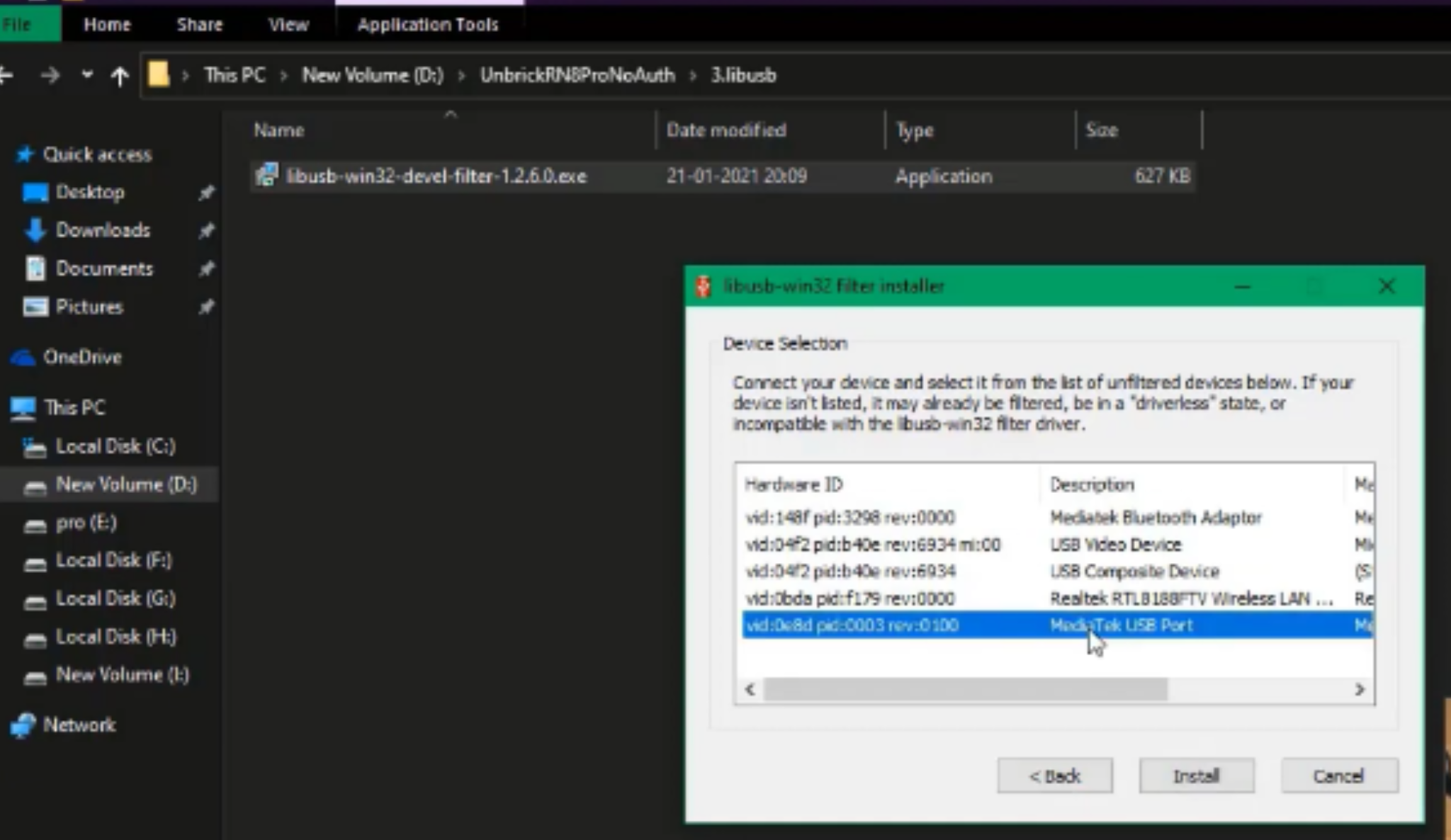
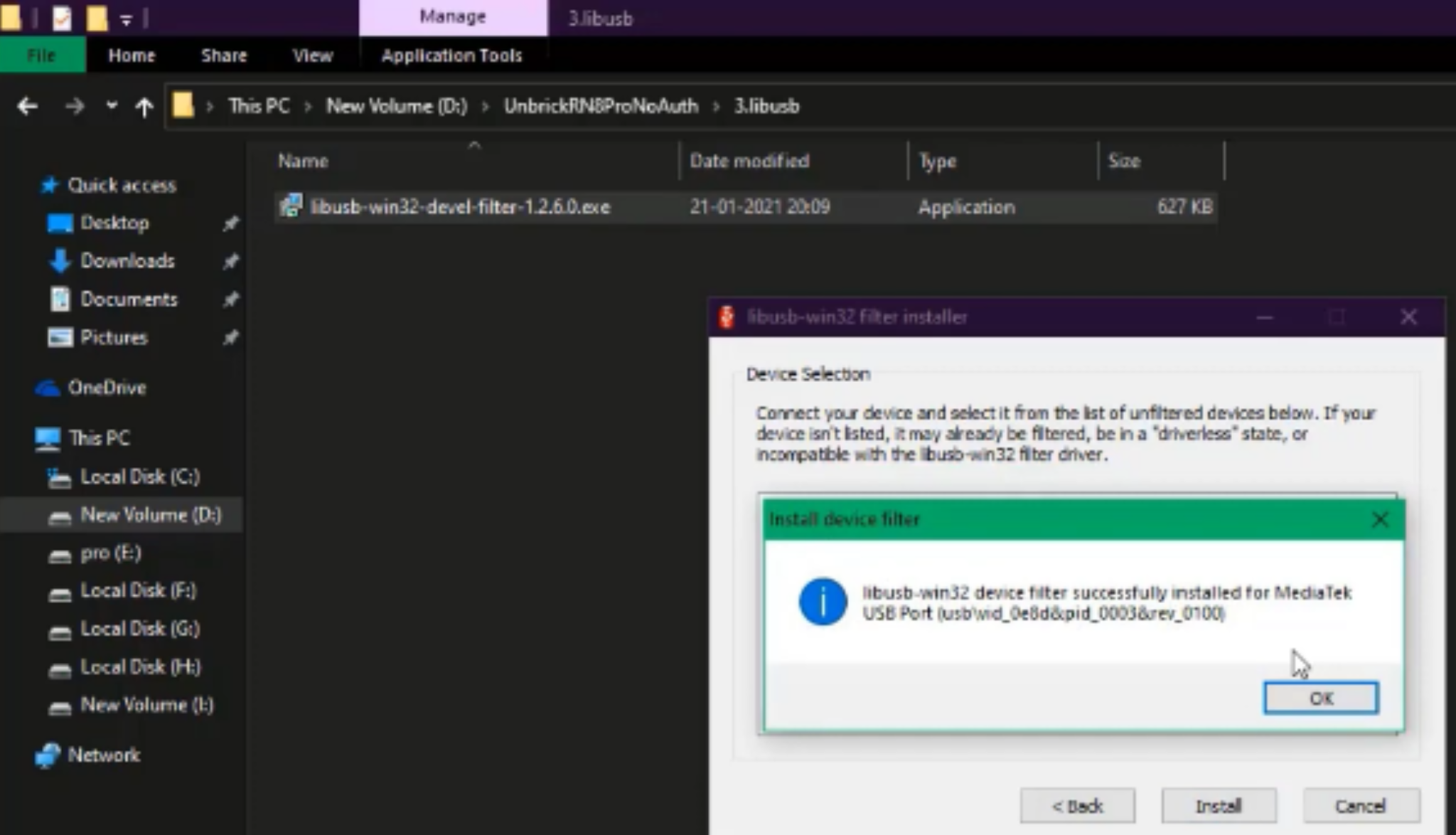
Step-4:
• Now open "4.Bypass" folder and double click on "RunThis.bat"
• Now connect the phone to pc and press volume up and do not disconnect the phone now