OrangeFox Recovery INCREMENTAL OTA guide
BRockNote:- This is a general guide keeping in view of MIUI ota updates
MUST BE on This Latest Orangefox Unofficial Recovery only [PLEASE DONT FOLLOW THIS IF YOU'RE ON ANY OTHER UNOFFICIAL OR OLD OFFICIAL OFOX]
Prerequisites:- Must be encrypted , dont enable disable dm-verity option in recovery settings and dont flash that disable dm-verity zip [ Recommended to uninstall magisk before ota ]
:GUIDE:
1) Clean flash rom (format data by typing yes, then wipe caches, system,data, vendor....later on flash rom)
2) After 1st boot , go to recovery & Wipe dalvik and cache
3) Enable ota settings & Tick the first 3 options below it (See the picture)
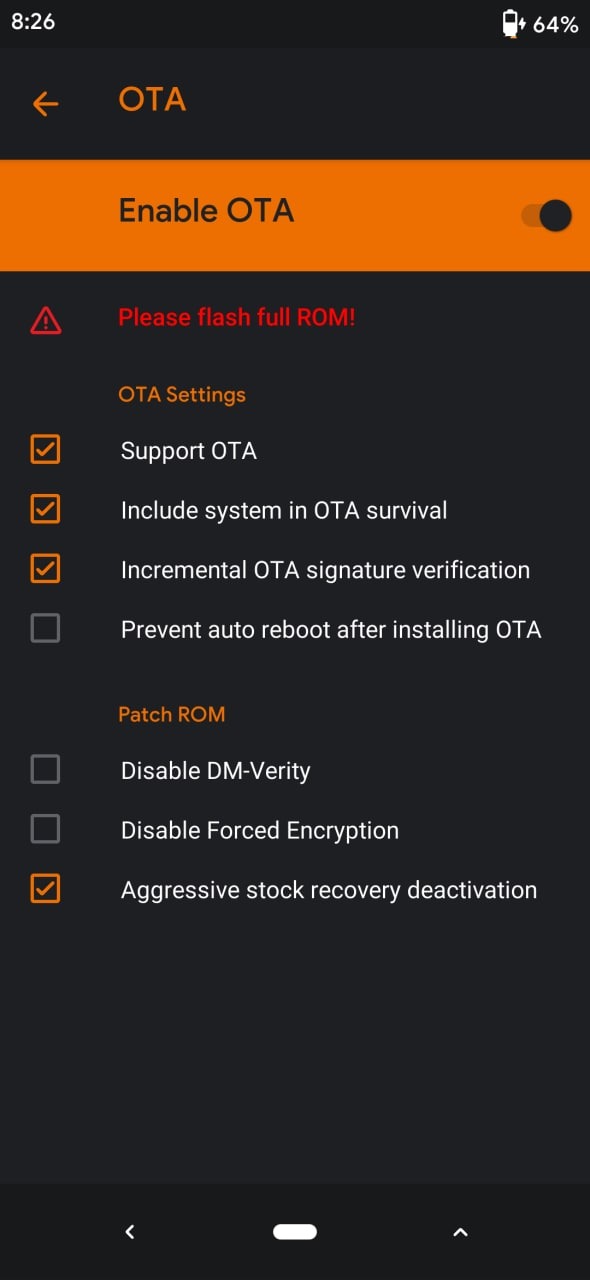
4) Flash Full Rom package again & Reboot to system
5) After booting , once verify Fox/ota folder in your internal storage has generated system,vendor,boot backup
Important:- Never delete this folder contents or else u have to repeat whole process again from start
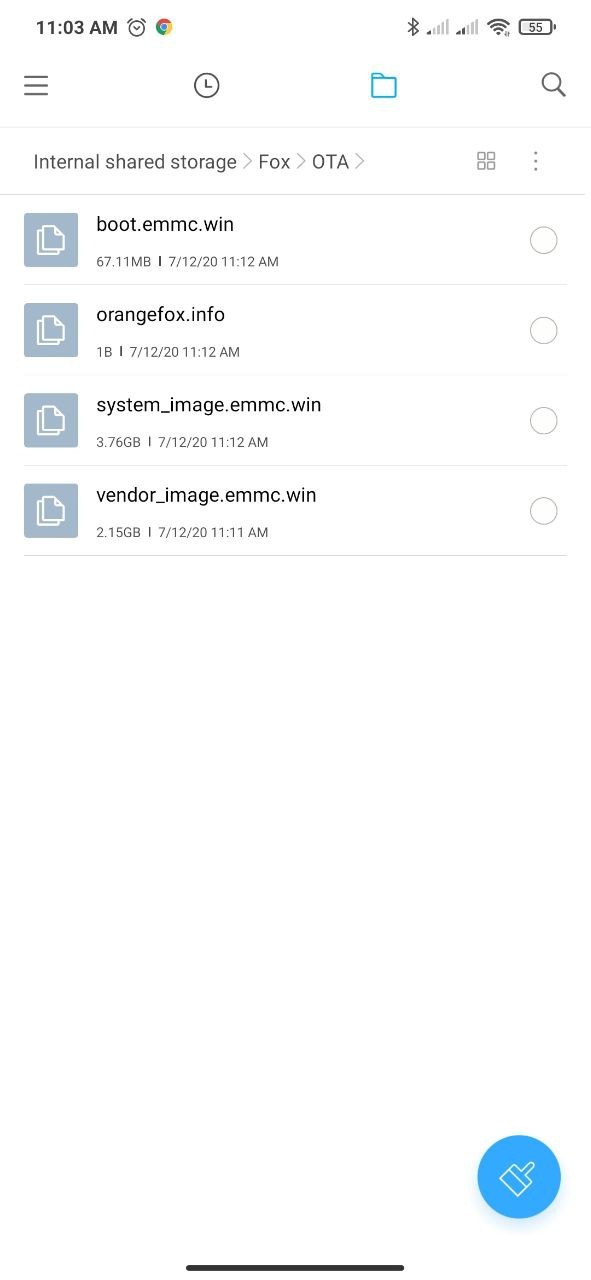
6) Whenever Your System updater reminds you of Ota , just do normally as you do , recovery will do all process automatically & reboot to system after completion
7) Enjoyyy