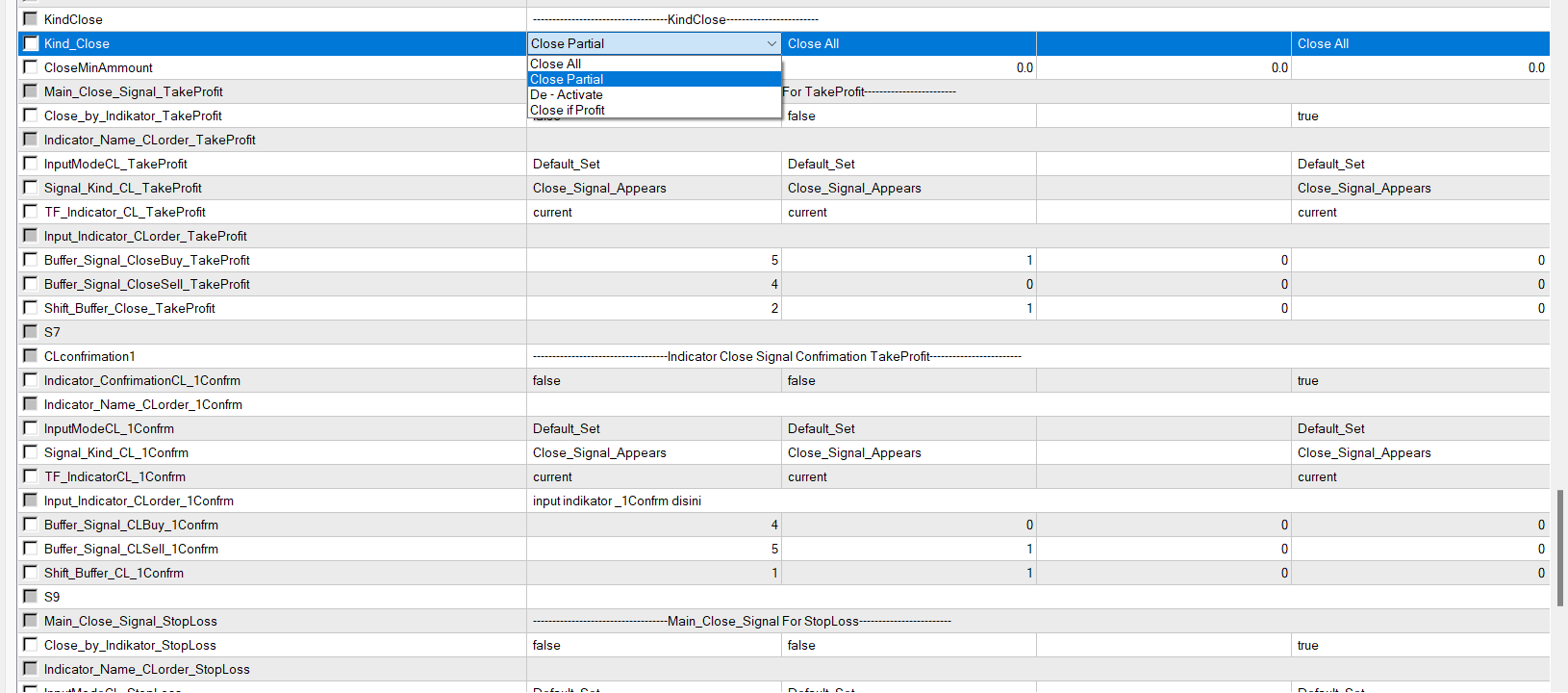One Strategy, Various EA RB MoI Techniques
ReadBot Group >>> https://t.me/RB_ReadBot
To help understand this EA, at least you have first read this EA Documentation (Dock) at the following link >>>> EA ReadBot Dock <<< , and u must know about parameter In Indicator >>> Specific Explanation of Indicator Parameters <<<
Before going to the technique, first adjust using this EA to the desired mode
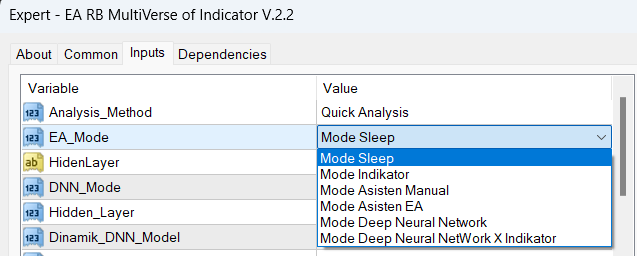
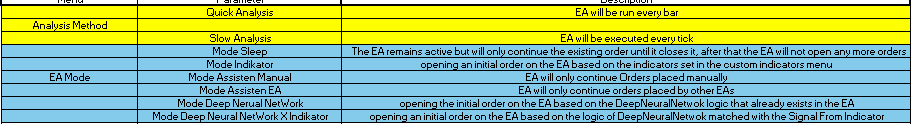
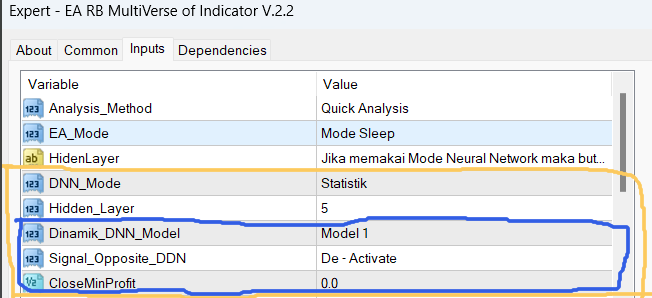
circled in yellow will only be active if EA_Mode is selected in "Deep Neural NetWork or Deep Neural NetWork X Indicator" mode, and circled in Blue will only be active if DNN_Mode is Dinamik
After that we will go straight into the technical discussion.
There are 2 basic techniques that can be used on this EA, namely Averaging and OneShoot (OneSingleOrder), therefore it is very important to know what technique and strategy will be used.
Strategy with 1 Signal
On EA RB MoI you can carry out various techniques with only 1 Open Position Strategy by selecting Trade_Mode = One Single Order as shown in the following image
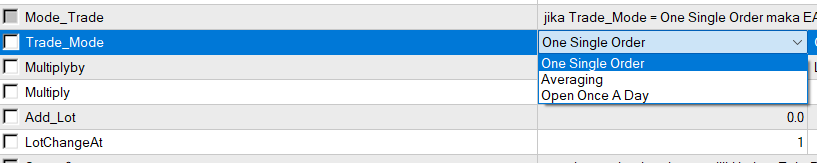
Here are several strategies that can be done with 1 Signal:
1. OneShootMarty
Where EA will provide Hidden TP and SL >>> About OneShootMarty <<<
2.One_Shoot_Partial
The following is a simple picture of what is called "Partial Profit-Taking":
>>> About One_Shoot_Partial <<<

3.Strategy_Trade
EA will carry out several techniques according to the technique chosen based on the signal
>>> About Trade Strategy <<<
4. TakeProfit and Stoploss using indicators
for more details, click here >>> About TP and SL using the <<< indicator
Additional note: for points number 1,2, and 4, you can use several features in the image below at once by using OneSingleOrder Mode.
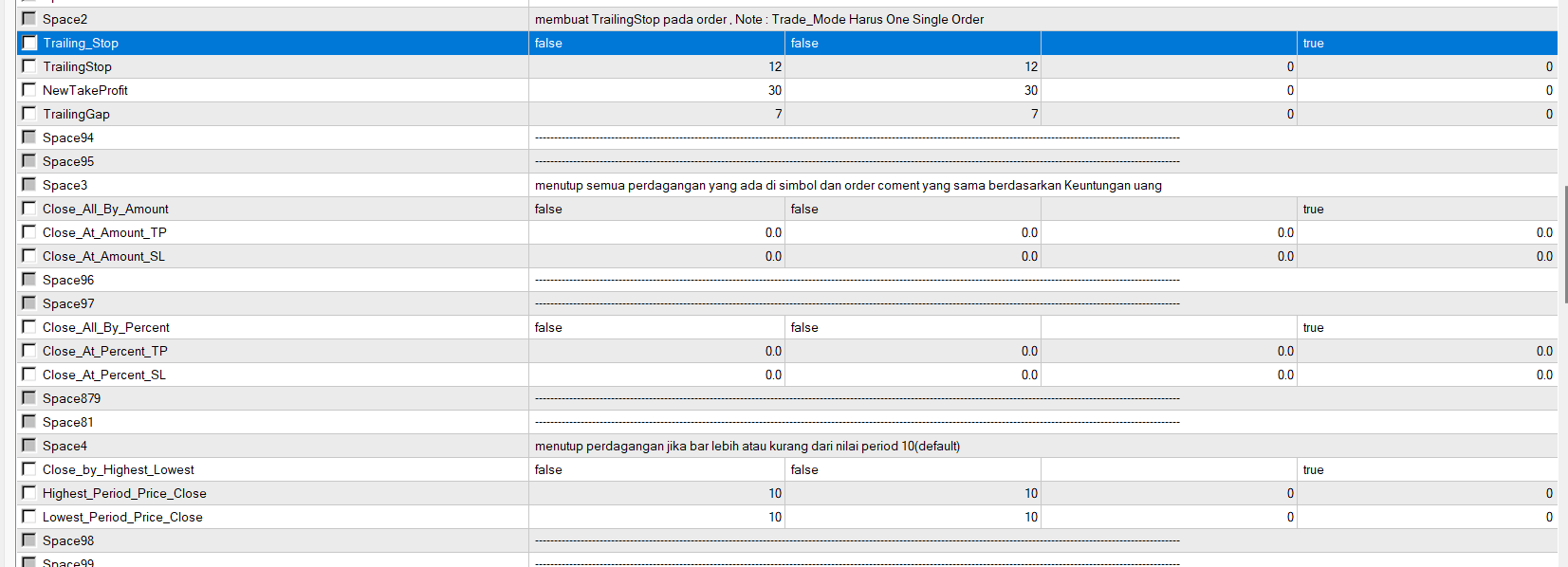
------------------------------------------------------------------------------------------------------------------------------------------------------------------------------------------------------------------------------
Strategy with lots of signals
A strategy with lots of signals is when the EA will open an order. Every time a new signal appears, it is called "Averaging", here are the basic settings for this
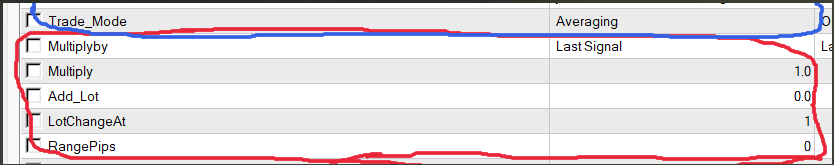
by changing Trade_Mode to Averaging, the EA will be allowed to open a new order every time a new signal appears, and the function below it will become effective >>> Explanation of the MultiplyBy Function <<< then how to control the number and close the order?... there is several functions provided
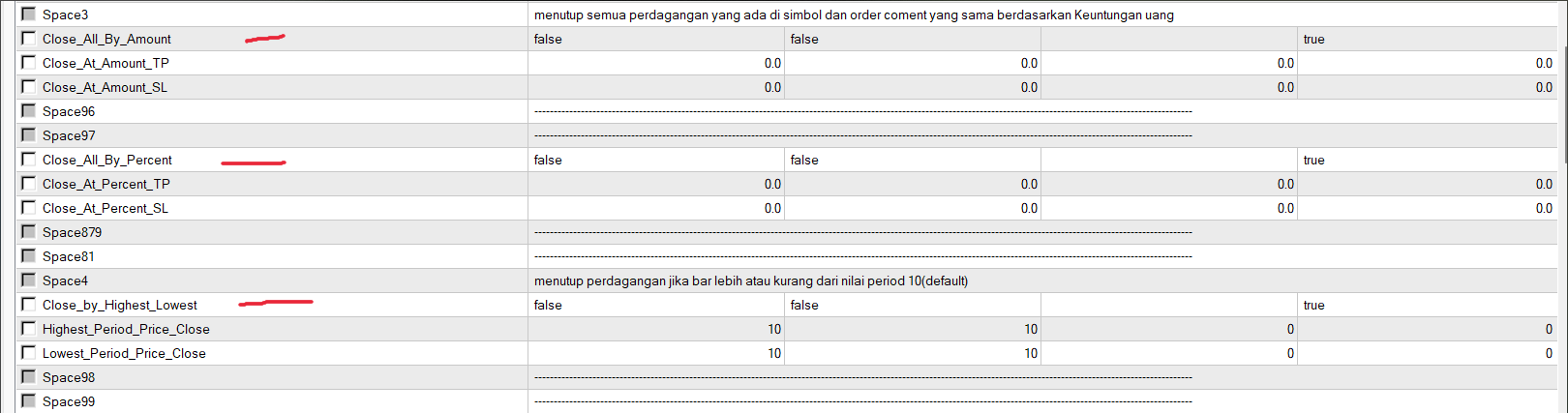
As the name suggests, the EA will close the order according to the value entered.
Not only does this function enable EA to Close Position, you can also use several other functions such as
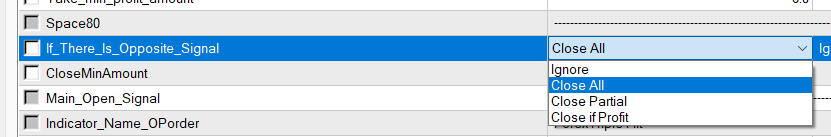
Close the position when the opposite signal appears, or You can also use the Close position By Indicator function.