Official $USHI bot with bounty program
USHIWe will show step-by-step instructions for using the bot and tell you more about the bot menu :
👉 Go to our telegram bot and click the "Start" button

👉 After starting the bot, you need to press the button and solve the captcha, confirming that you are not a bot

👉 By clicking the "Pass" button you will be redirected to the CAPTCHAboost telegram bot, click "Start"

👉 You will need to solve a simple mathematical example, enter the answer in the message field and press the send message button

👉 After successfully solving the captcha, you need to click on the "Return to bot" button, after which you will be redirected to our $USHI bot, in which the bot menu will already open

Below is the menu of the bot. By clicking on the appropriate buttons, you can study the bot in detail 👇

1.About USHI
$USHI is a key to the unique analytics tool for crypto space
Our product is artificial intelligence that can train itself using historical data from thousands of crypto social media channels, CEX and DEX exchanges, news websites etc. On a high level, it works by analyzing a data and looking for patterns that it can draw conclusions from.
Learn more: https://ushi.pro
2.Referral program
📣 Add your friends and acquaintances through this unique link! We'll reward you up to 20% of the tokens earned by each invited user!

(1) Your personal invite link
(2) Your reward
(3) Display the number of your referrals in each line
3.Referral rating

1.Top referral program users
2.Number of people you invite
3.How many referrals do you need to invite to lead the TOP
4.Your ranking position
4. How to buy #USHI token
Token address:
🦄 Link to Uniswap :
⚙️ Set slippage 10%
5. Our social networks
6. Wallet
7. Tasks

Bounty program - become a member of the guild!
Checking the completion of tasks can take up to 5 hours 🕘
Just keep completing tasks and you will be notified when the verification process is complete.
After that, the tokens will be credited to your wallet.
(1) Progress task
(2) Actual tasks
(3) Check tasks progress status
1️⃣ Let's look at an example of the first task

(1) Description of the task - You need to subscribe to our twitter
(2) Progress task status - failed
(3) Reward 1000 #USHI tokens
(4) Click on the button to go to our twitter account and subscribe
(5) Confirm that the task is completed
(6) In the line for entering a message, indicate YOUR profile name, for example, we have USHI_ETH
If you have previously been subscribed to our twitter, you can immediately click on the " Task completed "(5) button, confirming the completion of the task, then a message will appear where you need to enter your username, enter your twitter username and send a message.
You can move on to the next task.
2️⃣ Second task

(1) Description of the task - Subscribe to our English chat
(2) Progress task status
(3) Reward 1000 #USHI tokens
(4) Press the button and go to execution. When you click on the link, you will be taken to our portal, in which you will need to pass verification by solving the captcha in order to receive a temporary link to the chat.

Click "Join" (1) in the portal👇
Then press the "Start" button (2) to pass verification in MEVFree Guardian bot.
You will be redirected to solve the captcha. Confirm that you are human.👇

Choose the desired images according to the task 👇
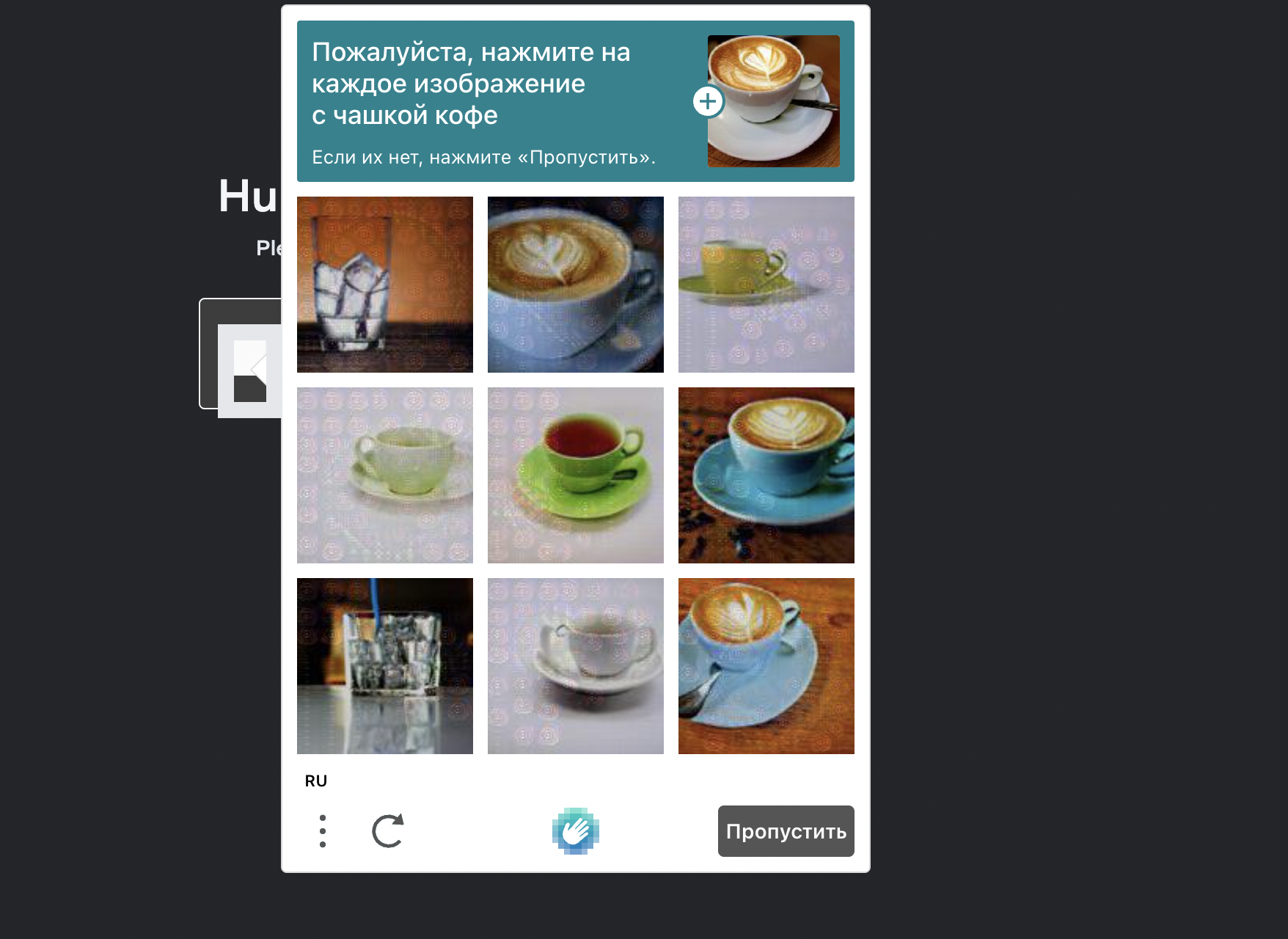
After successfully solving the captcha, you will be redirected back to the MEVFree Guardian bot.

Successful verification messages will appear (1)
Press the "Join" button (2), a transition to our English-speaking chat will open and press the "Join the group" button
After that, in task number 2, press the button "Task completed" (5) confirming that you have already subscribed to the English-language chat.
If you were previously subscribed to our English-speaking chat, then all of the above manipulations are not needed, just immediately press the " Task completed" button (5) and proceed to the next task.
3️⃣ Task number 3

(1) Description of the task - Add to the Russian-speaking chat
(2) Progress task status
(3) Reward 1000 #USHI tokens
(4) Press the "Going to do" button (4) follow the direct link to the chat, in the chat press the "Join" button
(5) Confirm the completion of the task by clicking the "Task completed" button (5)
If you have previously subscribed to our Russian-language chat, just immediately press the "Task completed" button (5) and proceed to the next task.
4️⃣ Task number 4

(1)Description of the task - Join the Official Channel
(2) Progress task status
(3) Reward 1000 #USHI tokens
(4) Press the "Going to do" button (4) follow the direct link to the channel, in the channel press the "Join" button
(5) Confirm the completion of the task by clicking the "Task completed" button (5)
If you have previously subscribed to our official channel, just press the "Task completed" button (5) immediately.
5️⃣ Task number 5
Added 5th task

(1) Description of the task - Subscribe to our discord server
(2) Progress task status
(3) Reward 1000 #USHI tokens
(4) Click the "Going to do" button (4) follow the direct link to the server, click "Accept invitation"
(5) Confirm the completion of the task by clicking the "Task completed" button (5)
A message from the bot will appear asking you to enter your discord.
Enter in the confirmation field the information that is displayed in the discord profile up to # this is username or your full id
Let's use the USHI#12345 discord account as an example:
1. Specify the option in the bot in the USHI confirmation field (this is username)
2. Specify the option in the confirmation field in full USHI#12345
If you were previously subscribed to our discord server, just immediately click the "Task completed" button (5) and show your username .
At the moment, these are all available tasks. Further there will be many tasks for additional earnings of the #USHI token.