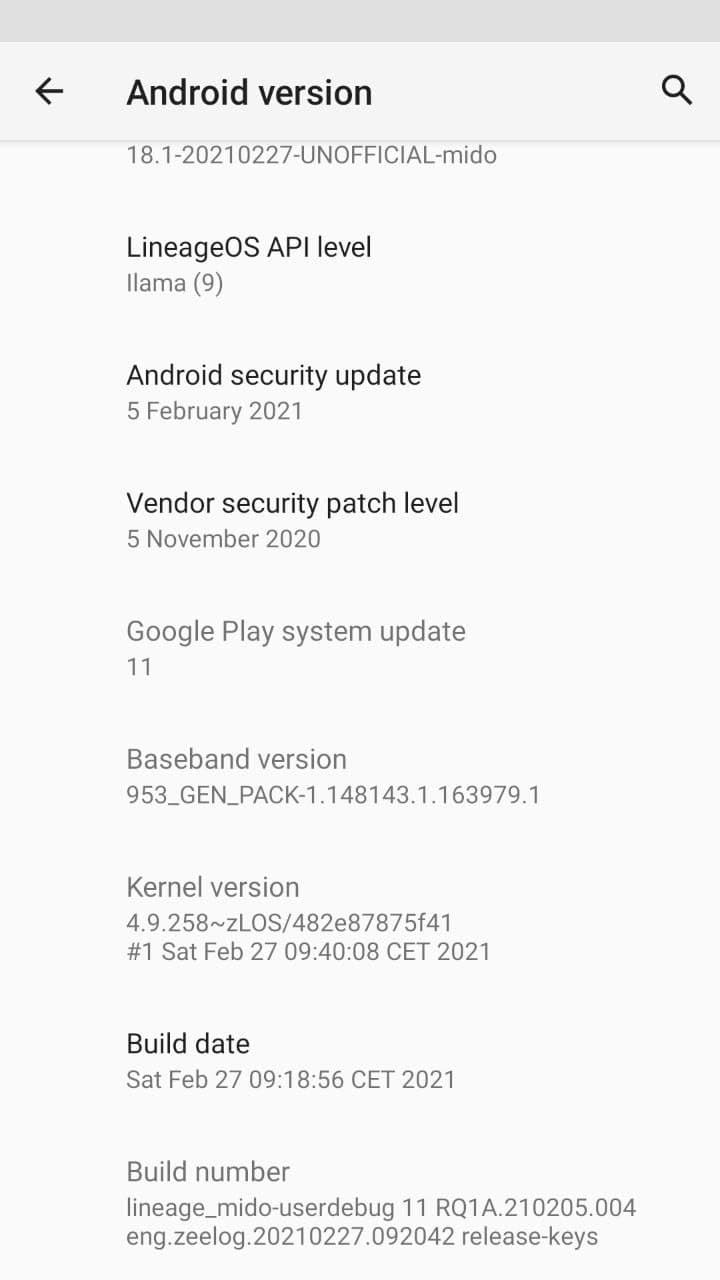OTA Update
Anand Deshmukh1) Go to Settings >System>Updater
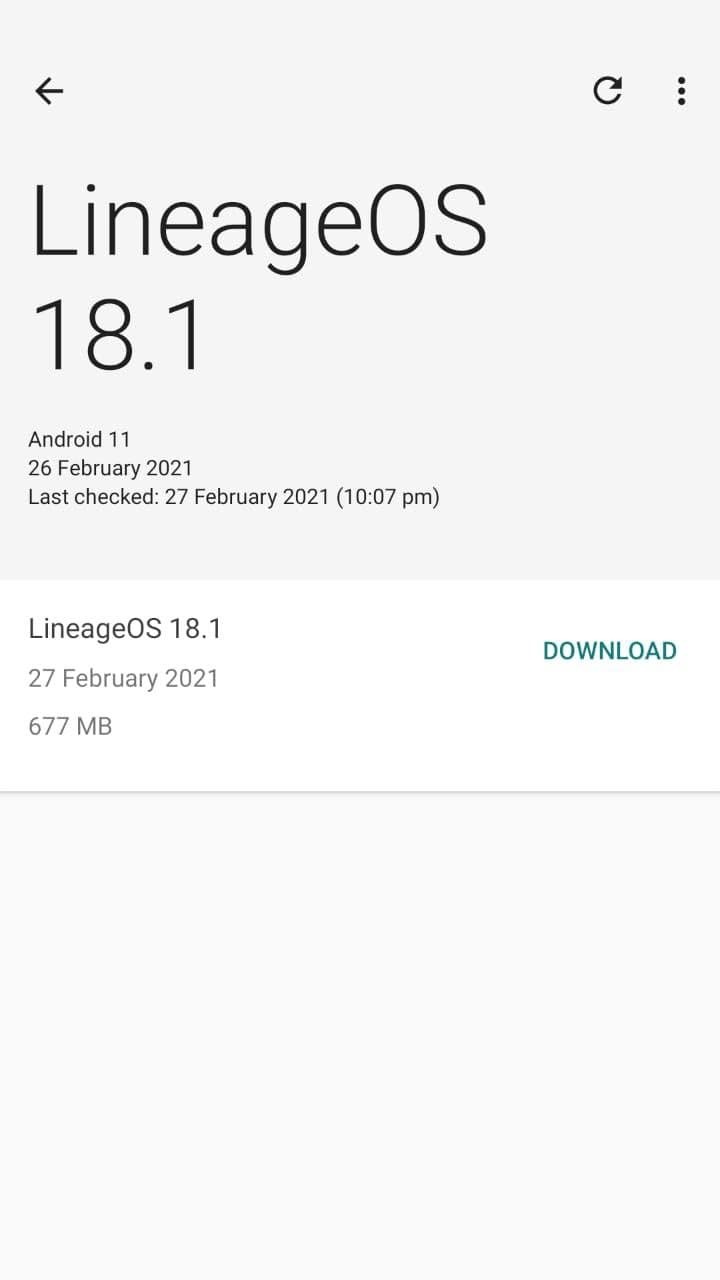
2.Download the update
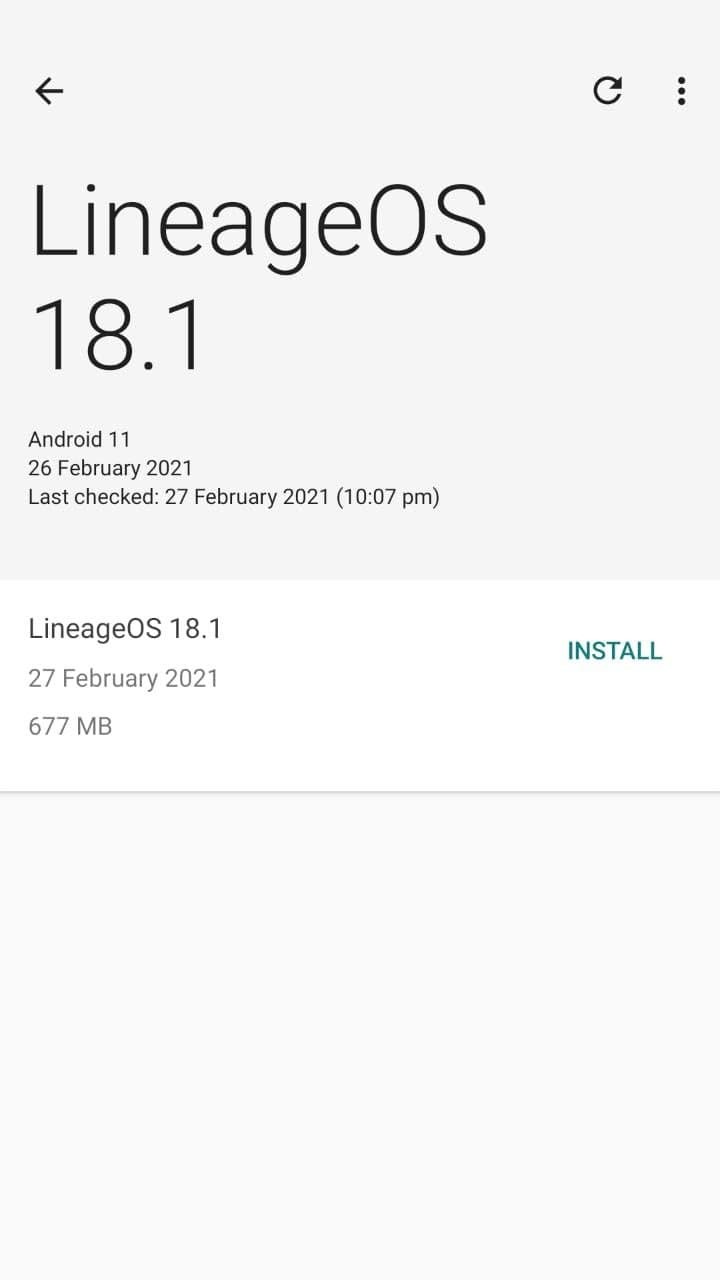
3. Install the update. Say Okay if it asks to Apply update
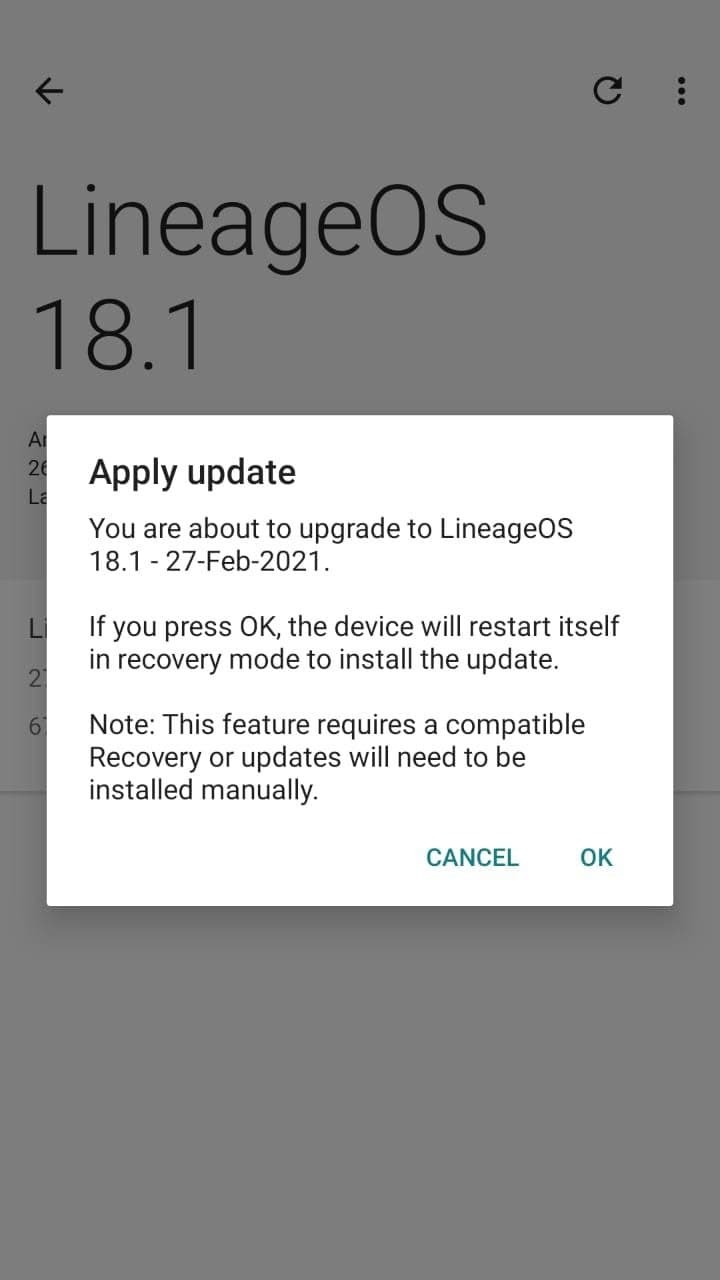
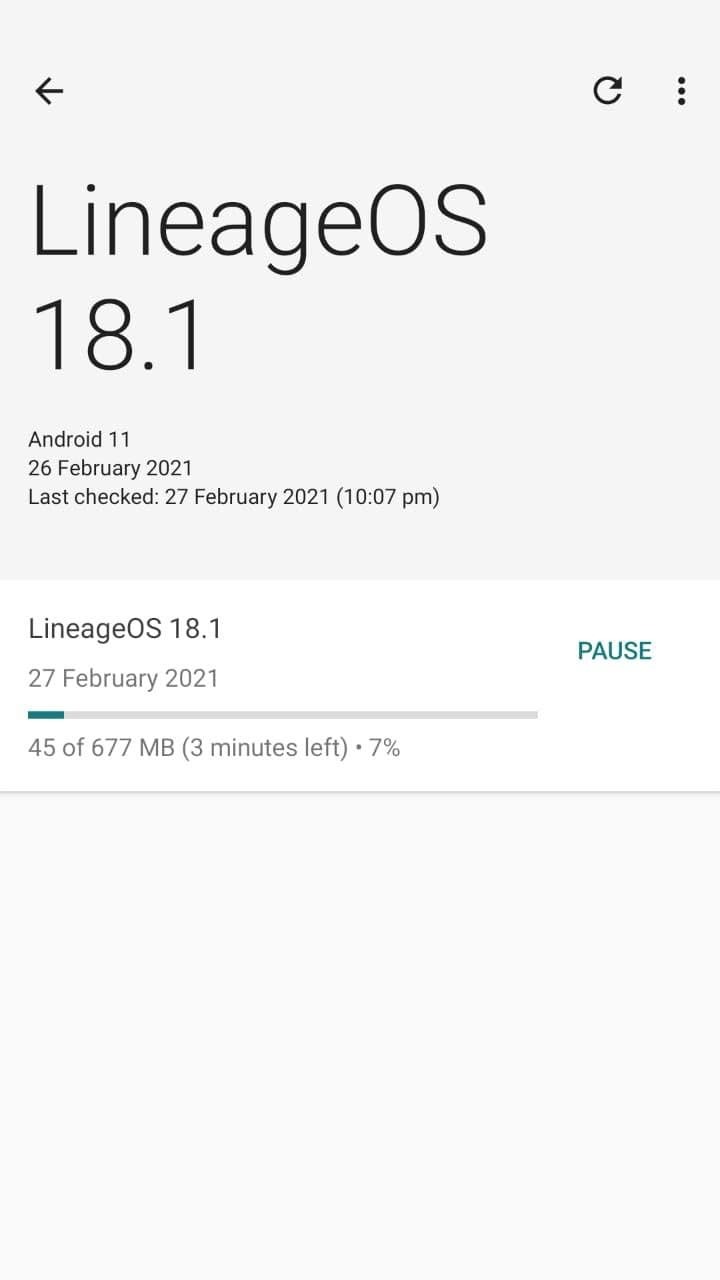
4. Let it update via Recovery.
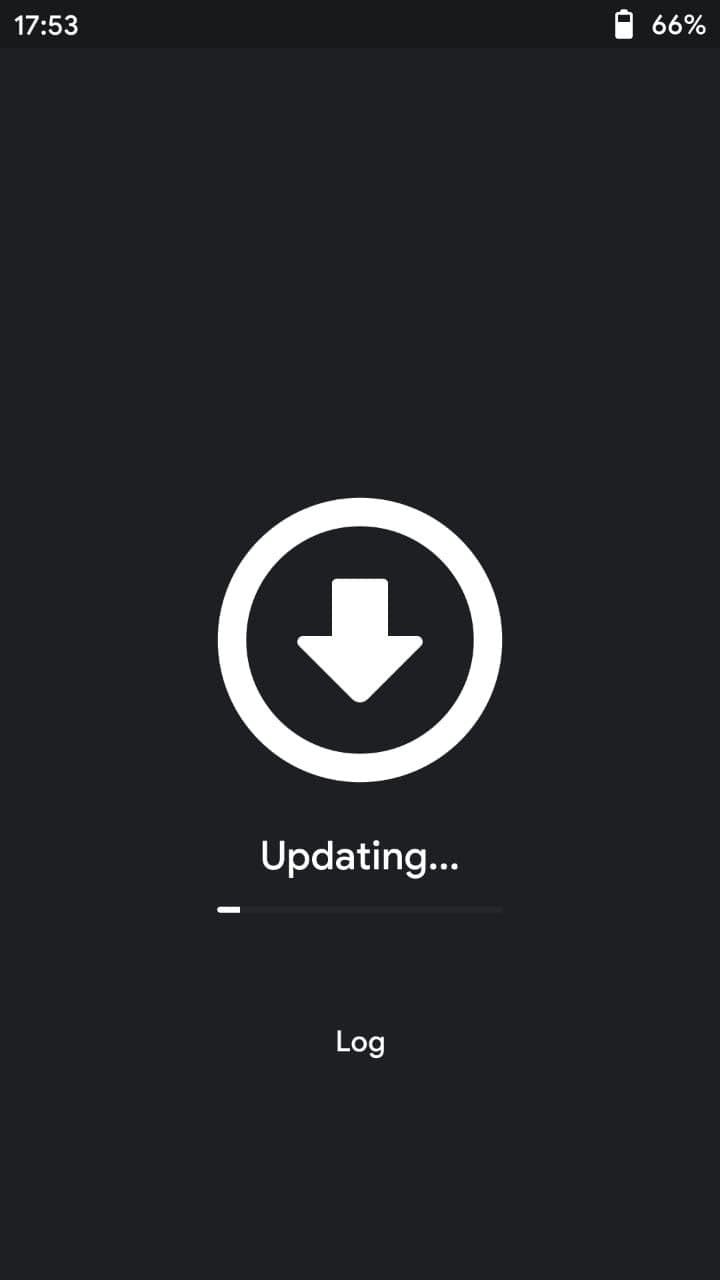
5. Reboot to System after update
6.Delete the Updated ROM file if not necessary.
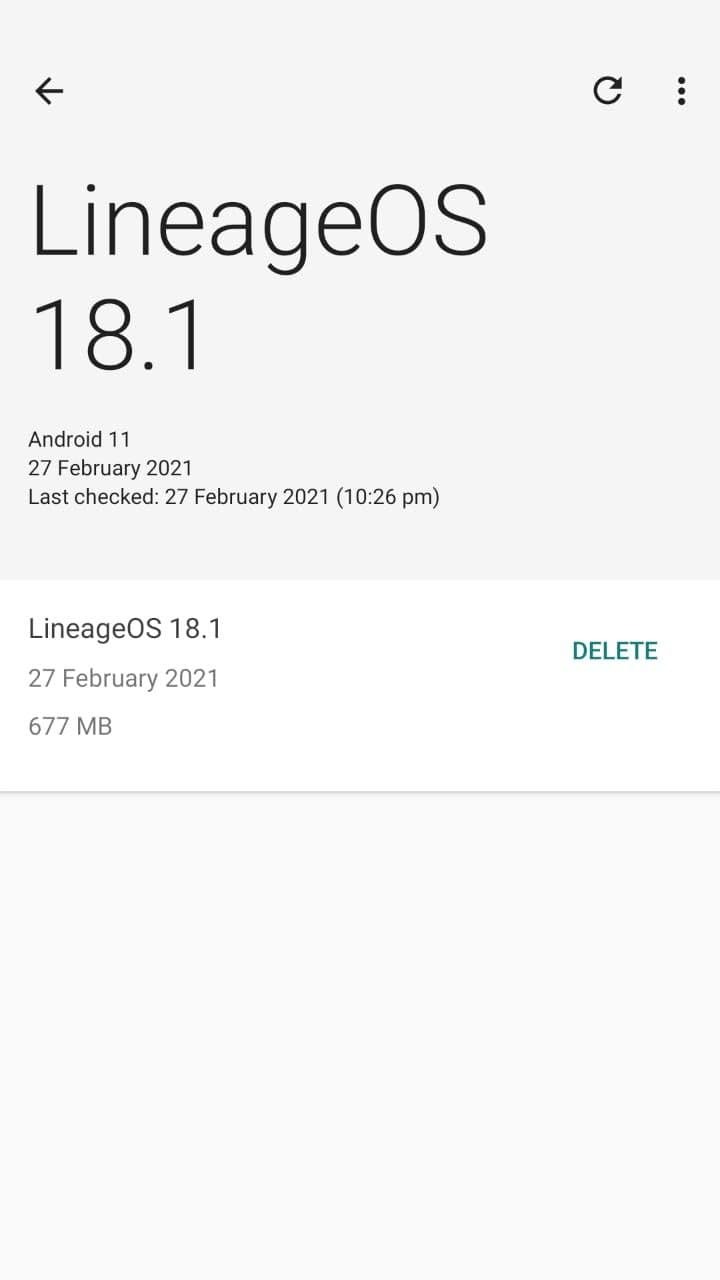
7. The location of downloaded ROM will be in Root/Data/Lineageos_updates. You can copy to Internal storage if necessary using recovery or root explorer
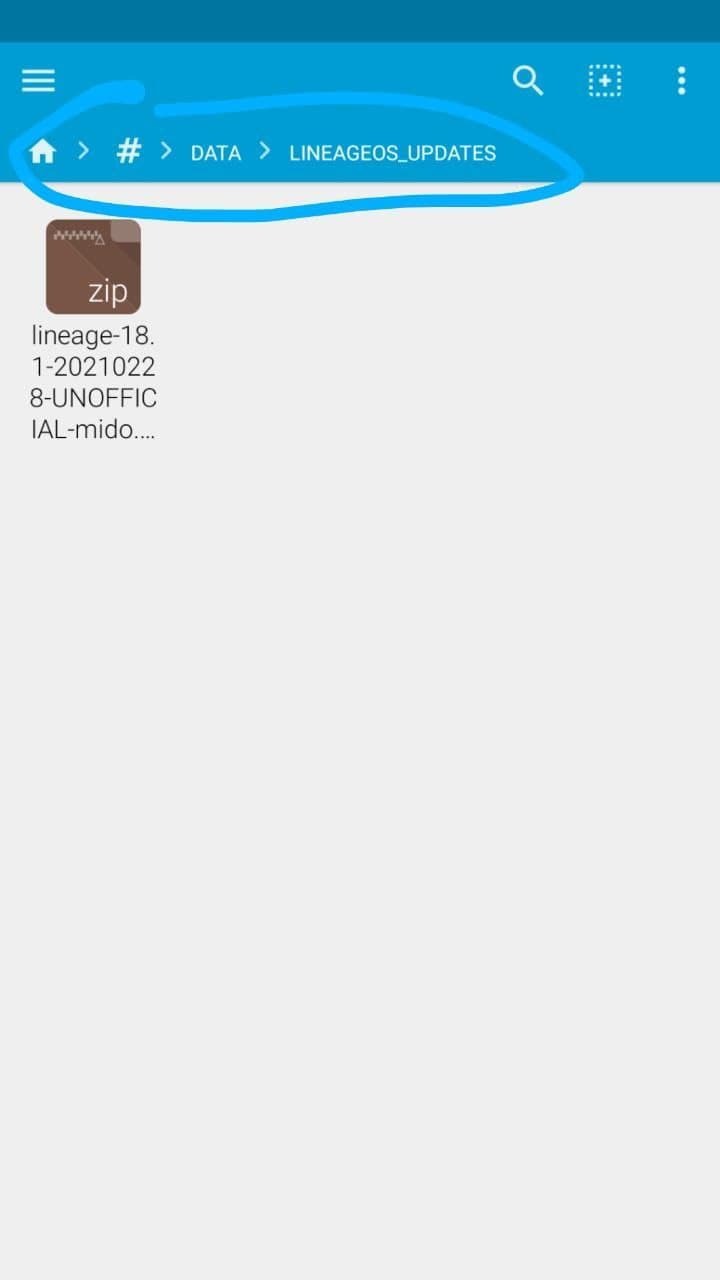
8. Check Settings /About phone/Android ver for Updated ROM