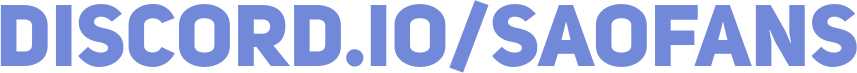Notifications
Kazuto#0001
Discord is a messenger that allows you to communicate with a huge number of people. But the more people the more ... Notifications! 😱
And so, how to set up notifications so that it does not turn into this
Content:
Notifications about everything
Does your PC get so many notifications? Let's stop this mess!
Setup notifications on PC
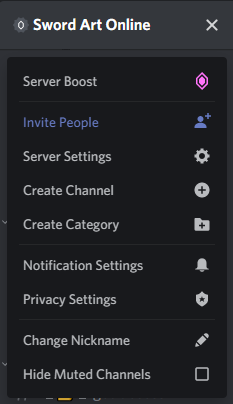
- Go to "Server Settings"
- Choose "Notification Settings"
- Customize notifications for yourself 😉
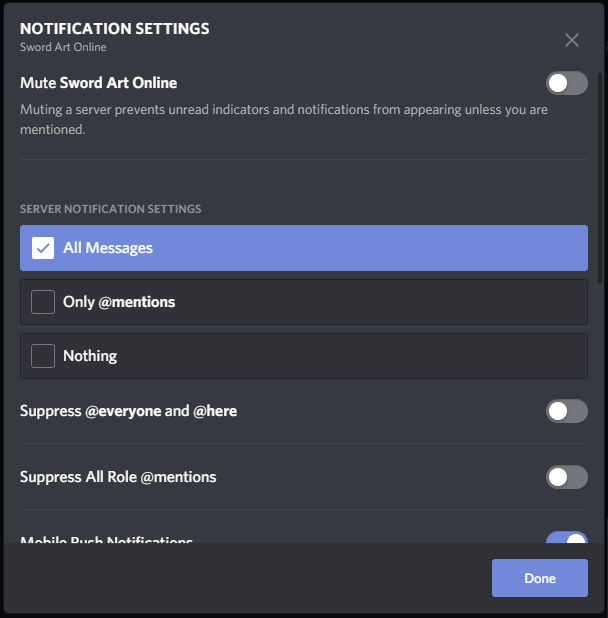
Reccomended parameters:
- Only @mentions
- Mobile Push Notifications
- Don't turn on Suppress @everyone without reason! Cuz you will forget about us :(
Are there channels where you need to receive all notifications? Don't worry, we’ll configure it now:
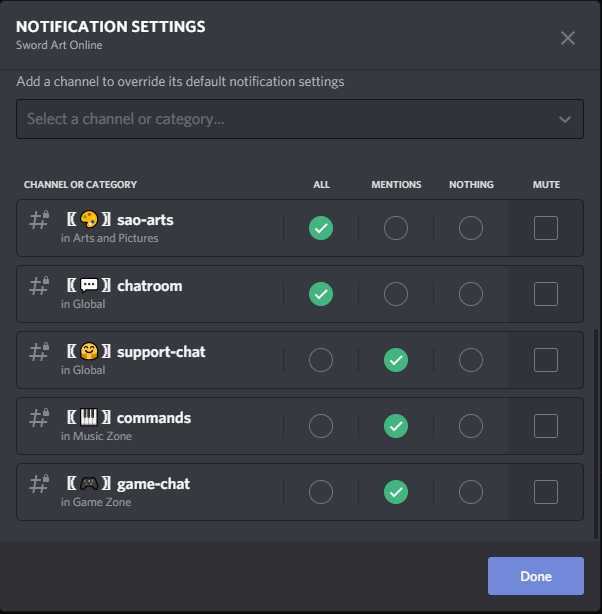
So:
- Choose category or channel;
- Choose parameters, what you need;
- Done!
Now you can use Discord and not get a nervous tick every time!
What about Mobile?
If you use Discord on your phone/tablet, then now and here everything we will configure perfectly:
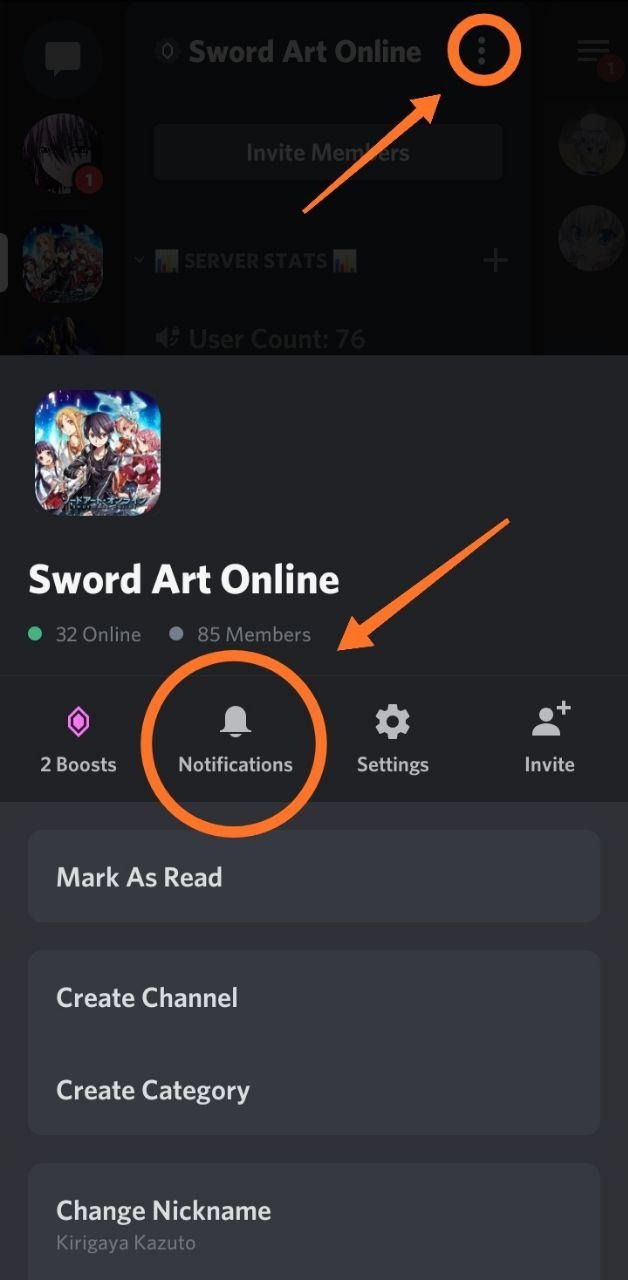
- Click to ⁝ near Server Name;
- Choose "Notifications"
- Let's setup!
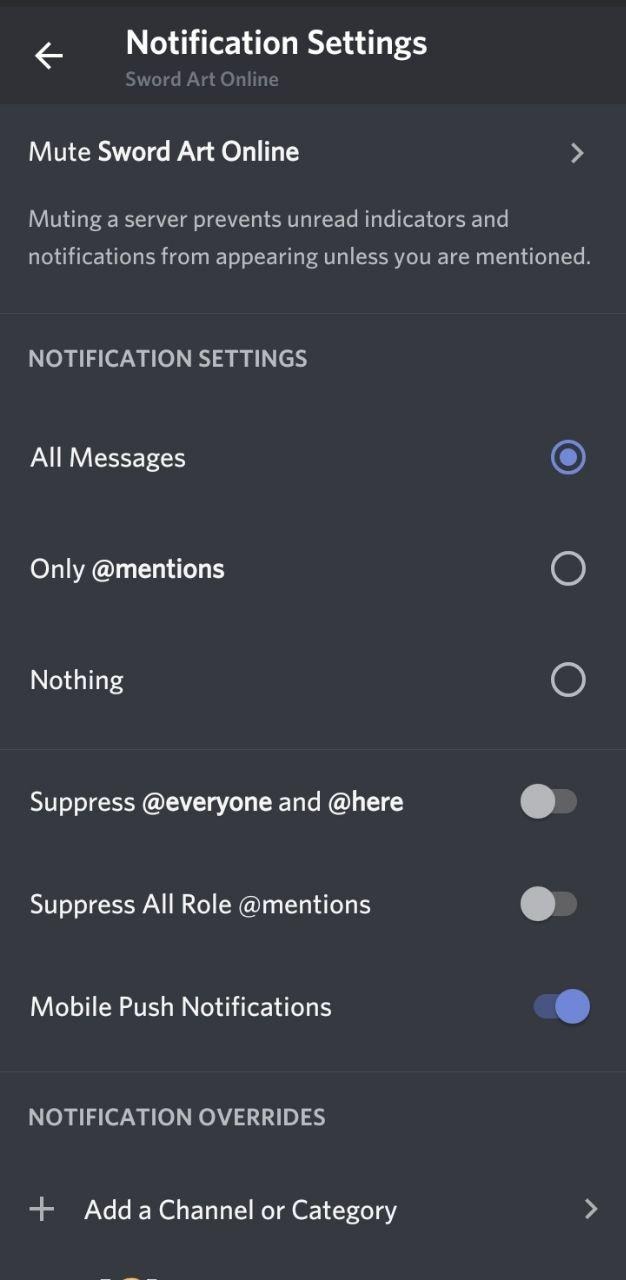
Set up individual channels? Yes, no problem, even for a mobile client!
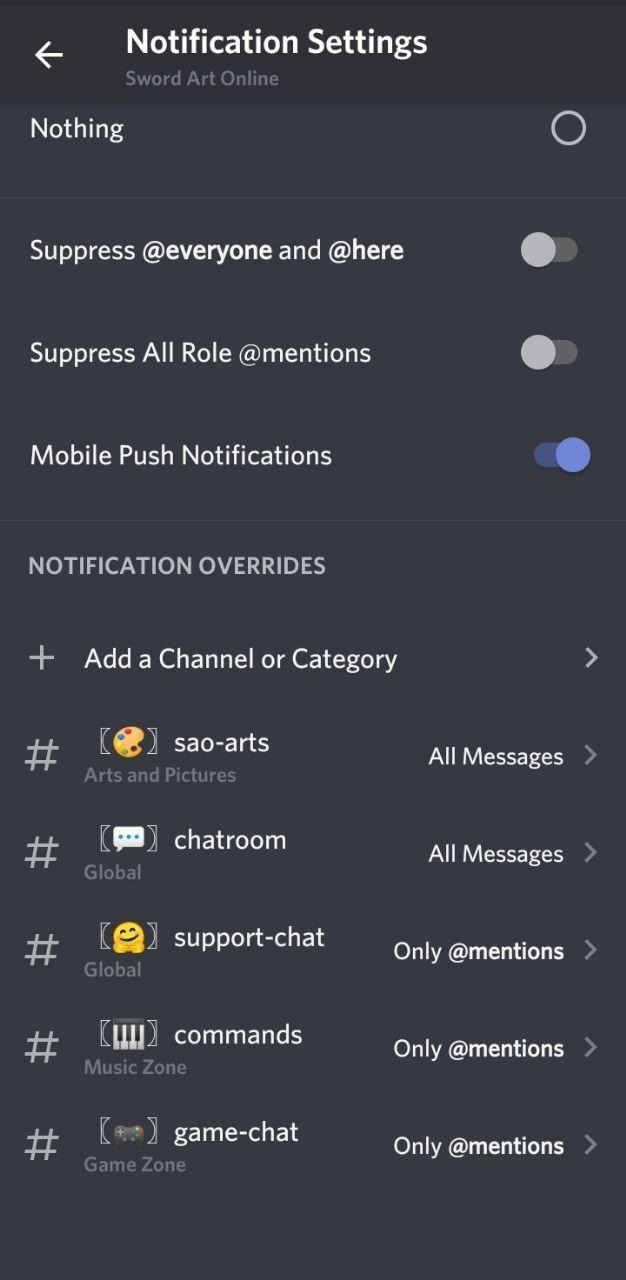
Done! Now you can safely turn on the sound in your phone 😉
Server becomes so noise! What to do?
So noise? Mute server!
On PC:
- Click right-button mouse on server icon;
- Choose "Mute server" and set time.
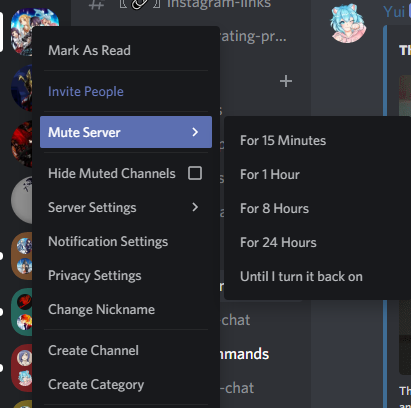
On mobile:
- Tap to ⁝
- Choose "Notifications"
- Mute server and set time
PINGS!!!!!1!
@everyone, Why so quite? Let's chatting!
So annoying!!! Or it's a useful feature? 🤔
@mentions — our best friend!
Not just invented it the same way, right? But what's the use of him? Oooh! Remember when there were 1000+ messages per night? And all do not read that. Here, so that you do not read so many messages and invented @mention - you can immediately see who the message was written for you! And if the party is on the server, and the participants are on other servers?
@everyone come on!!!
Or for example
@here Look! I show you sooo interesting!
And if you need administrators to calm one rude member? @Mention the role! Wow!
How to check who wrote me a message?
On PC:

Find and click in top-right corner icon "Inbox" (or just press Ctrl+I). Have so many messages? Use Ctrl+Shift+E!
On mobile:
In bottom choose @ icon
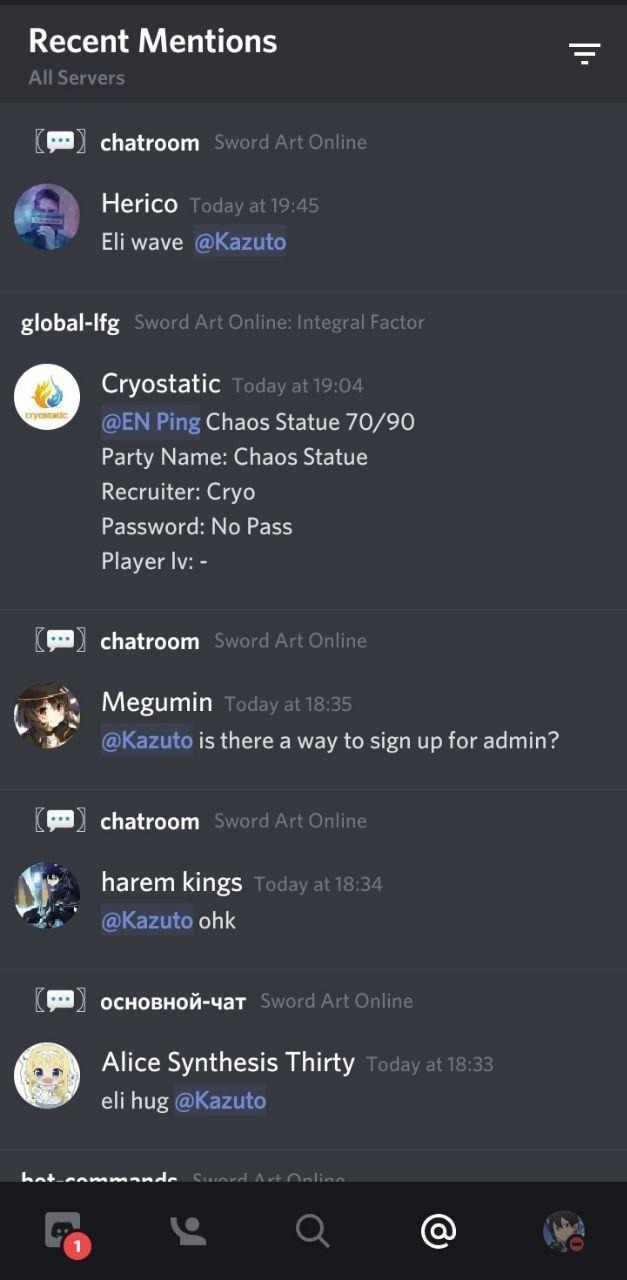
I think it's very useful, isn't it?
@everyone so ANNOING!
So... In notifications settings choose "Suppress @everyone and @here"
Don't turn off everything. You definitely forget about us 😥
So, now we know why @mention is useful and how to setup notifications. Have suggetions? Write into #suggetions channel. Need help? Find here: Discord Support
Thank you! Wumpus love you like you love Discord ❤
Others articles:
Article made special for Sword Art Online server. Join us: