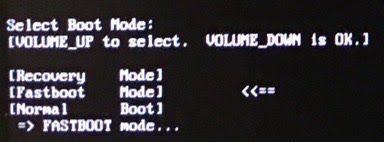Non-Pc Method
Captain Price
𝗨𝗡𝗟𝗢𝗖𝗞 𝗕𝗢𝗢𝗧𝗟𝗢𝗔𝗗𝗘𝗥 𝗪𝗜𝗧𝗛𝗢𝗨𝗧 𝗣𝗖
Requirements : OTG, USB Cable, Another Phone
The phone you want to root is your prime phone while the phone you're using to root your phone prime phone is secondary phone
Setup

Process - Install bugjaegar on Secondary phone, connect otg to it and insert usb cable, connect prime phone to another side of cable and enable otg connection on secondary phone, your prime phone will start getting charge by it, now enable usb debugging in your prime phone and oem unlock too from developer options
Open bugjaegar and allow permission from both phones, to check whether it's working or not do a basic command like pulling down notification panel or rebooting your device
Process to unlock bootloader - Link
Once your phone shows fast boot_unlock_verify ok
Go to fastboot section of bugjaegar, it looks like this -
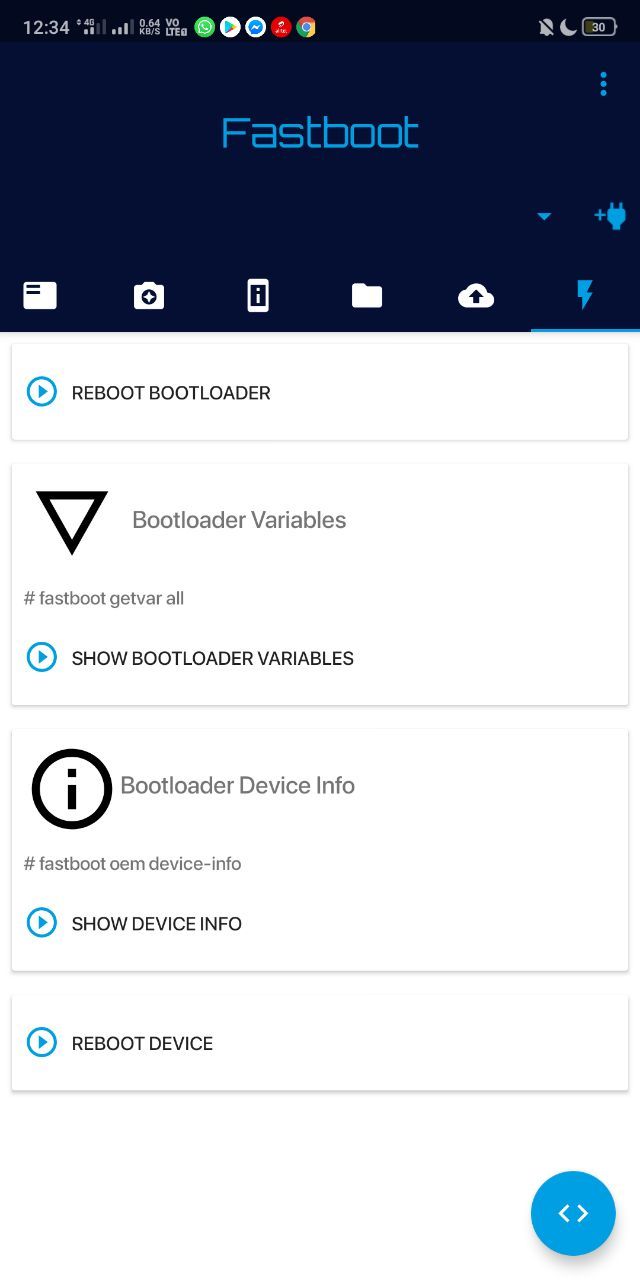
Click on the blue circle icon of the right hand side corner, it'll open adb shell
Enter the command: adb reboot bootloader
And hit the play icon
Enter the command: fastboot flashing unlock
And the hit the play icon
On your phone press the Volume Up key to select “Unlock"
When you click the Volume Up, you will enter the new interface like this -