Neurobots
iMe- Who are these Neurobots?
- Neurobot Shop
- How do Neurobots work?
- What to do if my Neurobots don’t work?
- Are Neurobots safe?
- How to turn Neurobots off?
- Can Neurobots function as an AutoReply in chats?
- Can I create my own Neurobot?
Contacts
- Our channel
- Technical Support
- Live Chat
- Minute video about Neurobots
- Download on the App Store or Google Play
Who are these Neurobots?
A Neurobot is a set of unique data representing phrases, GIFs, stickers and other features peculiar for a certain character, real person, a brand, and so on.
You are offered this data to be able to produce a relevant answer to a message. A Neurobot’s data is trained on neural networks to recognize and define a specific chat topic.
In simple words, Neurobots are personal assistants in your chats that offer you different variants of answers which you can send as replies to an incoming message or skip this variant if a Neurobot’s answer doesn’t satisfy you. Neurobots don’t substitute a person but simply help them.
Character Neurobots offer you ready phrases in a style and manner of a certain character to respond to incoming messages in a chat.
You can decide for yourself how to use your Neurobots or should you use them at all. Neurobots help some people to save time by quick replies, other people use them to refresh their chat communication with interesting phrases or funny GIFs, and so on.
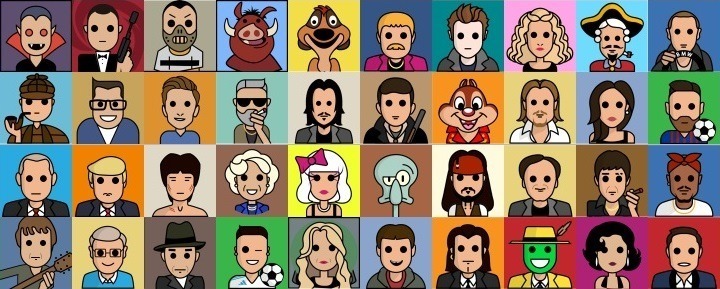
Neurobot Store
The Neurobot Store is a platform for placing and promoting Ai products in the form of Neurobots of various categories.
At the moment, the store houses the Neurobots released by the iMe team, and in the future it will be possible to create, post and promote Neurobots by users.
The store has 4 main tabs:
- All
- Popular
- Free
- My
The store can be switched to display Neurobots in Russian and English. The Neurobot of the same name in Russian or English has a different model and therefore you need to download 2 Neurobots in order to use one Neurobot in both languages. That is, for example, the Confucius Neurobot in Russian and English are two completely different Neurobots.
Basic Neurobot Assistant is free, downloaded and active in 2 languages at once. This Neurobot is initially included in the APK of the application and does not require pre-installation.
Each Neurobot can be individually enabled or disabled.
How do Neurobots work?
Neurobots are triggered automatically inside chats, this is their meaning.
Neurobots only recognize the last incoming message in your chat. You can also use the Reply function to a previously incoming message to apply the Neurobot to it.
When you receive a message in the chat, all active Neurobots begin to recognize it in order to provide a relevant response. If the incoming message does not fit the Neurobot on its subject, then it simply will not work and will not provide you with answers.
On popular topics of conversation, many Neurobots are triggered, for example, the phrase "Hello", "How are you?" etc. And on rare topics, not a single Neurobot may work, for example, if they write you a phrase about "The structure of rocket engines".
The more different Neurobots will be used in your chats, the more types of messages they will be able to recognize, and the more likely they will provide answers.
Neurobots do not work for me, what should I do?
Be sure to read the paragraph above "How do Neurobots work?" and perhaps the question will disappear by itself.
If this did not happen, then take the following steps:
Go to the Neurobots store (in the side menu), then to the My tab, make sure that you have active (downloaded and enabled) Neurobots. Please note that we only have Russian and English speaking Neurobots. The language of the Neurobots displayed in the store can be changed after 3 points. By default, everyone has the Neurobot Assistant (robot) active in both languages.
Now let's check if the Assistant is working:
We go to our Cloud chat and write ourselves the phrase "Hello" or "How are you", then we perform the Reply action to this phrase and a window with the Neurobot's answers should open from below instead of the keyboard. If the window did not open on its own, it means that you have disabled auto-opening in the settings, then click on the bot icon at the bottom right in the text input window and the window with answers will open manually.
If our instructions did not help you, then write to us in the messenger at @iMeMessenger and we will solve the problem together.
Are Neurobots Safe?
Yes, absolutely!
Neurobots work locally, they are finite and do not need Internet access for anything.
You can test the work of Neurobots in airplane mode and make sure they are autonomous.
This confirms that Neurobots simply cannot transfer any of your data to the side.
Neurobots do not analyze your correspondence, they only respond locally to the last phrase using a model trained on neural networks to determine the topic of communication.
How to turn Neurobots off?
iMe has the ability to configure auto-hiding of Neurobot responses in chats.
You can enable / disable auto-disclosure separately in private and group chats.
You can also turn on / off the display of the Neurobots' responses you often use.
To do this, on your Android device, go to Menu / Settings / Tools / Neurobots and configure the work of Neurobots for your convenience.
Alternatively, click the Settings button in the Neurobots answer window.
For an iOS device, you can enable / disable auto-reveal of Neurobots in the settings menu, but without dividing by chat types.
If you do not want to use Neurobots at all, or they simply bother you, then you can completely disable them. Then the Neurobots will not work and the Neurobots button will not be displayed in the text input field in chats.
Please note that irrelevant responses proposed by Neurobots are allowed.
We are constantly working to improve the IQ of our Neurobots and periodically update their models.
The request treats these assistants with understanding and loyalty, who are still learning and growing.
Can you create your own Neurobot?
At the moment, all the Neurobots in the application are developed by us.
But we are working to ensure that any user can create Neurobots and use them for themselves or place them in our store for other users.
Soon you will be able to create Neurobots as your personality, as a helpdesk assistant or for other purposes, the applications are simply endless.
We plan to release this functionality in Q4 2021.