Navigation for Saved Messages in Telegram
@VladBrozhykLike a lot of Telegram users, I use Saved Messages as a place to keep different files, personal notes, links to articles, videos, tutorials, cooking recipes and other stuff that I would like to check out in the future.
Basically, it's a huge mess and sometimes it's hard to find something that you've added to Saved Messages some time ago without scrolling through a million of other things.
To make it easier for myself to find what I need faster I've started adding #hashtags to every message.
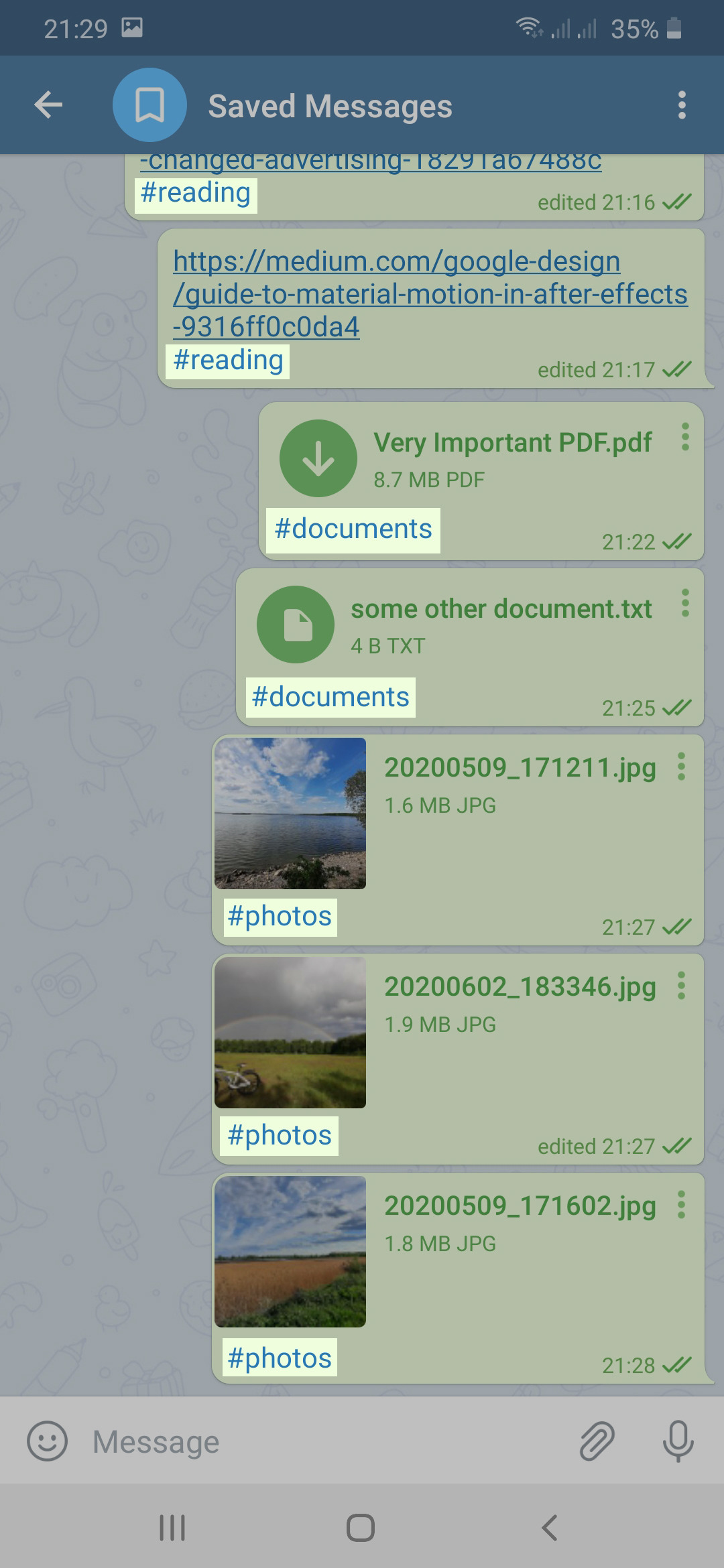
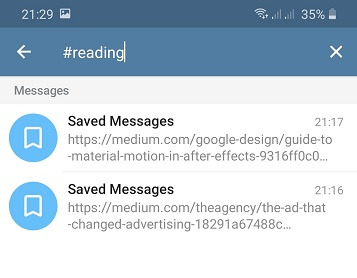
This way I at least categorized my storage in some way, so I don't need to scroll through cooking recipes when I'm looking for a backup file of my design project.
But it's still not the 'smoothest' experience. For example, looking for the right YouTube video link can be tricky:
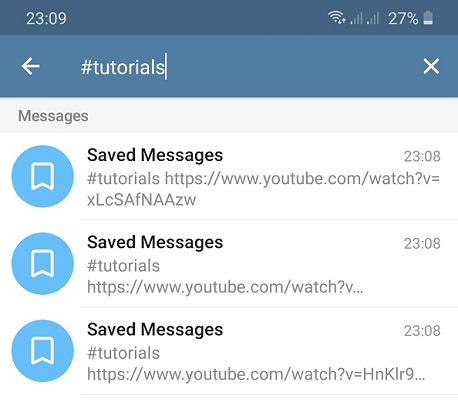
For users like me, there is a huge need for some kind of a simple navigation system in Saved Messages, similar to recently added folders feature for chats.
So I've tried to imagine how Saved Messages navigation might look and this is what I've come up with:
As you can see I've continued with initial approach of using #hashtags for categorizing messages, but now it works as a filter for showing only the messages with the chosen #hashtag in the chat. Also, you can see all your #hashtags in the drop-down menu and easily find the needed one.
This is maybe not the most obvious way of sorting messages in Saved Messages chat for most users and certainly, there can be an easier way of implementing this idea. I just hope that I was able to highlight the area where Telegram can be improved and it will be interesting to find out what you guys will think about my ideas!