Motorola Bootlogo Maker: How to Install
Nemesis Team
How to install:
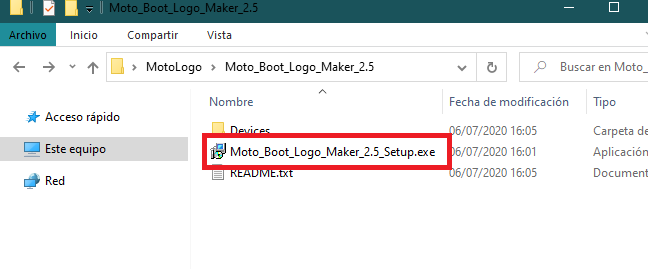
- Open .exe file.
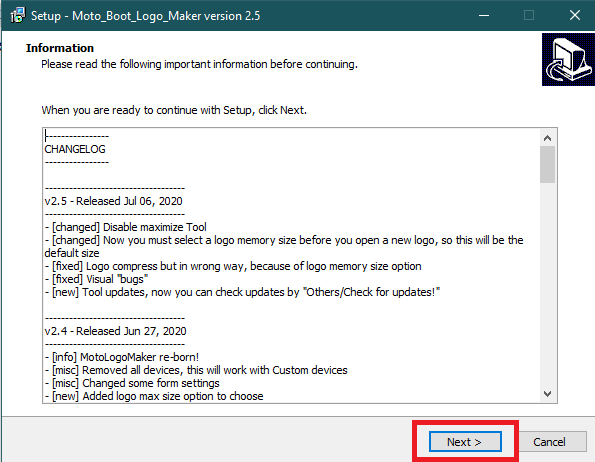
- Here you can read the changes, then click in Next button.
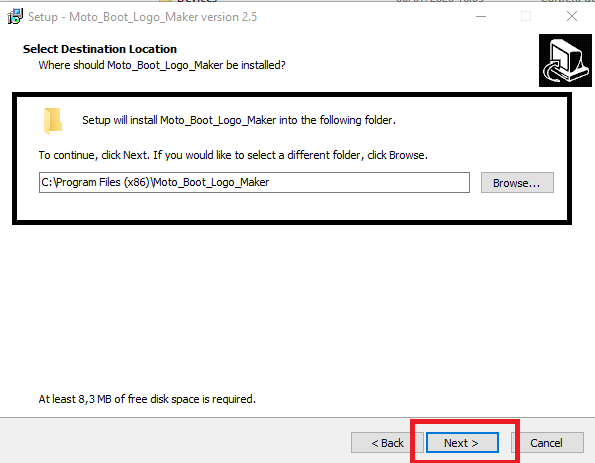
- Here you can choose the installation path, then click on the Next button.
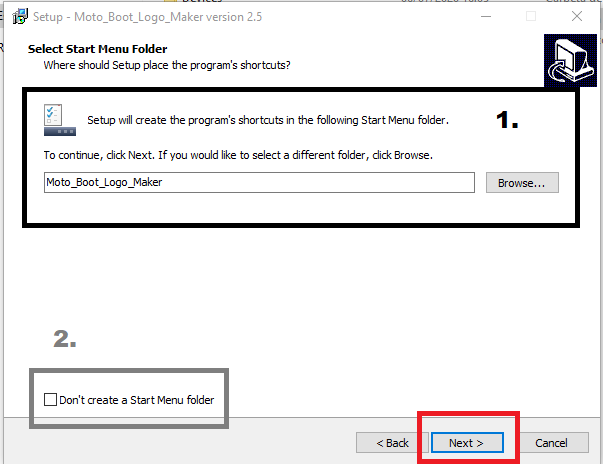
- 1. Here you can choose the path of the direct access.
- 2. Here you can choose whether or not to create the shortcut.
- Then click on the Next button.
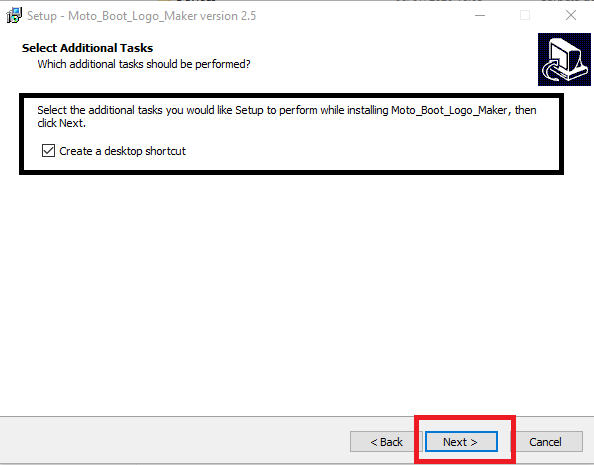
- Here you can choose whether or not you want to create a shortcut to your desktop, then click on the Next button.
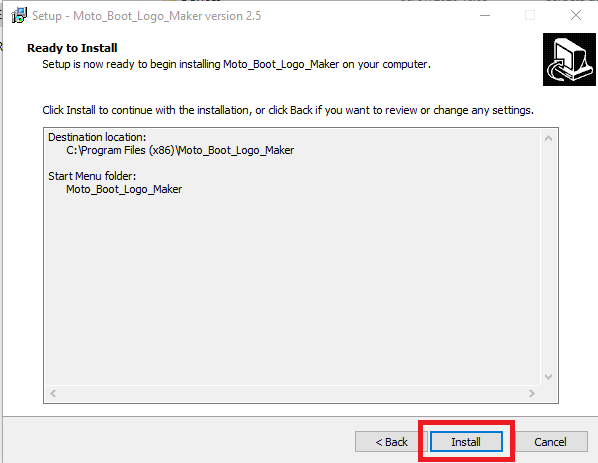
- You are almost ready, just click in the Install button.
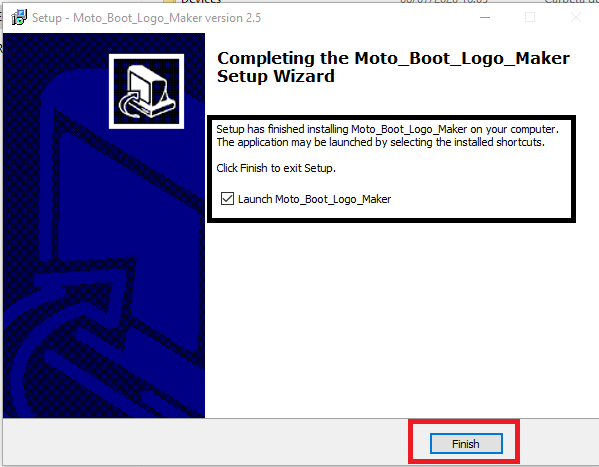
- Done!!, Here you can choose if you want the program to open or not, then click on the Finish button.
Credits to:
Maintainers: Francom28 & Deivid_21
Designers: Fraaxius & GarfieldArbuckle
• Above all, thanks to CaitSith2, the creator of this tool.
Thanks to LuisFernando, Electimon, Mateo_Ramirez, mrwhiskerscat, ShadowManzo, & Naxo79, Kytøaq for contributing with the project :)
Telegram:
Comunity: @NemesisTeamCommunity
News: @NemesisTeamNews