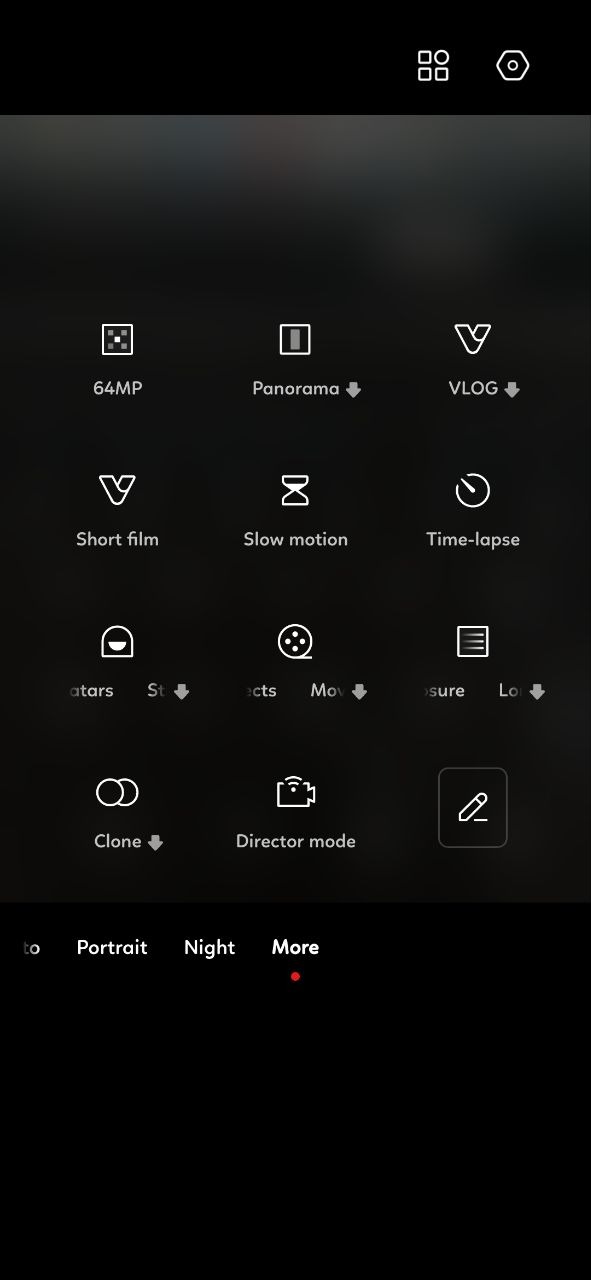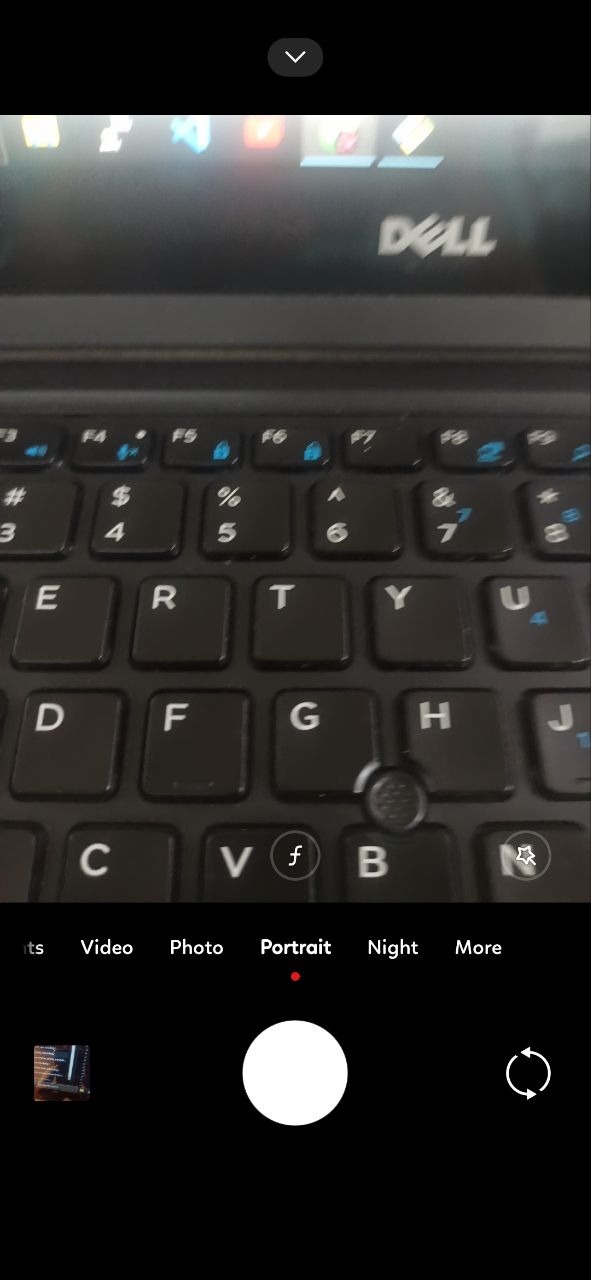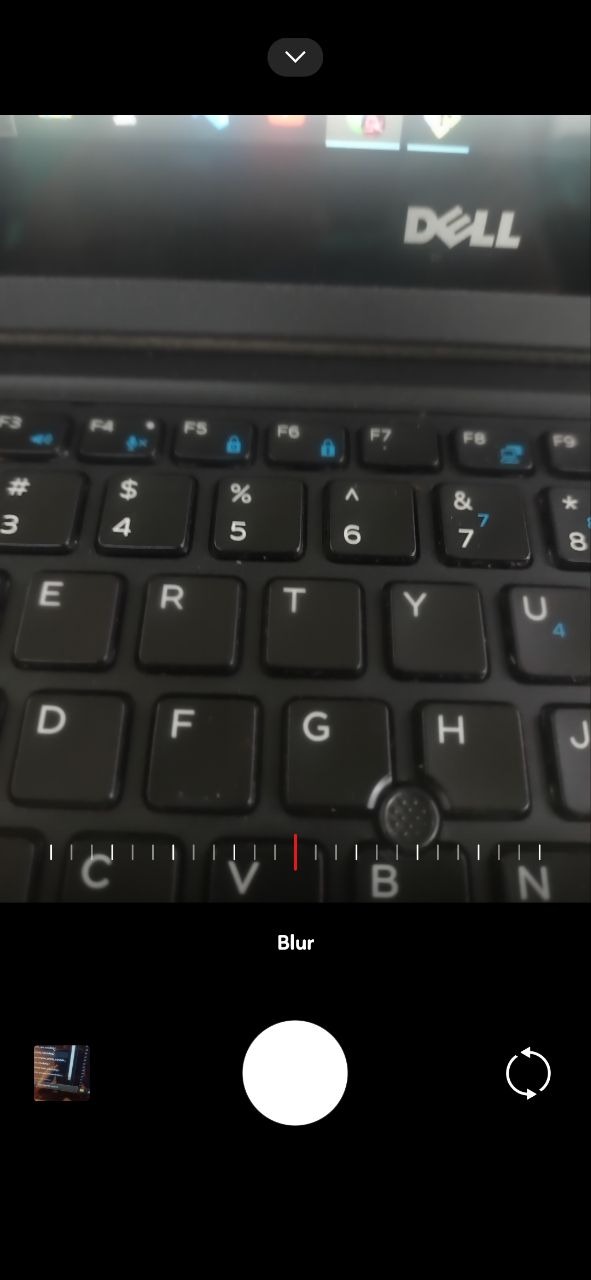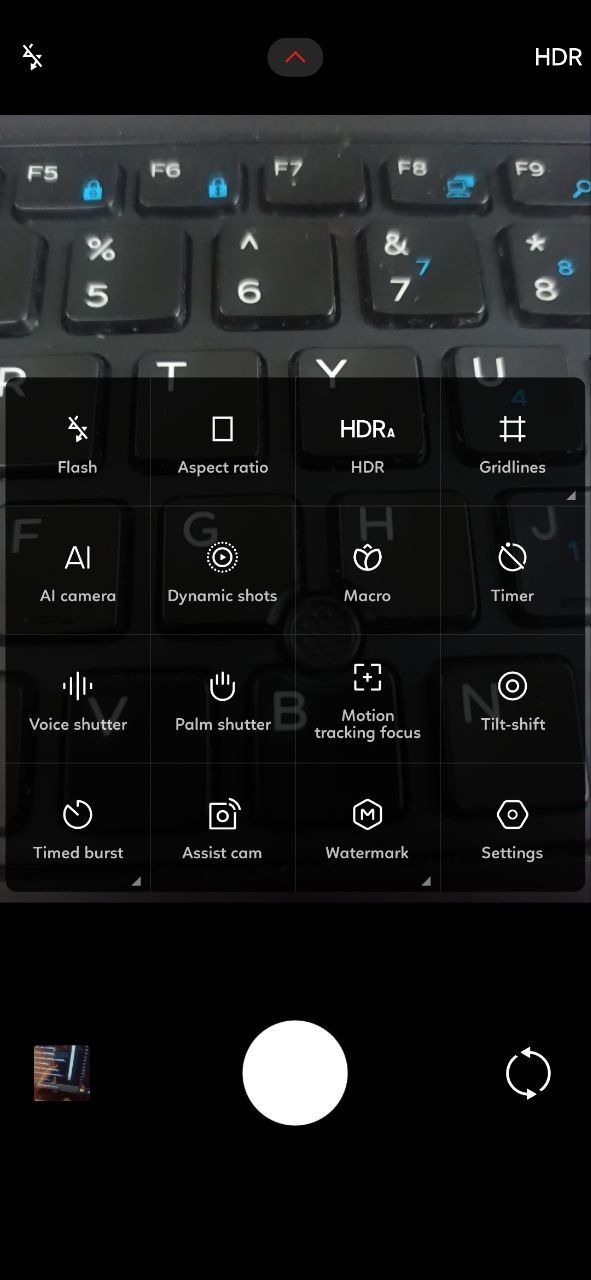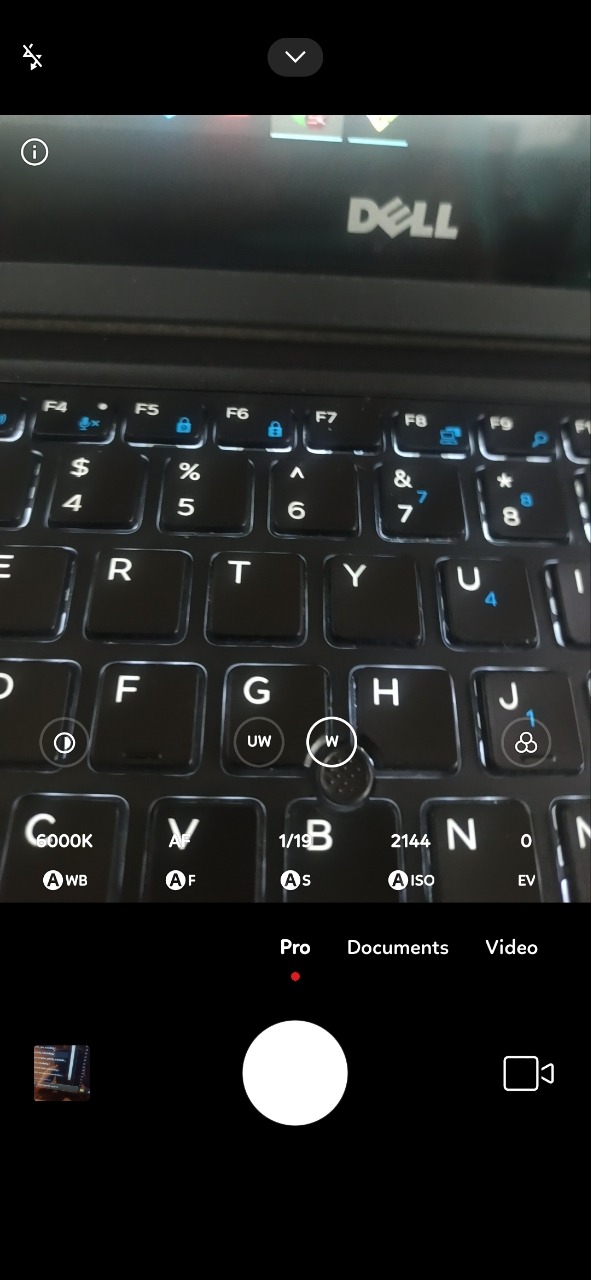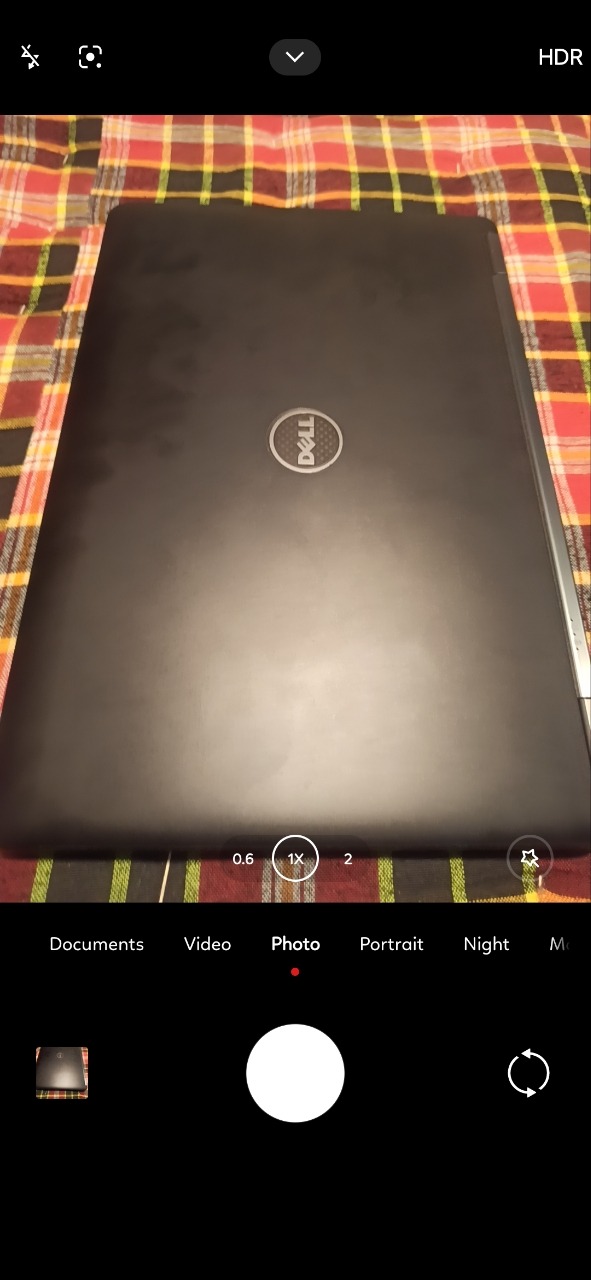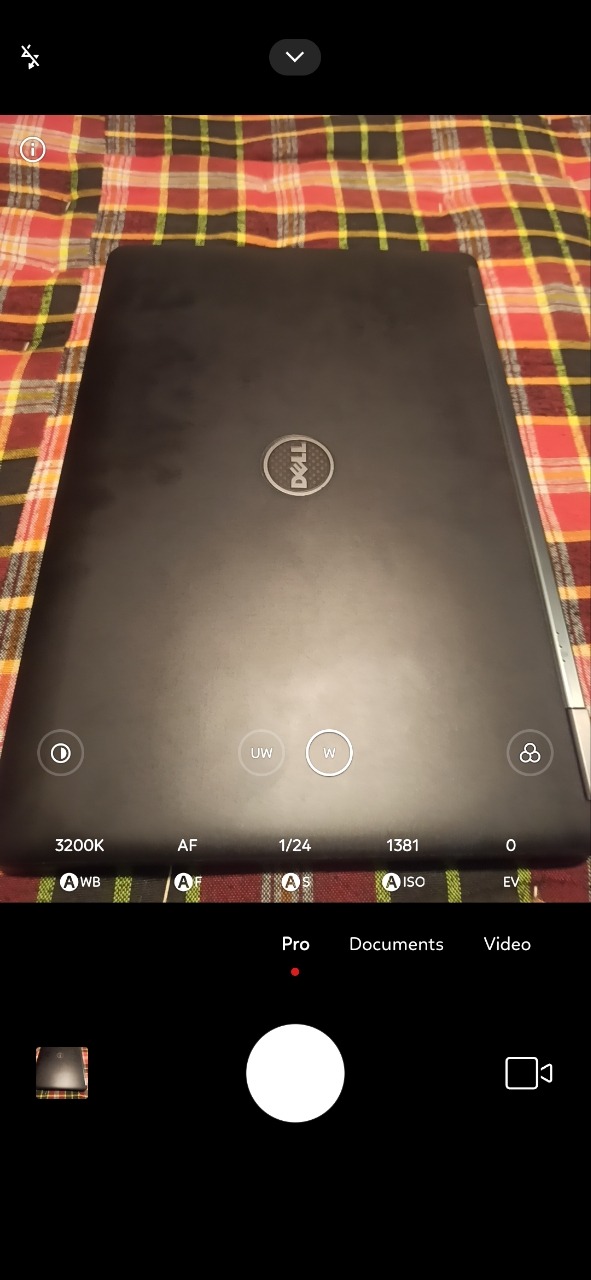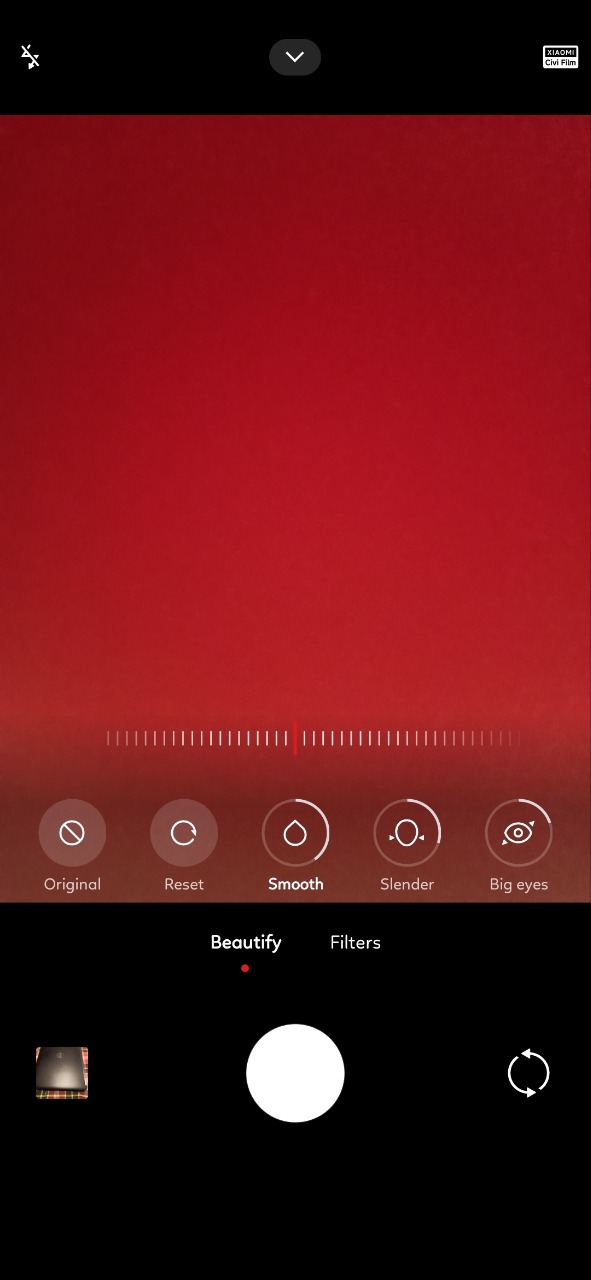MiuiCameraLeica :-
@Saikrishna1504How to use vro?
- Reboot to recovery flash zip
- Reboot system give all permission
- Enjoy
Or
- Open magisk/ksu
- Flash Camera zip and reboot
- Enjoy
Or
- Miui people?? Just unzip any zip file
- You will see 2 apk's inside just install them manually. If didn't work ? Sad ,i can't do anything.just uninstall them and follow above any of two methods.
All features working?
- Yes , almost all working (64mp,uw,Macro,pro mode,slow motion etc..).
Anything not working?
- Answer is yes .since it's initial stage.
- Just pm me with issue in Telegram but just don't spam me.
- In pro mode wb manual change (auto works fine ) is crashing sometimes.. watermark work work(who even use it bruh)..In document mode b/w & enhanced mode not working (soon will fix them too).
You want more features?
- I don't have Time or resources for this itself took more time and noone even got it working from long time.Finally,we made it working.
- Juts appreciate if you can and don't abuse for missing settings or some thing .
What to do if not work in your rom ?
- Spam your beloved rom maintainer to add it in rom by default and share this repo to them.
- It happens when your rom don't have space in root directory.so, you can't flash twrp module .So, Just flash magisk module .
- Or it might not install even after successful flashing because of your rom may have ANX by default ,flash ANX_uninstaller then flash this MiuiCameraLeica.
- If u wanna uninstall cam ? If magisk module,then Simply remove and reboot.If twrp module simply flash uninstaller or Mount system, open file manager>system_root/system/priv-app/MiuiExtraPhoto & MiuiCameralLeica delete this two folders.
- crdroid Users ,kindly use magisk/KSU module.
Credits :
@itzdfplayer for base & All the help .
@Who86 for twrp template.
@neebe0 for Magisk/ksu template.
@RainbowSparkless , @thisoneistakensorry,@NotShroudX97 for testing.
By @Saikrishna1504
If u wanna donate something for development?? Text me in telegram .
Few Screenshots:-