Metadata. What information do files hide and how to read it?
@QuFakToday we will tell you what information can be hidden in files, how it can be destroyed, deleted or changed, as well as how active information can compromise or harm you in your work.
@QuFak is our channel where you can get acquainted with competitors and our service.
@QuFake1 - Order the highest quality rendering
Metadata, what is it and what is it for?
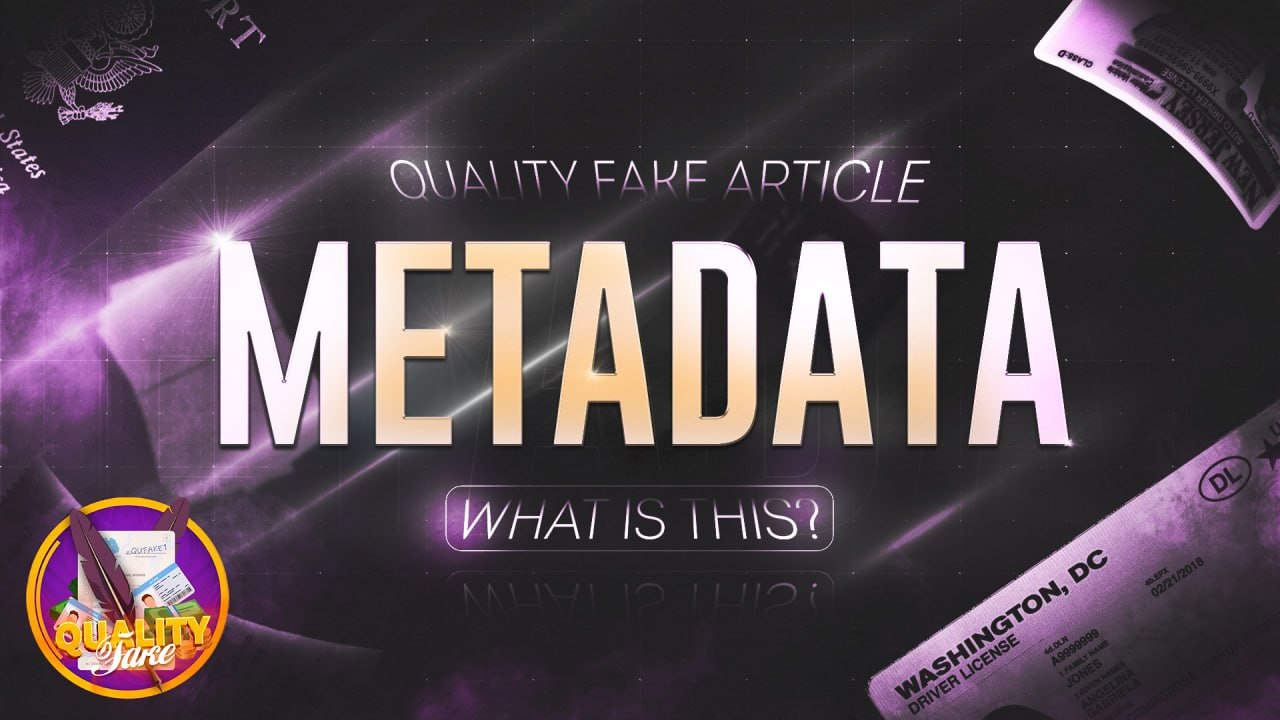
Metadata is data about data. Simply put, you have a file that contains any data (Information) - for example, let's take a picture. The open information in this picture is the image itself, the file name, weight, date of creation, editing, author, etc. So, the image itself is already data, and the metadata about this image is the author, dates of creation and editing, etc. From this we can say that this is data about data.
Using the World Wide Web, every day we send some information to the network, be it electronic messages (Letters, messages in instant messengers), files - pictures, memes, etc. Each such message, in addition to its content, has information about the date and time of sending, an indication of the sender and recipient, the type of attachment, volume and other characteristics. This is metadata.
Initially, the term Metadata meant a means of sorting archival information: library catalog cards include systematized data about each book, including the title of the book, its author, genre, annotation, etc. This was of course convenient, and the idea of metadata has not changed since then , but moved into the digital world.
Absolutely any content has metadata. Be it a telephone conversation, transferring money through a bank’s mobile application or a message on a social network. It is difficult to imagine a file or message that does not have a date of creation, editing, etc.
The original purpose remains the same - sorting! Filtering by metadata can make it much easier to find a specific document, file, or content. You can also track a person using metadata. This is why we are writing this article, informed means armed!
Information

You can write endlessly on this topic, since the whole world that surrounds us is information. Not only computer, but also in real life, we are constantly surrounded by an information flow - even take for example the most natural, physiological flow of information that we receive and process - this is visual. We see something, and the brain, receiving the image, using its computing and analyzing abilities (Like a processor in a computer, right?) gives us all the necessary information, such as the shape, color, size, consistency of the visible object. We perceive all information thanks to our senses and the brain, which analyzes all the data. Why do we resort to physiology to explain such things? Because we are all human, and we can imagine how our body works. We are convinced that the structure and operating mechanisms of most of the mechanisms and technology around us work in the likeness of a person; almost all systems compiled by a person are similar to a person himself. Therefore, we will assume that the examples we use should be more than clear.
Digital fingerprints

Every computer or electronic device has its own digital fingerprint, like a fingerprint. It's even called Fingerprint
Data that may be collected about a digital device includes: User-agent. Language. Color depth. Screen resolution. Timezone. localStorage CPU class. Platform. Whether DoNotTrack is enabled or not. List of installed fonts rendered via Flash or via JS/CSS. Canvas. WebGL. Plugins and extensions. Whether AdBlock is installed or not. Manual setting of language, screen extension, OS, browser. Pixel Ratio
All this information goes into a common pool of big data, giving advertising platforms carte blanche to display ads tailored to your interests and needs. It is also a way to detect advertising fraud.
Governments around the world require telecommunications companies to store metadata for a certain amount of time for the needs of law enforcement agencies and intelligence agencies. In Russia, this procedure is the responsibility of the Yarovaya package, which instructs mobile operators and Internet companies to store all user traffic for up to six months - correspondence in instant messengers, social networks and email, audio recordings of calls. At the same time, metadata - that is, information about who and when the user called or sent files - needs to be stored even longer, namely for three years. Law enforcement agencies may obtain this information upon request. © GeekBrains “Digital Strategy”
Metadata is always open, why do we write about hidden data?

It all depends on the software used. Standard Windows will not show us all the information and will not allow us to change it. Therefore, without the knowledge to extract this data, it will be hidden from the view of most people. Simply, if you cannot read them without using third-party programs, it means that they are hidden. Or conditionally open.
Metadata is a fairly voluminous topic that concerns almost all areas of not only the Internet, but also life. In this article we will analyze specifically the data with which we work.
The most popular file types used in work.

- JPEG is one of the popular raster graphics formats used for storing photographs and similar images. Files containing JPEG data usually have a .jpg extension. This extension uses image compression.
- PNG (portable network graphics) is a raster format for storing graphic information that uses lossless compression using the Deflate algorithm. It is used very often, as it makes it possible to use a transparent background in images.
- PSD - Photoshop Document - a raster format for storing graphic information using lossless compression, created specifically for Adobe Photoshop and supporting all its capabilities
- PDF - Portable Document Format is a cross-platform open electronic document format, originally developed by Adobe Systems in 1992 using a number of PostScript language features. Primarily intended for the presentation of printed products in electronic form
- SVG - (from the English. Scalable Vector Graphics - scalable vector graphics) is a scalable vector graphics markup language created by the World Wide Web Consortium (W3C) and part of a subset of the Extensible Markup Language XML, designed to describe two-dimensional vector and mixed vector / raster graphics in the format XML
All file types have metadata, ranging from harmless to compromising, and each file type has its own editor.
Using, editing and creating these file types can be produced using the programs described in our earlier article. Also, in the same article you can learn about what raster and vector graphics are, their pros and cons, and how to apply them in practice.

So, what data is open and what is hidden from our eyes?

In fact, all metadata is open, you just need to read it. Is it unlikely that anyone is doing this? But no. The main thing in our work is that no one understands that the document is not real, drawn or edited. Many people use the services of a document “designer” to confirm their identity on the Internet on various services, to create multi-accounts, exchanges, and more. All popular image verification services have an Anti-Fraud system, that is, protection against deception or fraud. In automatic mode, metadata is collected from the image, and if information is recorded there that the document was edited using programs (And all programs add this metadata immediately), deleted or sent somewhere, processed or unique, then this photo will not pass this system, and the account will be banned. Metadata is checked and people, you must admit, many do not know about them, edit photos, and knowledgeable people immediately determine that the photo has been processed. This is not always pleasant, since there is almost always deception behind the processing. We specialize in deceiving systems and editing data. For the most part, we change the author, the country of creation, add information about the camera, shutter speed on the camera, and the state of the flash. All this metadata is written in JPEG format. From the point of view of the security system, if the photo contains editing information, it’s not okay! What if it’s not there at all? It's also a mess! Therefore, with the help of EXIF editors, we can replace metadata and deceive the system.
EXIF (English Exchangeable Image File Format) is a standard that allows you to add additional information (metadata) to images and other media files, commenting on this file, describing the conditions and methods of obtaining it, authorship, etc. It has become widespread due to the advent of digital cameras Information recorded according to this standard can be used both by the user and by various devices, such as a printer. The EXIF standard is extremely flexible, for example, it allows you to save the coordinates of the shooting location received from the GPS receiver.
Coordinates, Karl! This is direct fire. Author's name, location.
Reading, deleting and editing.
Most metadata can be read using Windows. Open the context menu, select properties, more details. Some data can be deleted using Windows. But not in all cases. For some cases, there are EXIF editors, which are sites where you upload an image and read, change or delete metadata. Each format has its own editors.
Naturally, we cannot allow anyone to find out that the file was edited and generally not filmed where it should be, which is why we constantly use such editors.
There are a huge number of editors in the vastness of the great and mighty; it’s up to you to decide which one is best suited for the tasks at hand.
Interesting fact

The metadata in images is so flexible that there have been cases where hackers have encoded a virus into the metadata of the images. You downloaded a picture, and there was a virus on it. Clever, right?