MasterPoll F.A.Q.
MasterPoll's Staff
Frequent questions
- How can I create a poll?
- What is MasterPoll?
- Can i know who is behind anonymous polls?
- How can I add a photo, video or GIF to my polls?
- How can I share polls?
- Why doesn't the Bot respond?
- How can I recommend a new function?
- What does Beta and Stable mean?
- How can I join the MasterPoll Beta Testing?
- Can I contact MasterPoll support?
- Can I help translate the Bot?
Our Bots
- @MasterPollOSBot [New Source]
- @MasterPollBot [Stable]
- @MasterPoll2Bot [Stable]
- @NewGroupAgreeBot [Beta]
- @MasterPollBetaBot [Beta]
Our Channels and Groups
- @MasterPoll | Updates
This channel broadcast the bot's Updates. - @MasterPollBeta | Beta Testing
This channel broadcast all Beta Testing news. - @MasterPollChat | Chat
In this group you can discuss about the new updates, problem, bug or other about MasterPoll. - @MasterPollLocalization | Localization Room
In this group you can discuss about the translations¹ and view the update of strings.
Can I contact MasterPoll support?
Check first that your question isn't here!
Contact support only if your question is about the MasterPoll topic and wait for the answer to your question.
🌐 Check the Bio to find out if it's available in your language, otherwise communicate in English.
What does Beta and Stable mean?
If you want to use this Bot as a "public use", use the Stable version of the Bots.
if you want to help us with the Beta Testing or you want to Translate the Bot use the Beta version of the Bots.
It can be offline, check on the Beta Channel.
How can I create a poll?
Start one of our Bots and read the messages. \(O.O)/
Really? this doesn't need a tutorial, it's too easy...
What is MasterPoll?
MasterPoll is the name of the best pollbot on Telegram!
How can I recommend a new function?
Recommend your ideas on the official MasterPoll group, otherwise you can contact support to specify your needs.
Why doesn't the Bot respond?
The Bot may be offline for maintenance or other technical problems...
Try again after 10 minutes, if the problem persists contact the support.
How can I share polls?
If the poll is your, see How can I share my polls¹.
Otherwise, see How to share other people's polls¹.
How can I share my polls
You can share your poll in 2 different ways:
- Inline mode:
Type "@MasterPoll_Bot " in a chat and choose the poll to send it. See other in How inline works?¹. - Send in a chat:
Go to your poll in the chat with the Bot and click to "Send to...". See other in How can I send my poll without inline function¹.
How to share other people's polls
You can share the people's polls with the "Share" button, only if this poll have the Shareable option.
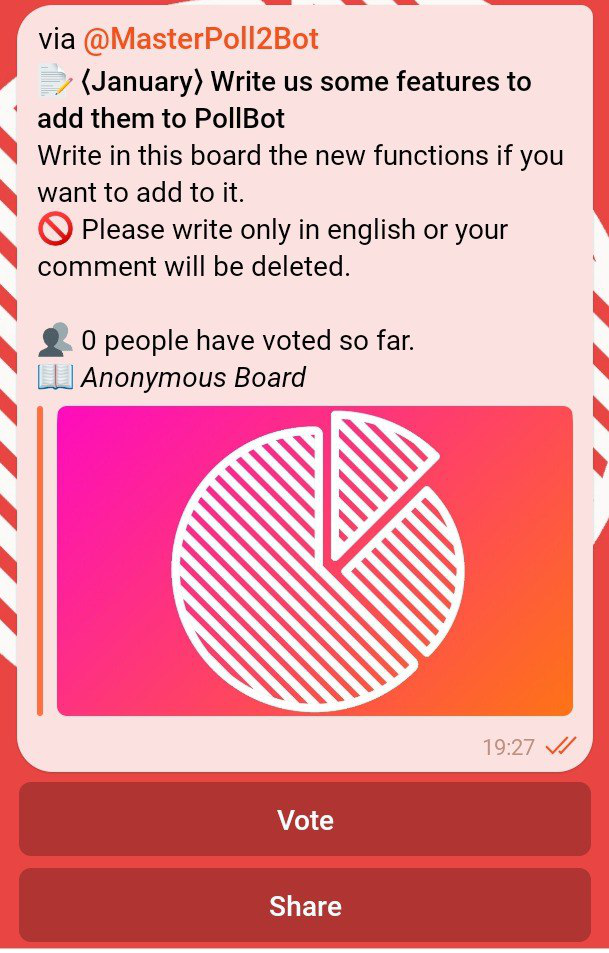
After clicking on the Share button, you will have a way to share this poll!
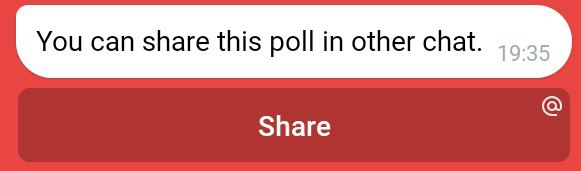
Now you can share this poll with inline function.
How inline works?
You can use the inline functions to share and publish polls.
Look at all yours polls
Look at all your polls and click on it to publish it in the chat.
“@MasterPollBot ”
Search for a poll
Write a keyword that is contained in the title or description of a poll and click on it to publish it in the chat.
“@MasterPollBot My poll title”
Share polls
Share polls on any chat.
“@MasterPollBot share 123”
How can I send my poll without inline function
Add the Bot as an administrator to the chat and send a message to the channel to add it on the Send list.
If you can't see this video, please click here!
How can I add a photo, video or GIF to my polls?
It's simple, go to your poll options, in general options and you can find "Document preview", click and send a photo, video or GIF and it's done!
If you can't see this video, please click here!
How can I join the MasterPoll Beta Testing?
Tip: Join @MasterPollBeta to receive news on new updates to be tested.
Take part in the Beta Testing poll, you will be automatically added to the private list when using Beta Bots.
How can I moderate my polls?
Go to your poll > Options > Moderation options and you can see many functions to moderate your poll.
How can I moderate my board?
If you can't see this video, please, click here!
Can i know who is behind anonymous polls?
Yes, with Premium only.
Otherwise create a personal poll to see who's behind your polls!
You can anyway moderate your comments, see How can I moderate my board?
Translate the Bot
We have created our translation platform for MasterPoll!

Read the pinned message on the Translation Group to know how to access the website translations.nelebots.com.