Manual: General settings for the Begemotik software
In this article, we will try to fully describe the work of the program on two fronts: improving behavioral factors and improving search engine cues.

What is needed for the program`s work?
Computer or server
Operating system - Windows 10, Windows Server 2016.
CPU - dual-core, it is desirable to use i3-i5-i7 (tested for optimal performance in 4-8 programs).
RAM - from 6 GB.
Proxy
The program works with the following types of proxies: HTTP/SOCKS5, mobile proxies with the possibility to change IP, mobile proxies with IP change by timer, SSH proxies.
For maximum quality, we recommend using mobile proxies for your region/country.
Proxies can be of two types:
- HTTP
- SOCKS5
Either type is good. Mobile proxies are the most expensive but they provide the highest quality for almost all tasks.
How to prepare and start the program
- Unpack the archive into the folder (BegemotikPro)
- Prepare files for work
A file with keywords is given out so that the coding is not broken. It needs to be filled in.
- Keywords (file in the archive)
- Proxy (create it by yourself)
- File for storage of used IP (create it by yourself)
- Whitelist (create by yourself)
- Blacklist (create by yourself)
- 1.json file will have your details after configuring your schedule
1. Run the executive file - BegemotikPro.exe

At first running the program will download all the necessary data for its successful work, here you should wait 1-10 minutes
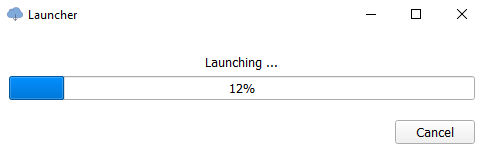
2. After unloading you must run the program again by clicking on BegemotikPro.exe
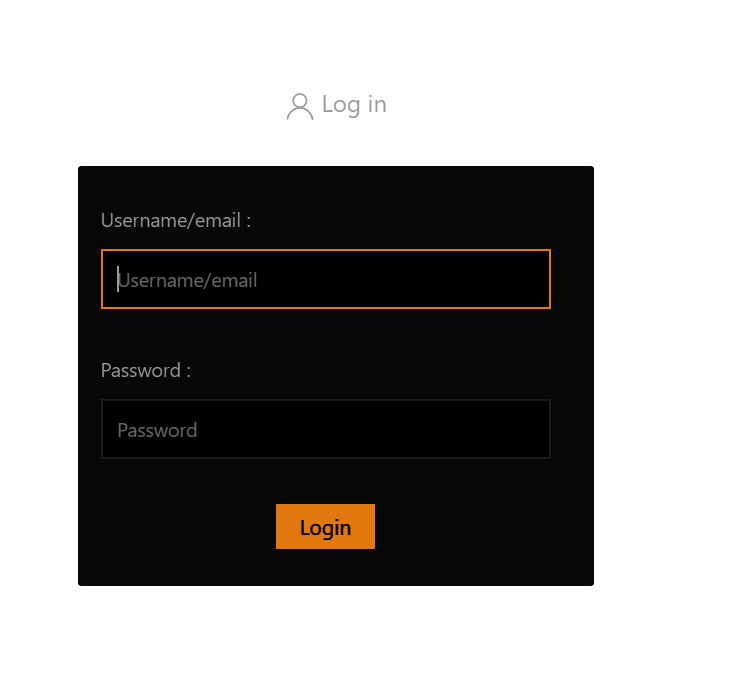
3. Here you have to enter the license

4. For your convenience we have created an option to sign each program to your tasks.
There is also a menu of general settings for the program.
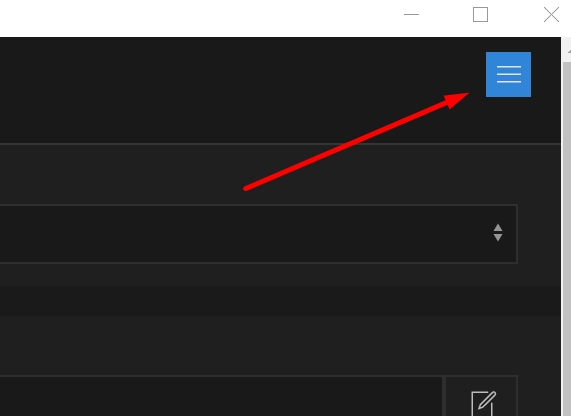
- You can select the color scheme for the program, dark or white.
- You can choose a language - Russian or English.
- You can download or upload settings of the program that would quickly deploy everything you need and save current settings in the file.
(If you stop the program, turn it off, and then turn on the settings will be saved)
5. Select the mode of the program
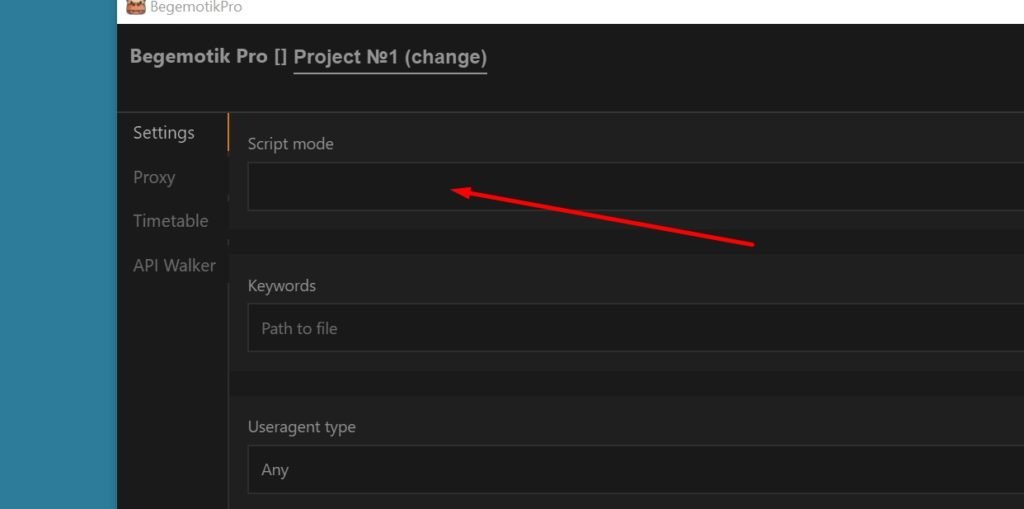
6. Fill in the tabs of document settings

Keywords - specify the text file where you have specified which keys should be taken into work.
Type of useragent - I recommend using "Any". But you can choose only PC or only mobile.
White or Blacklist - specify a text file that contains domains. (White list - the program does not click on them, Blacklist - the program clicks only on them). Domains specify as well as the keys, ie each in a new line.
Quantity of clicks - this is the sum of all clicks which the program should realize during all its work.
Path to profiles folder - specify the path to an empty folder, where the program will collect data.
Key for fingerprintswitcher - API for program operation, you should buy it here - https://fingerprints.bablosoft.com/
Enter address Yandex/google - here you can either leave it as it is or specify what domain you want the search engine to work - for example - https://google.com.ua
Next are the individual settings of the program for search and sites to which it will go. Here you specify everything depending on the client's tasks.
Search, no further than page N of the search engine
Depth of internal surfing on a site, from
Depth of internal surfing over the site, to
Min. Time of visiting the page
Max. Time of visiting the page
Probability of returning to a search page and clicking on another site
Proxy
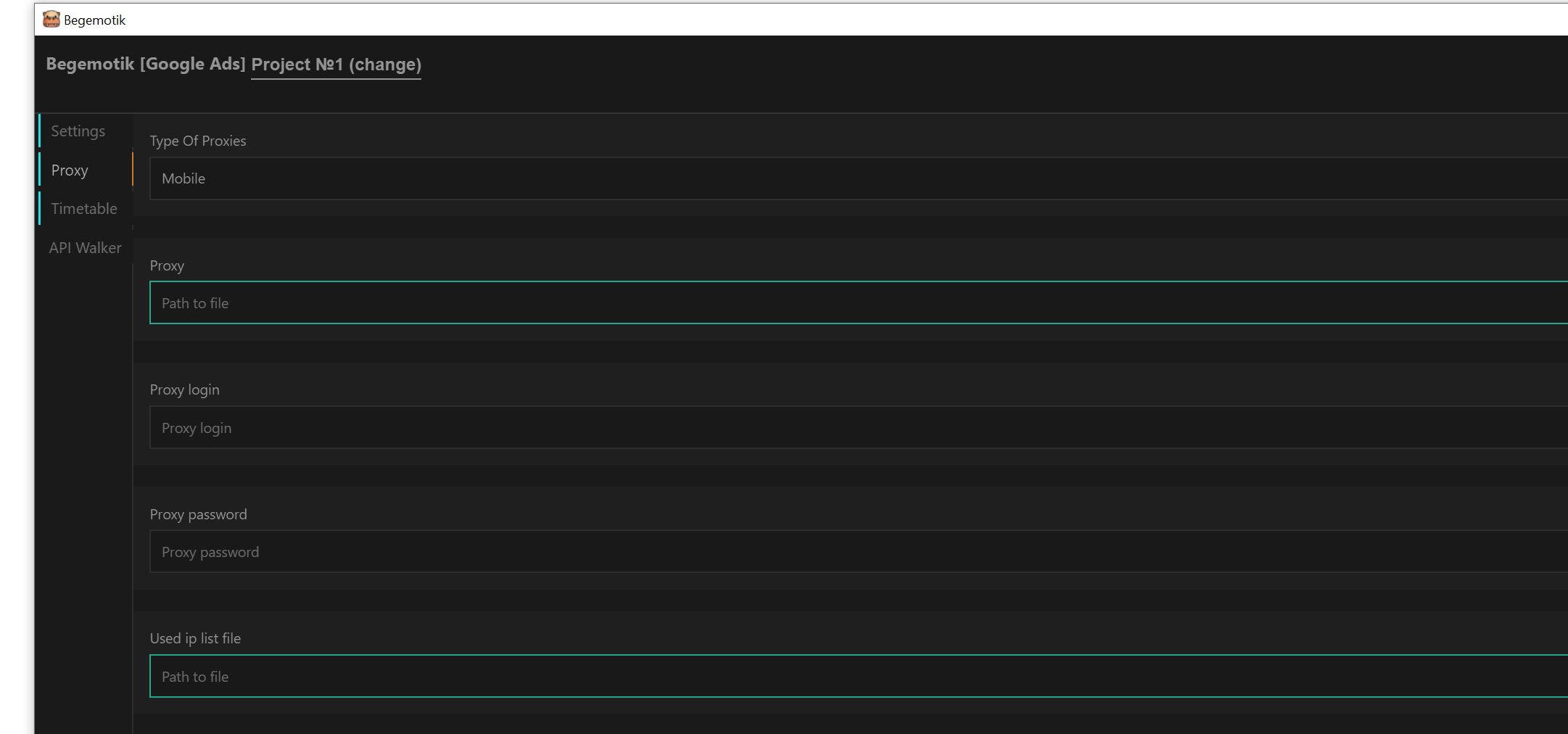
Proxy type - choose what type of proxy you have
If mobile proxies
Proxy file - click on the folder and select the file with your proxy (format: proxy:port).
Login - proxy login.
Password - proxy password
The file of used proxies - a simple empty text document for adding the used proxies.
Get request - this address goes with the proxy. If you buy them, the address will change the mobile proxy's IP
(if proxy with timer has a field where you need to specify time range within which the program will work, let's say the time of IP change - 5 minutes, I recommend to specify 500-550 seconds for each work session of the program)
Proxy type - Https or SOCKS5
Range of uniqueness - How many IP should be in the buffer (I recommend for mobile set 5-10)
Scheduler Tab
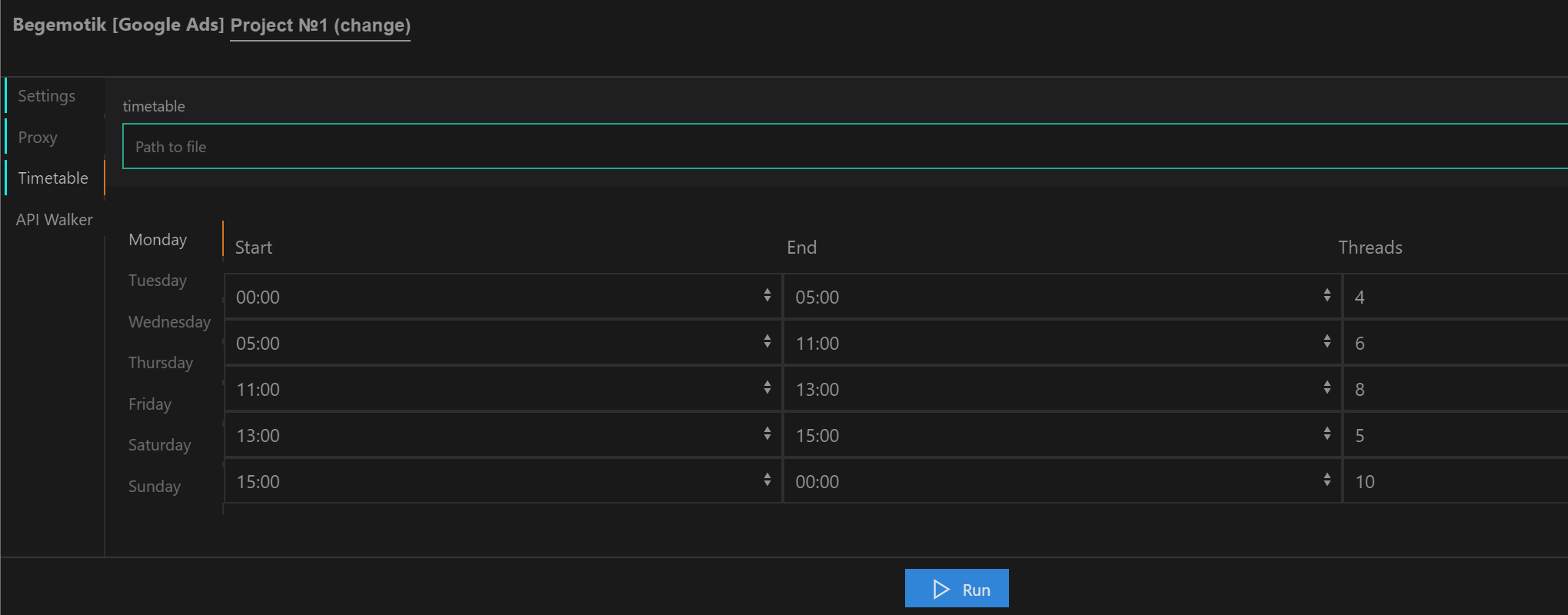
Here it is necessary to specify the path to the file - 1.json (the file goes together with the program, it is already in the root)
(it comes with the program) it is empty, but will put the data of schedules that you choose in the interface
How to configure it correctly. You need to set up time ranges as the program should work from 0 threads to 6-8 threads per period. This way you can build the natural amount of traffic commensurate with the time of day.
Important!!! The program takes the time that is installed on your PC or server, so pay attention to this
Server Tab
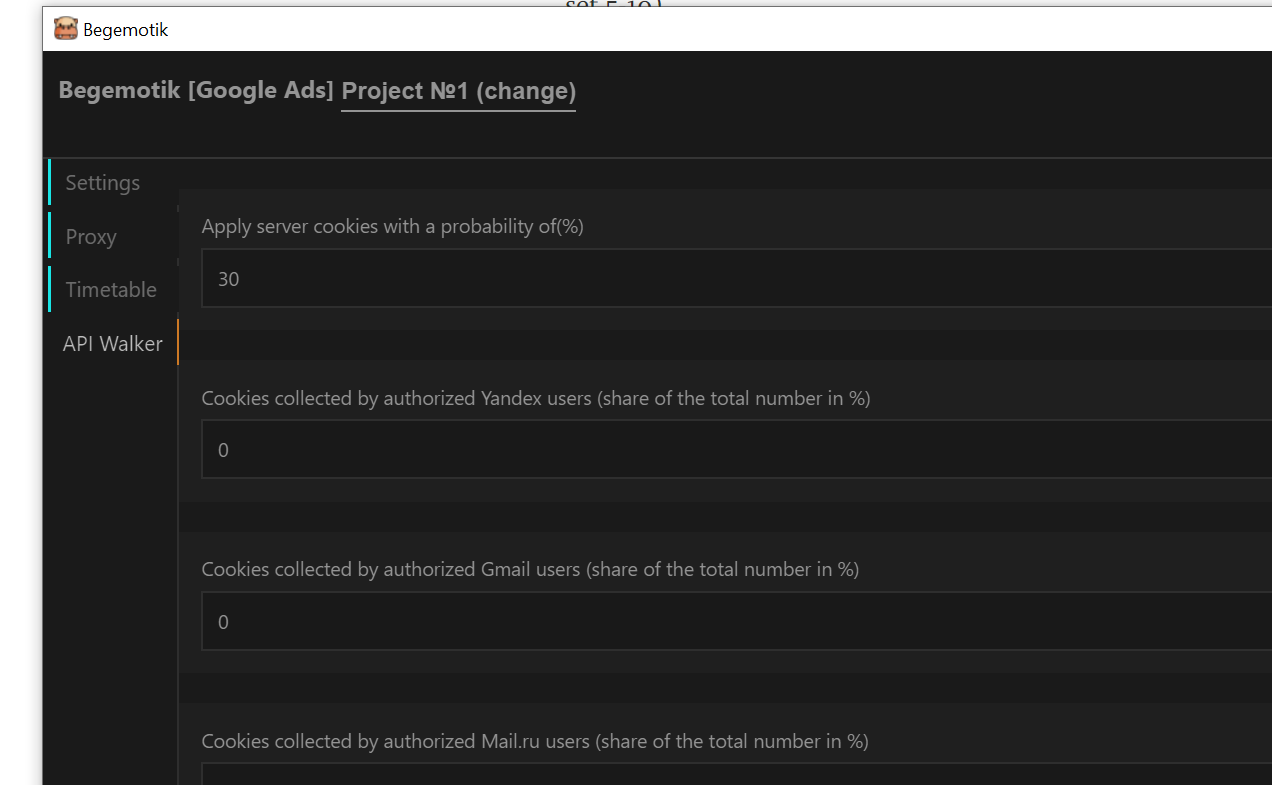
It is too few autorotation cookies, so please specify 0% use of cookies.
7. Setting up the program is now complete. You can start it
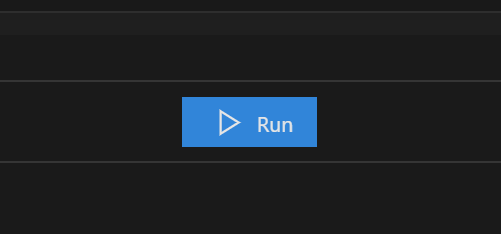
Next is the description of the program
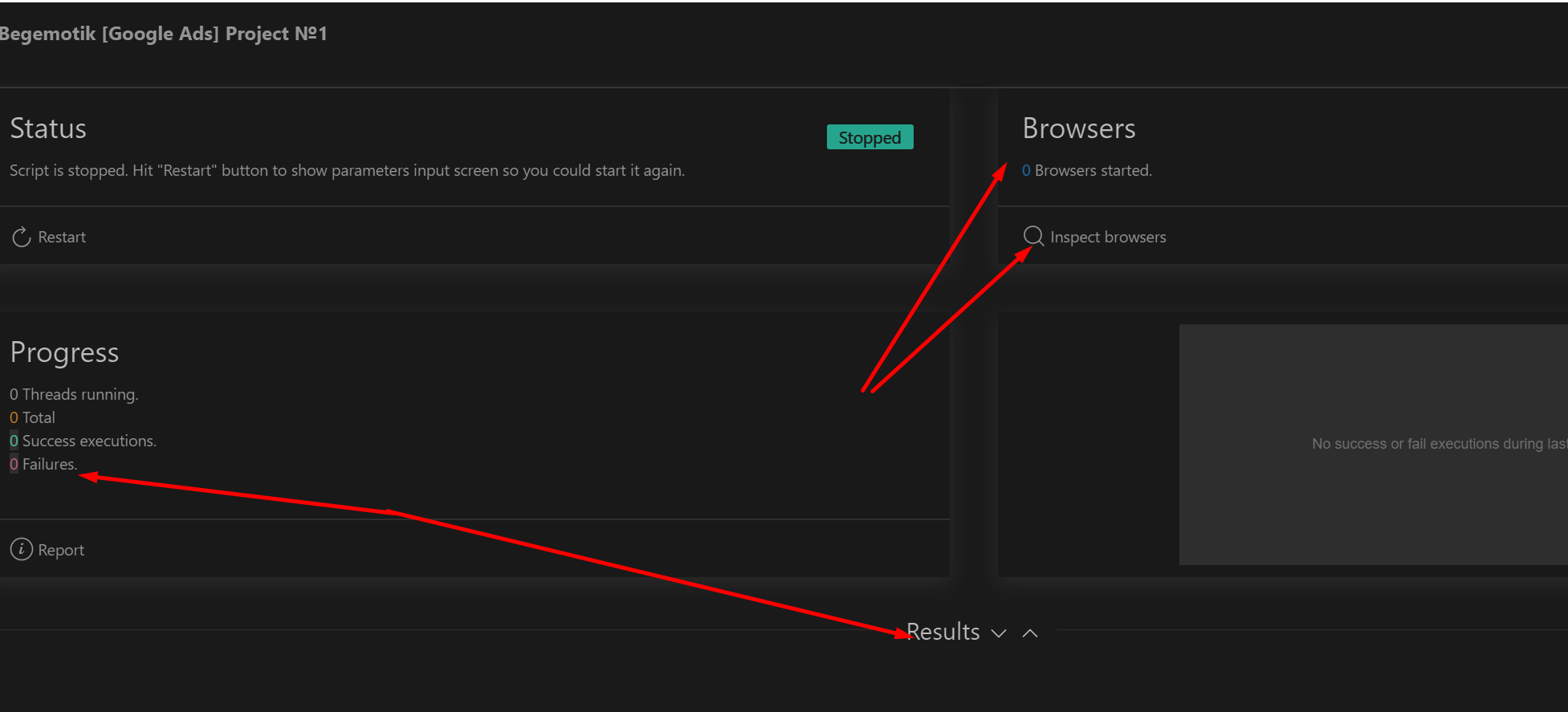
When started, the program looks like this (it's adaptive, you can do a window as a mobile screen)
With the red arrows, I have highlighted all the things you need to learn and manage the processes of the program.
To understand how many clicks the program has made, look at the report tab (at the moment detailed information on domains is above the logs of the program)/Under this heading will be added the domains, which were in operation
To see how the browsers work you can click on the button "Browsers view". Each browser will be shown separately.
To eliminate the external influence on the browsers, they show every 5 seconds what is happening in it, but you can not move the mouse there yourself.
It remains only to leave the program in operation and it will do your tasks.
for questions and purchase write @alexgads (telegram) info@begemotik.pro