Manual
Water SquadWhat do I need for the template to work?
1)License Key
2)Good proxies, preferably mobile
3)Emails that Twitter works with(Rambler is not suitable)
SETTINGS

License key — enter the license key here
WORK — here we choose what the template will do to register or check, there is also a function NO_BAN. BAN_BAN.PERMAMENT_BAN, it distributes accounts into three CSV files and INFORMATION function that allows you to get the necessary information from profile file
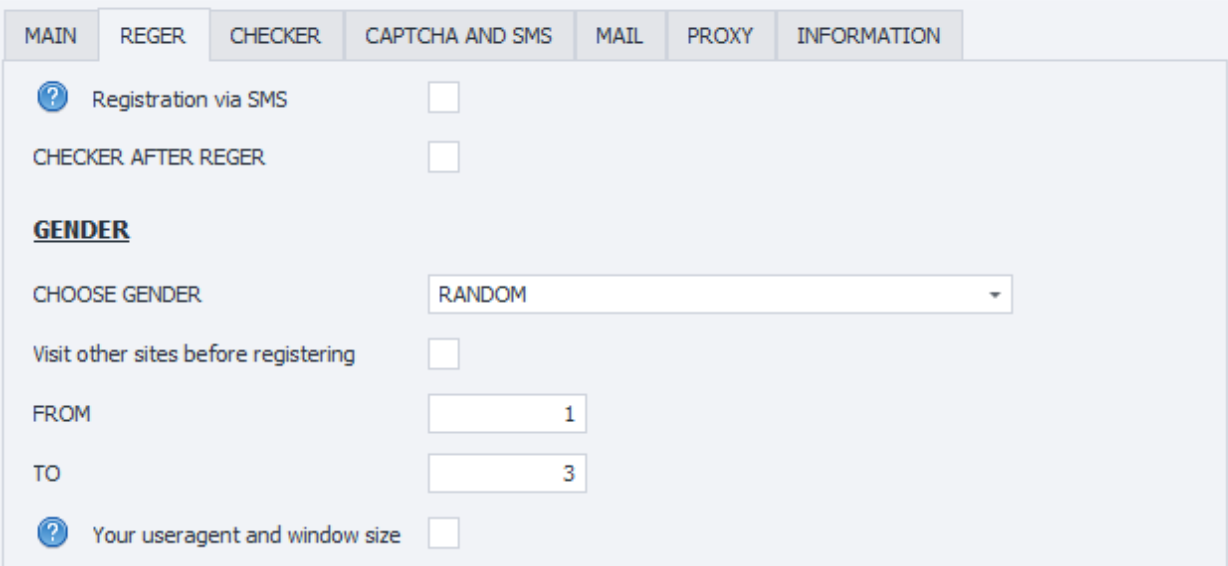
Registration via SMS — Registration only via SMS
CHECKER AFTER REGER — performs the functions of a checker immediately after the registration
CHOOSE GENDER — choose the gender of the account Male/Female/Random
Your useragent and window size — use your useragent and screen size
Visit other sites before registering — visit sites before registering, sites are stored in sites/sites.txt, FROM(from) 1 TO (to) 3 sites

Add a phone number — adds a number if Twitter asks for it
ADD AVATAR — adds an avatar, female avatars are in the avatars/F folder, male avatars are in the avatars/M folder, selected randomly without deleting
ADD BANNER — adds a banner(header) located in the banners folder
RENAME — changes the account NAME, names are stored in the file names/names.txt, selected randomly without deleting
Add bio — adds a bio account, the bio is stored in a file bio/bio.txt, selected randomly without deleting, SPINTAX works
LIKE CELEB — likes celebrities, links to them are stored in a file celebrities/celebrities.txt FROM 2 TO 5 likes
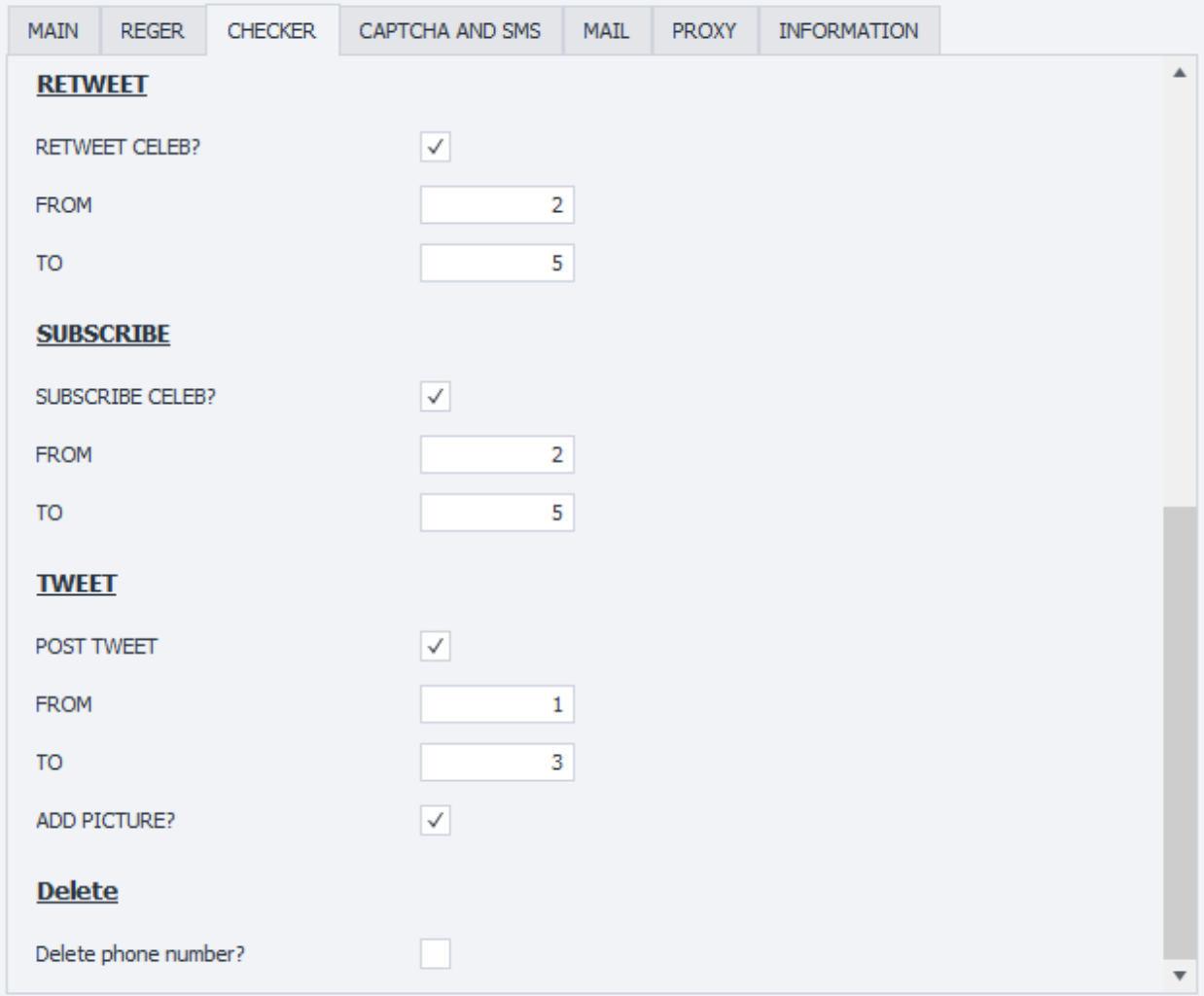
RETWEET CELEB — retweet celebrities, links to them are stored in a file celebrities/celebrities.txt FROM 2 TO 5 retweets
SUBSCRIBE CELEB — subscribes to celebrities, links to them are stored in a file celebrities/celebrities.txt FROM FROM 2 TO 5 subscribes
POST TWEET — posts a tweet, tweets are stored in a file tweets/tweets_text.txt, selected randomly without deleting, SPINTAX works, FROM 1 TO( 3 tweets
ADD PICTURE — adds an image to tweet, images are stored in the tweets/tweet_pictures folder and are selected randomly without deleting them
Delete phone number — delete a phone number from account
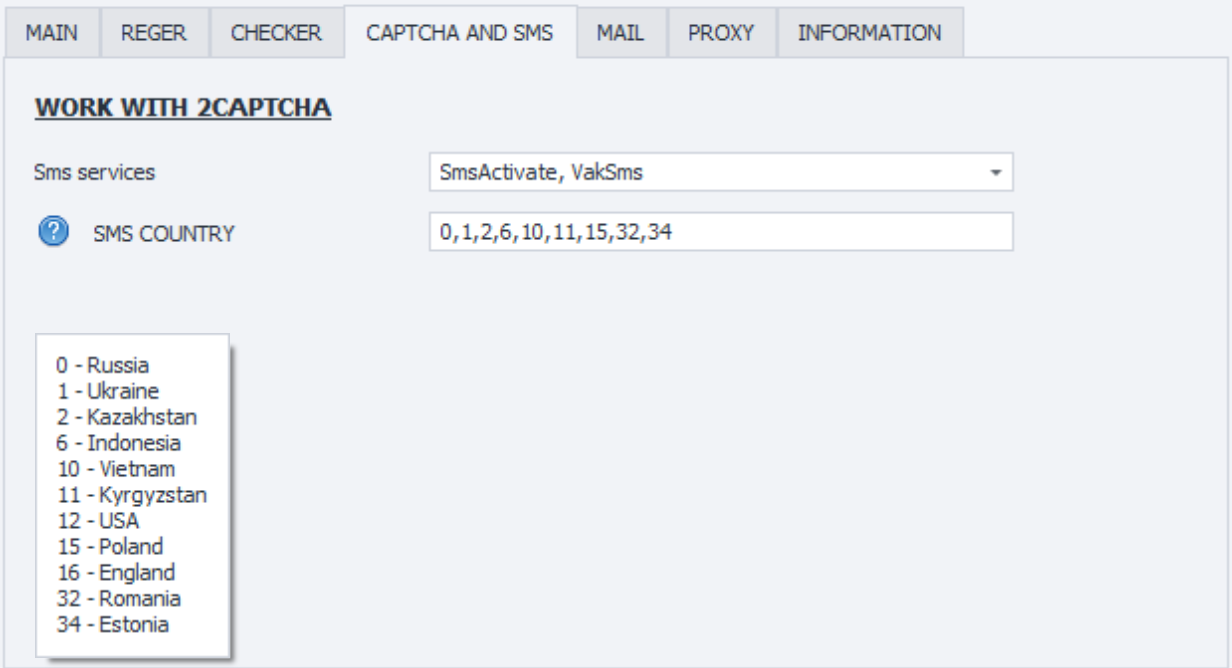
WORK WITH 2CAPTCHA — the template works with 2CAPTCHA/RUCAPTCHA, if you want to work through XEVIL or CAPMONSTER, just set this service in their settings, the API service key is entered in the zennoposter settings
Sms services — choose which SMS services the template will work with, if you need to accept SMS, the service will be selected randomly, the API keys of the service are entered in the zennoposter settings
SMS COUNTRY — here you must specify the numbers of which countries will be used in SMS services, you must specify them separated by commas without spaces, you can view the available countries by hovering the cursor over the question mark, if any country is missing, write to me

Use proxy for connect to imap server — use a proxy when connecting to an IMAP server
server — here you enter the IMAP server of the mail you are going to use
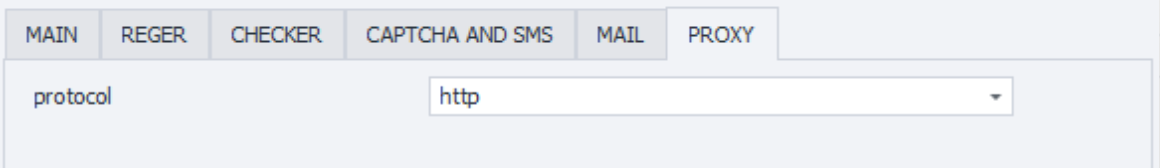
protocol — protocol used by proxies
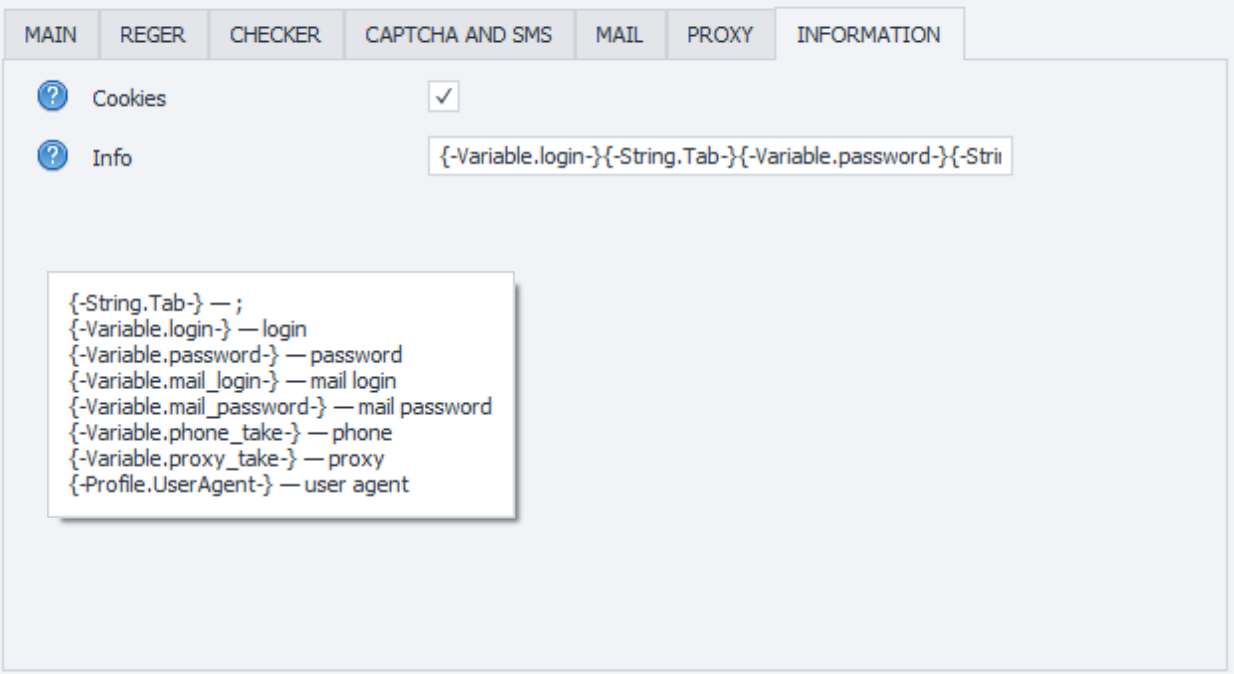
Cookies — if this option is checked, cookies will be saved in the last column in the format for extension EditThisCookies(Google Chrome)
Info — in this column we write down what information we want to get from the account profile
FILES

1checked_acc — accounts that were successfully checked out, CSV file, format login;pass;mail;passmail;phone(nophone)
2now_work — accounts that are currently in the work of the checker, CSV file, format login;pass;mail;passmail;phone(nophone)
3for_check — accounts to check, CSV file, format login;pass;mail;passmail;phone(nophone)
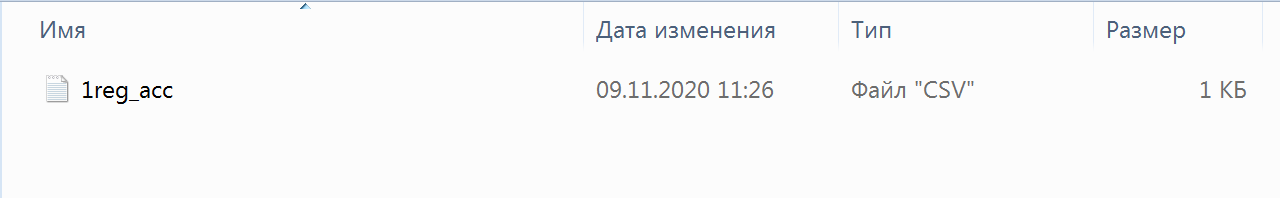
1reg_acc — registered accounts, CSV file, format login;pass;mail;passmail;phone(nophone)

Female avatars are stored in folder F, and male avatars are stored in folder M

This folder stores banners(headers)

bio — file with biographies, each on a new line, TXT file, SPINTAX works

celebrietes — a file with links to celebrities, a TXT file, each on a new line
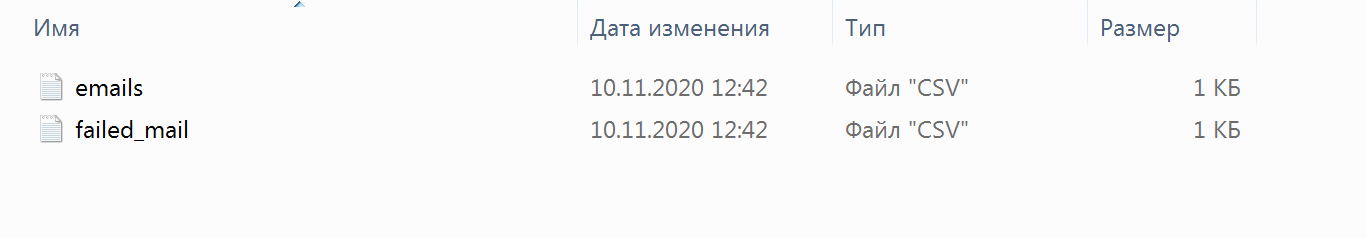
emails — emails, CSV file, format mail;passmail
failed_mail — emails that didn't receive an email or those that couldn't connect to the server, CSV file, format mail;passmail;error
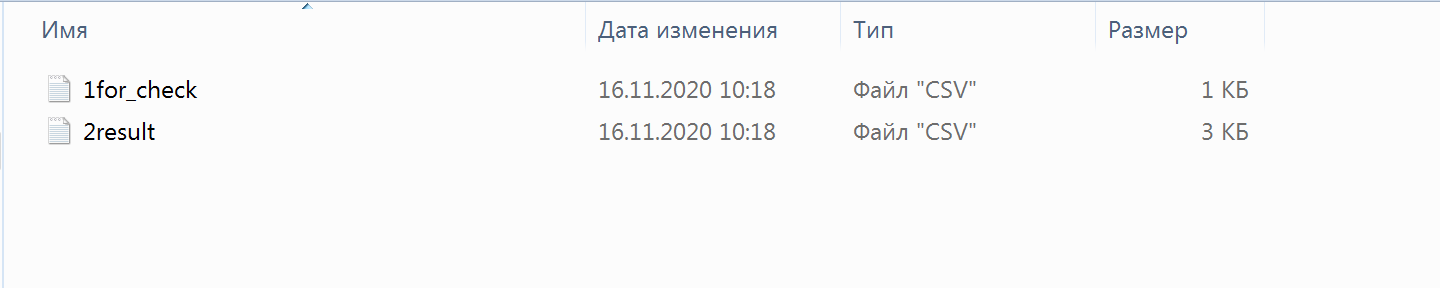
1for_check — accounts from which you need to get the necessary information, CSV file, any format, the main thing is that login is in the first place
2result — accounts are saved here in the format that you set in the settings

names — names for the RENAME function, each name with a new line, TXT file
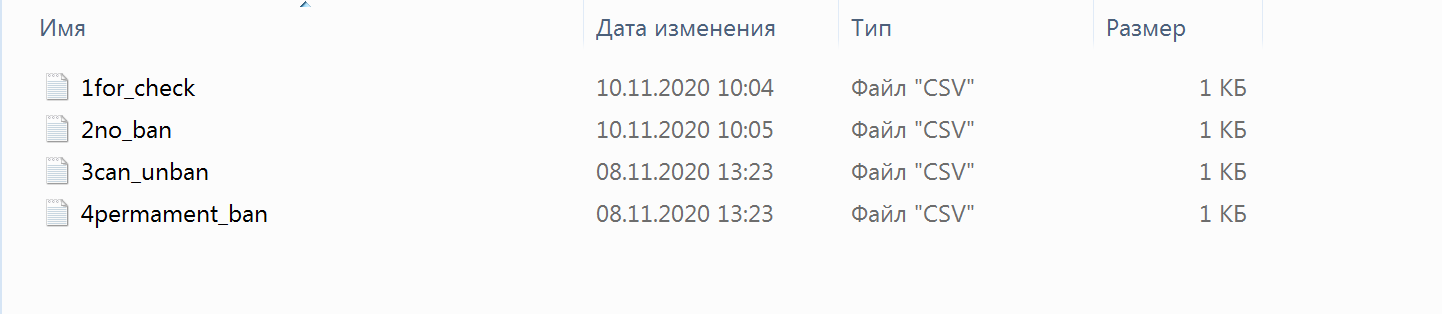
1for_check — accounts to check, CSV file, format login;pass;mail;passmail;phone(nophone)
2no_ban — accounts without restrictions, CSV file, format login;pass;mail;passmail;phone(nophone)
3can_unban — temporarily banned accounts, CSV file, format login;pass;mail;passmail;phone(nophone)
4permament_ban — permanently banned accounts, CSV file, format login;pass;mail;passmail;phone(nophone)

Profiles are stored in this folder. All account information and cookies is saved in the profiles, except for the proxy. You don't need to delete profiles, they are used by the checker. You can use them in your other projects.

proxy — TXT file with proxies, format login:pass@ip:port или ip:port, each with a new line
proxyp — used proxies

sites — TXT file with sites, each with a new line

tweet_text — TXT file with the text of tweets, each tweet with a new line, SPINTAX works
tweet_pictures — folder with pictures for tweets
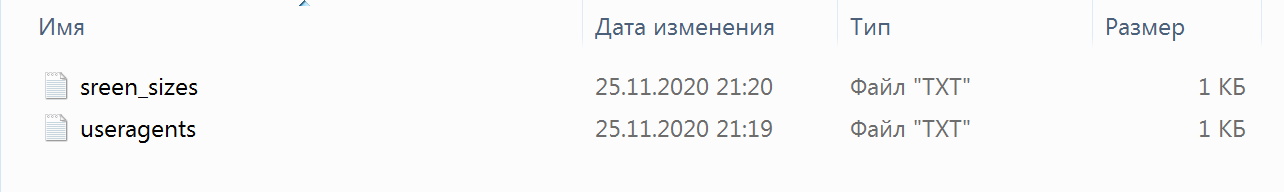
screen_sizes — TXT file with useragents, each useragent with a new line
useragents — TXT file with screen sizes, each screen size with a new line