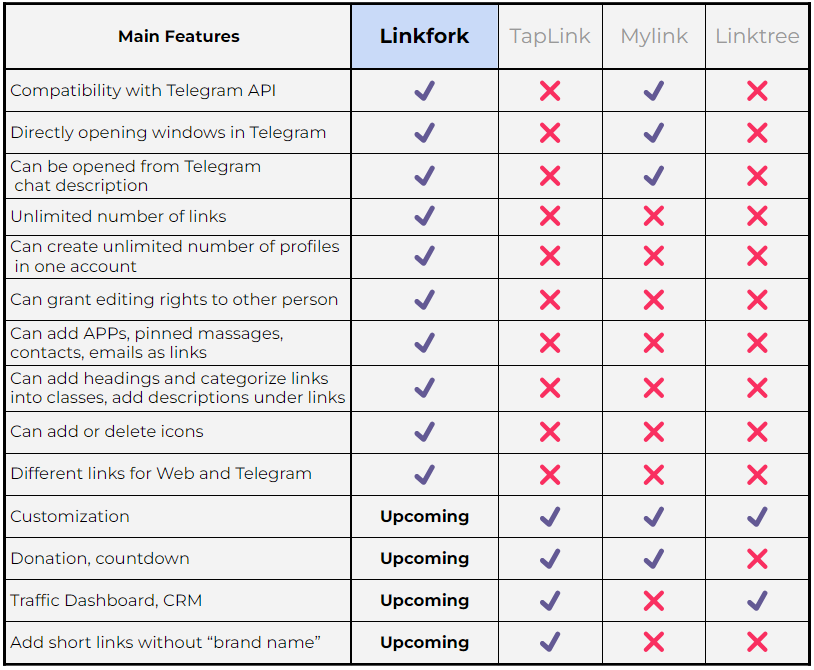LinkFork Manual
YanWhat is LinkFork Used for?
LinkFork is designed to overcome Telegram's limitations on non-t.me links, allowing users to create pages for organizing and sharing links directly within the app. Ideal for both individuals and businesses, it simplifies access to various online resources, enabling a centralized digital presence and seamless navigation without Telegram's restrictions.
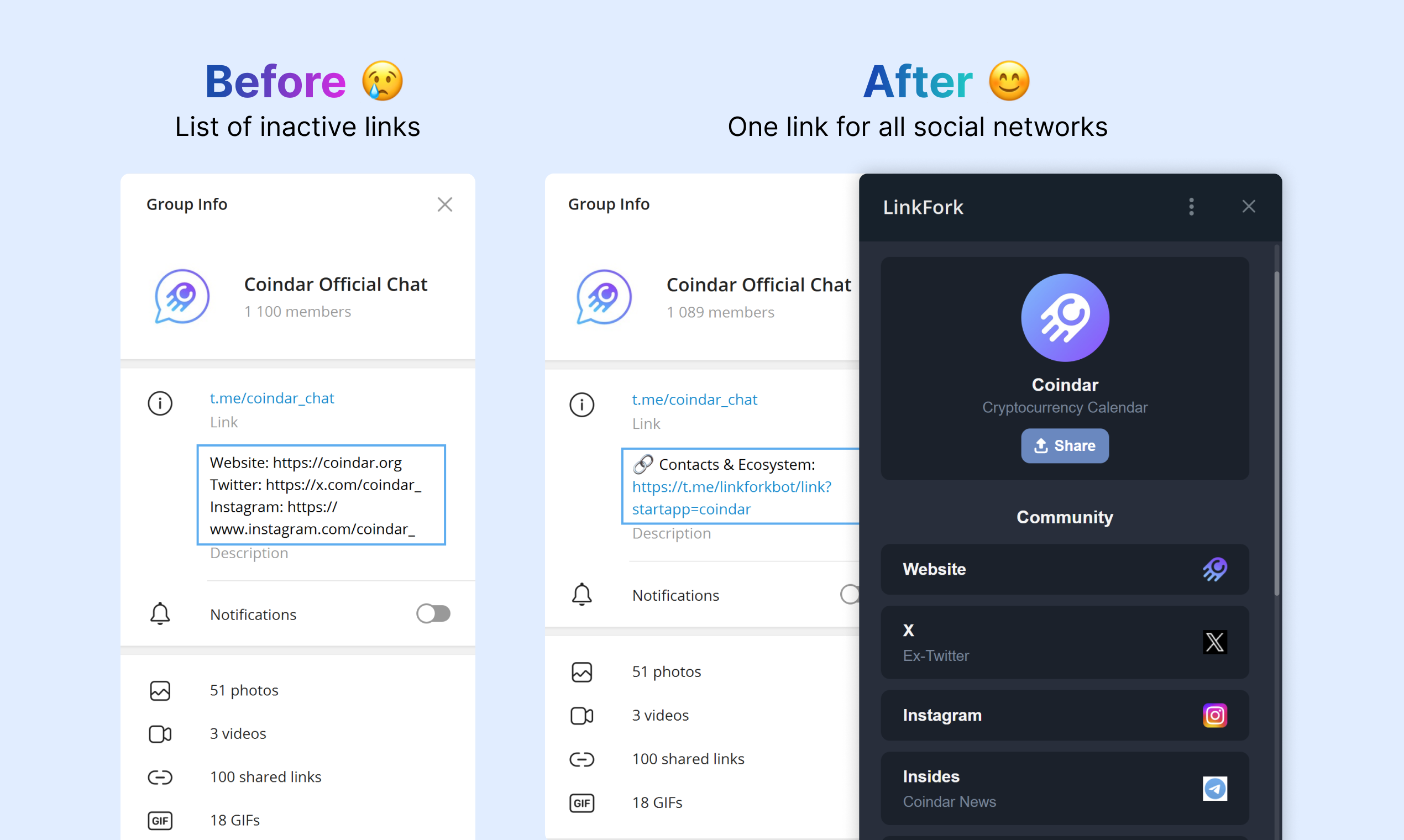
How to use LinkFork?
How to Create a Project?
• Open LinkFork and click Launch
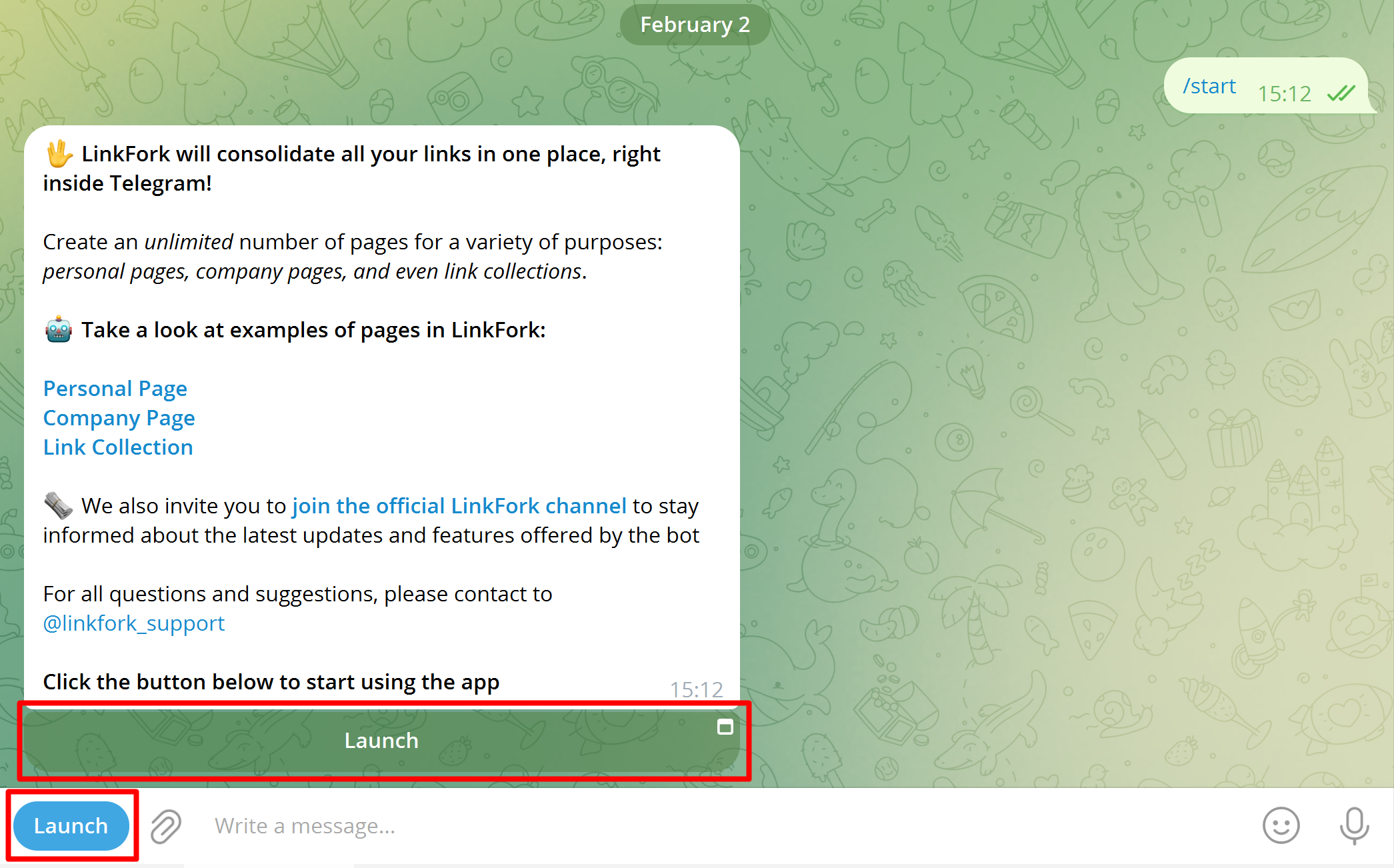
• Click New Project
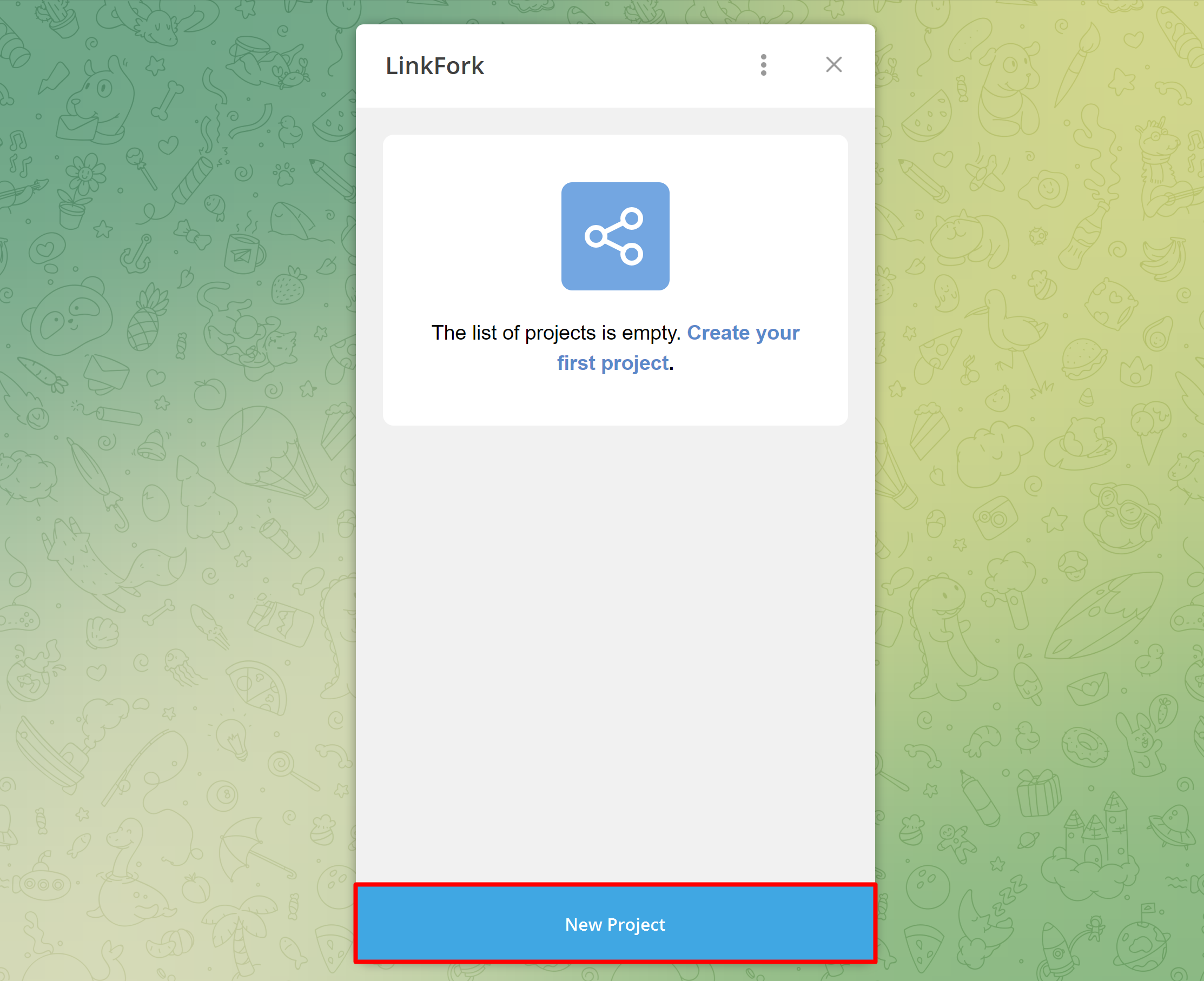
• Come up with a title for the project and a link to open the project. This link will look like this:
On Telegram:
https://t.me/linkforkbot/link?startapp=projectname
In the Internet:
https://linkfork.io/projectname
The title can be changed, but the link cannot
Click Add after filling out the title and link
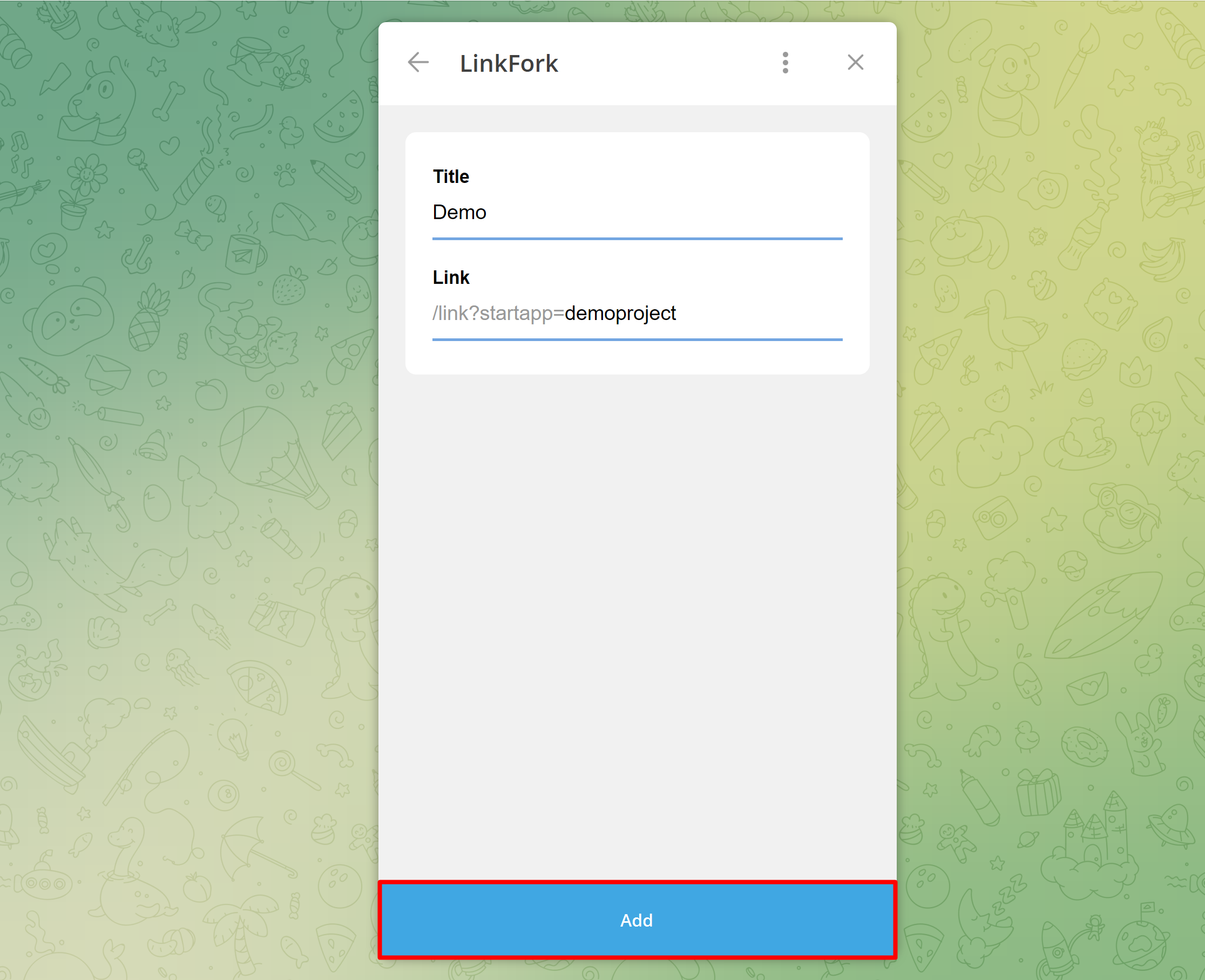
• Edit the project and add links
- Click on the gray circle to upload the logo
- Under the logo you can edit the title and description of the project
- Click Add Title to categorize links
- Click Add link to add a link to a website, social network, email, etc.
Title is required field for link name
URL is a required field and must start with https:// for websites or links in Telegram or mailto: for email addresses
Description is an optional field to describe the link
Show icon allows you to show the site icon next to the link - Next to each link or title there is an icon with a trash can for deletion
- Change Owner button allows you to transfer rights to the project to another LinkFork user
- Delete Project button allows you to delete the project permanently without the possibility of recovery
- Click Save to apply changes to the project
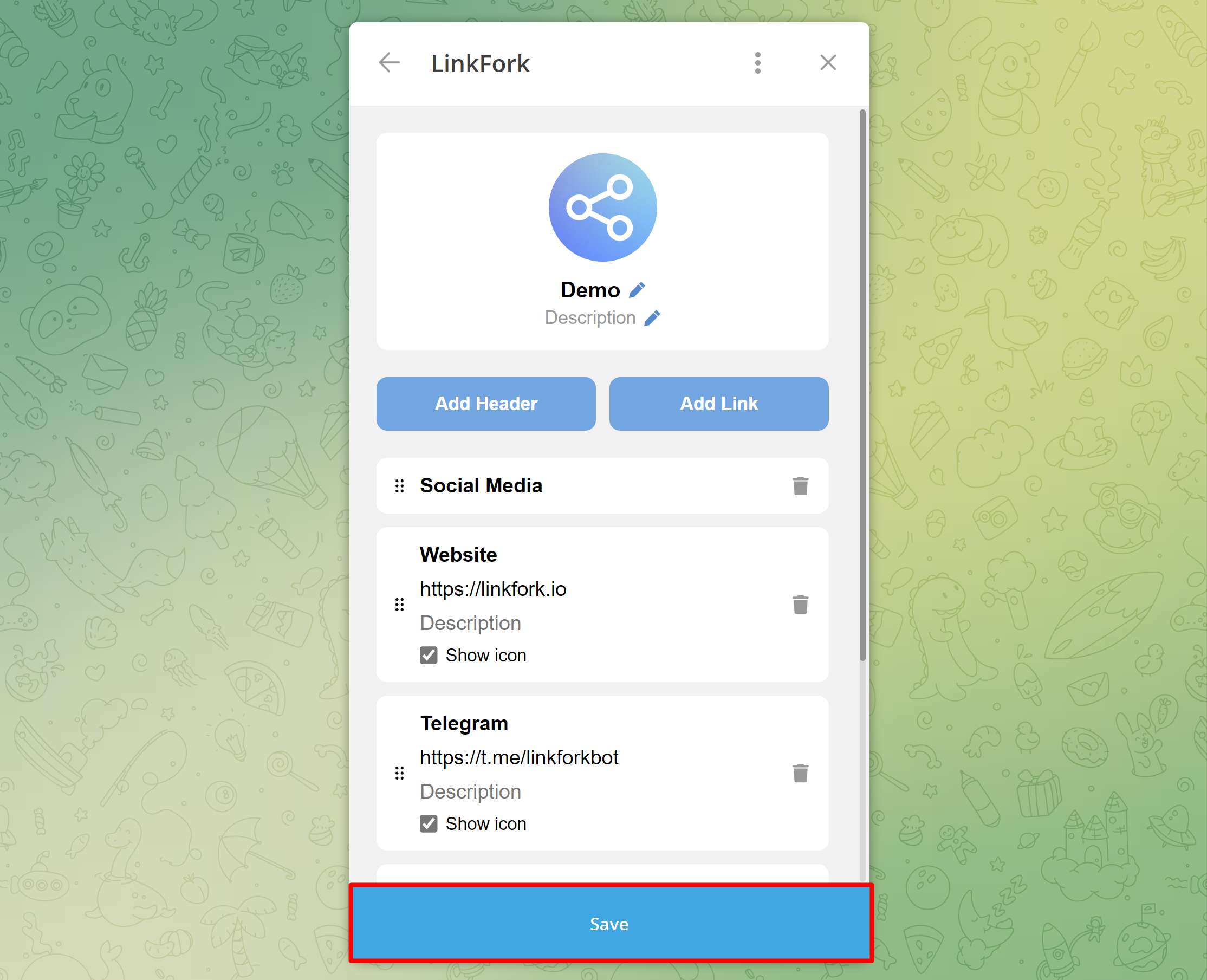
How to Edit or Share a Project?
• On the LinkFork main page you need to select a project to edit:
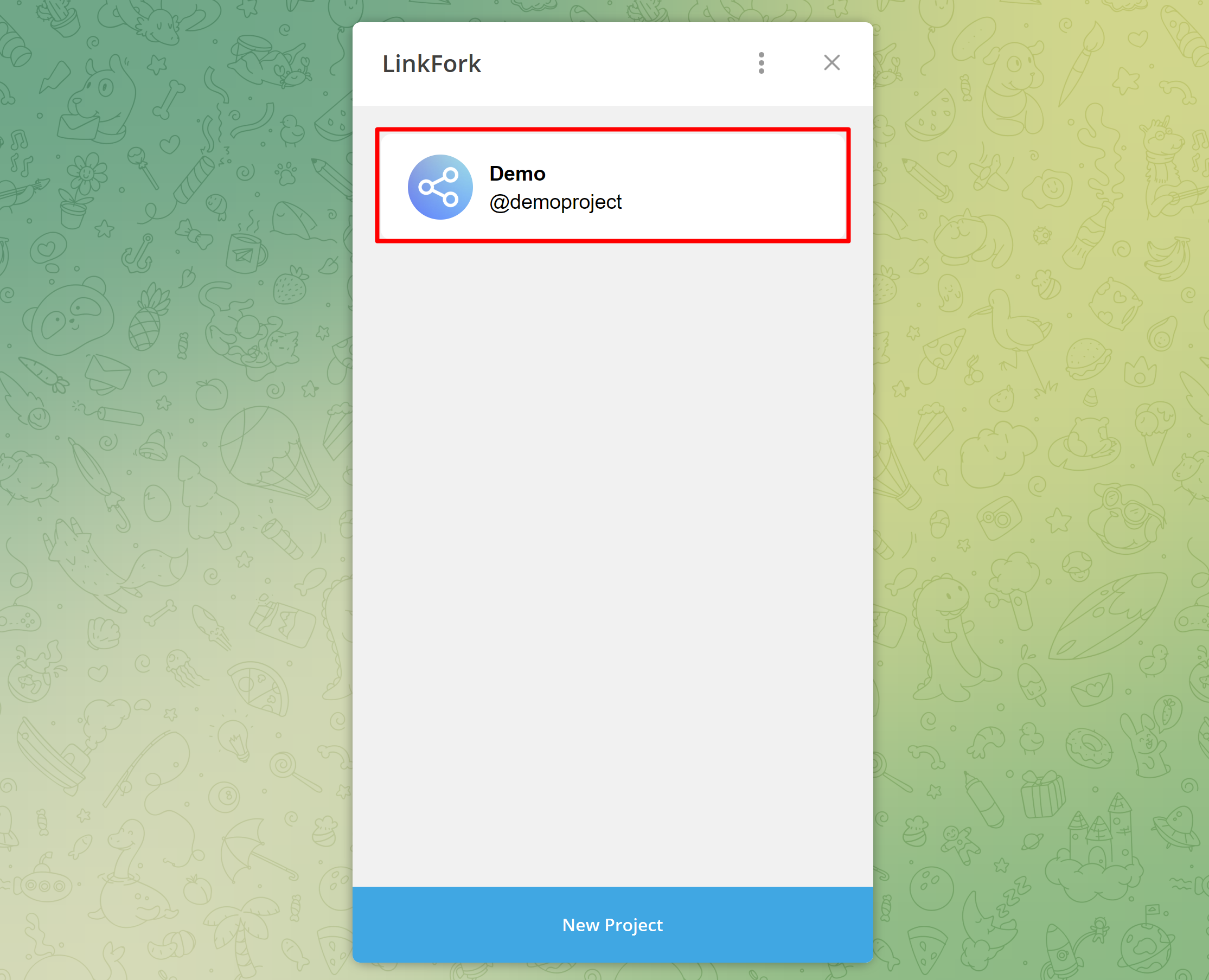
• Click Share to get a link to the project or click Edit to make changes to the project
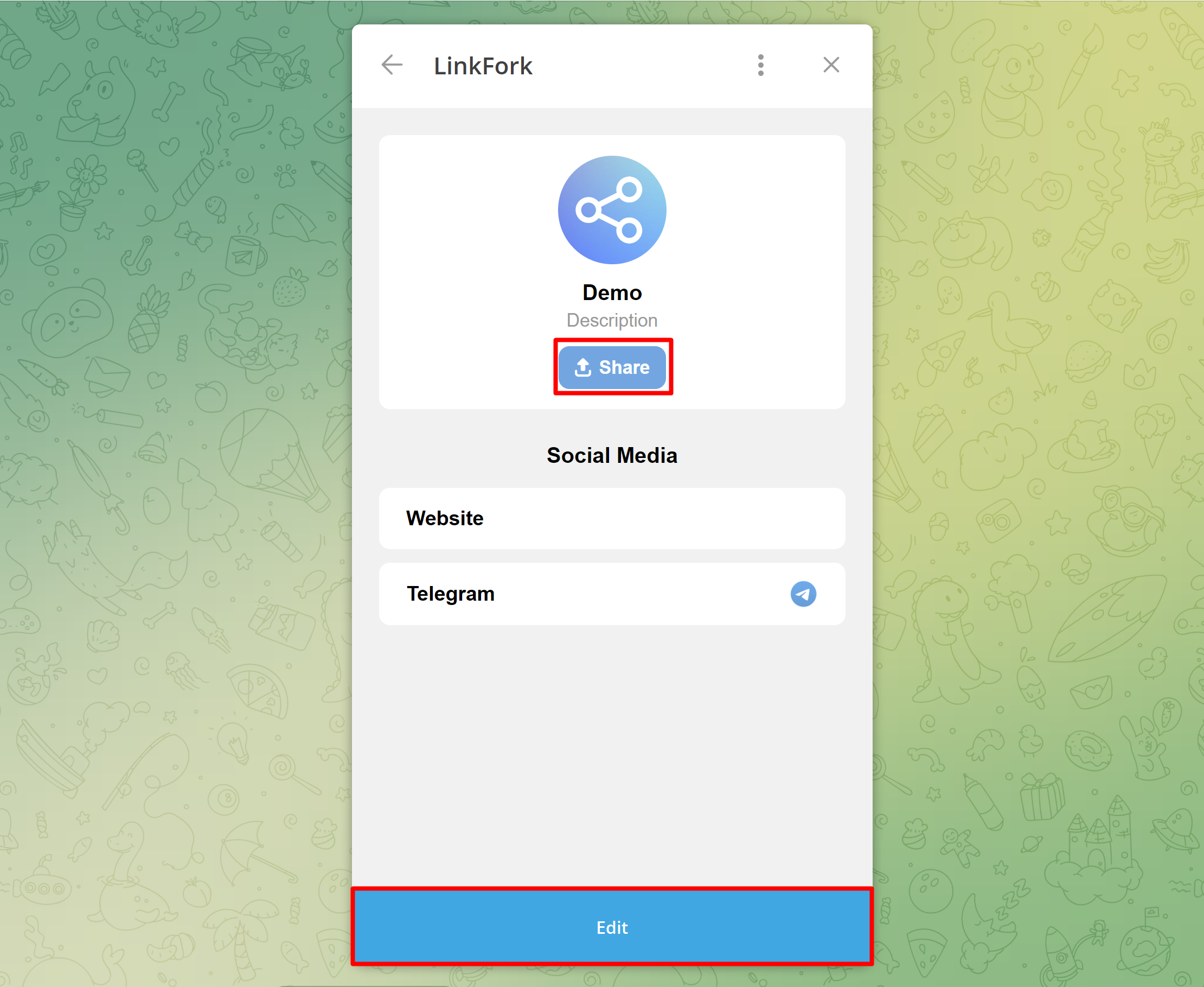
How to Transfer Project Management to Another User?
• On the LinkFork main page you need to select a project to transfer:
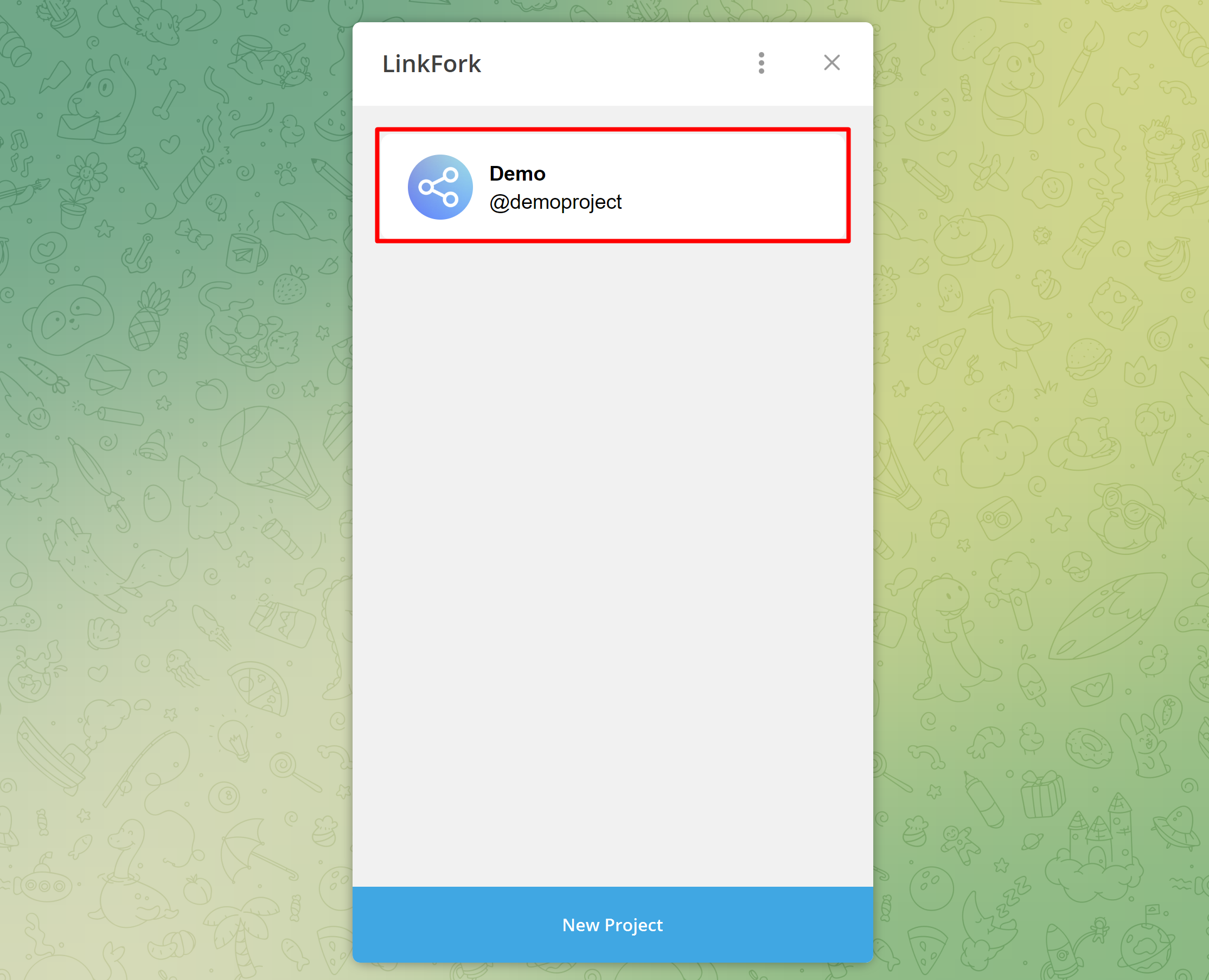
• Click Edit
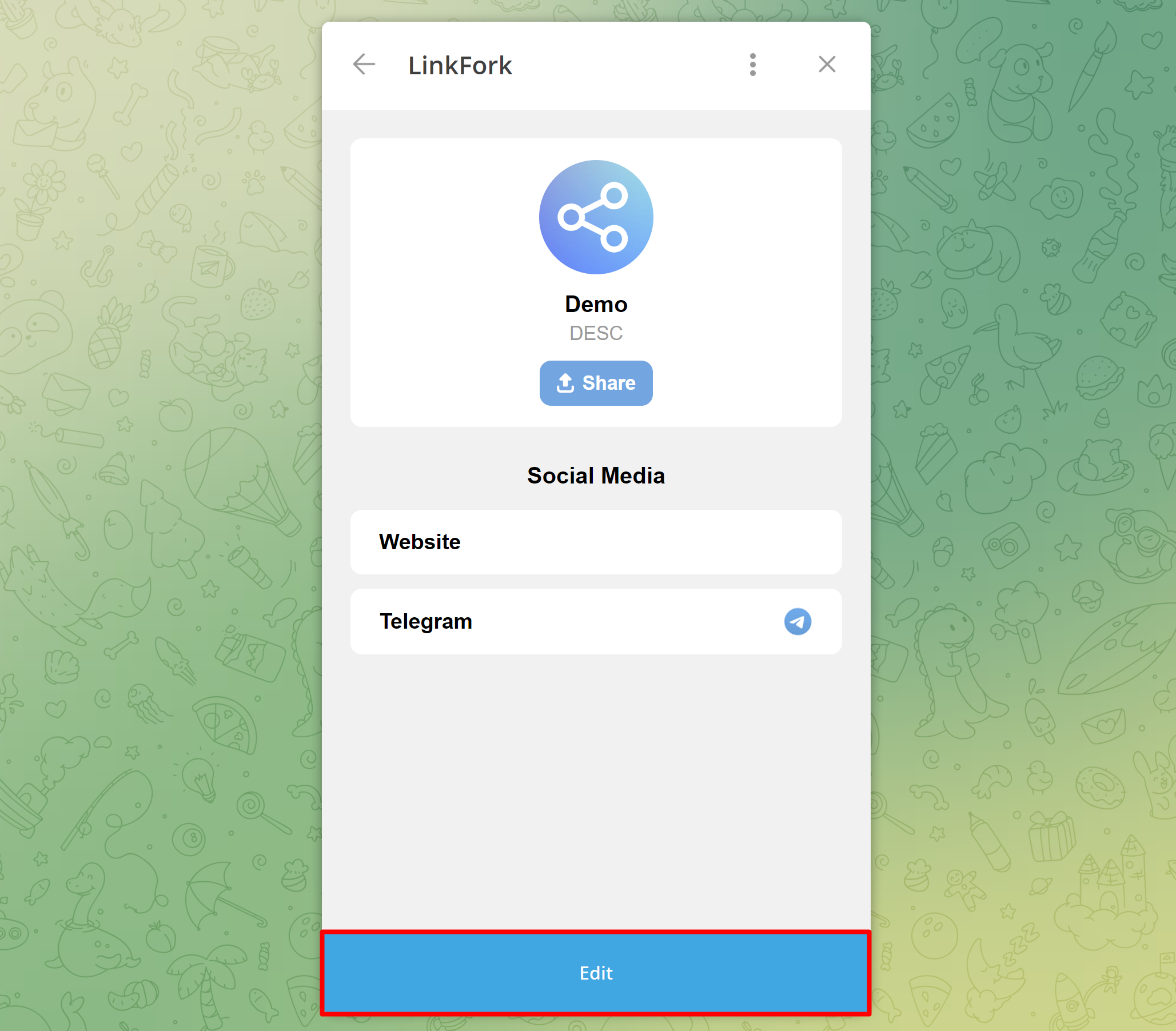
• Scroll down the page and click Change Owner
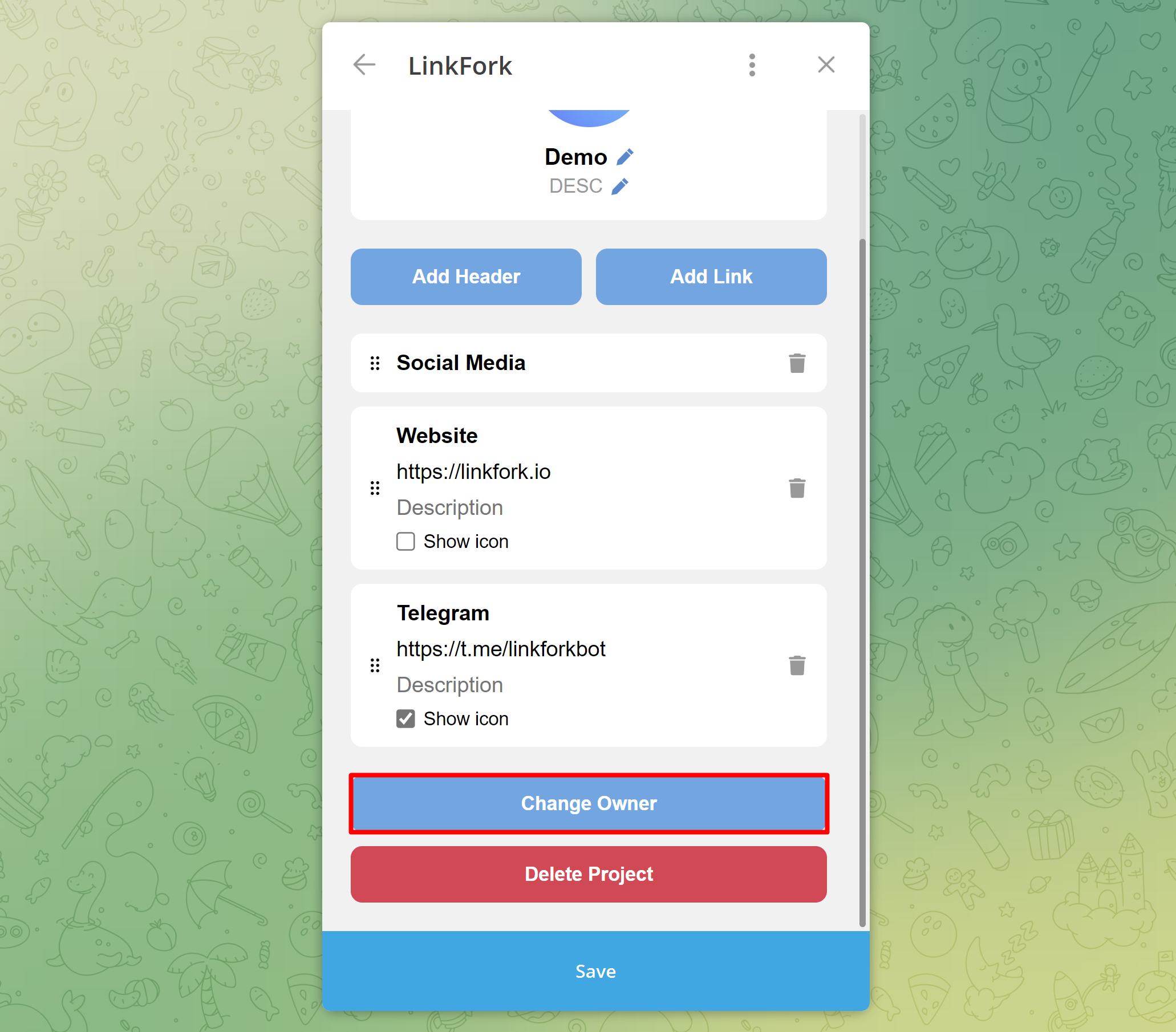
• Enter the Username to whom you want to transfer rights and click Change Owner
Rules:
- The username in LinkFork matches the username in Telegram
- The user to whom the rights to the project need to be transferred must have launched LinkFork at least once
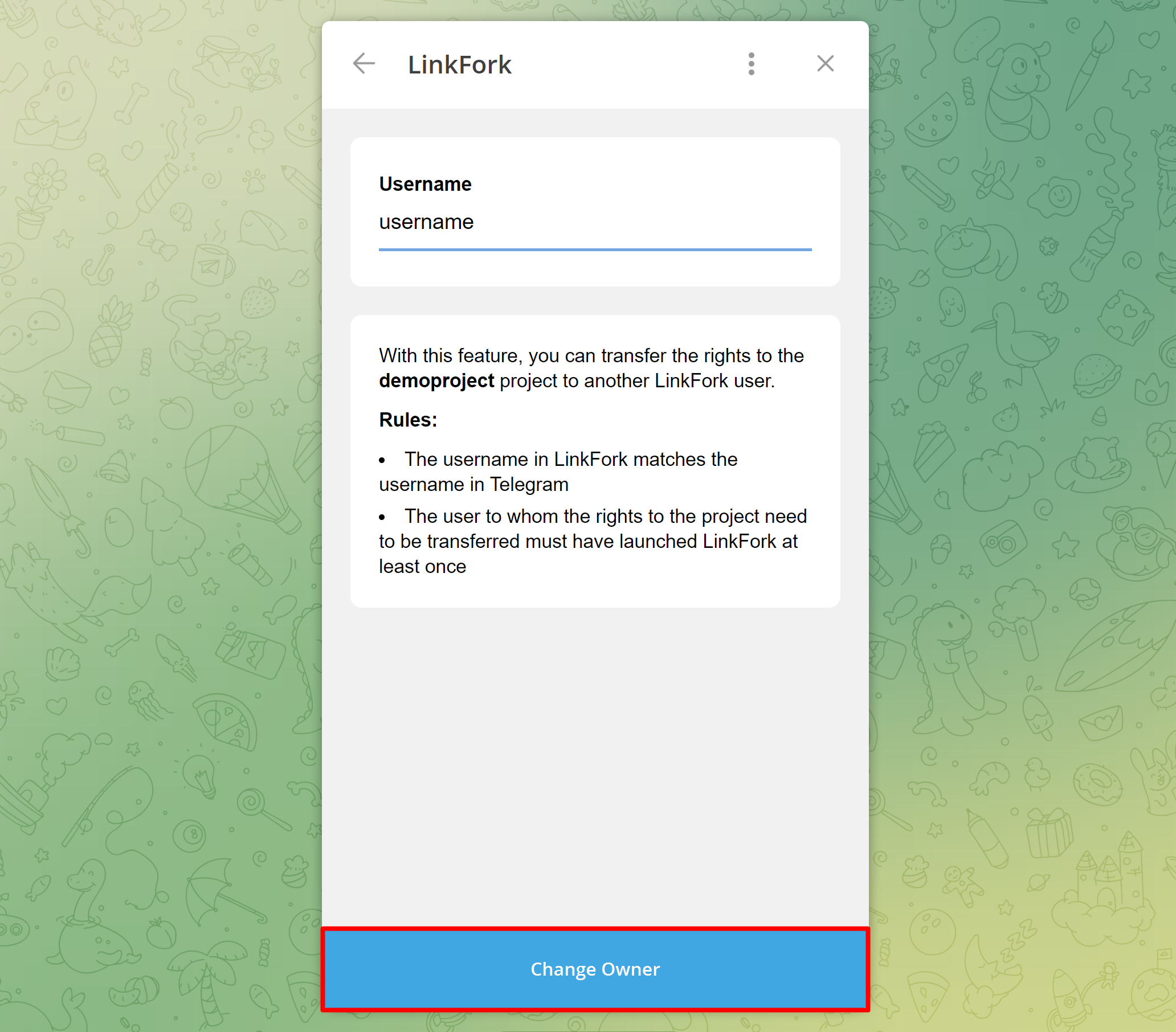
Comparison of LinkFork with Сompetitors