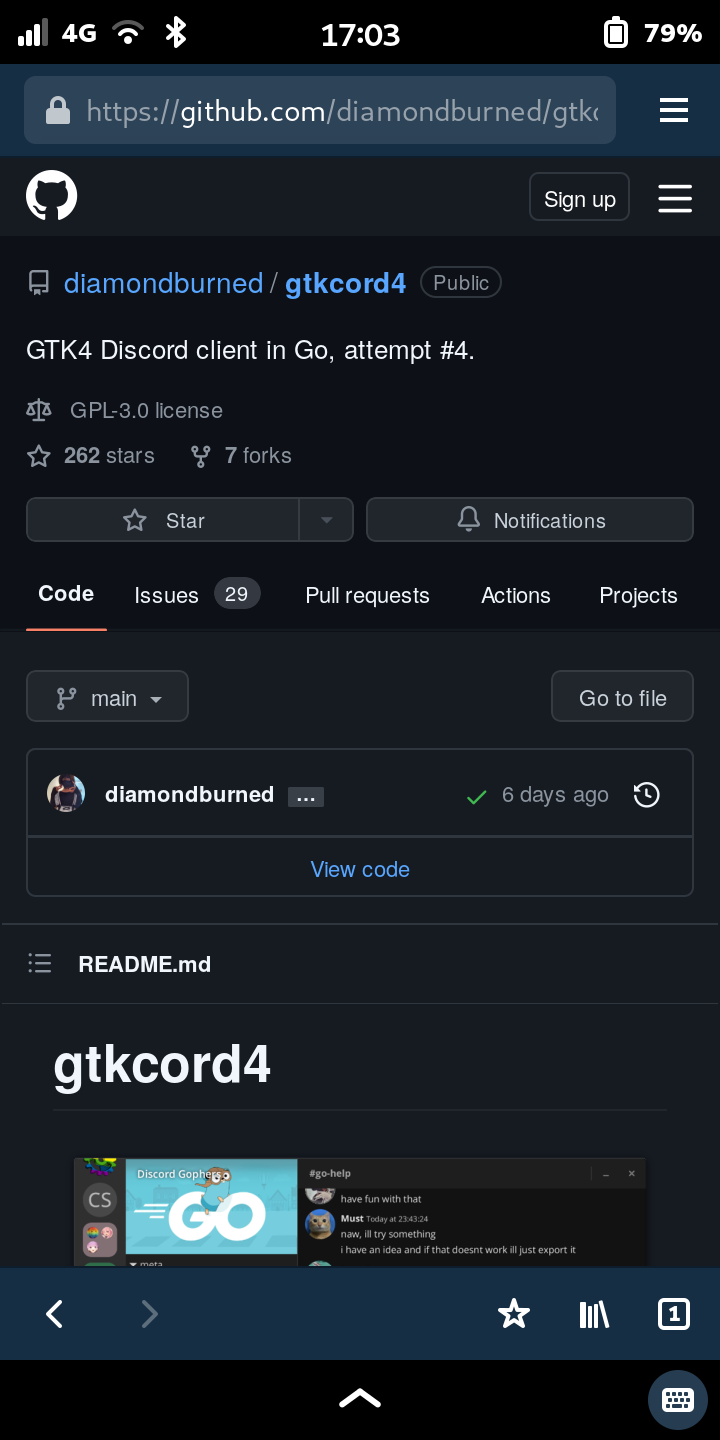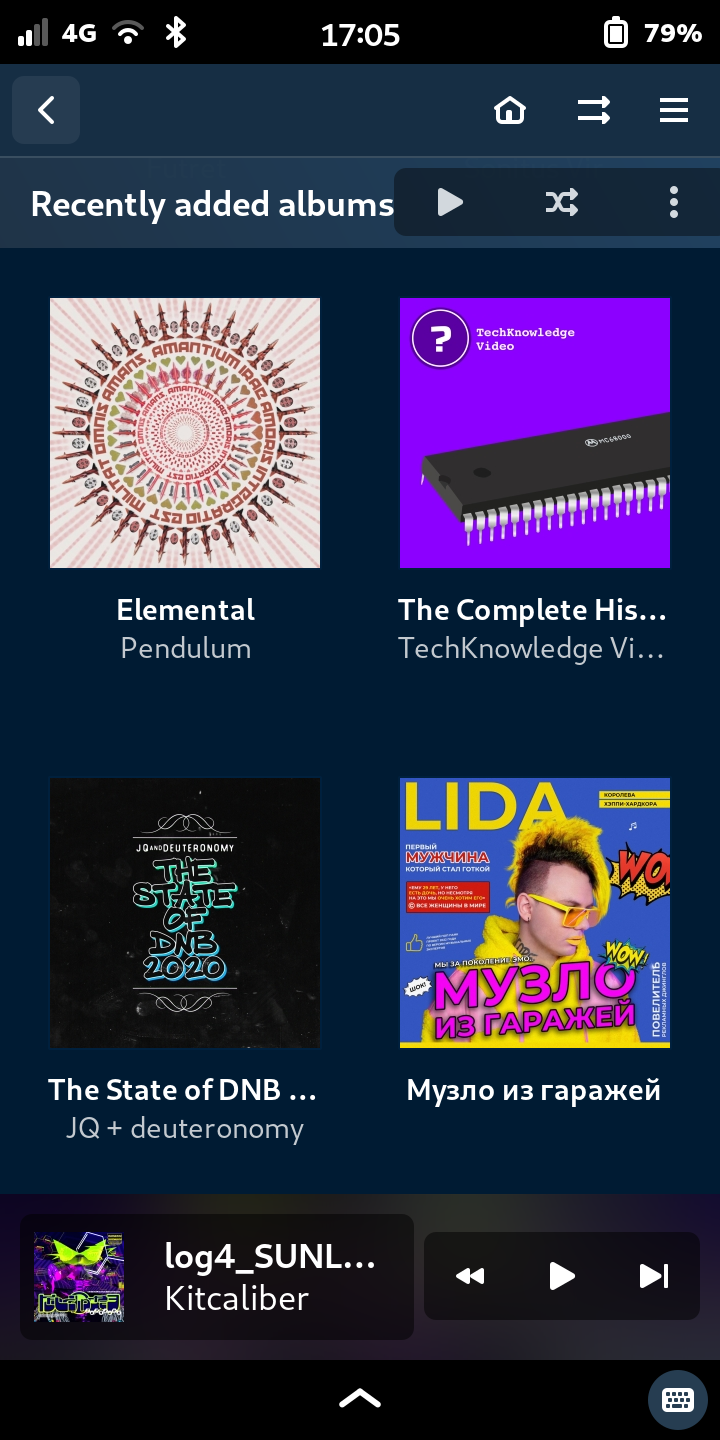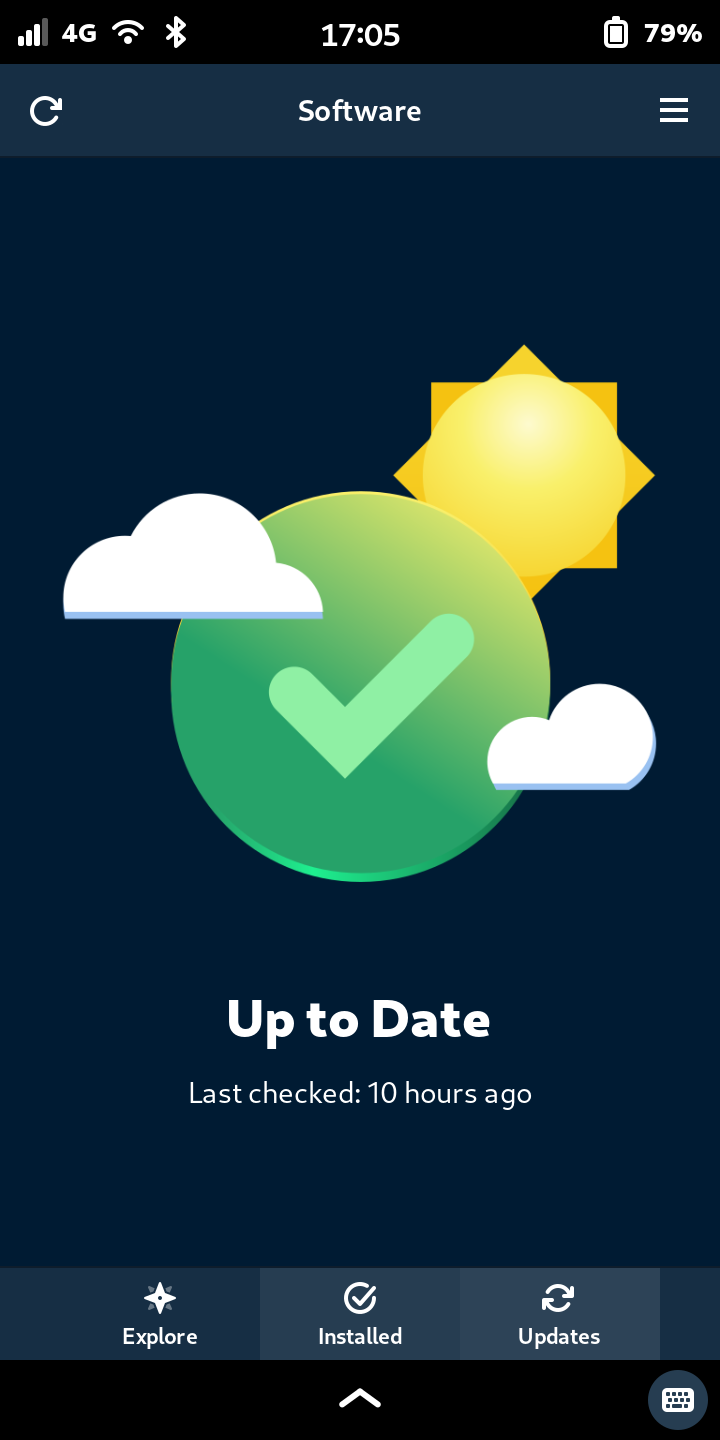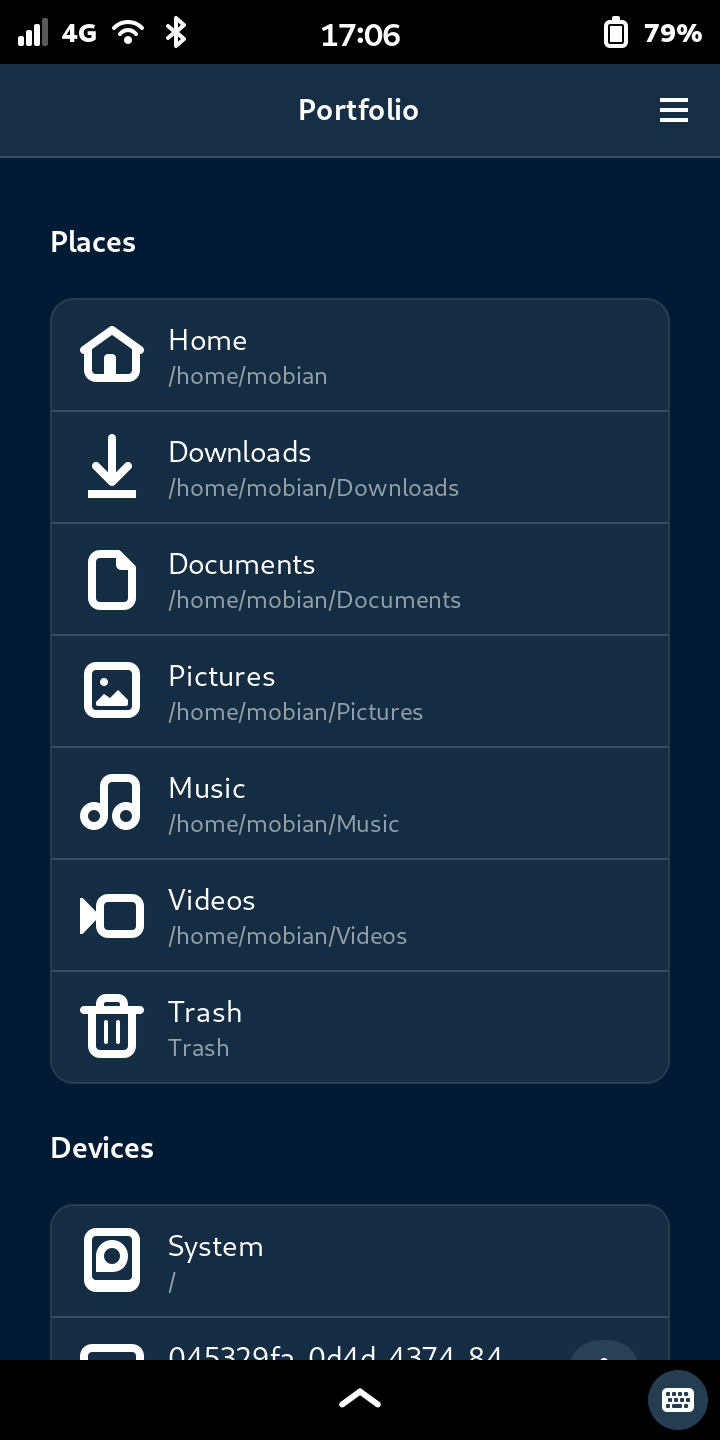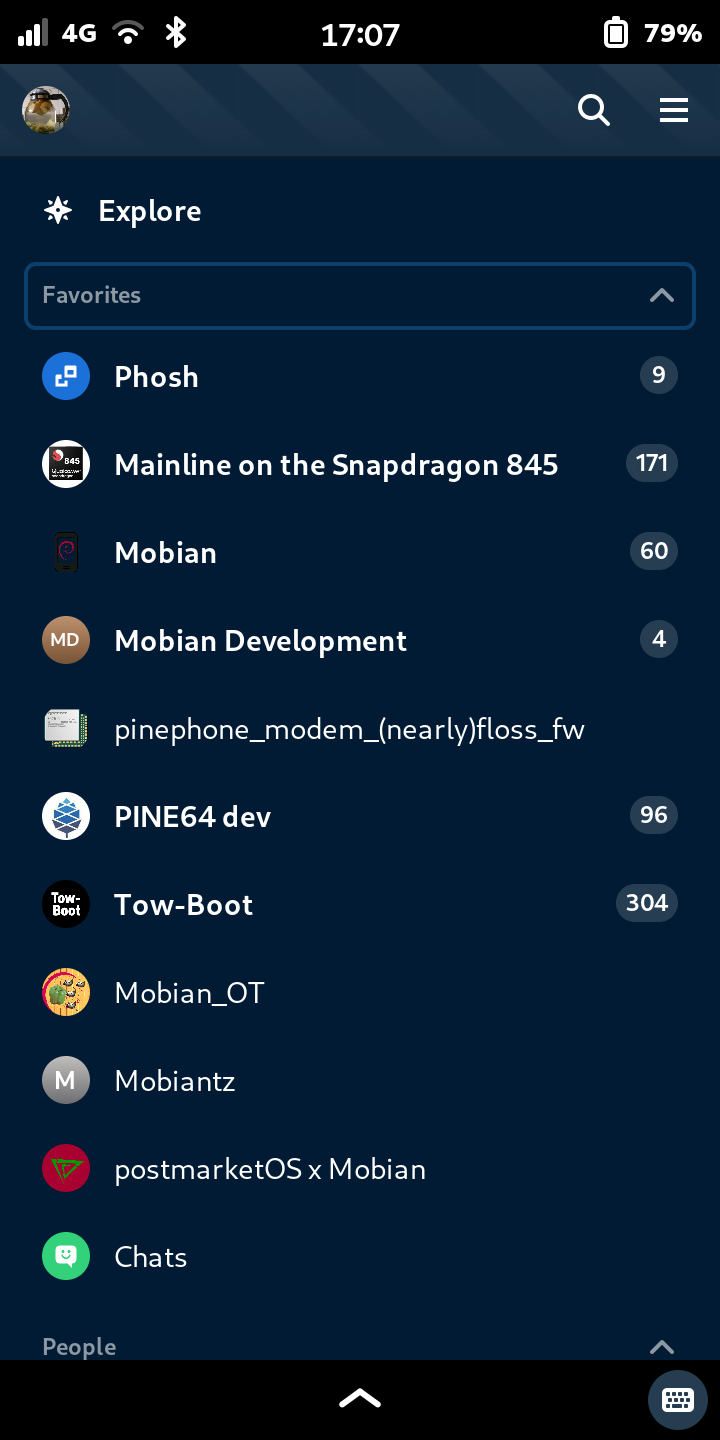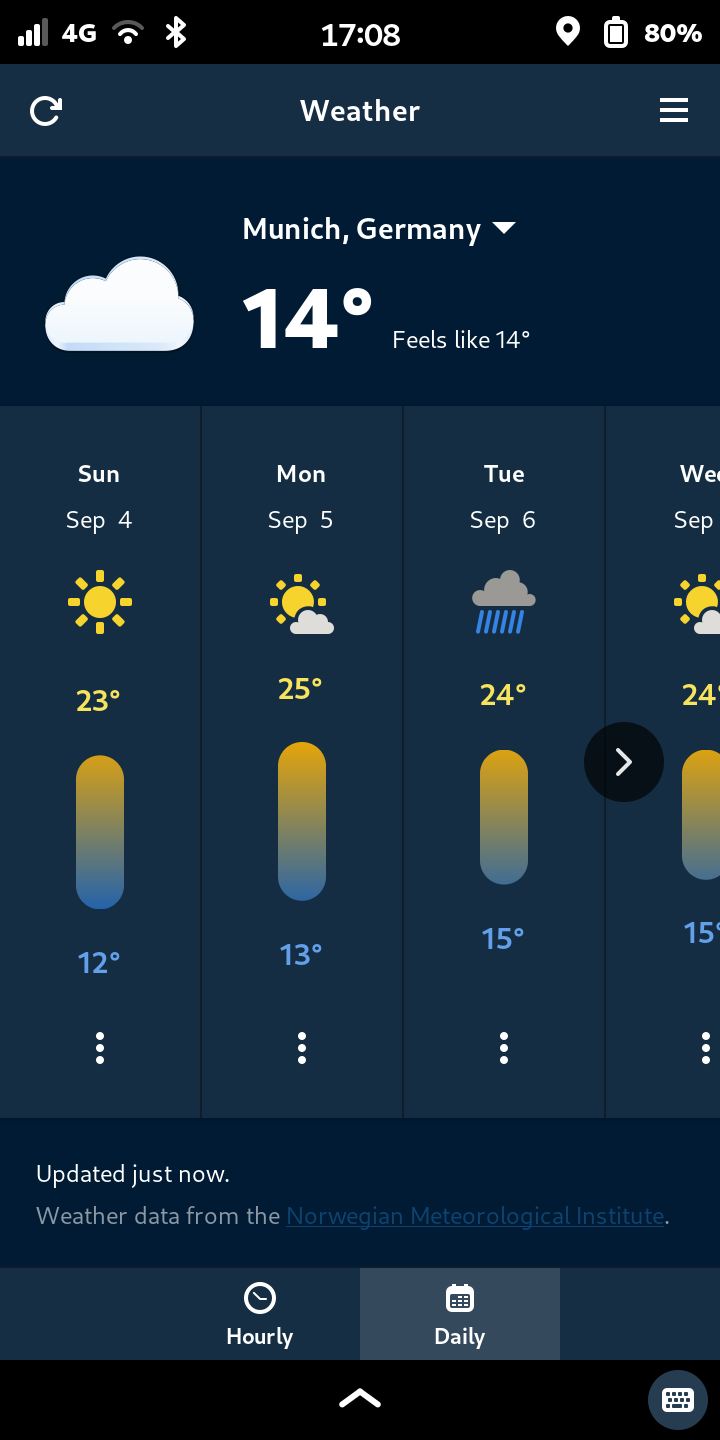Libadwaita Theming on the Phone
AlexmitterSince the release of Gradience, we have theming options never had before on Gnome/GTK.
This is a short tutorial on how to install and use Gradience on the Linux Phone.
Currently the best and easiest way to get the Gradience app is via the Flatpak.
https://beta.flathub.org/apps/details/com.github.GradienceTeam.Gradience
flatpak install flathub com.github.GradienceTeam.Gradience
Gradience is not yet mobile optimized, but quite well usable non the less.
On first startup, you will be asked if you want to install the adw-gtk3 theme, I recommend to select both checkboxes t0 also apply the chosen color on the Phosh Shell and the gtk3 apps around. You can always switch back to the default adwaita stylesheet if you experience any issues.
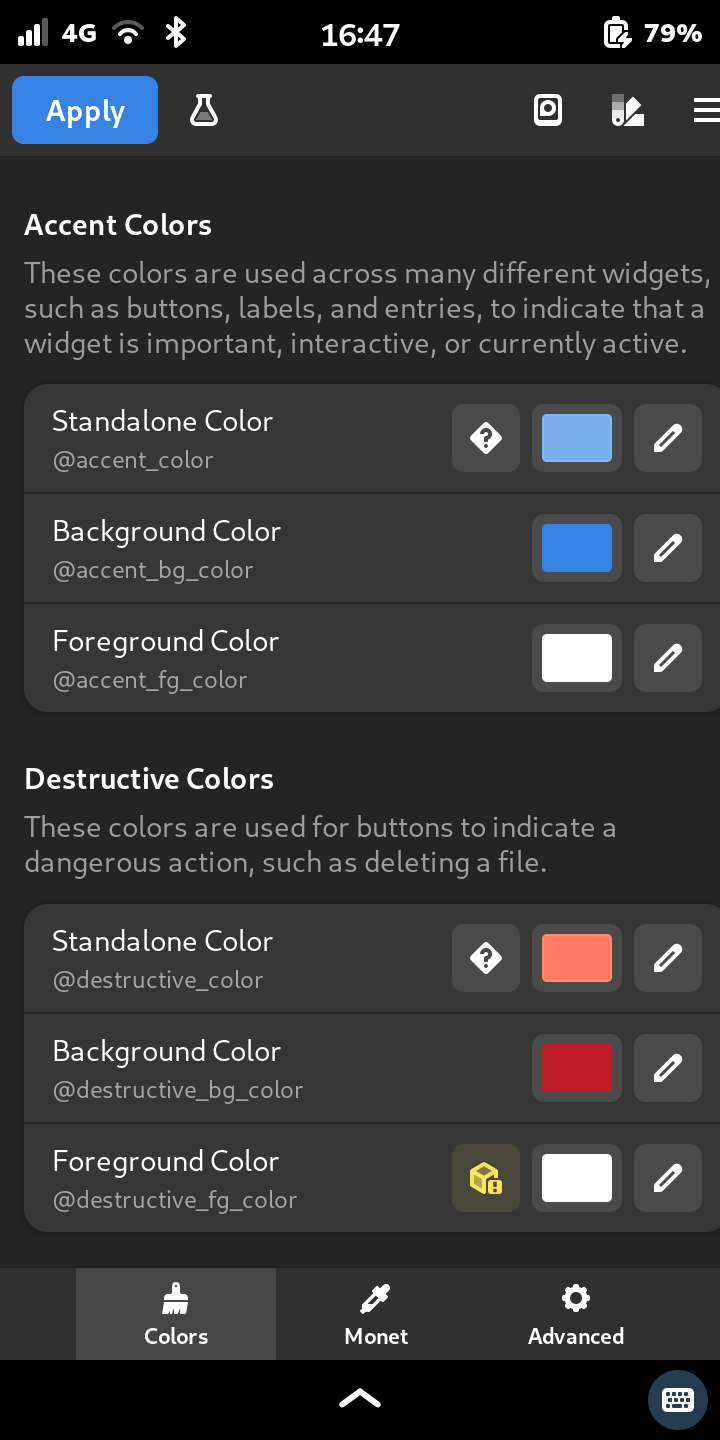
When this is done and you are greeted by the home screen, the best way to start with this is to select the "Presets" button in the top right (second from right).
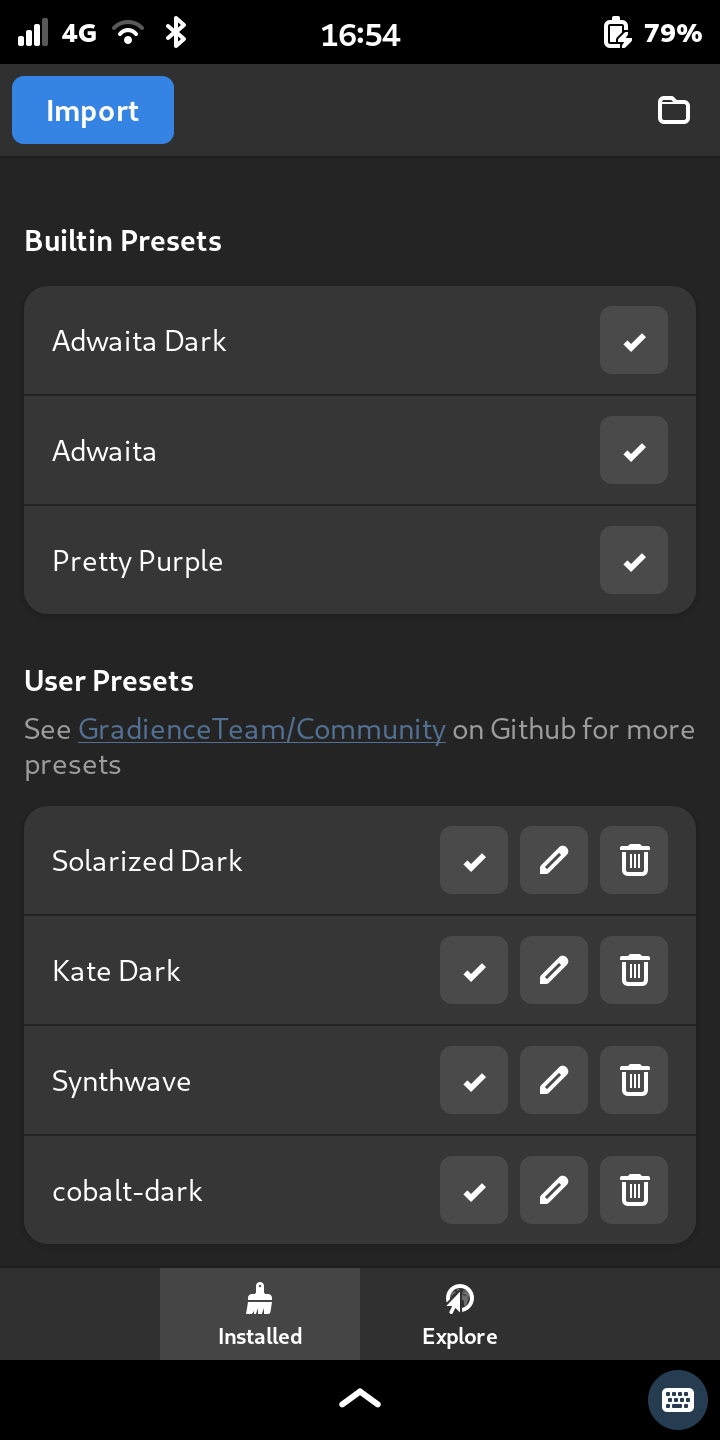
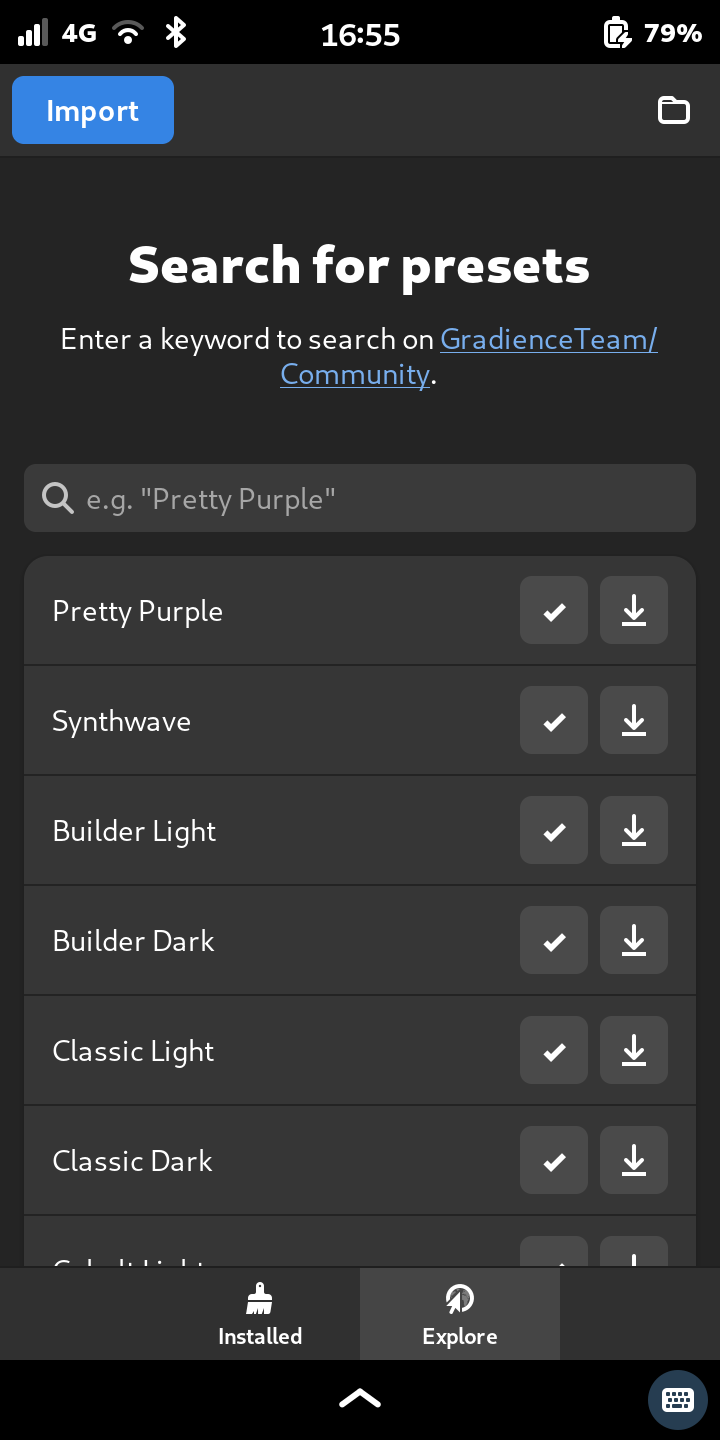
In my example, I downloaded "cobalt-dark", a beautiful dark blue color preset known from "Gnome Text Editor" and "Gnome Builder".
It is important to check the checkmark on the color preset profile of choice, the window should now change to the requested colors. Then close the "Presets" screen from the Phosh Window Manager, the last but important step is to click on "Apply" in the main window top left.
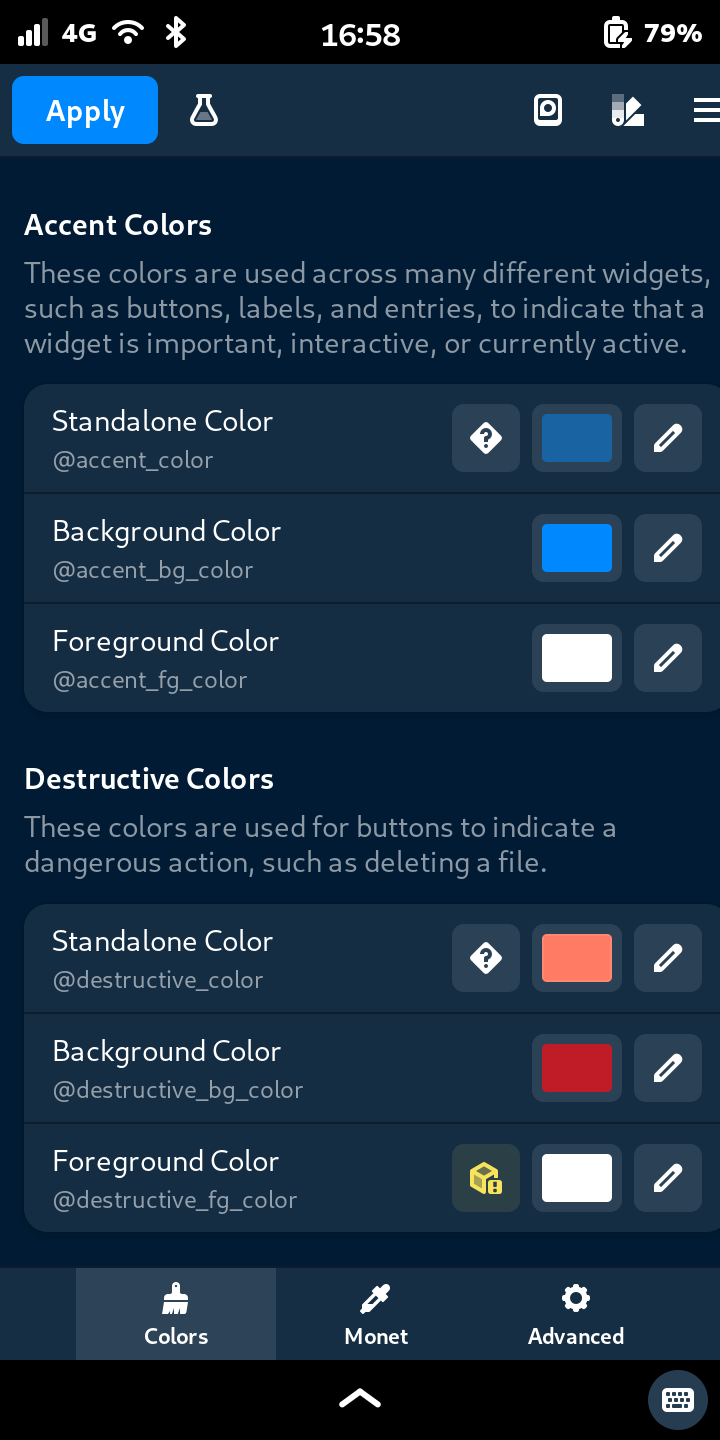
Now all local libadwaita and GTK3 apps should use the selected color theme.
Flatpak Apps
This can easily be done via Flatseal. Open Flatseal and select the "App Applications" option. Go to "Filesystem" and add those two entries as seen on the picture.
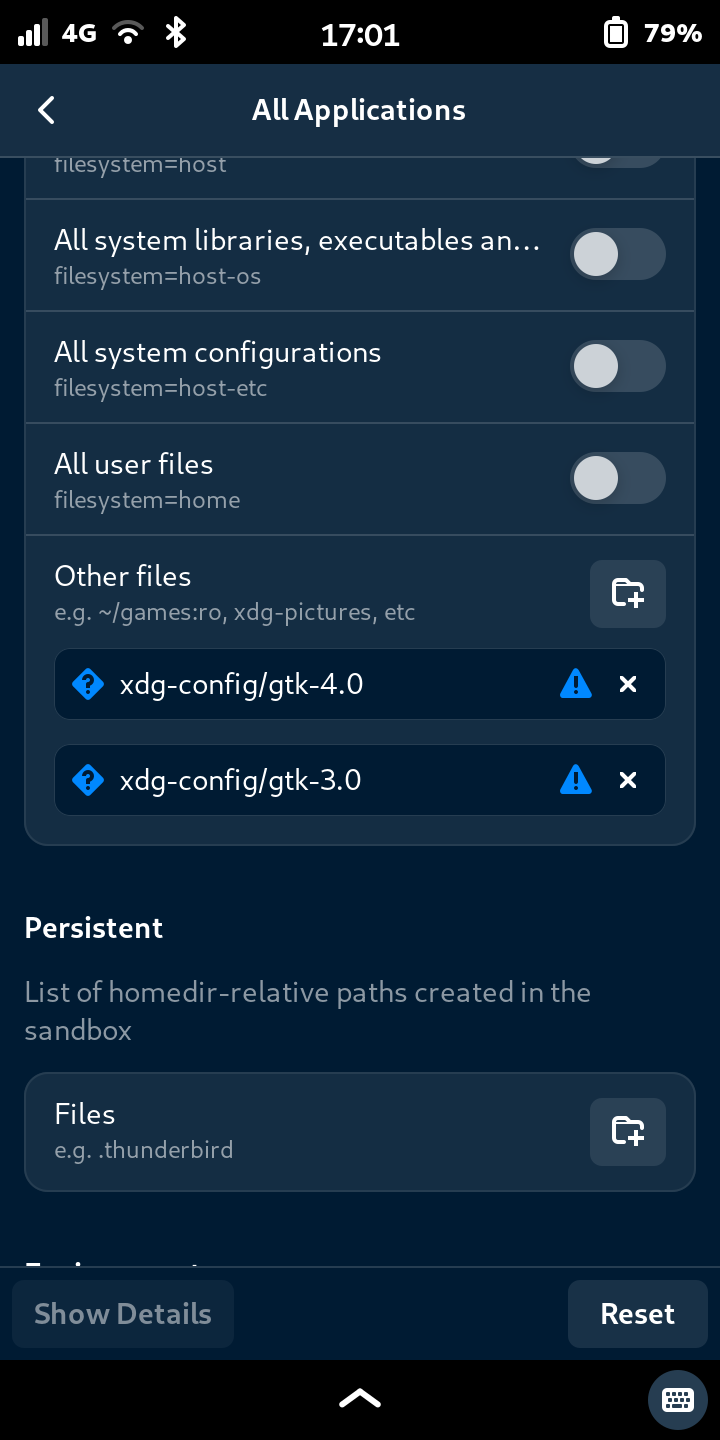
This should have been it, apps should now all use the chosen color preset.
Demos