Let's wrap the tracker link!
GamblingProLet's take the popular tracker Keitaro as an example.
We'll figure it out and do it in 5 minutes! In this guide, we're not planning to discuss "why" and "for what purpose", but simply tell you what needs to be done so that you can stream from our apps with optimization, and all the statistics come to your tracker!⚡️

Manual for Keitaro.
Let's break down what you need to do:
1) To get the statistics in your tracker, we need to wrap your tracker link inside the naming, but it has to be the "Right" one. Now we'll tell you how to make it right.
Go to the "Keitaro" campaign.
And click "Create flow" in this campaign, in the "Scheme" tab select "Direct URL". In the "URL" field, insert your flow that you created in Gambling.pro. Once inserted, just add this construction to the flow: ?sub={sub_id_1}:{sub_id_2}:{sub_id_3}&pid={subid}.
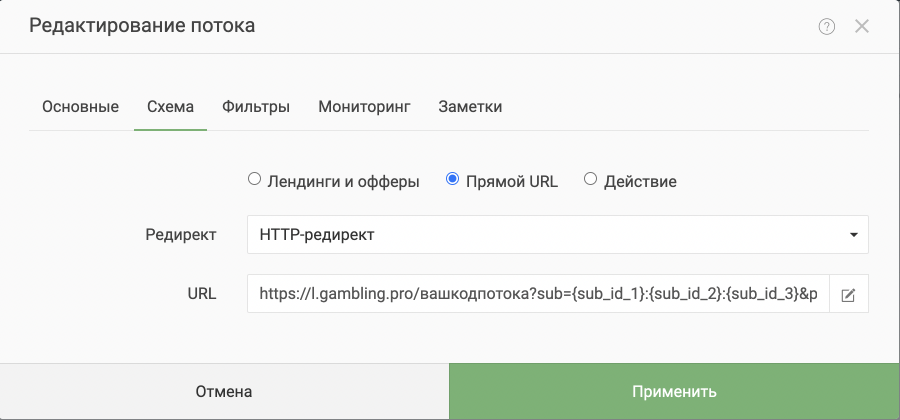
Click "Apply".
Result: you have set up traffic distribution, where it will "go" after clicking the campaign link.
2) Now, take the "Campaign Link" and add parameters to it.
Go to the "Integration" tab, copy the campaign link:
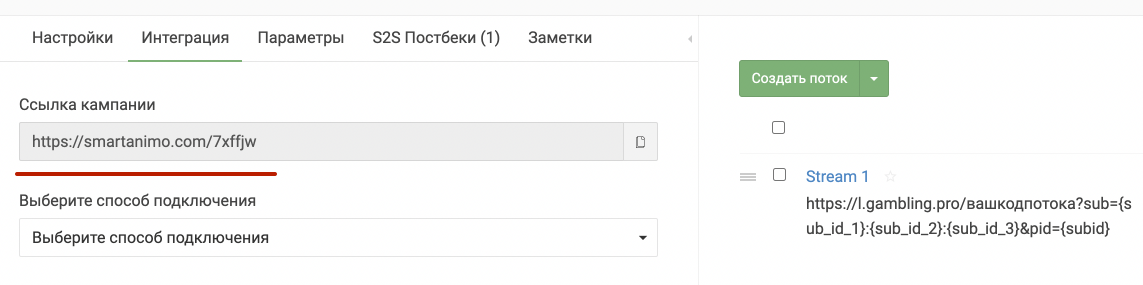
And simply, in a message to the manager in TG, add this construction to the campaign link: ?sub_id_1={sub_id_3}&sub_id_2={sub_id_7}&sub_id_3={sub_id_8}&sub_id_14={subid}
In Keitaro, you don't need to write these subs, just add the construction to the link and send it to the manager. This is because Keitaro understands its subs, even if they are not written, the main thing is to write correctly, and the above construction is written correctly.
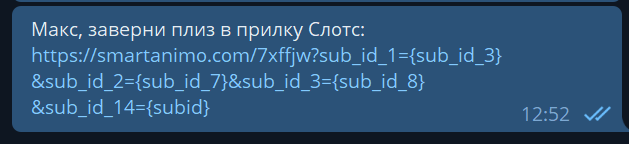
Final link that we give the manager for naming
What all these subs mean:
- sub_id_1 - will be equal to the sub, the tail of the naming.
- sub_id_2 - will be equal to the FB ad set ID.
- sub_id_3 - will be equal to the FB ad ID.
- sub_id_14 - technical for us.
In the screenshot above, that's MY final link, of course, you will have a different link when you go to the "Integration" tab, but the essence remains the same - you just need to add the construction, it is the same for all Keitaro and campaigns. That is, if you need to wrap several campaign links and get naming for each, let's say you divide buyers like that, then you need to add exactly this construction to each campaign link.
You have created a link that you need to give to your Manager, so he can wrap it in the app, in return, the manager will give you the naming, and you can start streaming!
*Important clarification. The domain of your "Campaign Link" should be https, http may lead to complete or partial traffic loss. To make the domain https, it's better to write directly to Keitaro's support, and they will advise you on this matter from A to Z, you can even write to them directly in TG.
3) Set up a postback in network! This is needed so that Registrations and Deposits come to your tracker.
There are 2 postback options in our CPA. Global and directly in the flow. The only difference is that the global applies to all flows in CPA, and the one you set in the flow only applies to the flow where you set it. At the same time, if you have both a global and in the flow at the same time, the one in the flow takes priority.
First, go to your Keitaro. Click "Maintenance". Choose from the dropdown menu "Postback URL".
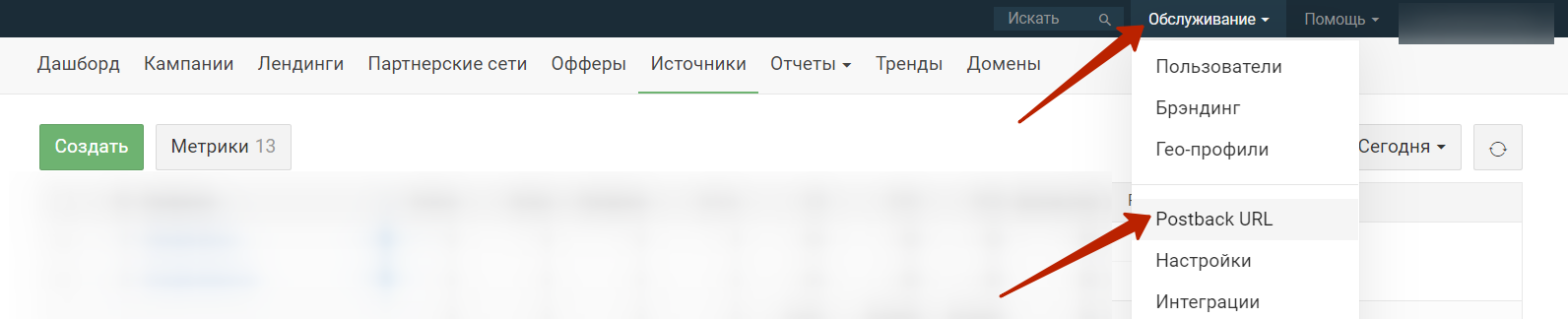
If you don't have this section or the section with the postback URL, then you don't have an admin account in Keitaro, ask to open admin for you, and everything will appear.
In the window that opens, you will have a postback link:
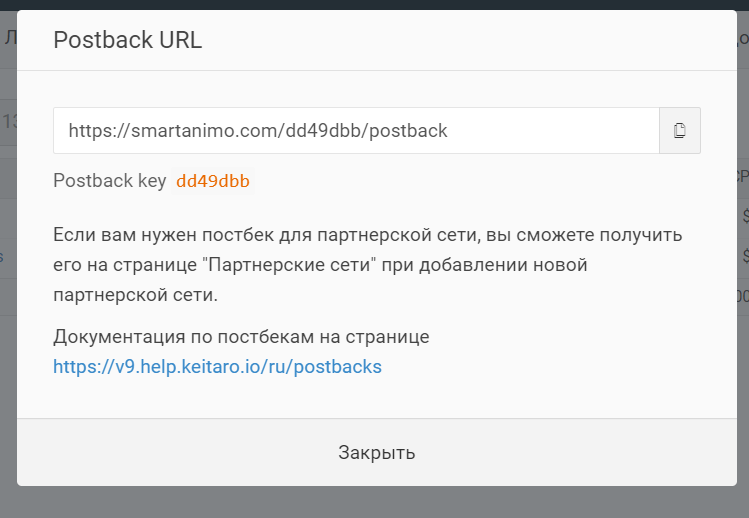
Postback link
To your postback link, you just need to add this construction:
?payout={income}&status={action}&subid={pid}¤cy=usd&lead_status=reg&sale_status=first_dep&from=Gambling.pro
Importantly, you don't need to add anything in Keitaro itself, just add the construction in a text editor and copy the final link into the postback field in CPA network.
For example, I will add a global postback. Go to CPA network Gambling.pro. Select the "Profile" section. And go to the "Global postback" tab. And just paste the final postback link with the added construction above into this field from the text editor.
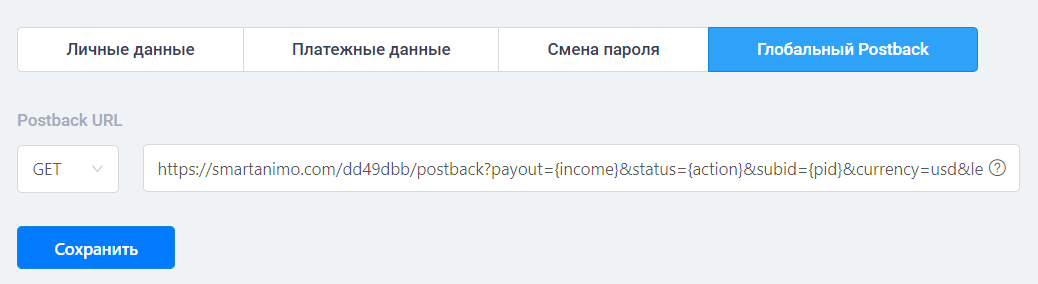
Done. Now registrations and deposits from CPA will come to MY Keitaro.
As with setting up the "Campaign Link" in this guide, I'm setting up based on MY Keitaro, so your postback link will be different, yours, but the constructions we add to the link are the same, they are unchangeable.
4) We've set up the Flow inside the Keitaro campaign where traffic will go after clicking the "Campaign Link", item 1. Set up the "Campaign Link" in Keitaro, which we ask to wrap in the app and give naming, item 2. Set up the postback, which we put in CPA, so that registrations and deposits come to the tracker, item 3. The last and easiest item remains, to set up the S2S postback, so we can stream with optimization.
Go to the Keitaro campaign. Select the "S2S Postbacks" tab, and all we need to do is add - 2 external postbacks. These postbacks are TO US in Keitaro, so we pass them further to FB: these postbacks are completely unchangeable, in each of your Keitaro campaigns they are inserted, simply copied and pasted.
1) Method “Get”. Status “Lead”:
https://trackerlab.org/6a0cce3/postback?payout={conversion_revenue}&status=lead&subid={sub_id_14}¤cy=usd&from=web
2) Method “Get”. Status “Sale”:
https://trackerlab.org/6a0cce3/postback?payout={conversion_revenue}&status=sale&subid={sub_id_14}¤cy=usd&from=web
In the end, you should have this:
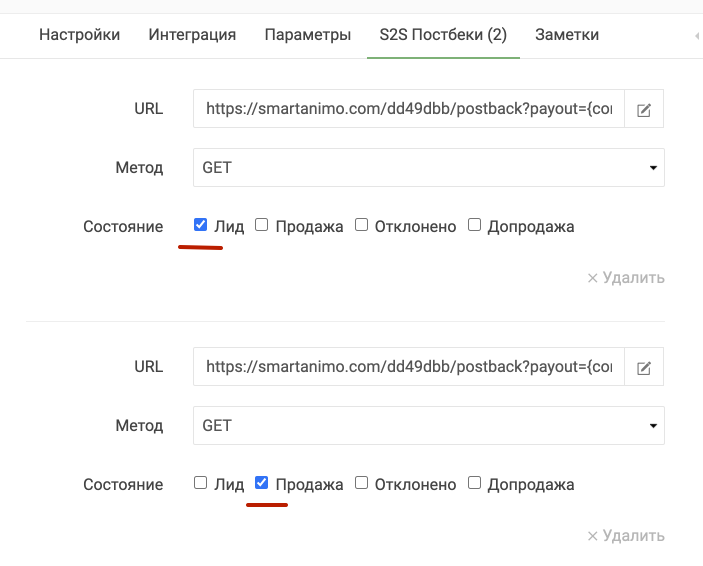
That's it. You've set everything up, thank you for your attention! :)