LOVEme.com - How to launch multiple profiles in one browser
ChatOSDear partners!
With the ChatOS extension for sending letters on Loveme.com, you have the opportunity to send mails from all or several Operator profiles in one browser.
HOW IT WORKS
✅ Install the extension for letters in the browser (how to install - an example here)
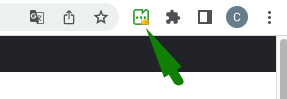
✅ Go to the site under your operator admin account with profiles
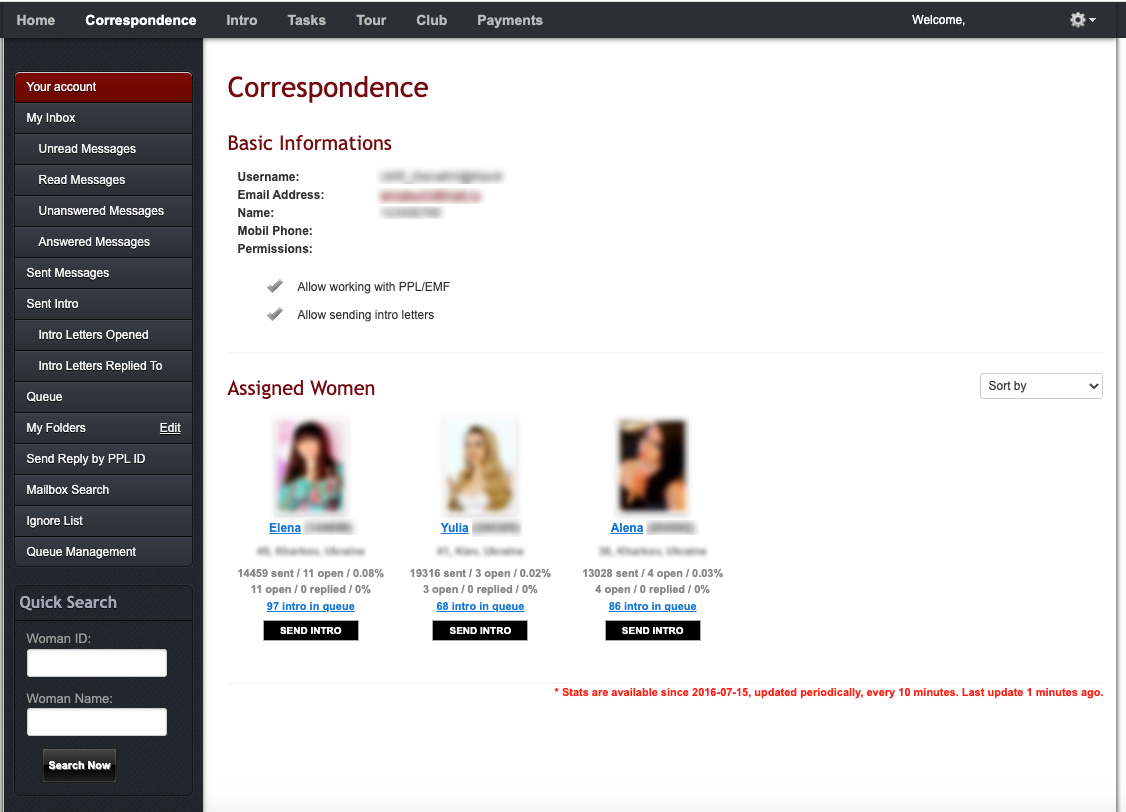
✅ Launch the mail extension
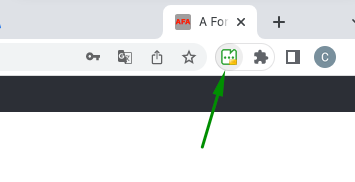
Select the required profile from the list of your profiles
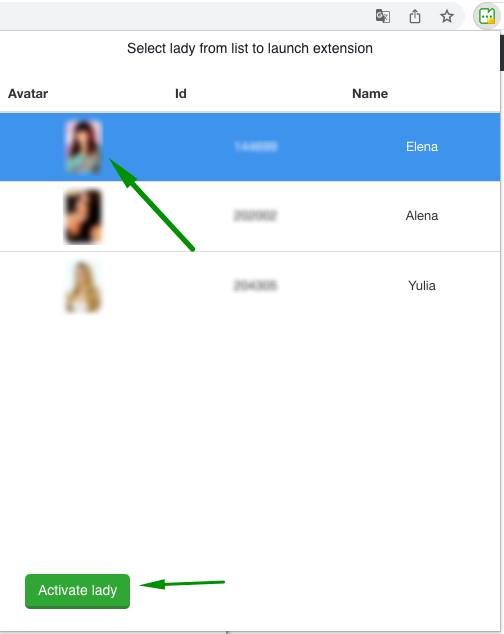
The extension will open for the selected lady and you can configure sending from her.
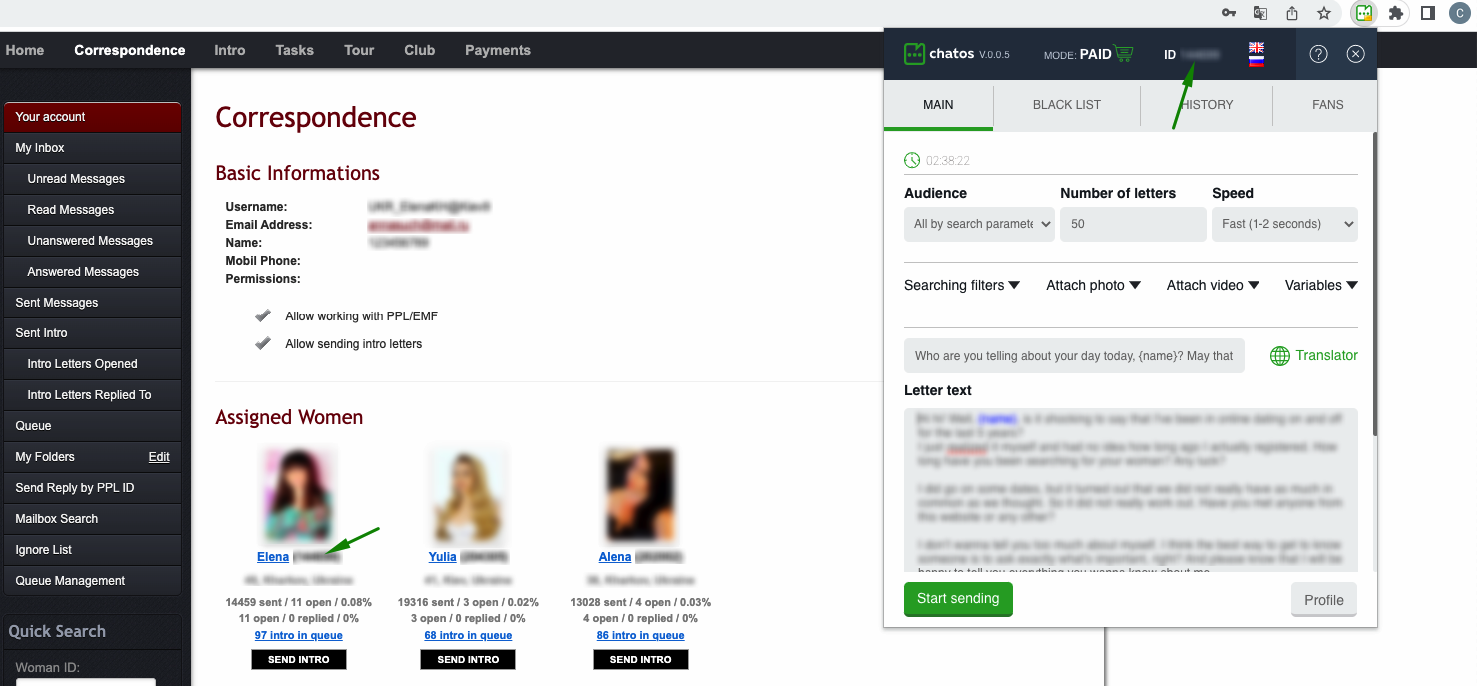
To open another profile in the next tab:
1. Duplicate a tab. To do this, right-click on the tab and click duplicate
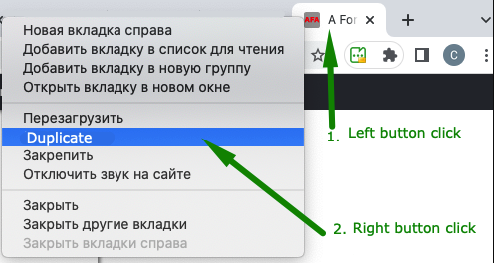
Another tab will open next to it.
2. Launch the extension on it and select the next profile from the list of your profiles for the extension to work.

3. Repeat steps 1-2 to open tabs and launch extensions for all the profiles you need.
And on each tab there will be an extension for the specific lady with her photo, video files to send, with her history of letters and lists of men
Look here - Elena,Yulia, Alena👇
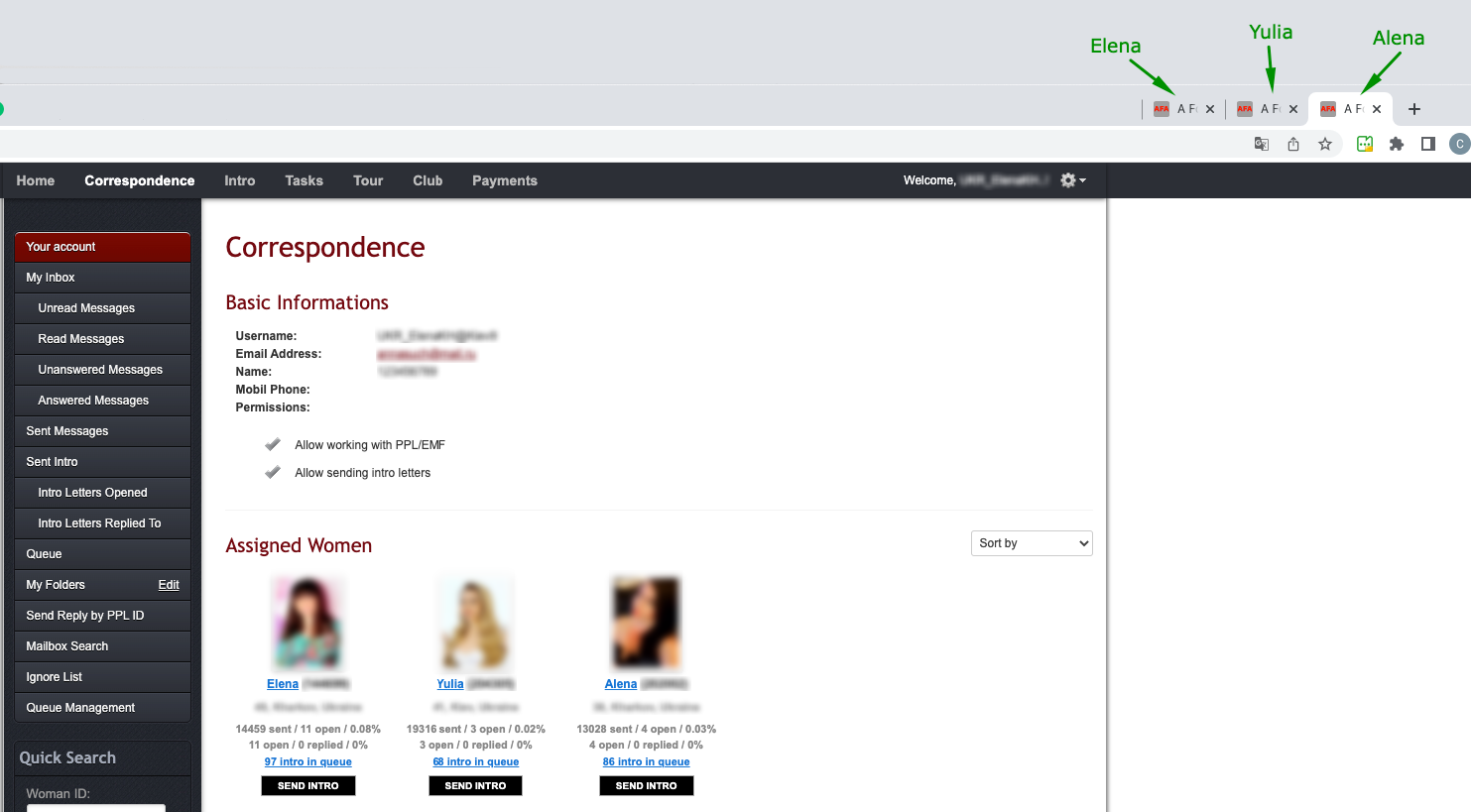
And if you suddenly reloaded the page - just launch the extension on it again and select the required profile
Work comfortably in one browser :)
How to use the extension and perform sending process on Loveme.com - instructions here
Productive work to you!
