✅It is important to understand! How to create invitations for "Forcible Set". Extension for chats on Prime.Date [🇷🇺 Русская версия]
ChatOS🇷🇺 Русская версия здесь
To attract the attention of new men to the lady on Prime.Date, you need to use the "Forcible Set" (and for it you need to select messages from your History)
BUT!!!
If you do not have a set of several consecutive logical invitations in your History, you should create them.
How to do it - described in details (see a picture):
1. Go to the "History" section - step number 1 in the picture
2. Create a new invitation in the appropriate field - step 2 in the picture
3. Click + to save it - step 3 in the picture
4. Repeat steps 2 and 3 to create several new invitations.
5. Click "Back" - step 4 in the picture.
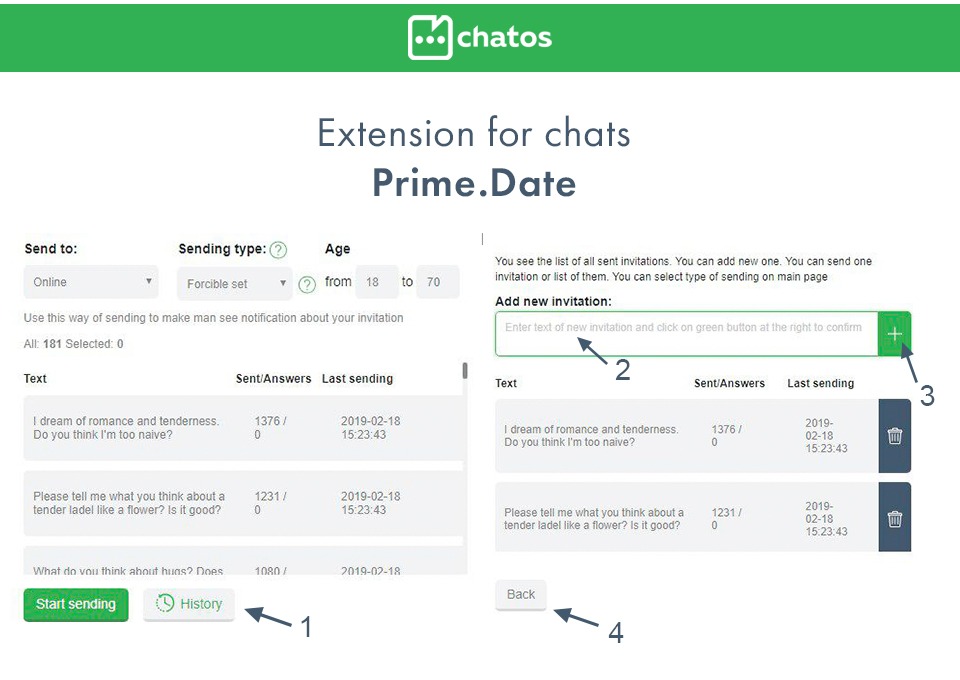
Done! News invitations are in your History
Select them (click and the invitation will be highlighted in blue color) in the desired order for the “Forcible Set” and start sending.
Have many replies from men!