Instructions: how to move from ELEMENTS 5 to the CANCRI platform
Team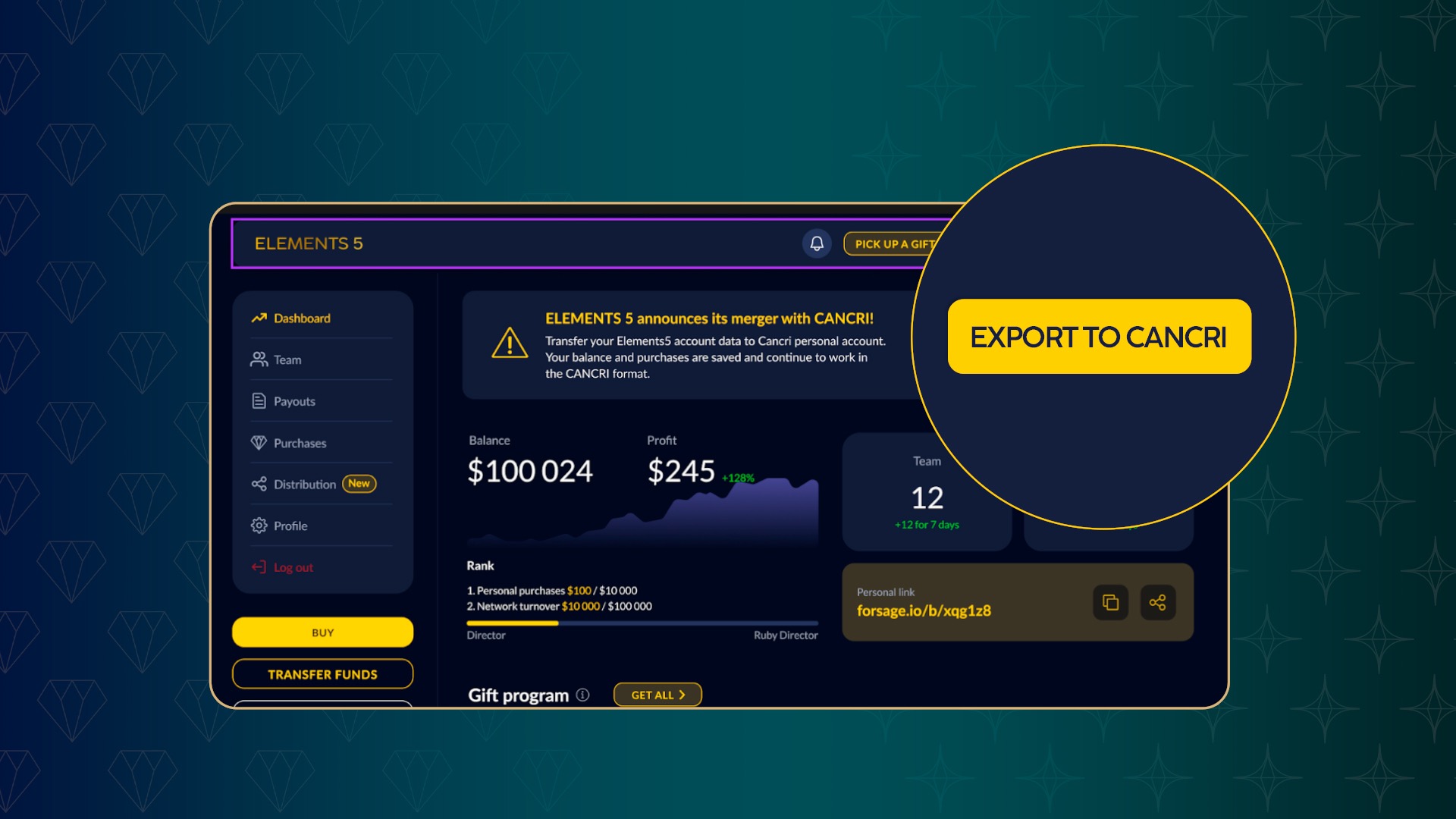
1. In the ELEMENTS 5 account, click on the "EXPORT TO CANCRI" block;
2. After pressing the button, you will see a pop-up window where you should enter your ID in CANCRI;
3. Click "CONFIRM";
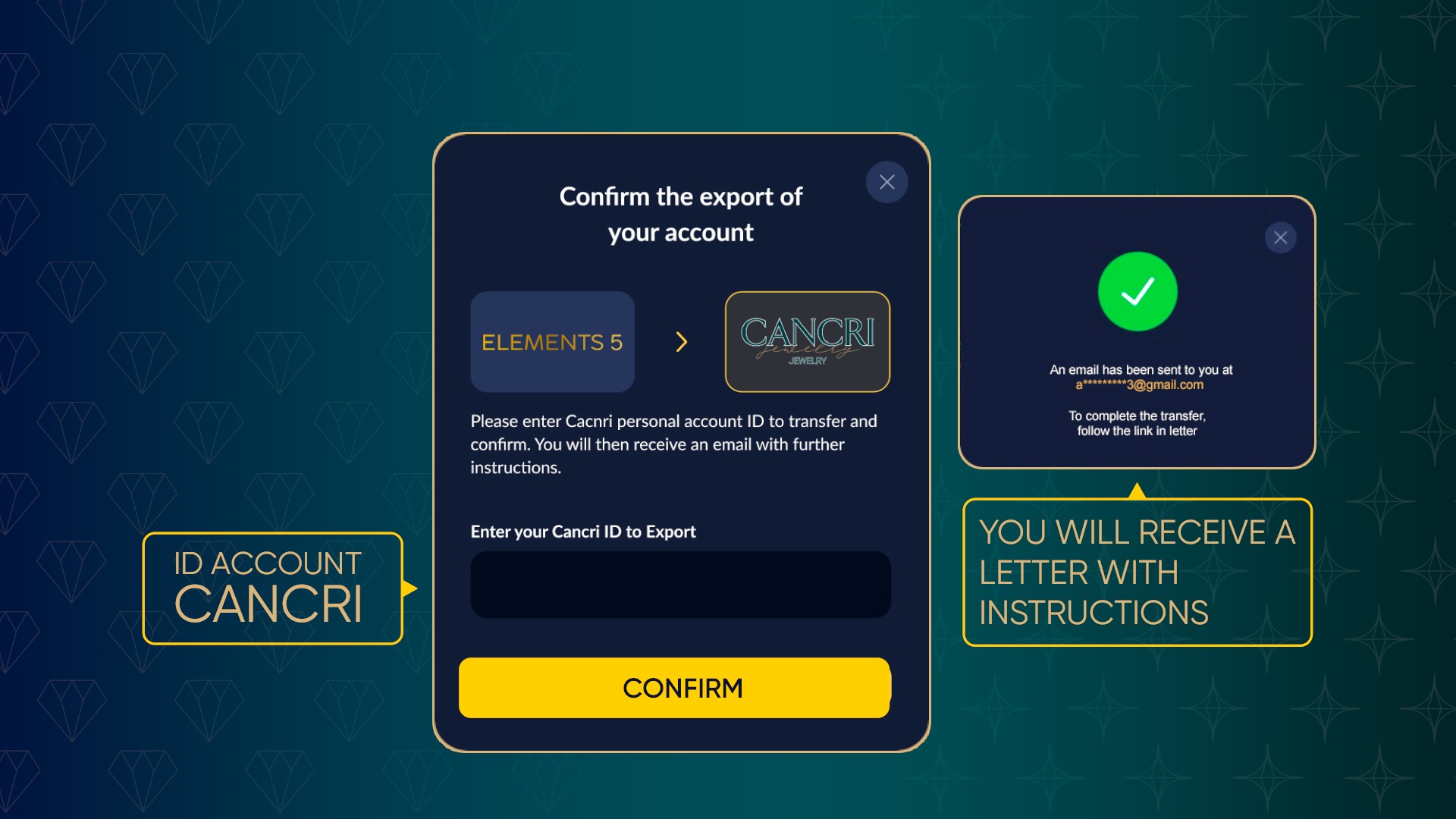
4. You will be sent an email with an INDIVIDUALLY generated link that will give you access to authorization in the CANCRI account;
❗️PLEASE NOTE ❗️The link is generated individually, do not copy it or share it with other partners ❗️
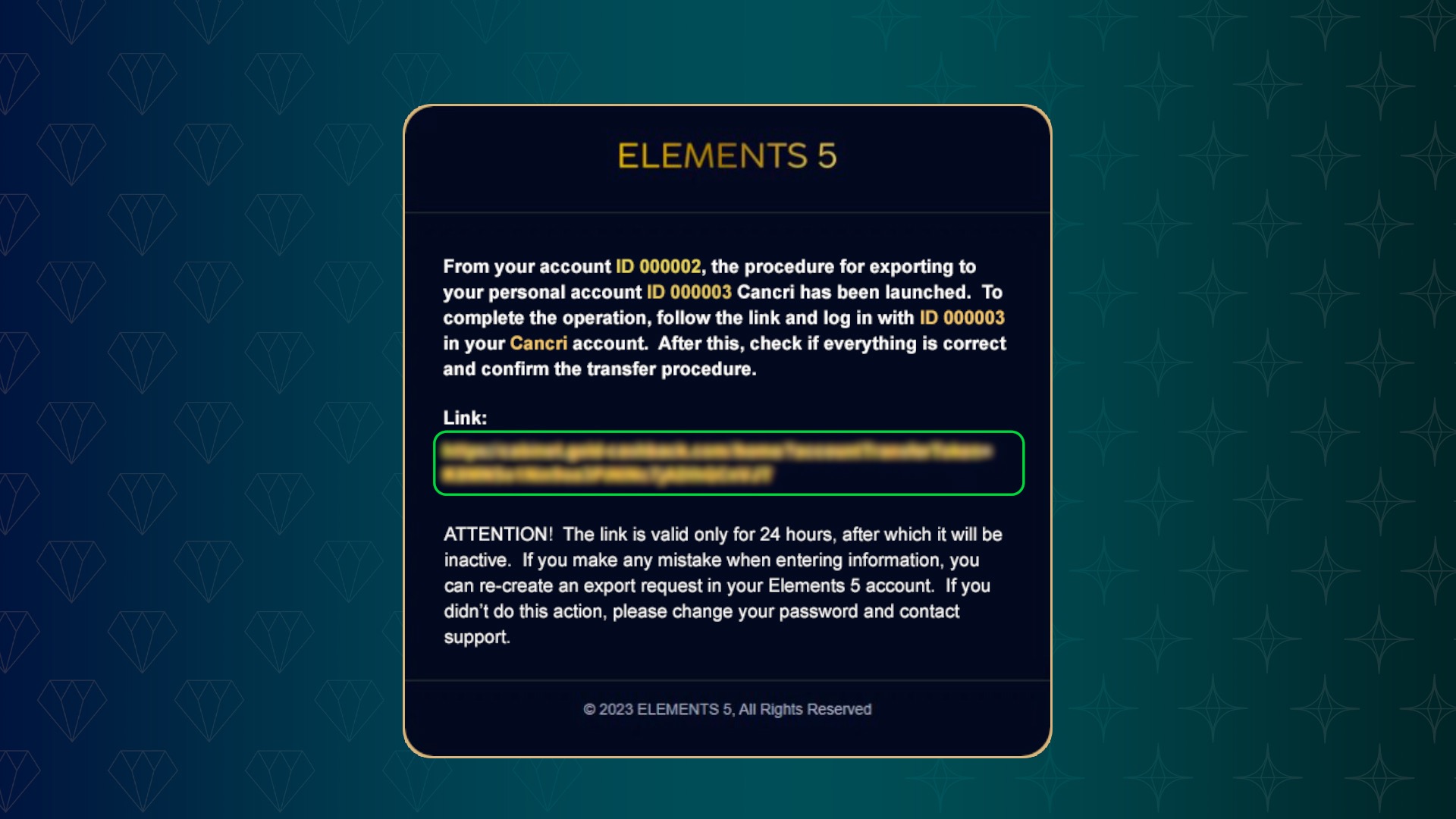
5. In the CANCRI account, a pop-up window about the transition will be displayed with two buttons "CONFIRM", "REJECT";
❗️PLEASE NOTE ❗️This action will be INEVITABLE ❗️
6. If you agree to export your account, click "CONFIRM";
7. After that the EXPORT of your data will start. Wait for it to complete by clicking on the "OKEY" button;
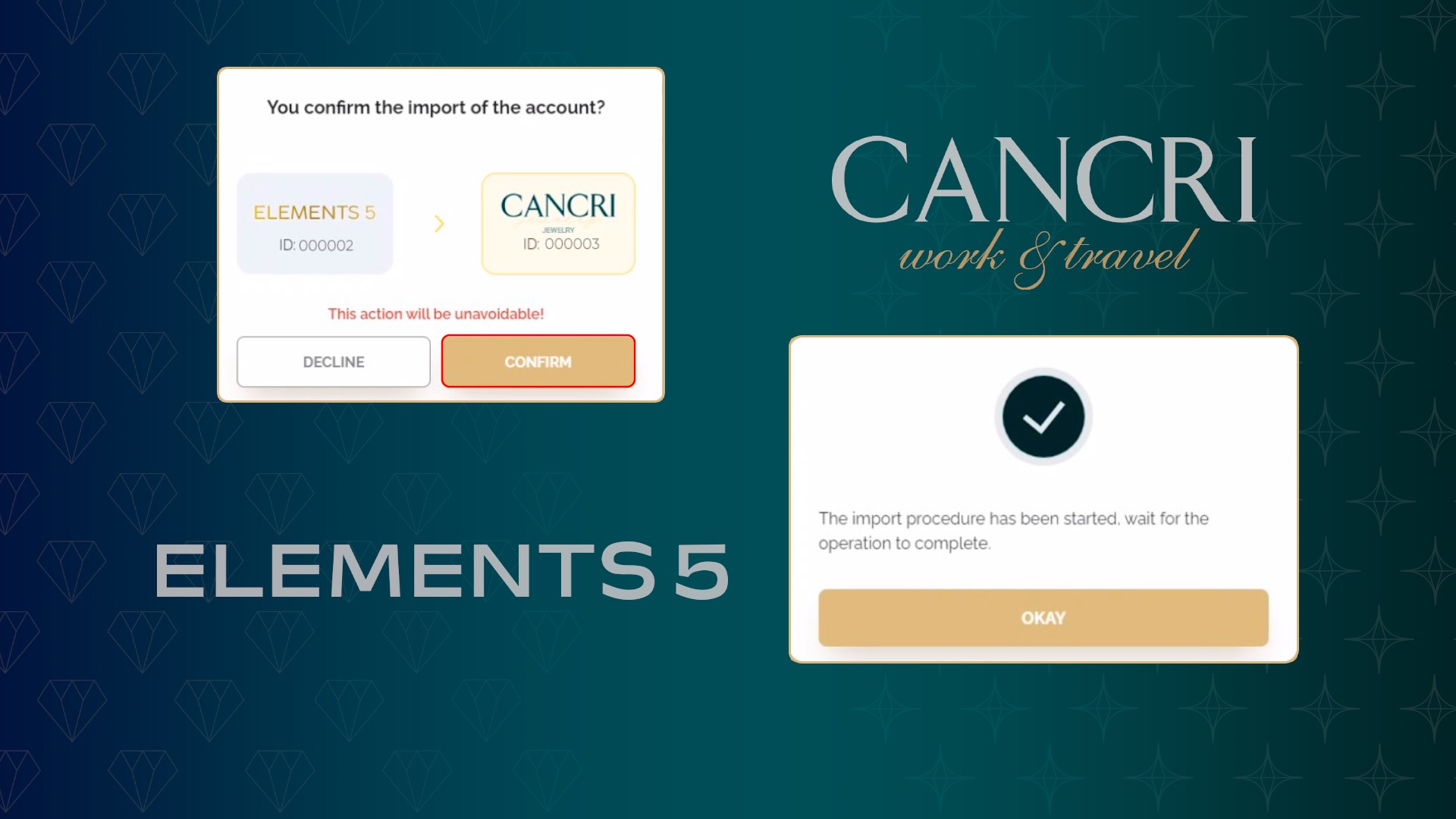
8. Congratulations! Procedure completed! From now on, all your data is exported and displayed in the CANCRI dashboard:
☑️ Balance is transferred - 1% of this amount is available for withdrawal immediately, already in the CANCRI account. The balance with ELEMENTS 5 is added to the main balance of CANCRI;
☑️ the total amount of your purchases in ELEMENTS 5 resumes work in CANCRI according to the bonus system = 7% per week. From the very beginning. It means, from the moment of transfer - 364 days (year);
☑️ conversion from $ to € — one to one, not at the rate;
☑️ your PURCHASES and GIFTS in ELEMENTS 5 are summed up!
Contacts for advice/help and all additional questions:
CANCRI - 0800217128,
ELEMENTS 5 - 0800218555.
+ SUPPORT button in the Personal Account.