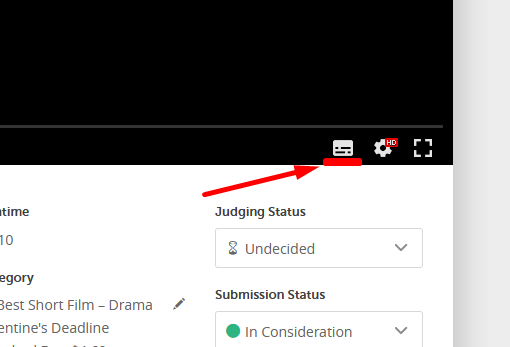Instructions for judging | Genesis International Film Festival
посмотреть инструкцию на русском 🇷🇺
The concept of the festivals
This year we have divided GIFF into 4 different directions. These are full-fledged contests with their own concept.
- GIFF: Shorts 2025 - short films from professionals (link)
- GIFF: Debuts 2025 - students and first-time filmmakers (link)
- GIFF: Docu 2025 - documentaries (link)
- GIFF: Russia 2025 - national contest (link)
Timeline
Acceptance of films from participants began in May 2024. It will run until August 31, 2025.
⚠️ Access to film judging will open in summer 2025. We will notify you via chat and mail.
⚠️⚠️⚠️ In this regard, please complete judging of submissions by August 15, 2025. You will have additional time until August 31 to adjust your judging.
Registration
Check your mail, you should see an email from the FilmFreeway sender. This is the platform through which we collect applications and evaluate works.

The letter will contain a link, after opening which, you need to set a password for your account.
Submissions menu
After registration, you will be taken to the submissions (application) section. It contains all the works available for you to check (based on the nominations you have chosen).
In this section, you can filter works for convenience by many criteria. The most important for you is the category (nomination).
To open an submission, click on the title of the work.
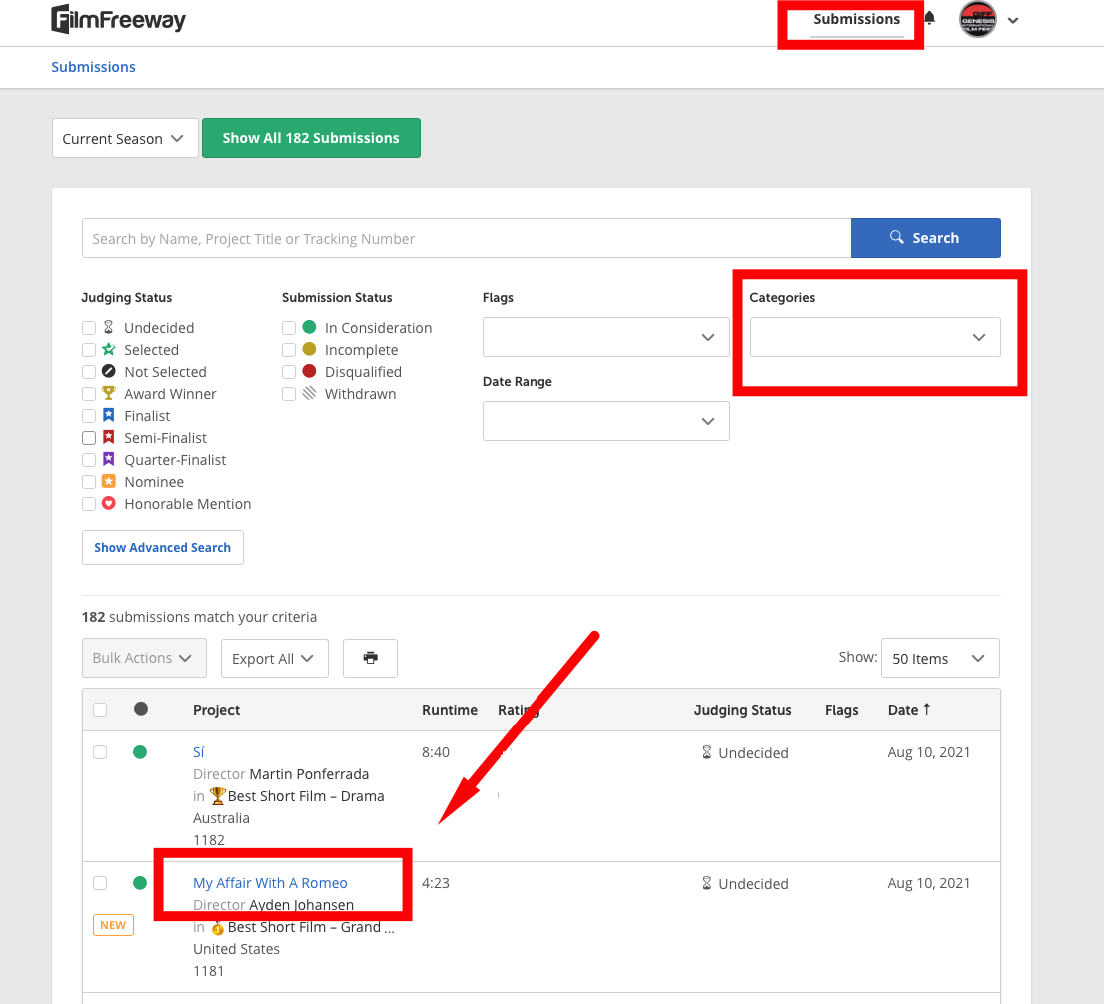
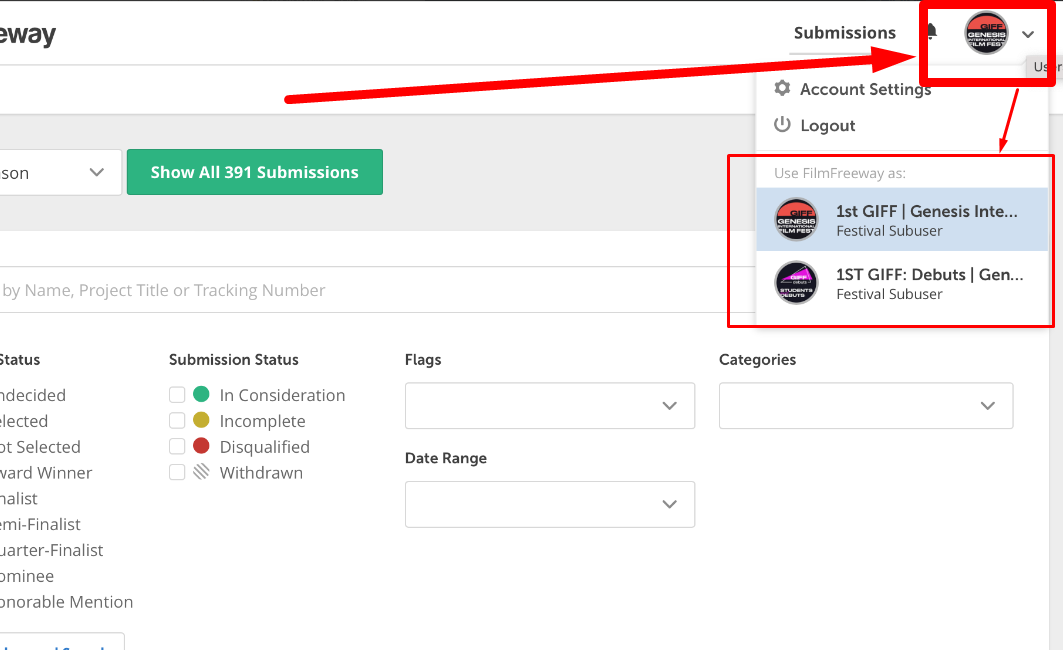
Submission page
A player with the participant's work is available at the top (if a password is required - see the information below).
Just below the player is additional information.
It is important to pay attention to the nominations of the work. It is possible that it was submitted in several categories at once.
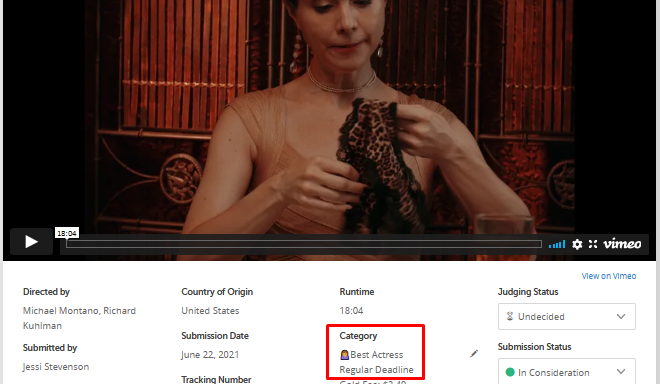
Next are the Custom Form and Cover Letter tabs - the participant can specify the name of the nominee (for example, the name of the actor) and write a cover letter.
Below, in the Notes section, you can leave comments for other jury members.
The most important button is the smallest. :)
Rate project - click on it to rate the work.

Rate project: work evaluation, criteria
After clicking on the button, a window with evaluation criteria will open.
Big request: DO NOT use the general evaluation form on the left (overall rating), but evaluate according to specific criteria on the right.
Remember: the participants determine the nomination themselves. You evaluate the work generally.
Also, a recommendation: keep the score relative to the average scores (5/10) so that there is space for the coolest work.
Buttons that will help you express your opinion about the work in general or mark something important have been added below.
You can always go back and change your rating.
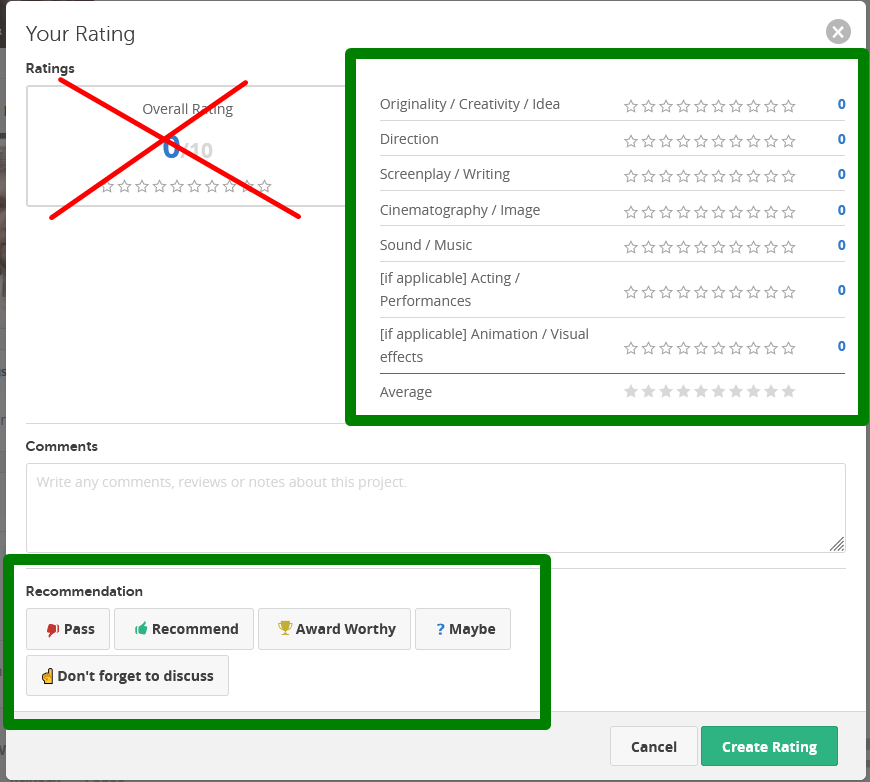
How do you rate?
Remember that you are evaluating the work as a whole. Pay attention to the category in which the participant submitted the work. For example, if a film is submitted for Best Cinematography, pay extra attention to the camera technique.
Organizers reserve the right to move entries between categories. Write in the comments if your work seems worthy of one of the awards.
Do not rate
You can skip the evaluation of works with the status "Not selected / Withdrawn". This means that the organizers rejected the work according to one of the criteria.
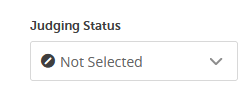
Are my ratings visible?
Participants never see the ratings of specific jurors. Only the overall status on the closing day is displayed (" rejected", "selected", "nominee", "winner", etc.).
Jurors do NOT see each other's ratings at the start. The ratings become visible to each other about 2 weeks before the closing date, so that the overall ratings can be understood and the results discussed.
If a password is required
Participants in some cases prefer to provide links with their work to YouTube/Vimeo rather than to upload their work to our evaluation service. In such cases, the password for viewing is indicated below. Copy it and paste it into the film player.
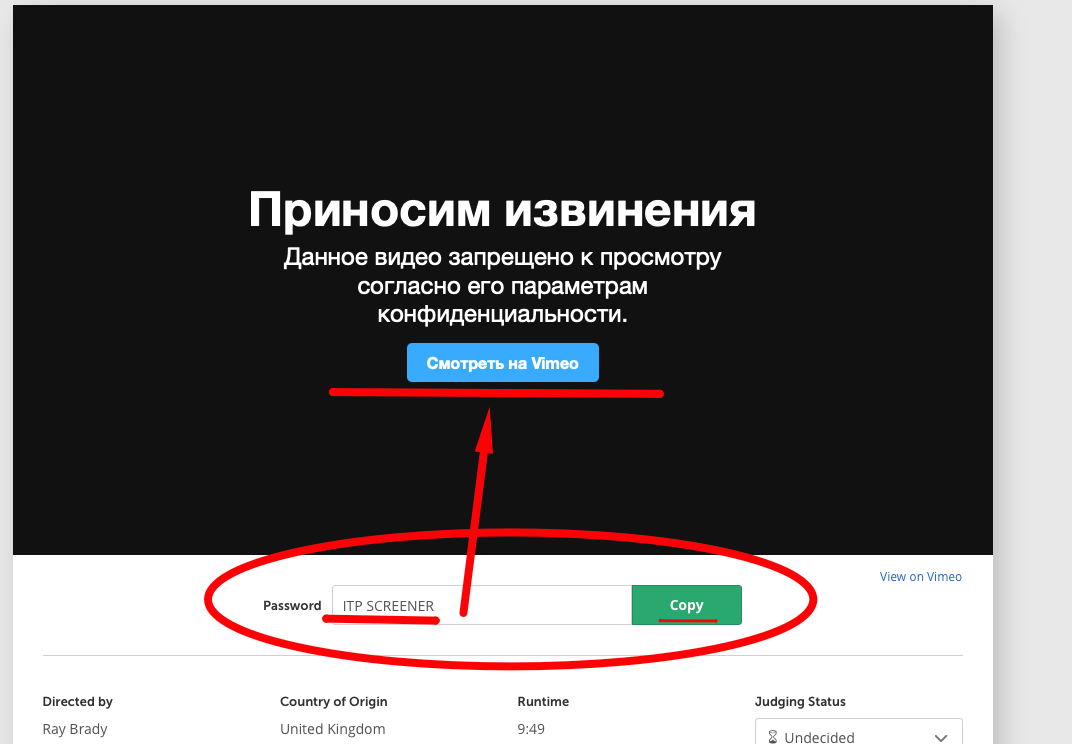
Subtitles
Most often subtitles are integrated into the video file itself. If the movie is not in English and you don't see subtitles, try finding a special button in the video player: