Instructions for voting for MinePlex on Huobi Global part 1.
After you have registered on the Huobi exchange, you need to pass KYC L1. It is very simple to do this:
Step 1.
In the upper right corner, click the icon with the picture.
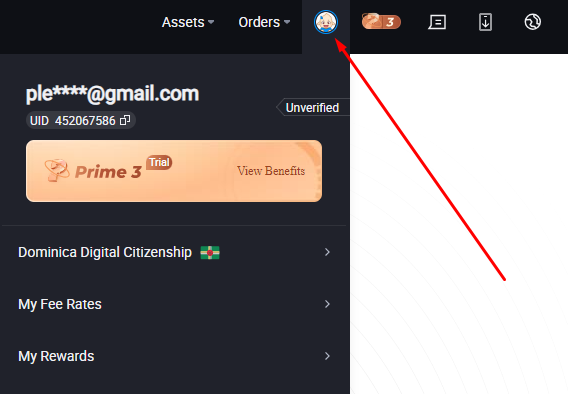
Step 2.
You are asked to install two-factor authentication via the Google authenticator app or via SMS. You can configure them or skip this action and return to it later.
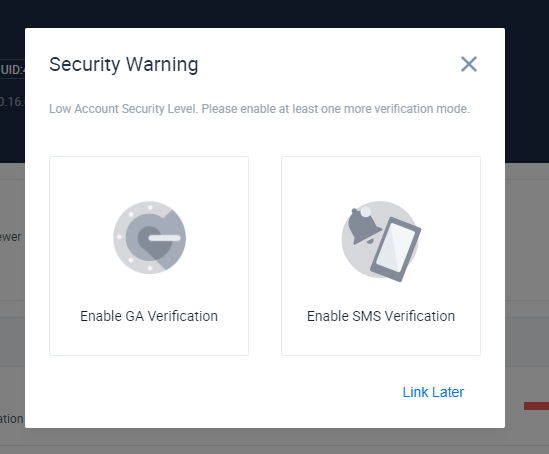
Step 3.
We choose the basic verification.
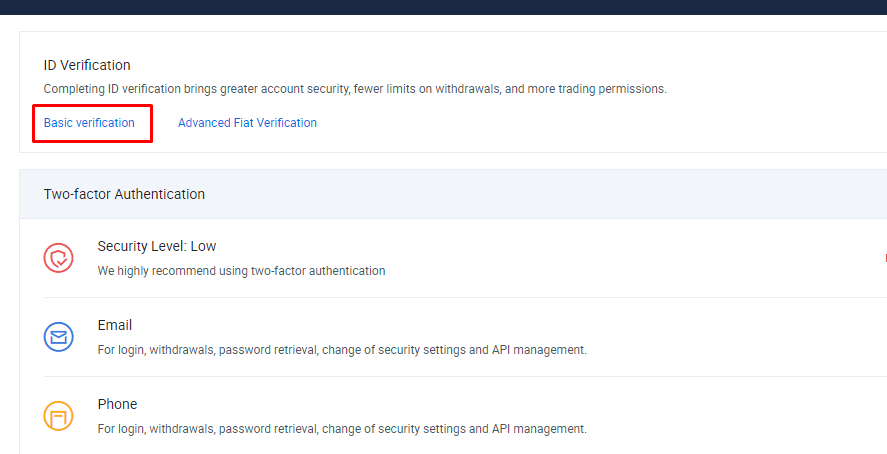
Step 4.
We choose personal verification.
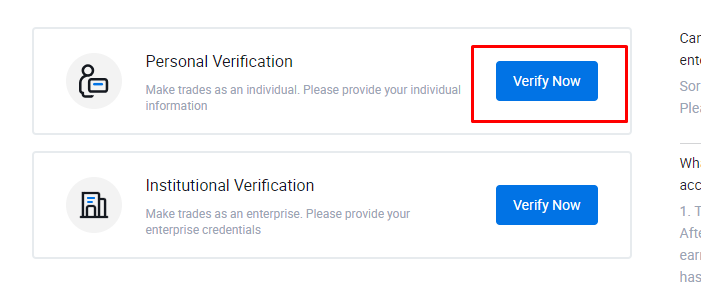
Step 5.
Click the “Verify Now" button.
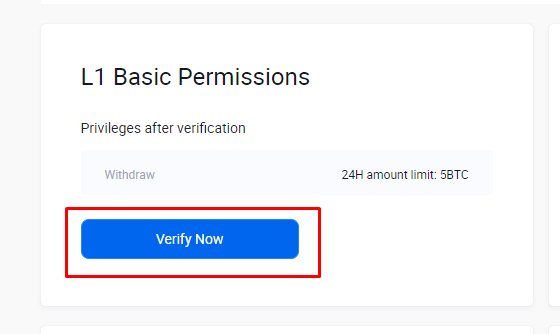
Step 6.
We fill in the data.
After entering the data, click the “Submit" button. Done KYC L1 passed.
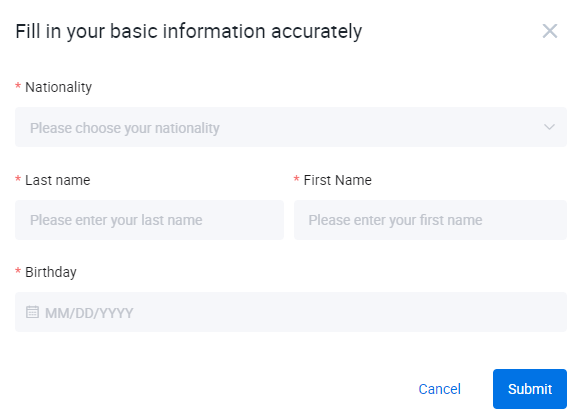
Now we need to replenish the balance. The minimum amount required to participate in the voting is 100 USDT. We recommend making a minimum deposit of a little more than, for example, 105 USDT, so that, taking into account all commissions and market volatility, your trading turnover is 100 USDT. Let’s do it!
Step 7.
In the upper right corner, click “Assets".
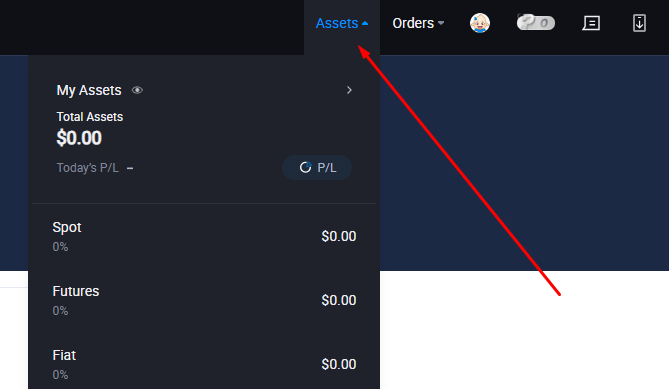
Step 8.
Click the “Deposit" button.
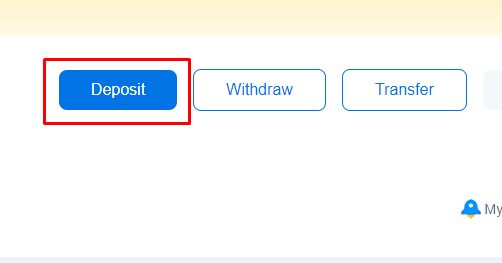
Step 9.
By default, it will be USDT. You can choose any other asset. In our case, we choose USDT TRC 20 and click the “Send Deposit Address" button.
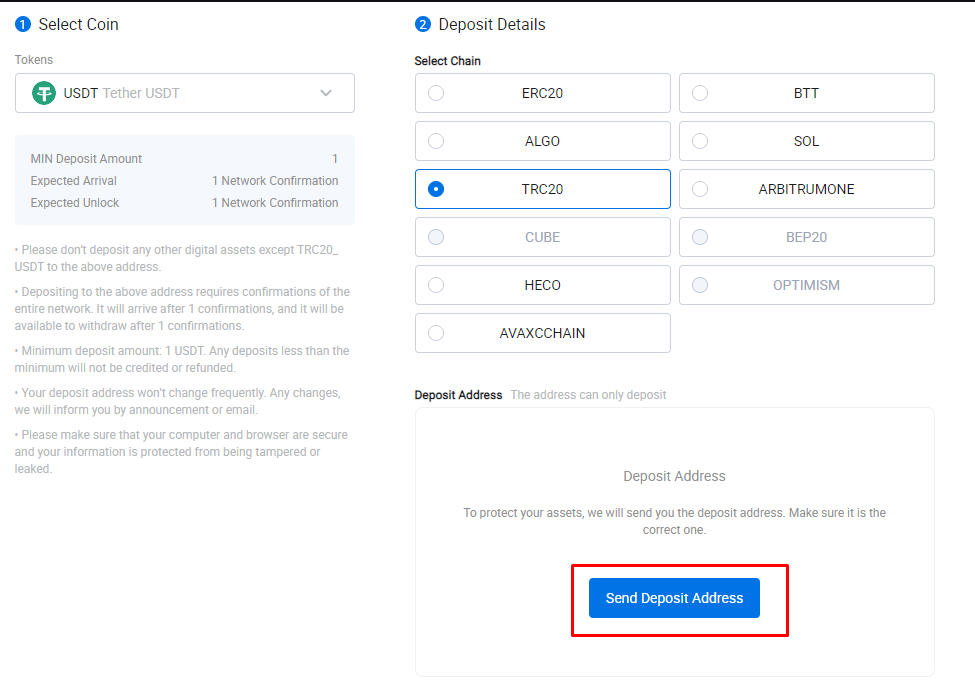
After that, your address will appear in place of the button, to which you need to transfer funds to replenish your balance.
Step 10.
In the top menu, click “Trade” and select “Spot".
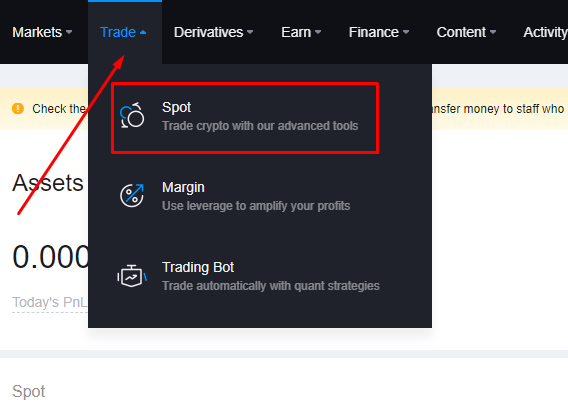
Step 11.
There is an asset search in the upper left corner. To participate in the voting, you can purchase ETH, BTC, TRX or an HT exchange token. In our example, we select HT and click on it.
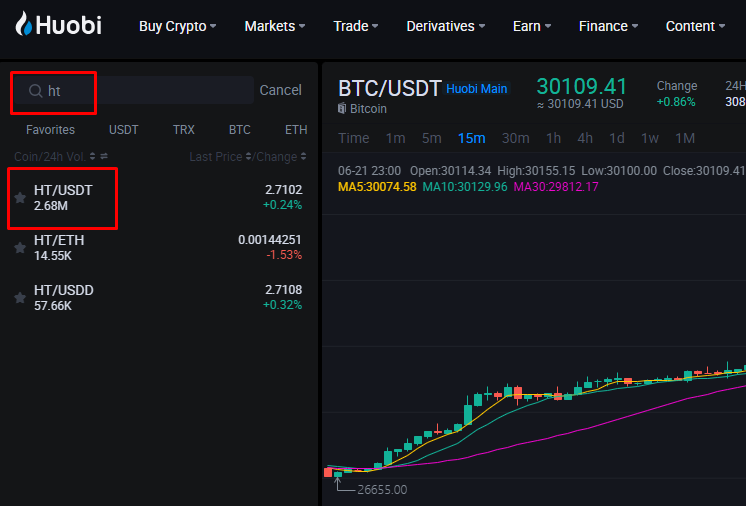
Step 12.
Under the token graph, we are looking for the purchase menu. For an instant purchase, click “Market”, enter the amount and click “BUY HT”.
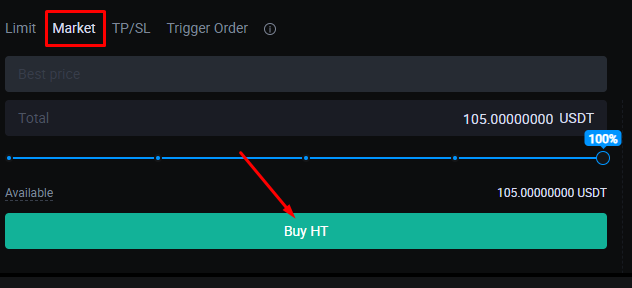
Please pay attention. After buying tokens, there is nothing more to do with them, just wait for the voting to begin - on August 07 at 12:00 (UTC). After the voting starts, we will give instructions on how to vote for MinePlex correctly.
The balance of Rocket, which are necessary for voting, can be tracked in the “Assets” tab, where we went in step 7.
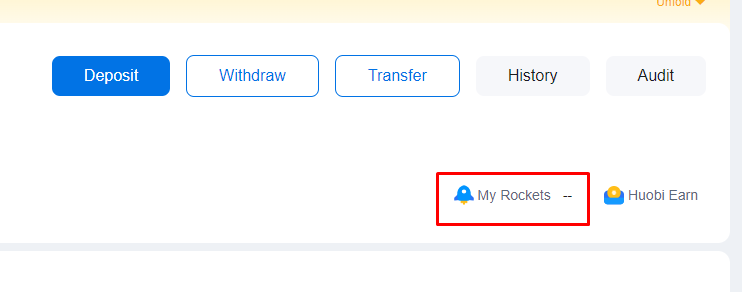
The MinePlex team is very grateful to you for your assistance and participation in the development of the project. Together we are a force. Later we will publish how to vote for MinePlex. Follow the news!