Instructions for registration in the Ctyptaur
Владимир Беланов https://t.me/VBelanov1. Follow the link to the registration page.
https://wallet.cryptaur.com/syndicates/join/26bb9a10
2. Enter your details: name, surname, e-mail, password, repeat password, click "Create cabinet" button.
3. Opens the page where you need to put 3 tick: agreeing to the terms, I'm not a US citizen ... Put 3 tick.
If you are a representative of the fund, also agree to the conditions
4. Go to the post office. There must come a letter with a proposal to confirm email. address.
5. Go to the link in the email, confirming email. address.
6. A page opens where you need to confirm the phone number. You need to choose a country, enter a phone number. The confirmation code received by phone is entered in the confirmation code box.
7. Next: Attention !!!! Important!!!
Click "I do not want to join the group."
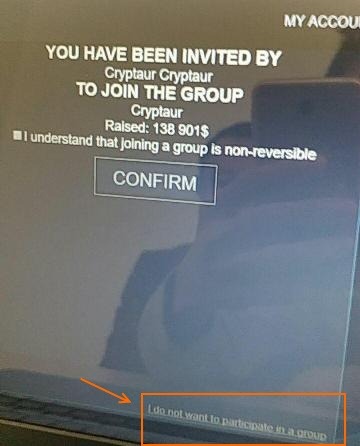
Must be written You were invited by Vladimir Belanov
if not written, click "I do not want to join the group."
That is, at this stage of registration, you do not need to join any group at this time. This is due to the fact that previous browsers can be stored in your browsers, and this leads to the possibility that your hit is not in the right group.
8. Your Ctyptaur office opens.
9. Click on the "Invite friends" button,
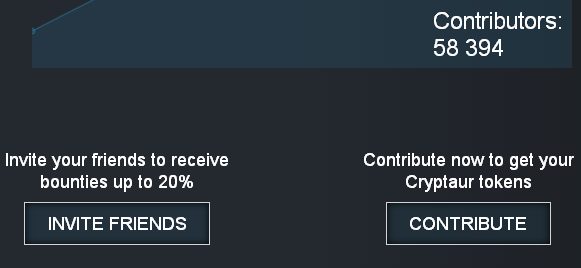
window opens:
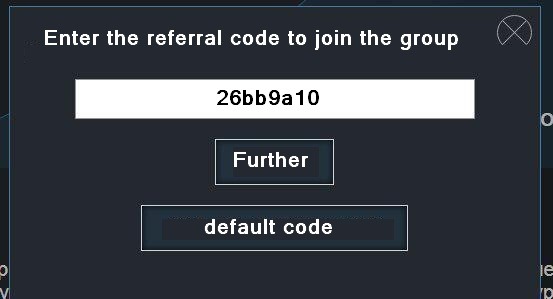
10. Enter the referral code 26bb9a10. You are invited by Vladimir Belanov, agree with joining the group.
Best regards,
Vladimir Belanov
Telegram: @VBelanov
Е-mail: belanov-va@ya.ru