Instructions for installing the indicator in your TradingView account
@austen_tb1) You need to download the script to your device and open it.
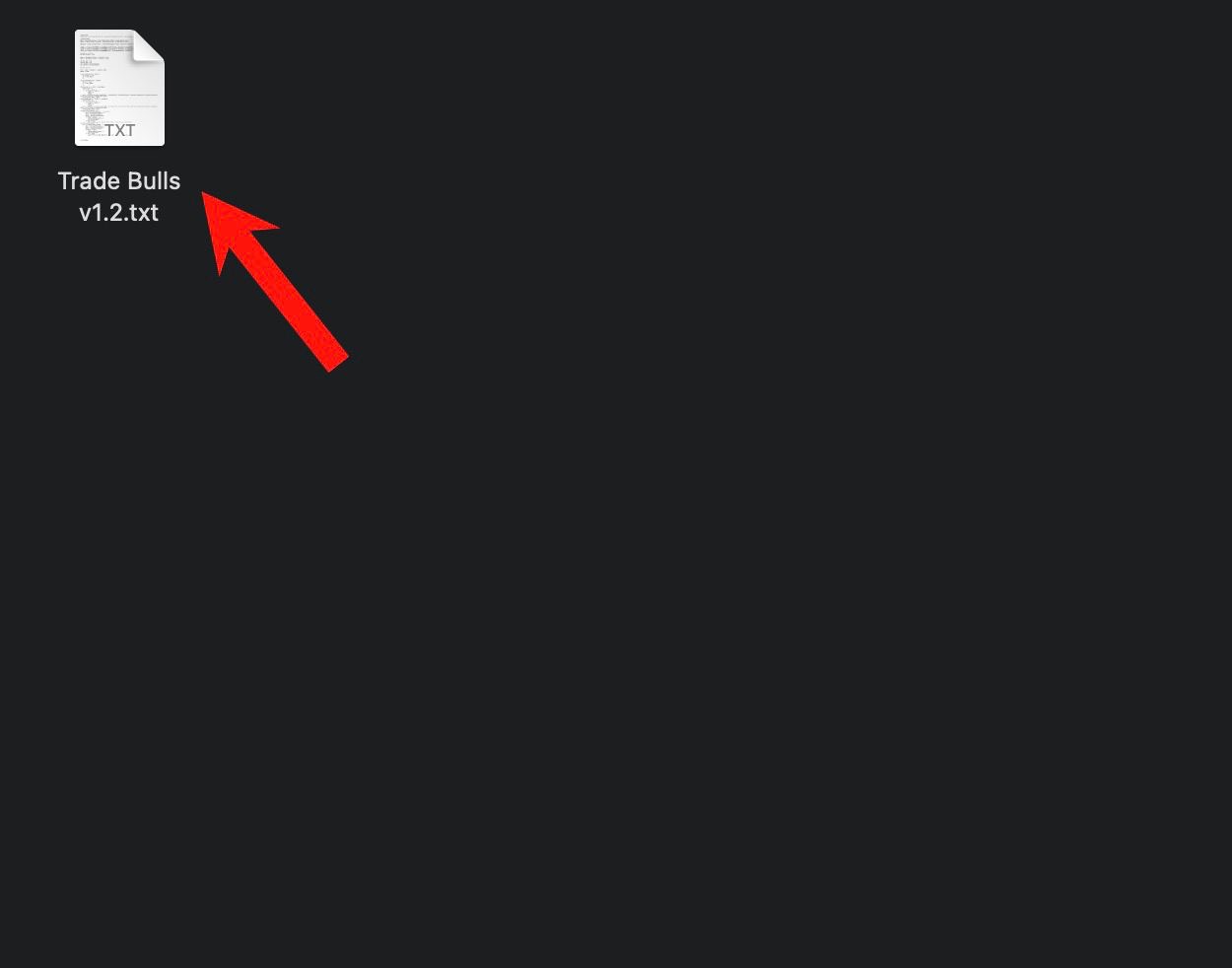
2) Copy all the contents of this file.
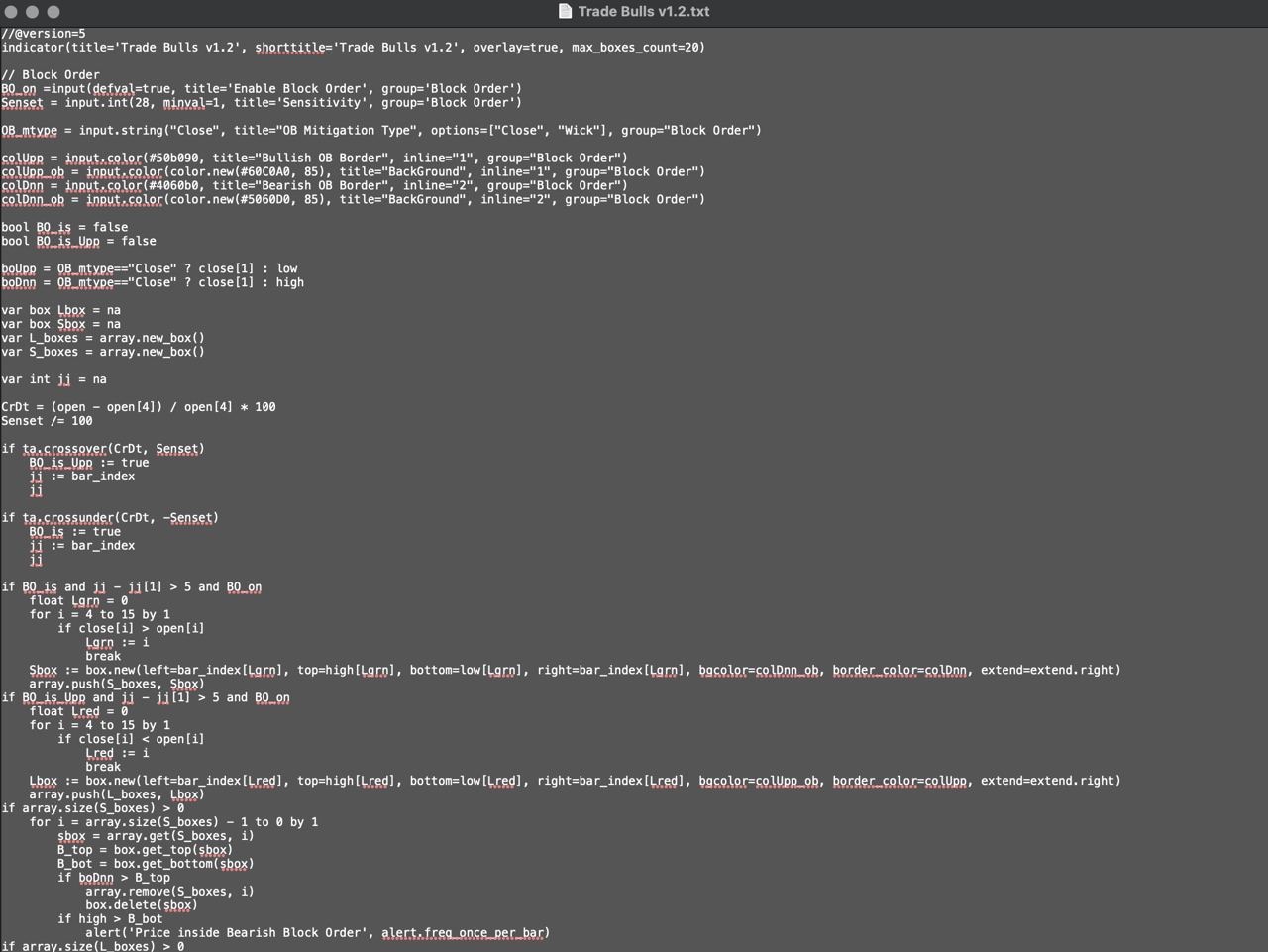
3) Register in TradingView and follow the link below. Сlick on the pine editor button.
https://www.tradingview.com/chart/

4) Delete everything that is written there.
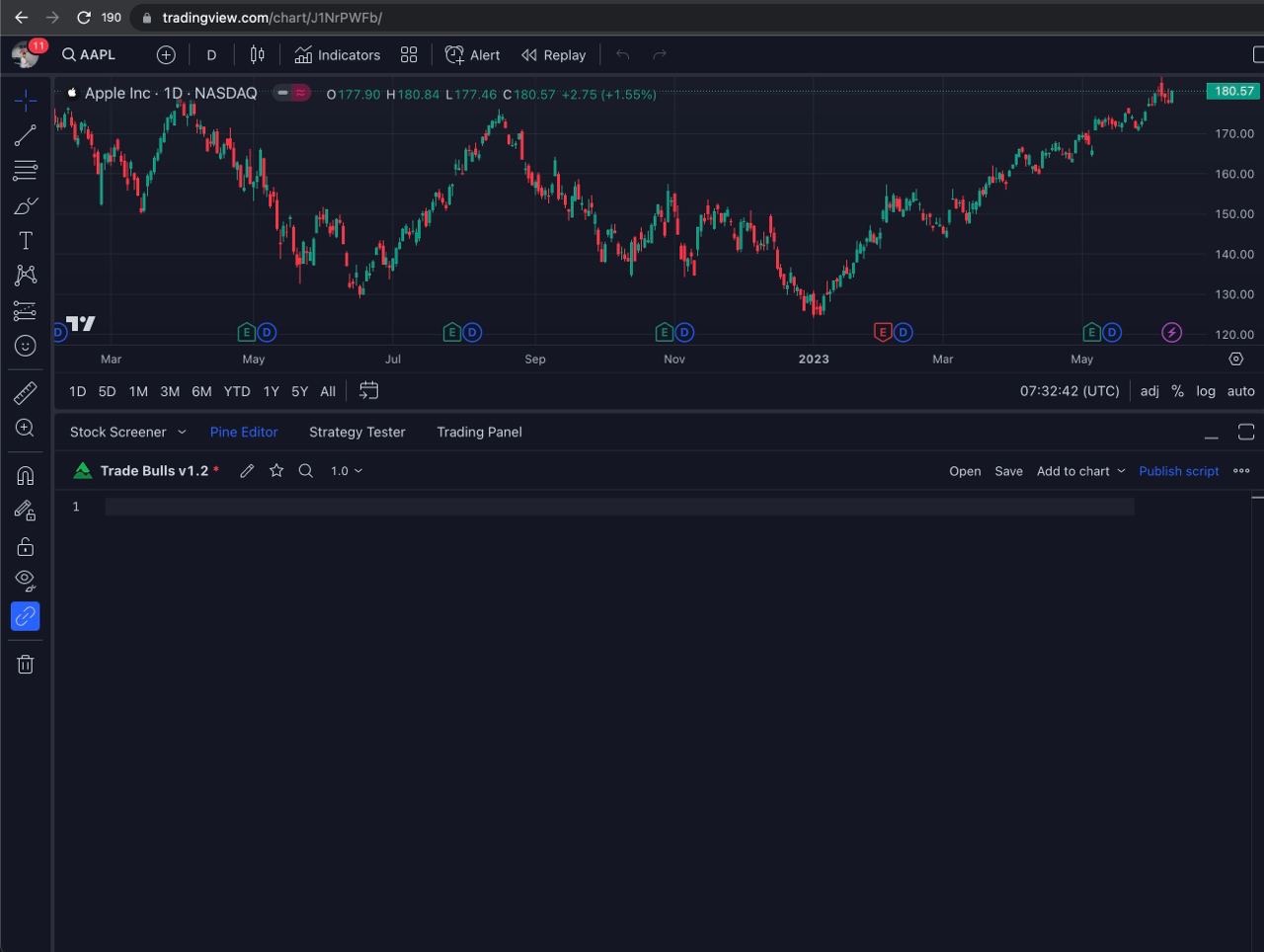
5) Insert our script.
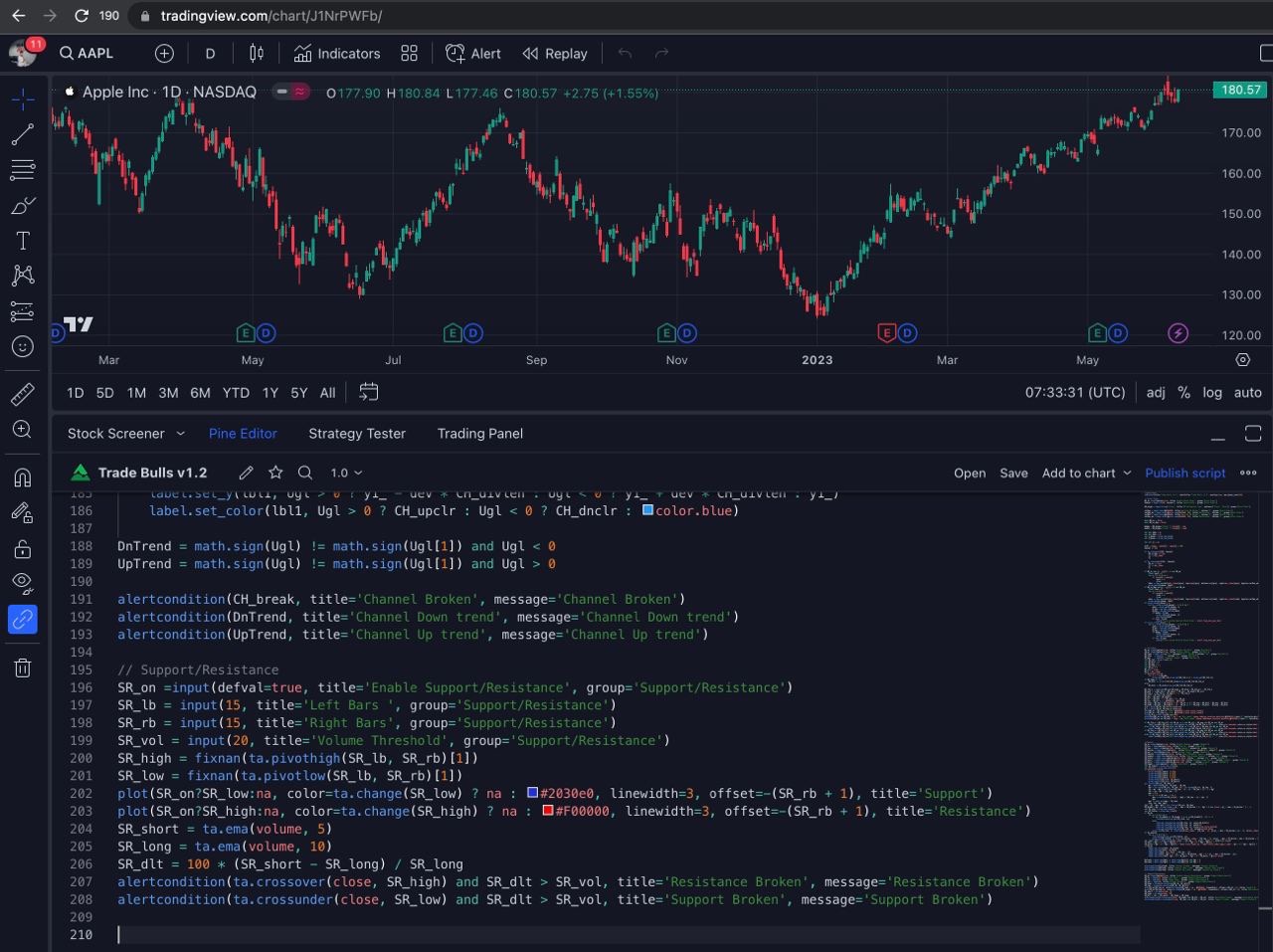
6) Then click the "save" button
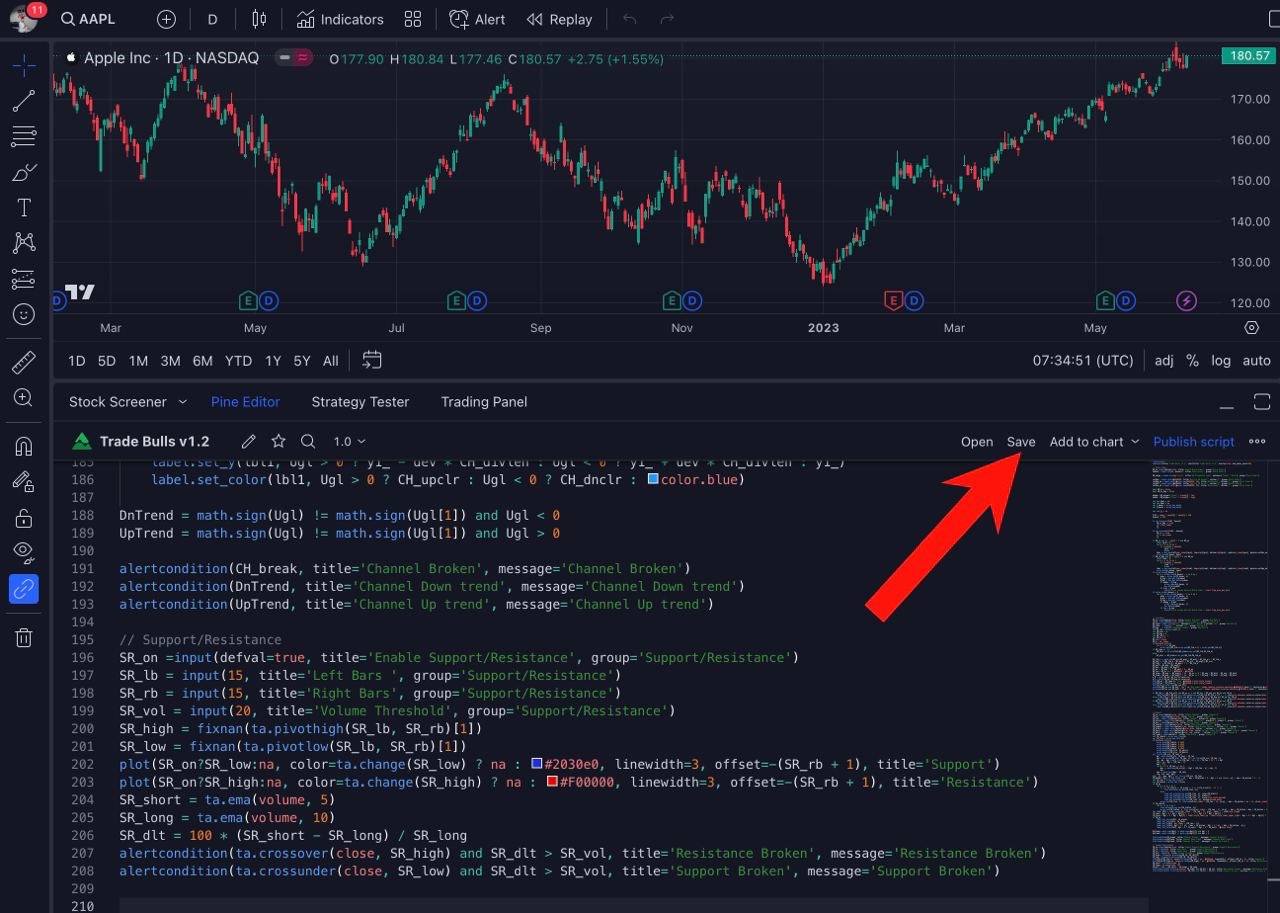
7) Write the name of the indicator "Trade Bulls v1.2"
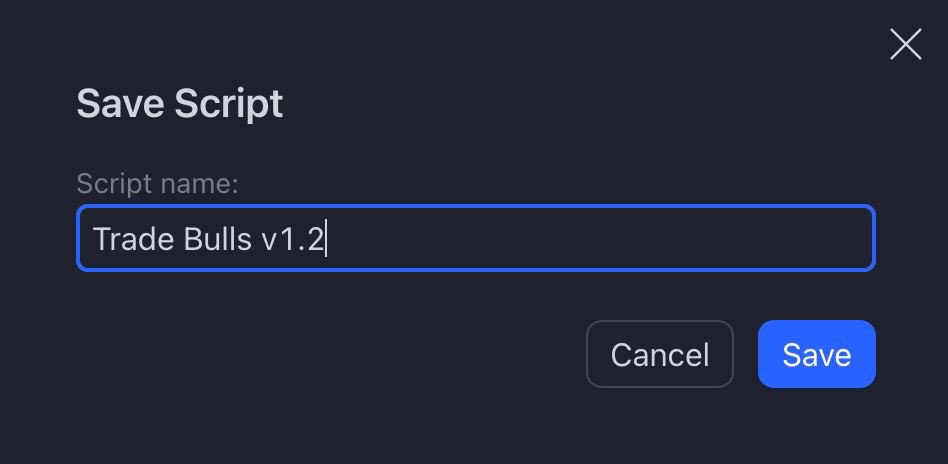
8) After that press "indicator"

9) Now in "my scripts" we select our ready-to-work indicator.

All is ready!