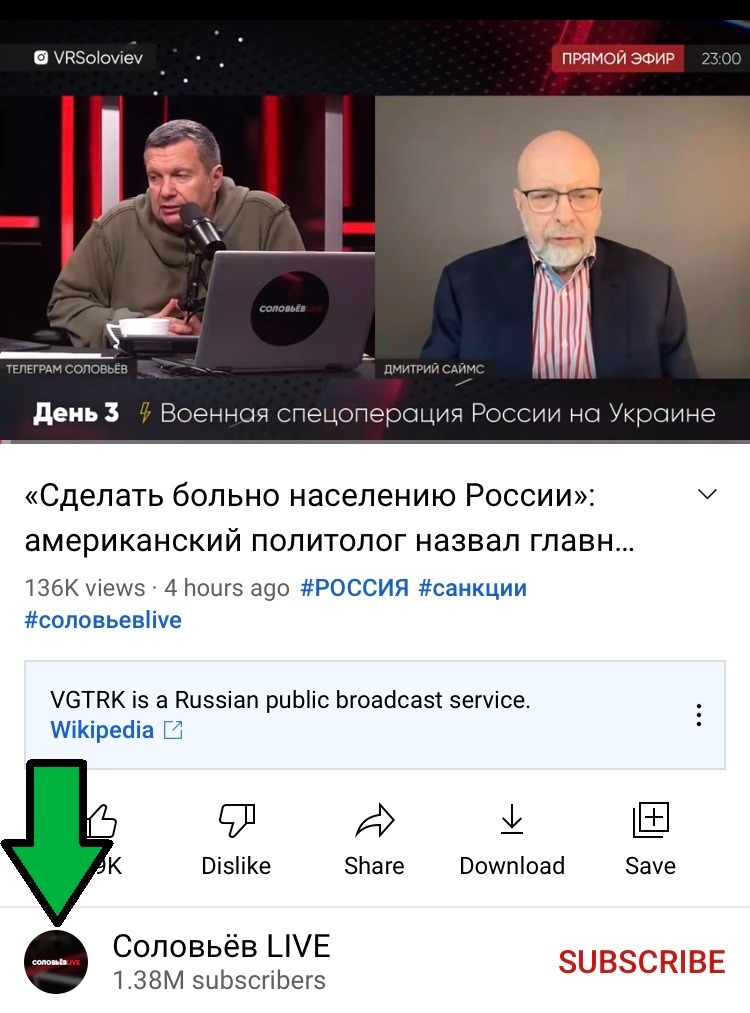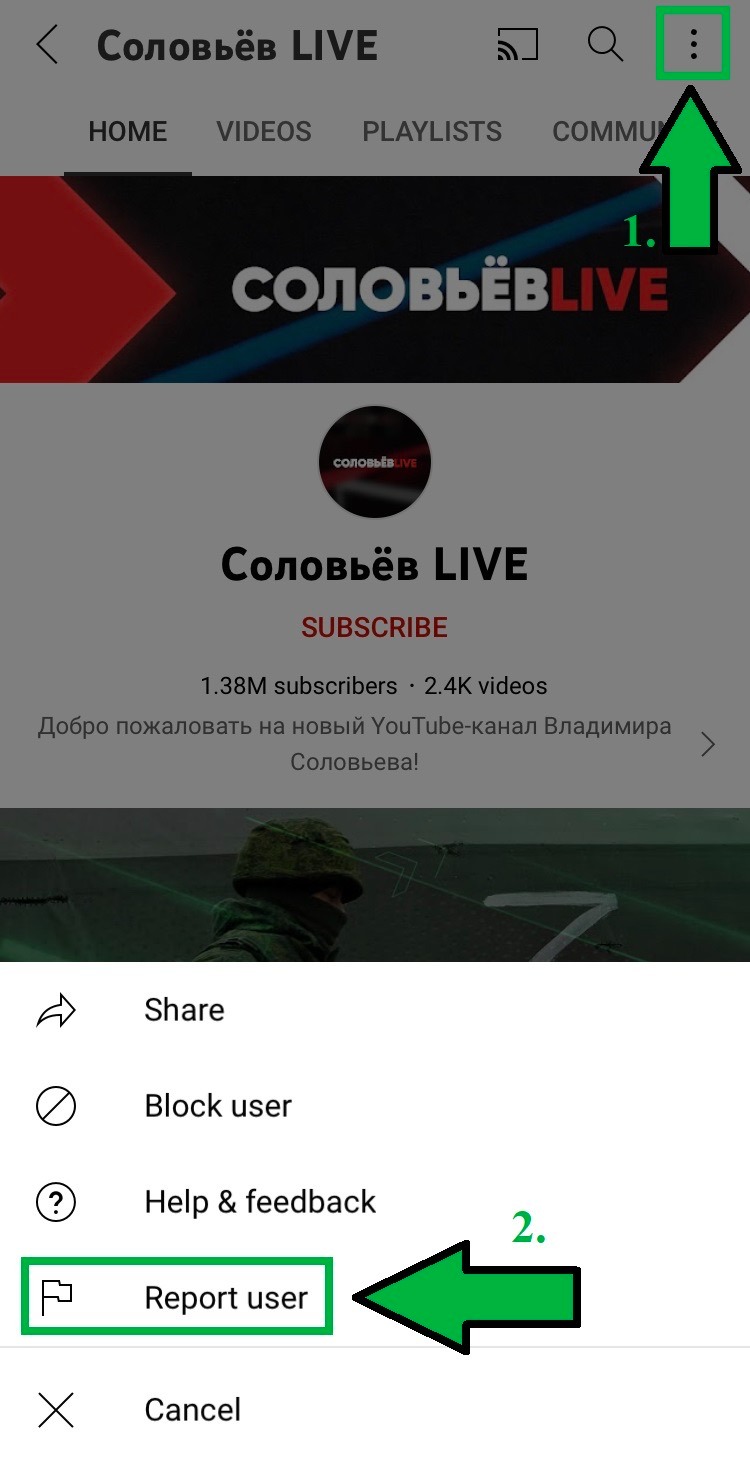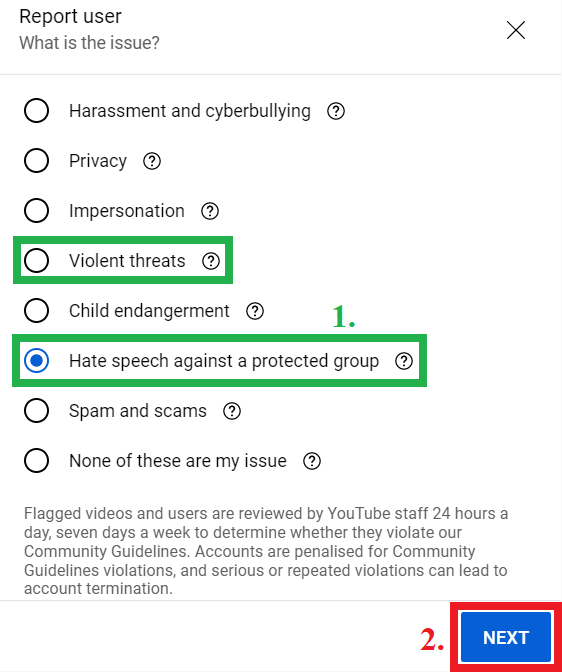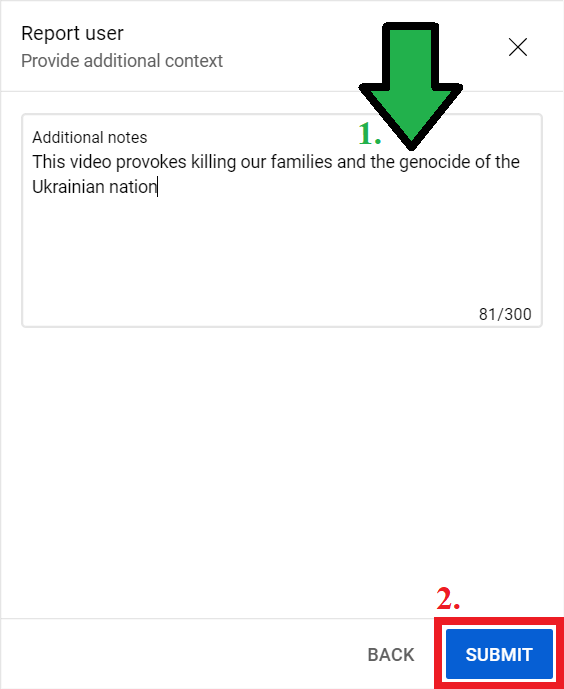Instructions for blocking Russian YouTube channels that provoke genocide of the Ukrainian nation (for mobile devices)
To block the channels that help kill the Ukrainians you should be registered and logged in to your YouTube account.
Instructions for blocking Russian YouTube channels that provoke genocide of the Ukrainian nation (for mobile devices)
To block the channels that help kill the Ukrainians you should be registered and logged in to your YouTube account.
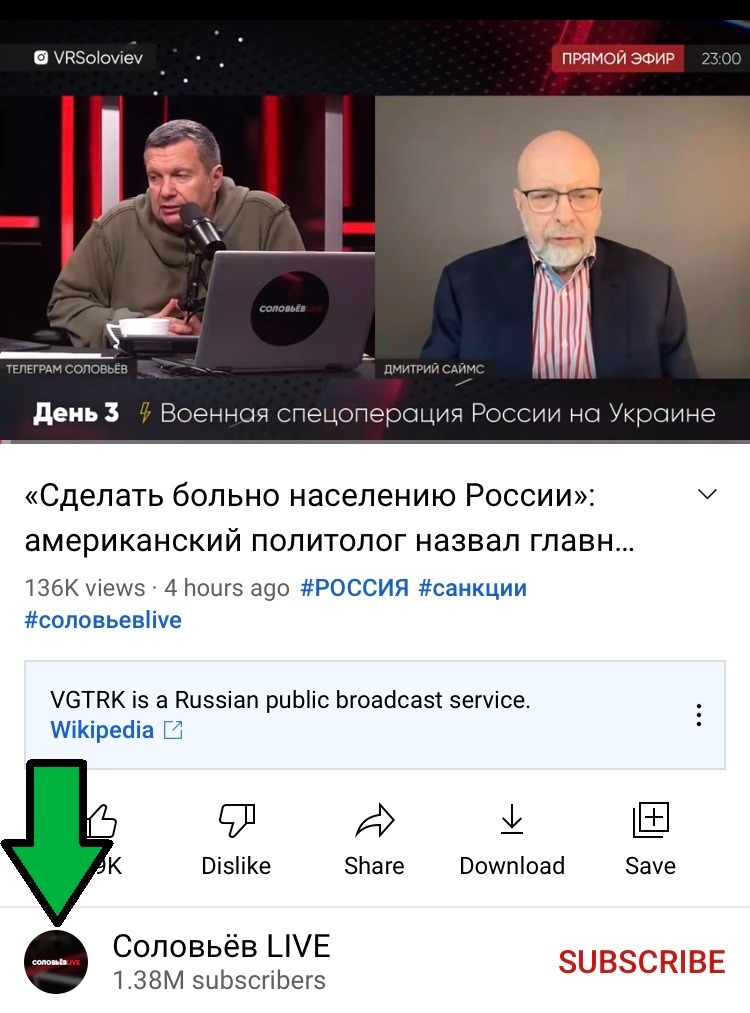
2) Click “Three Dots“ in the upper right corner.
3) Click “Report User”.
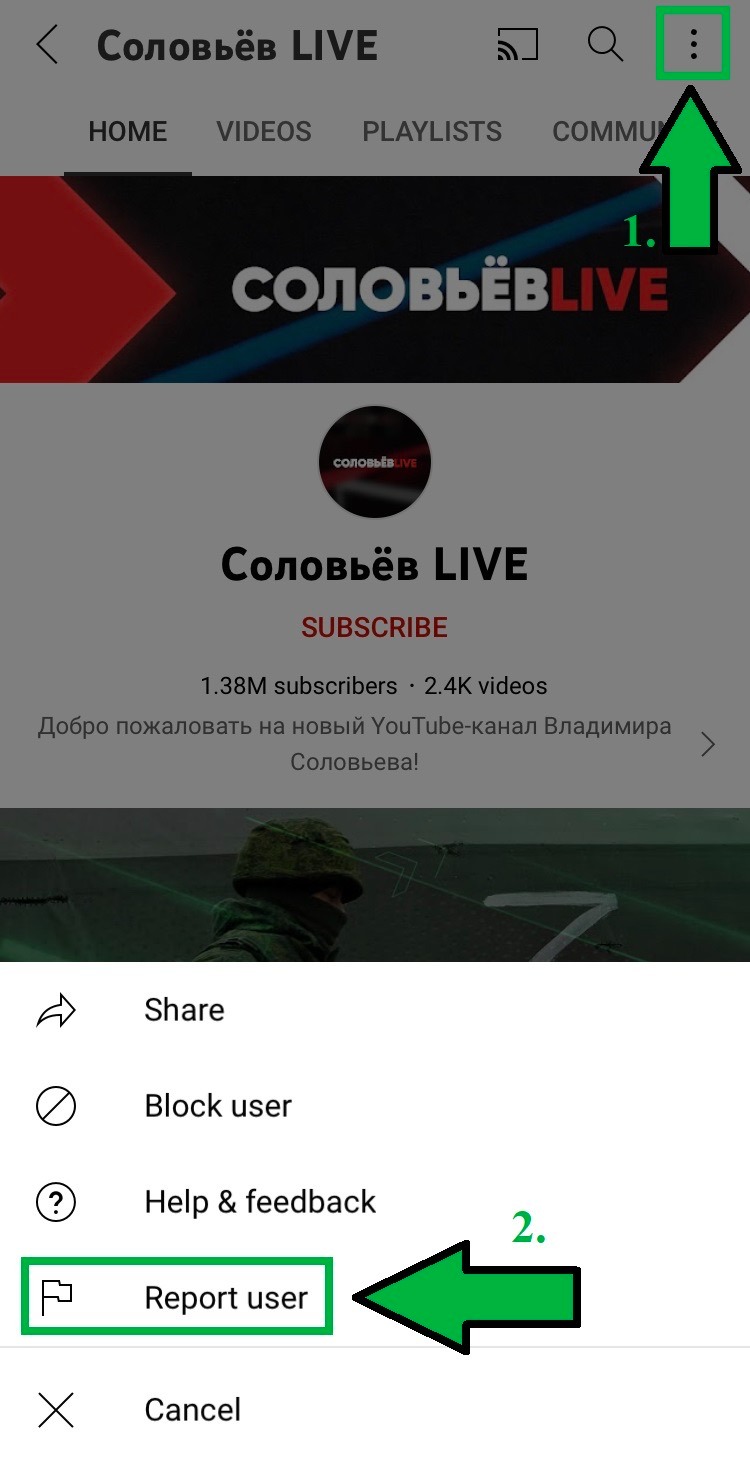
4) Select “Violent threats”, “Hate speech against a protected group”.
5) Select the maximum amount of videos that you want to claim.
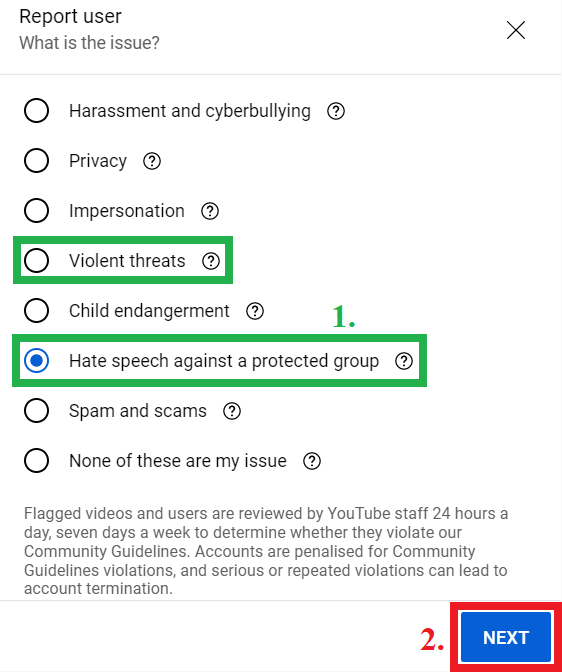
6) Write the report itself, for example, "This video provokes killing our families and the genocide of Ukrainian nation."
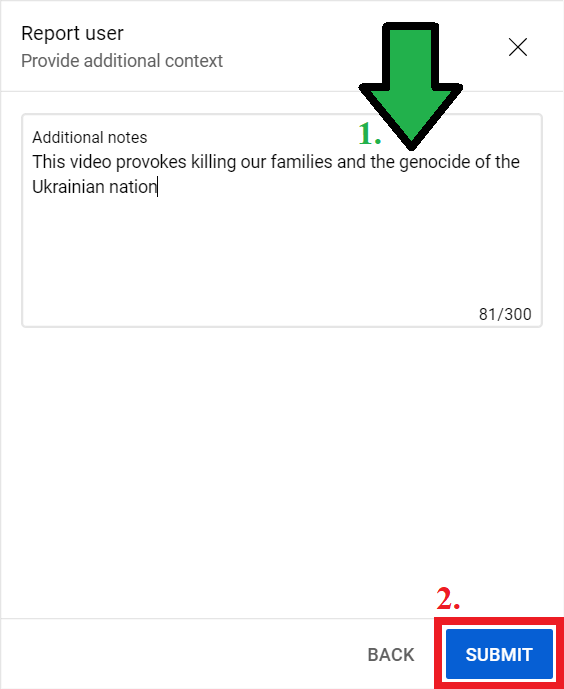
7) Click "Submit".