Pixel Launcher MOD Features, Version Details, Instructions & Troubleshooting
@saitama_96Features
-- 3rd party themed icons support
-- All the features work perfectly including 'At a Glance' & lens icon on search bar
-- More grids options
-- The appearance of search bar colour in light/dark theme is correct
-- Double Tap to Sleep
-- Search Results Highlight Colour shows in material you colour. When you press enter while highlight search results, that app/settings opens, Group Highlights, Search Box Highlight (Check Screenshots in post)
Most Important Notes
If possible Flash it in a clean flashed rom otherwise it may not work. Make sure to uninstall previous version before installing this one.
Also try some Pixel Gapps Roms to make sure every features work perfectly.
Before flashing launcher module make sure to update all system apps from play store. Otherwise, it may give bootloop.
Version Details
There are 4 versions available.
All versions include custom themed icons.
Normal grids, just your friendly neighbourhood pixel launcher it consists 5x5, 4x4, 4x5, 3x3, 2x2 grids only. Everything will work perfectly on this.
Extra Grids, it consists many grids options. However, it creates some icon size & padding issue in app drawer.
Normal Grids DT2S, It consists normal grids with double tap to sleep feature but lens icon on google search bar(Homescreen) and weather details when you tap at a glance weather won't work.
Extra Grids DT2S, It consists extra grids with double tap to sleep feature but lens icon on google search bar(Homescreen) and weather details when you tap at a glance weather won't work. Also it creates some icon size & padding issue in app drawer.
Note For Users Who Have Pixel Launcher By Default In Their Rom
Those roms that have Pixel Launcher by default, you can flash this launcher but when you remove launcher in future from magisk then there will be no launcher in your rom. So, Do this to get back original launcher. While removing launcher also flash this package cache cleaner in magisk and then reboot device. Thanks to @NRN66, @shalva and sipollo for this solution.
Instructions
-- Remove any other launcher, keep only default launcher that came with rom
-- Flash Pixel Launcher Mod in magisk
-- Reboot Device
-- Set Default Home to Pixel Launcher
-- If you flashed Double Tap to Sleep Version then make sure to enable pixel launcher from Accessibility Settings(access from settings>accessibility) and pixel launcher settings(check screenshots below)
-- DT2S Versions enable some accessibility player for YouTube. You can disable it by going to YouTube Settings>Accessibility>Accessibility Player and turn it off



Troubleshooting
1.) After removing Launcher from magisk, there is no launcher in your rom and phone has stucked on Device is Starting? Don't worry, that's because of no launcher is there right now in your rom. Do this, Go to settings from qs panel, go to apps settings, search & open magisk from there... Flash latest version
2.) Getting this error "This device is not supported and phone calls may not work correctly" in Google Dialer after flashing launcher? Follow this, Uninstall Updates of Google Dialer. Install Stable Google Dialer from Play Store. Don't install Beta Version of Dialer. Open Dialer and Now it will not give any error.
3.) If you are face flickering issue on home screen then go to settings>Apps>Default Apps>Home App and select Pixel Launcher again.
4.) Screenshot Editor by Google isn't available with your rom? In some roms it isn't pre-installed. You can flash it in magisk. Download From Here. Only flash it if your rom doesn't have this otherwise it may create issues.

5.) Weather Widget on "At A Glance" is not working? Then try updating Google App, Google Play Services, Android System Intelligence (ASI), Android System Webview, Google Calendar and all other Google apps from PlayStore.
6.) Still weather widget or other pixel launcher features like system wide search aren't working? Then that's because of Gapps in your rom. Some roms have proper gapps so there is no issue in those roms. If your rom doesn't show weather on at a glance or other features like select from recent menu isn't working then try below solution. It may or may not work for you.
Flash pixelify module. Download from Here
While flashing this module Enable these following features using volume up-down buttons.
-Pixel 5 spoof
-Device personalization services
-Google(If your rom doesn't have that)
-Next generation assistant (NGA resources)
-Now Reboot Device and Open Google, Search weather and give it location access. Now access widget section from launcher and go to google widgets and set weather widget on your home screen once. At a glance should work now with all features. You can now remove widget.
- If it still doesn't work then try to install Google Beta from play store and make sure Google is installed as system app.
Thanks to @xdsolraC for this solution.
Note: Don't install Pixel Launcher from this module.


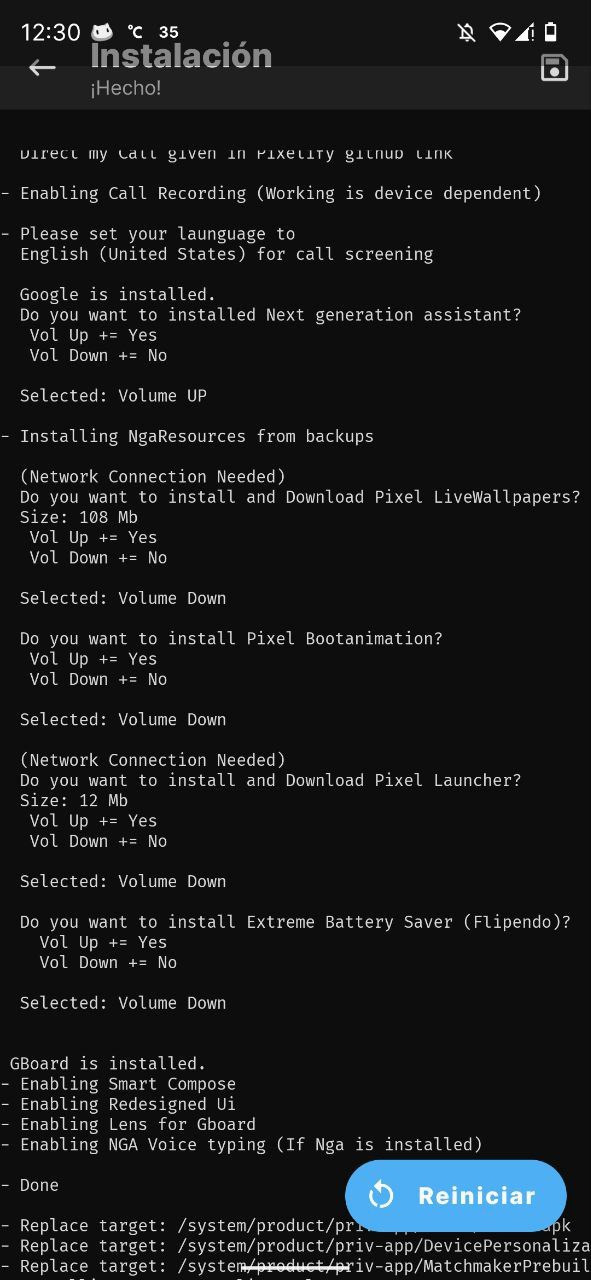

7.) Those of you, who got old google assistant after flashing pixel launcher.
Try this workaround
- Download Latest Google Apk From Here
Download only this varient: Arch arm64-v8a, Version Android 10+, DPI nodpi.
- Install this apk using SAI