Instruction of buying Tata on Pancakeswap
Instruction of buying Tata on Pancakeswap
Tata's Contract: 0xDB4dF63f939C721FB9a30d6E2916E79Ba985D500
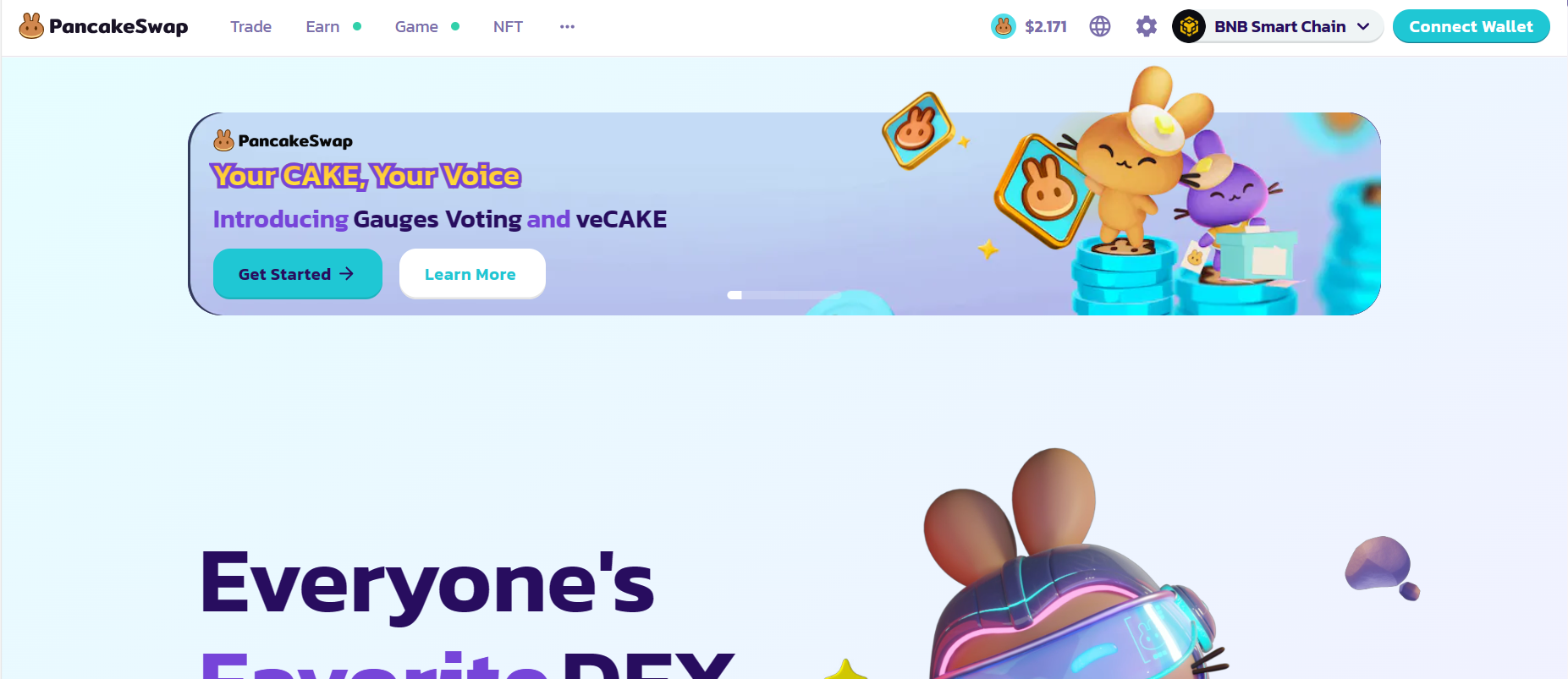
Select "Connect Wallet" in the top right corner, and link your wallet (Metamask or Trustwallet is recommended) to the platform, ensuring you have a sufficient amount of BNB for the purchase
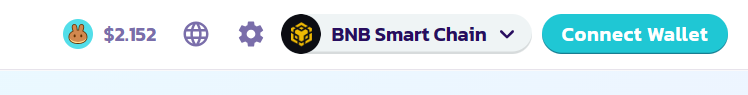
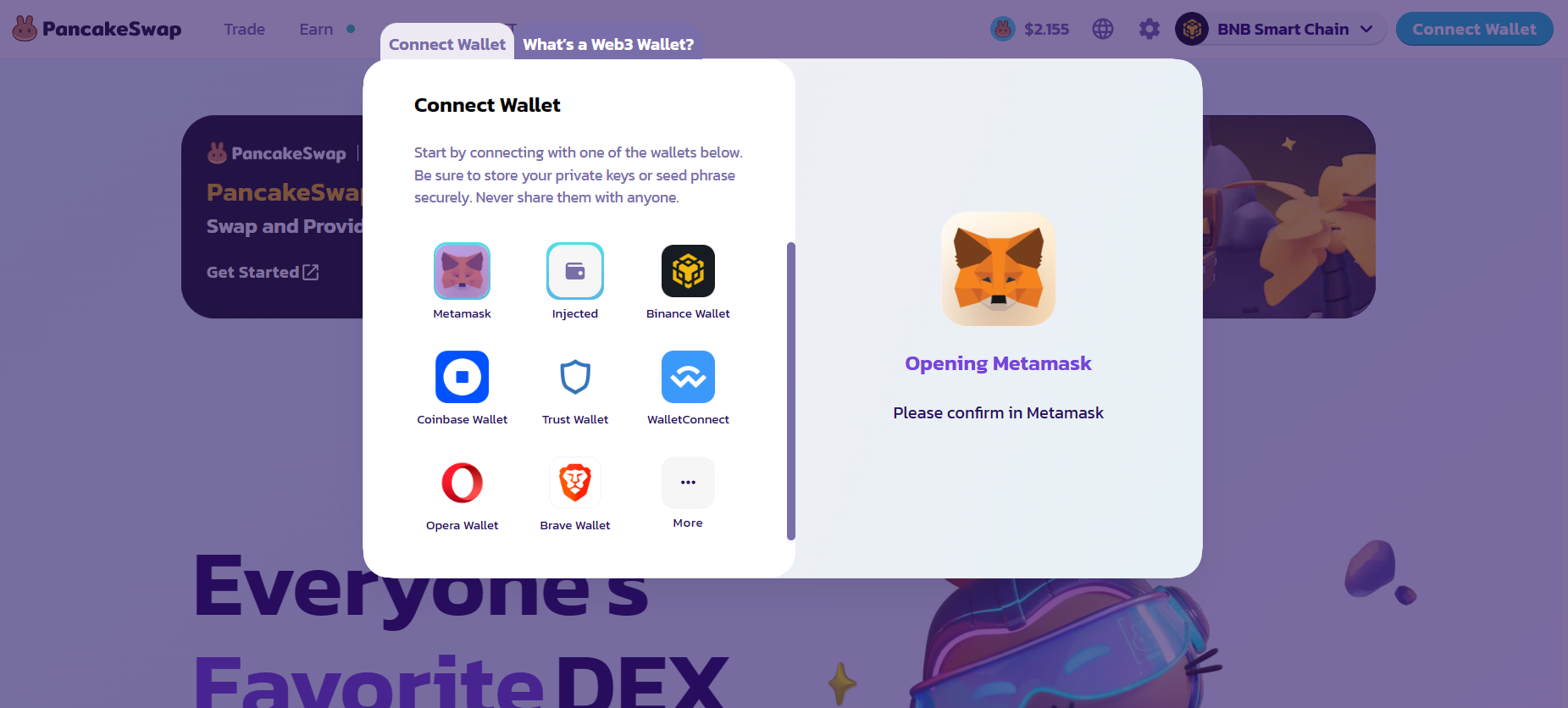
Go to the "Trade" section in the top left corner and select "Swap"
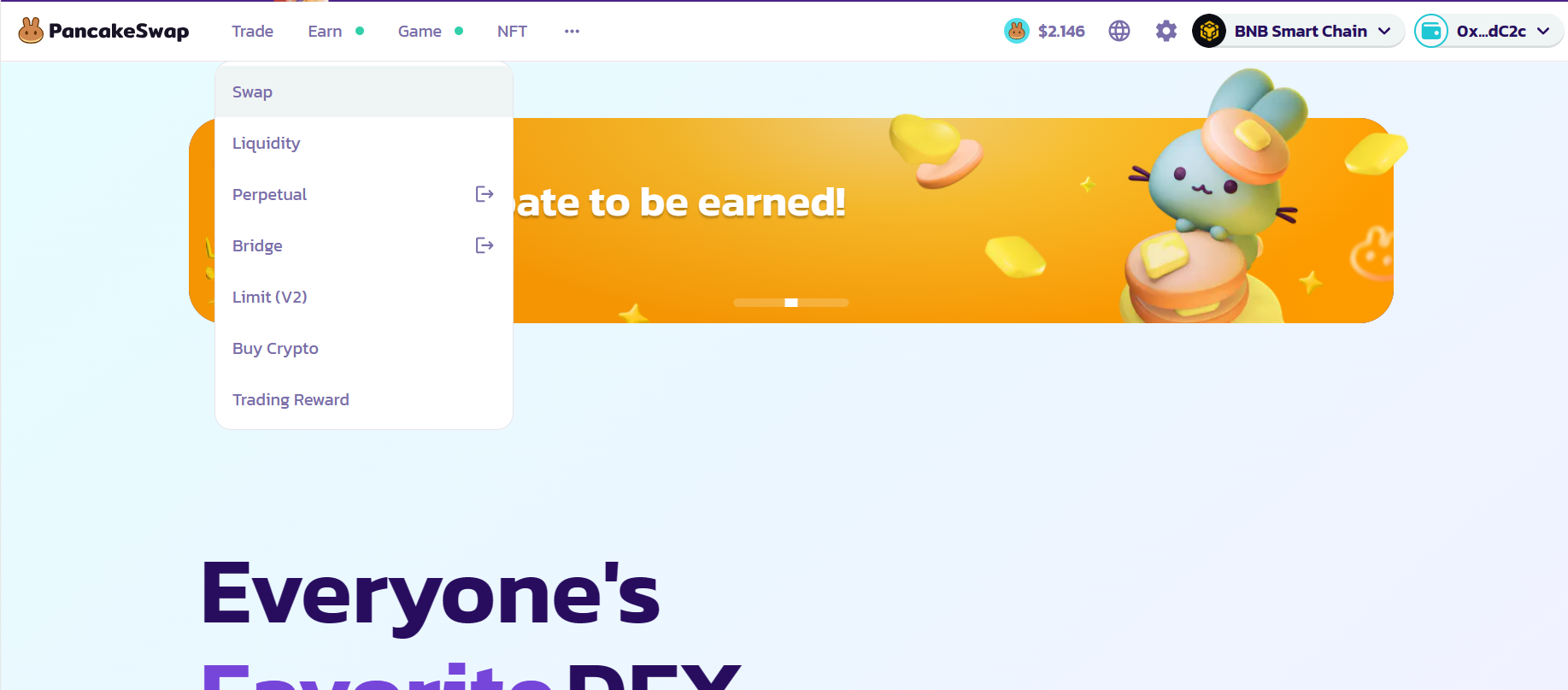
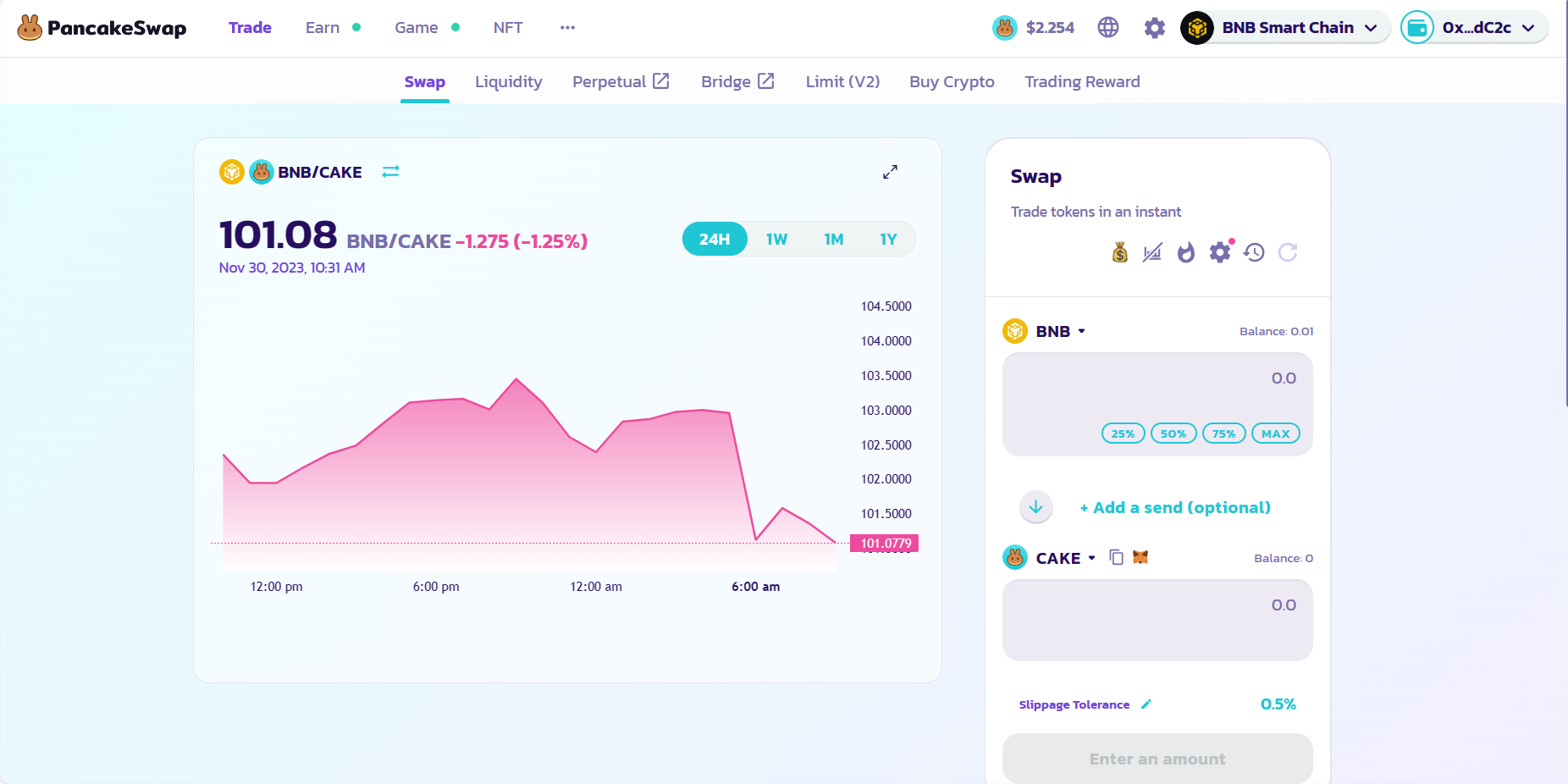
Specify which criptocurrency (e.g., BNB) you want to use for purchasing the coin and indicate the amount you wish to exchange.
Enter the coin's contract adress
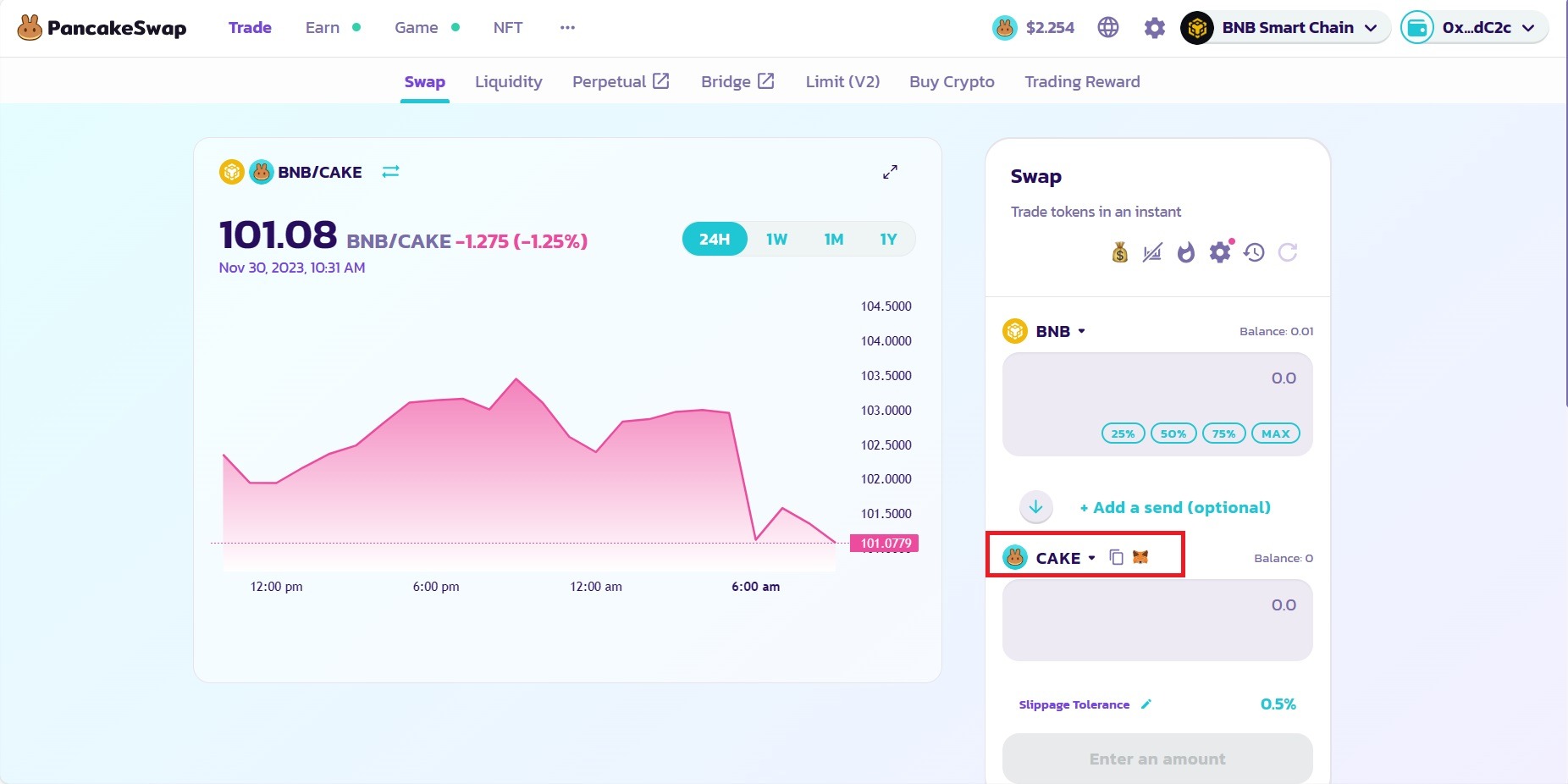
Choose the coin for exchange and specify the amount
Tata's contract:
0xDB4dF63f939C721FB9a30d6E2916E79Ba985D500
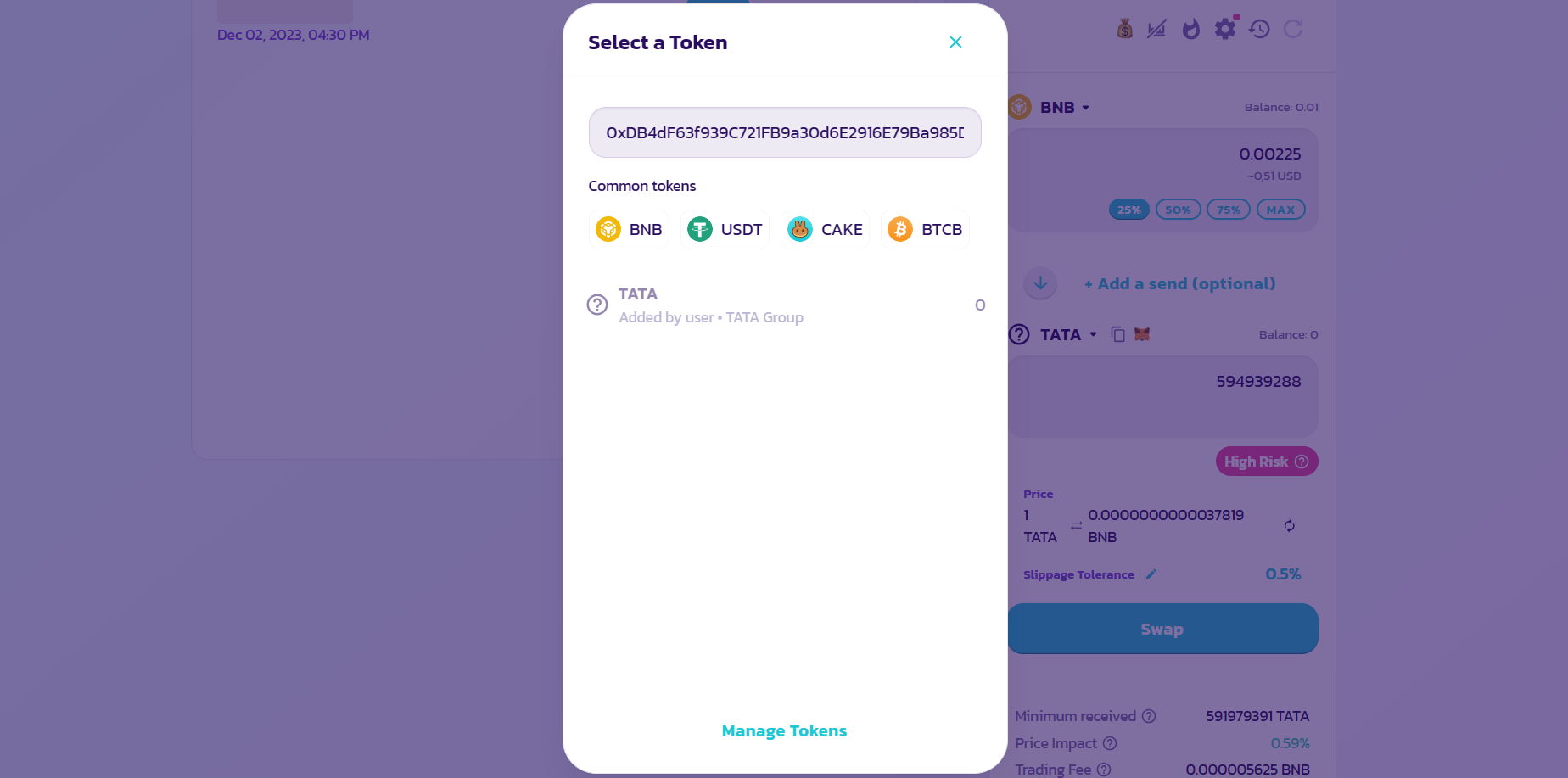
Configure transacrion settings, such as "slippage tolerance" and "gas fee", according to your preferences. Also, select "Expert mode" for more precise control over transaction parameters.
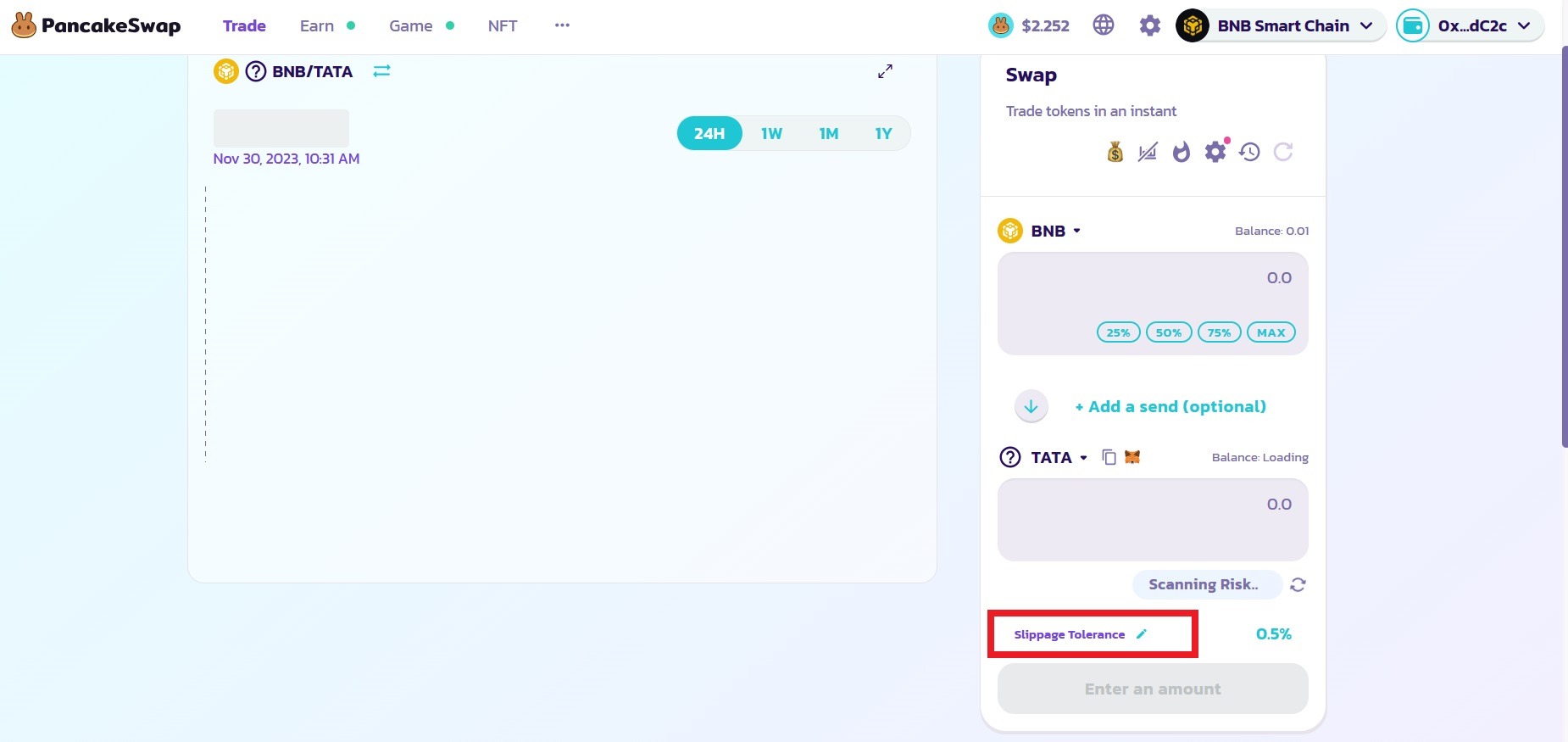
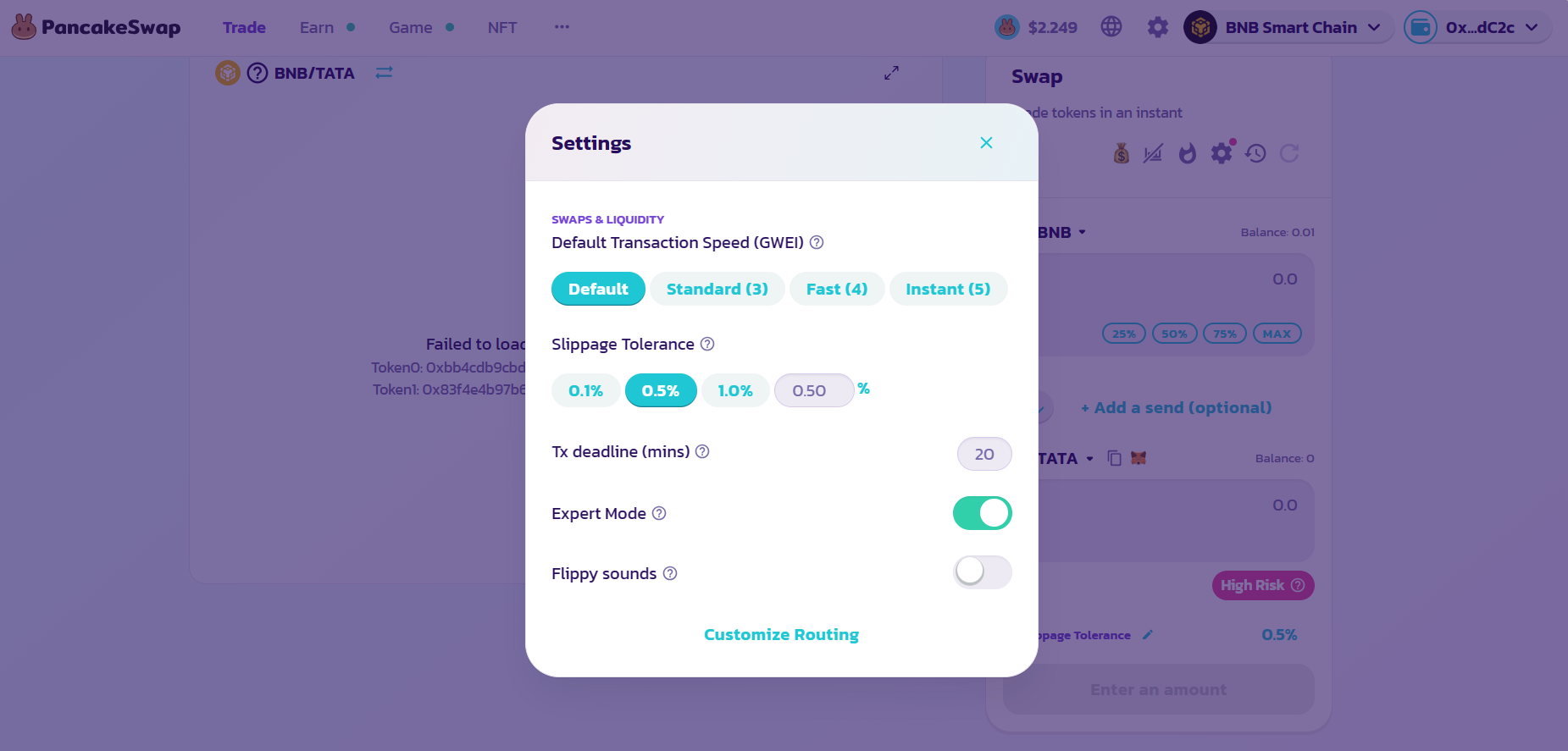
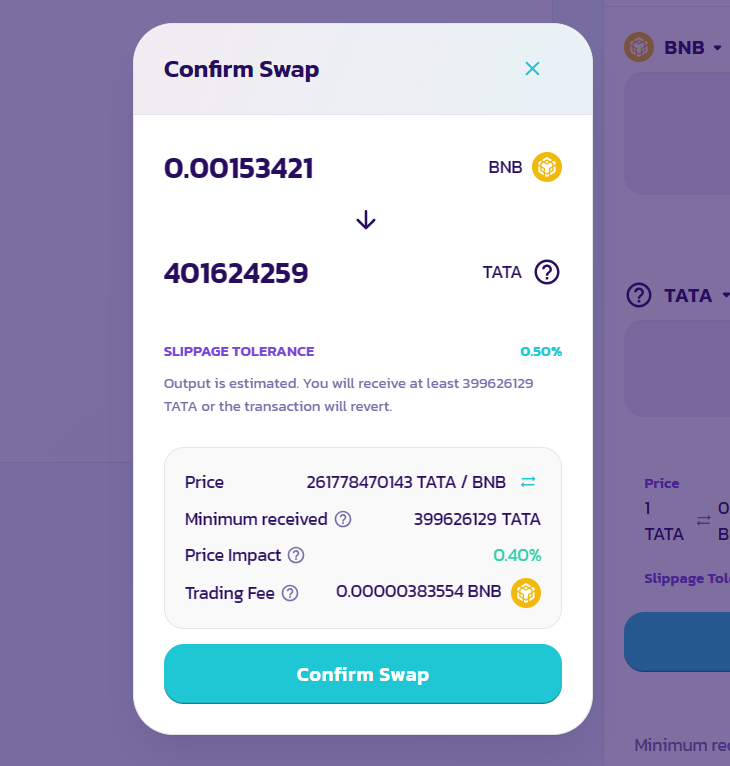
Check the tramsaction details and press "Swap". An cofirnation window will appear. Verify the details and confirm the transaction through your wallet.
Wait for the transaction to complete. After this you will become the owner of the selected coin.
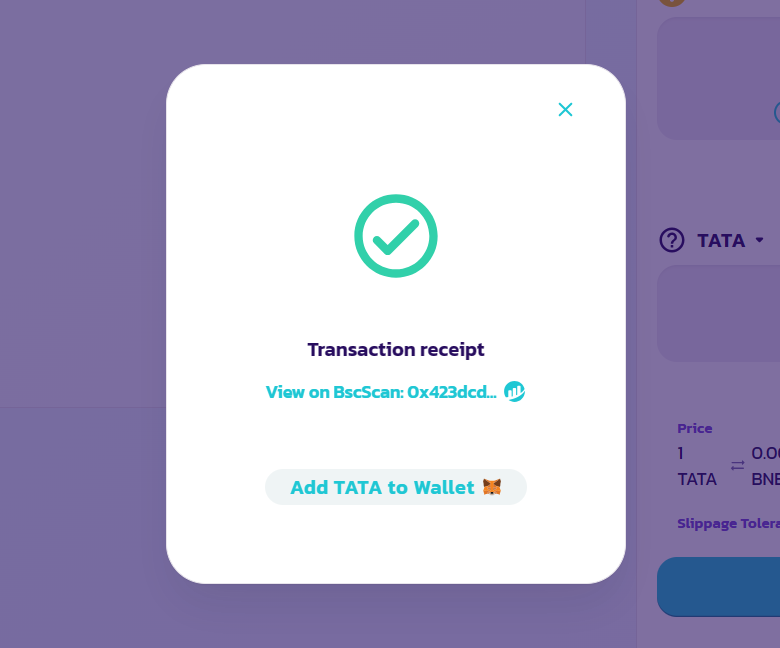
Убедитесь, что введенный контракт монеты верен, чтобы избежать потери средств.
!!! Ensure that the entered COIN CONTRACT IS ACCURATE to avoid any potential loss of money !!!