Instruction How to buy SafeBull via TrustWallet
SafeBull en
For those who worked with the PancakeSwap exchange, you can simply follow the link, insert our contract address into "Manage Tokens" and buy tokens: 0xfa344c08c93066a4d6266063c6ebc63925a18467
For those who haven't used it, follow the instructions below.
STEP: 1
Download TrustWallet app from Apple store or Playmarket
Сreate an account and Save 12 words password.
STEP: 2
Transfer BNB to Trust Wallet

If you transferred regular BNB, you need to change them to Smart Chain to do this, click on BNB and press MORE button and choose Swap to Smart Chain

Enter amount which you want to change and press Swap

If you have an Iphone, open the Safari browser and go to the PancakeSwap exchange:
https://pancakeswap.finance/swap
In the exchange line, click on Select a currency
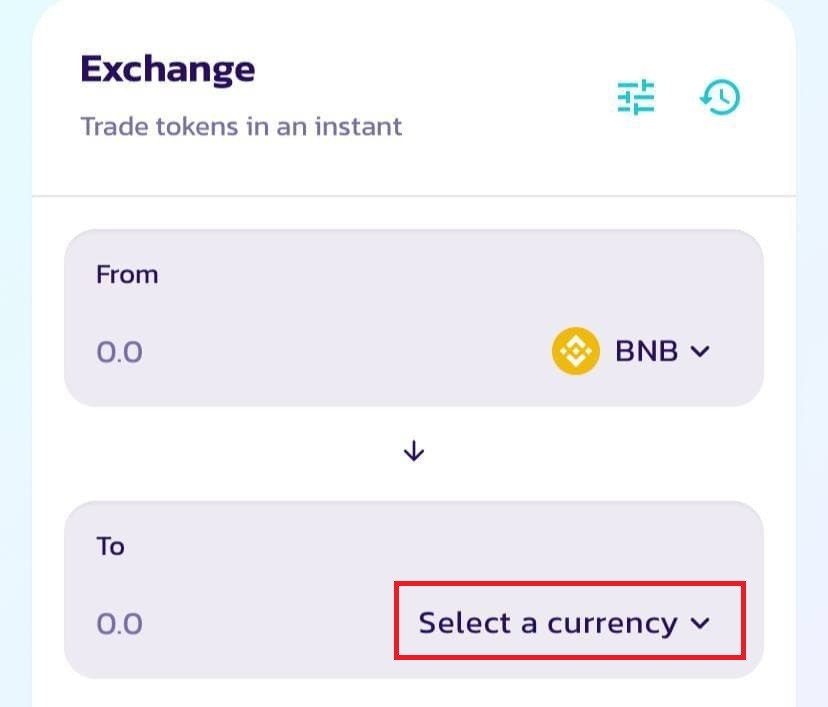
Go to Manage Tokens. Click on the Tokens tab and paste our contract address:
0xfa344c08c93066a4d6266063c6ebc63925a18467
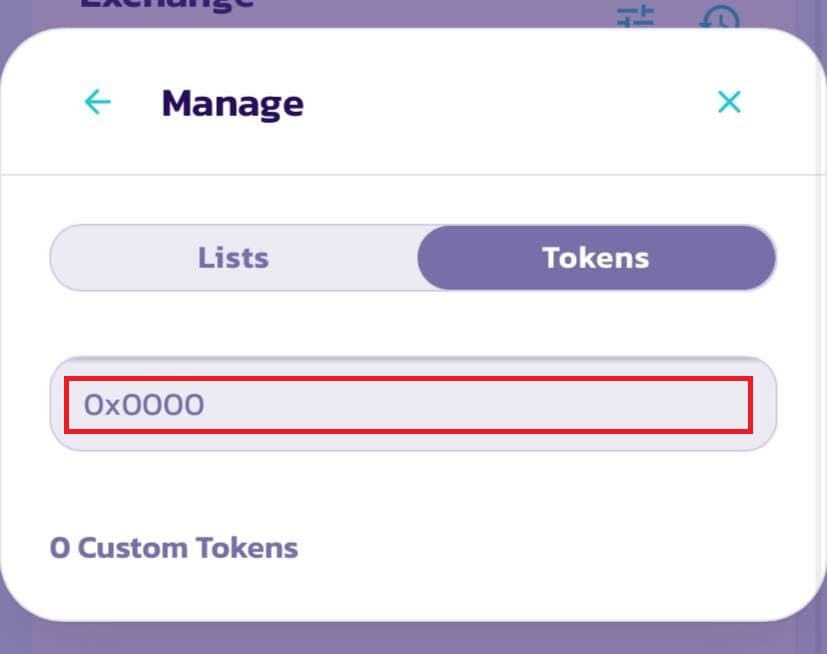
Please confirm the Import of our SafeBull token.
Click on Connect Wallet
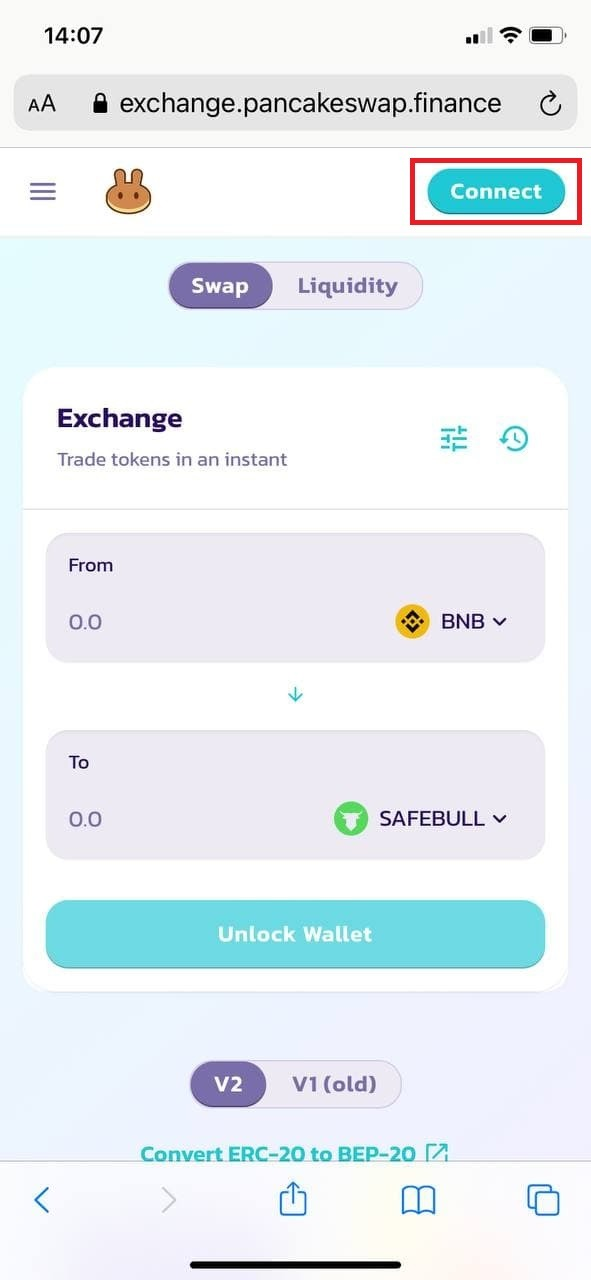
Click on WalletConnect and then select Trust Wallet. You will be redirected to the wallet application itself, where you will need to confirm the connection. (When switching to the application, it may give an error. We repeat these steps again)

After all the steps, you can go back to the Safari browser and use PancakeSwap
If you have Android, this internal browser is called DAPPS, it is already activated immediately.

Open DAPPS in your wallet app and go to the PancakeSwap exchange:
Repeat all the steps above to add a token to Manage Tokens
Next, select the BSC network in the upper right corner instead of ETH, and click on Connect Wallet, select Trust Wallet
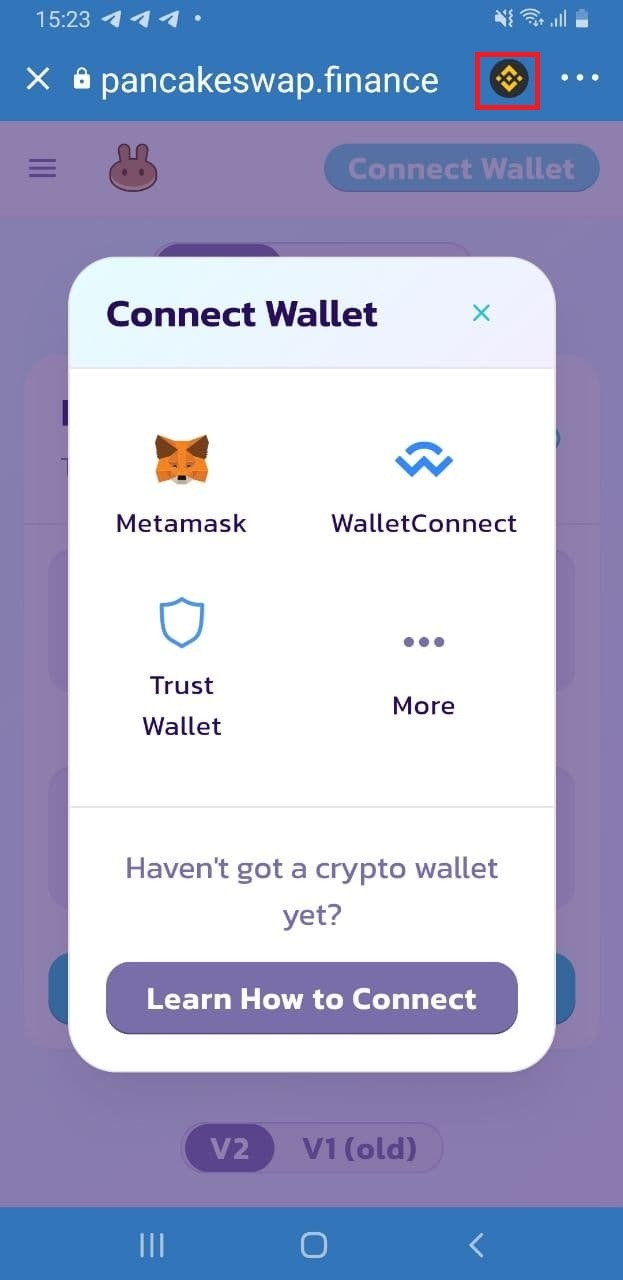
STEP: 4
Click Settings

Enter 12% in percent
And exit by clicking on the cross

STEP: 5
Check all the Steps from top to bottom and enter the required amount in BNB.
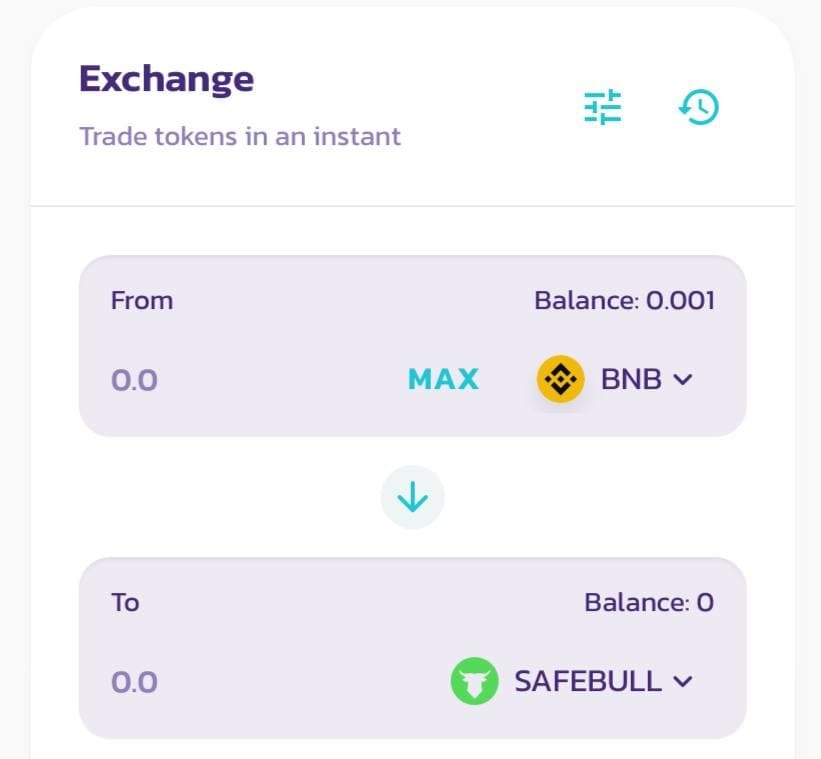
You will see how many Safebull coins you will buy and press SWAP
Trust Wallet will open and ask for confirmation - Confirm
STEP: 6
By default, your coin will not show up in the Trust Wallet.
We need to add it ourselves.
To do this, open settings in the main menu of Trust Wallet

In the search bar enter SafeBull contract: 0xfa344c08c93066a4d6266063c6ebc63925a18467

Safe bull will appear in the search, click on slide and it will add it to your wallet.

Now the balance will be displayed on the main page
Temporarily the balance is not displayed in dollars, but we will fix it soon
To track the growth of a coin, use Poocoin website
Thank you for your attention, fasten your seat belts and get ready for takeoff.
