Instruction Binance app mobile
Step 1.

- First of all tap on your profile.
Step 2.
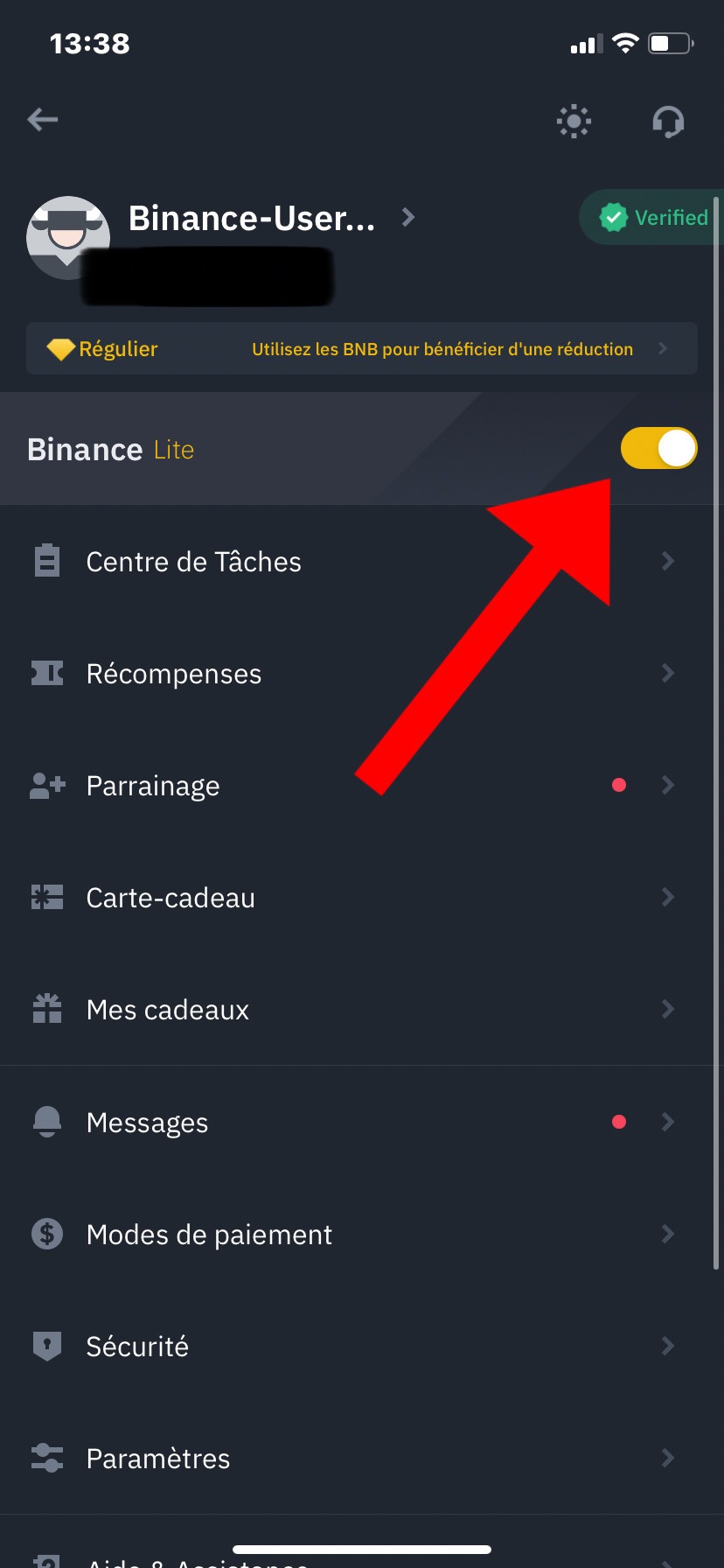
- Make sure to be in «Binance Lite».
Step 3.
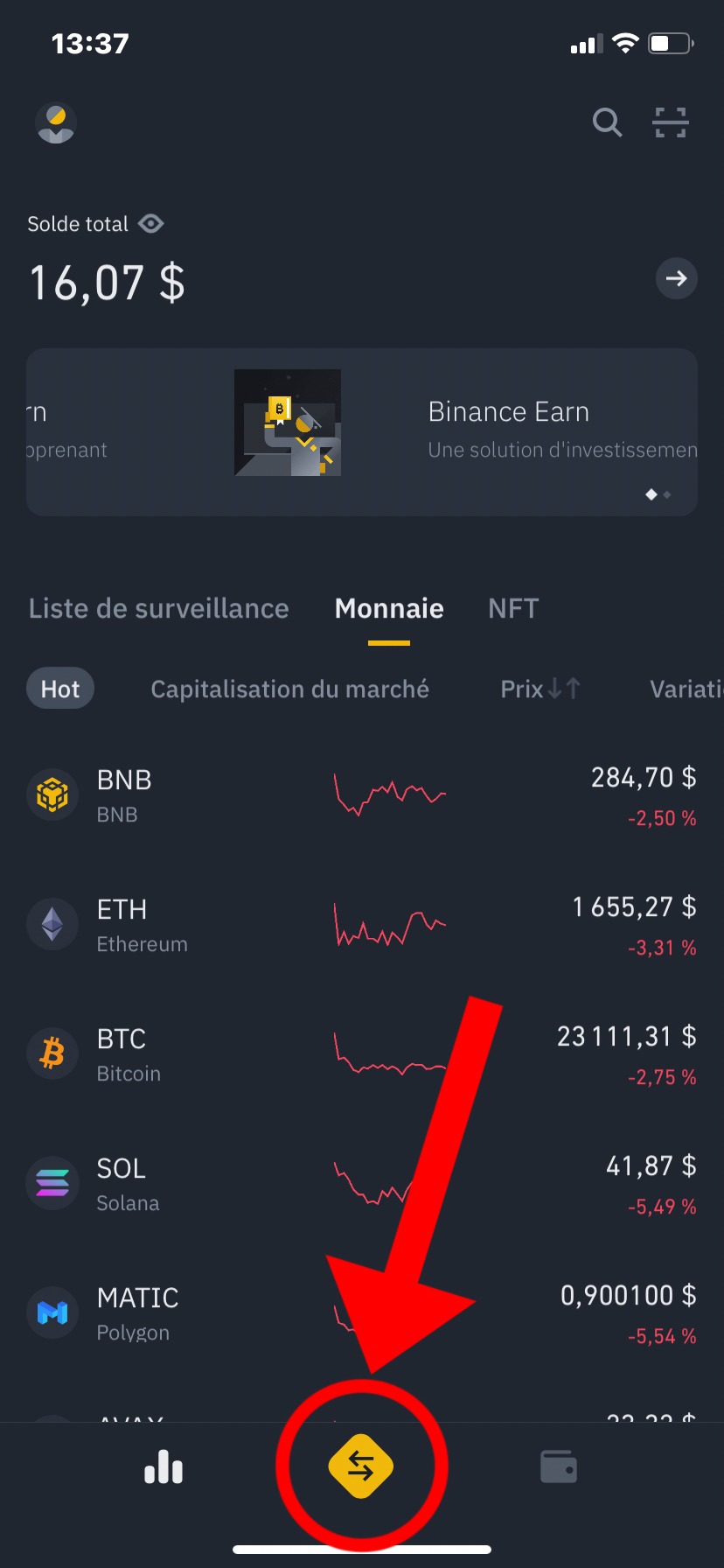
- Next, you come back to the main page and you click on the arrows
Step 4.
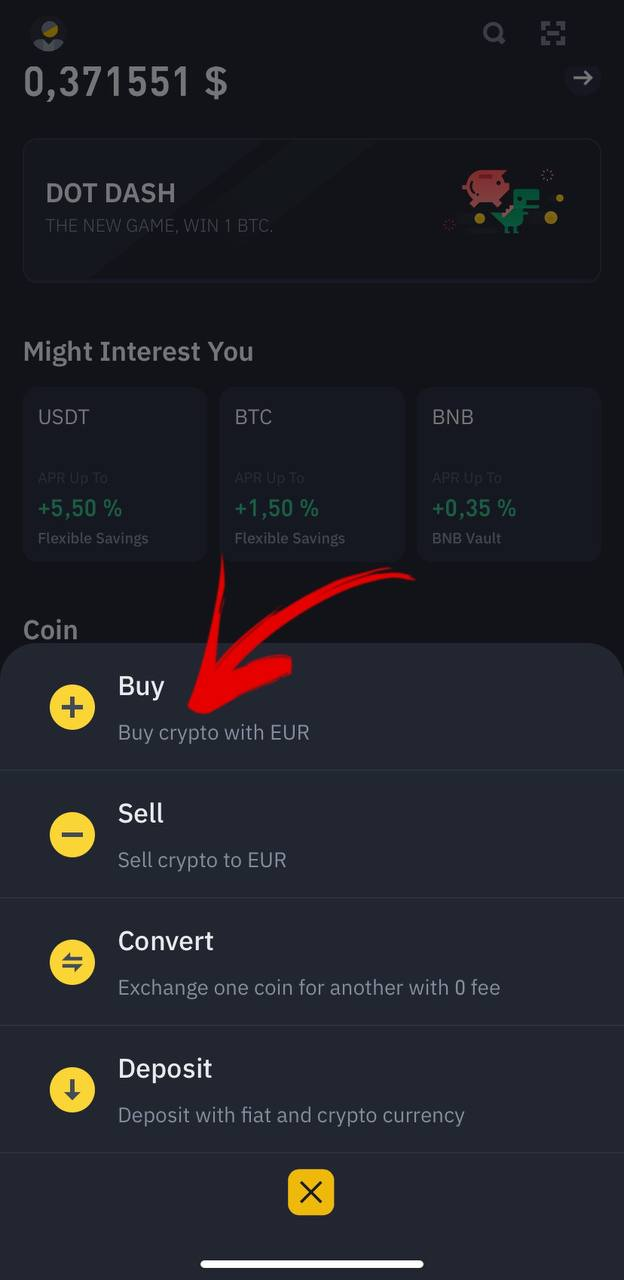
- In this small window which has just opened you choose "Buy".
Step 5.
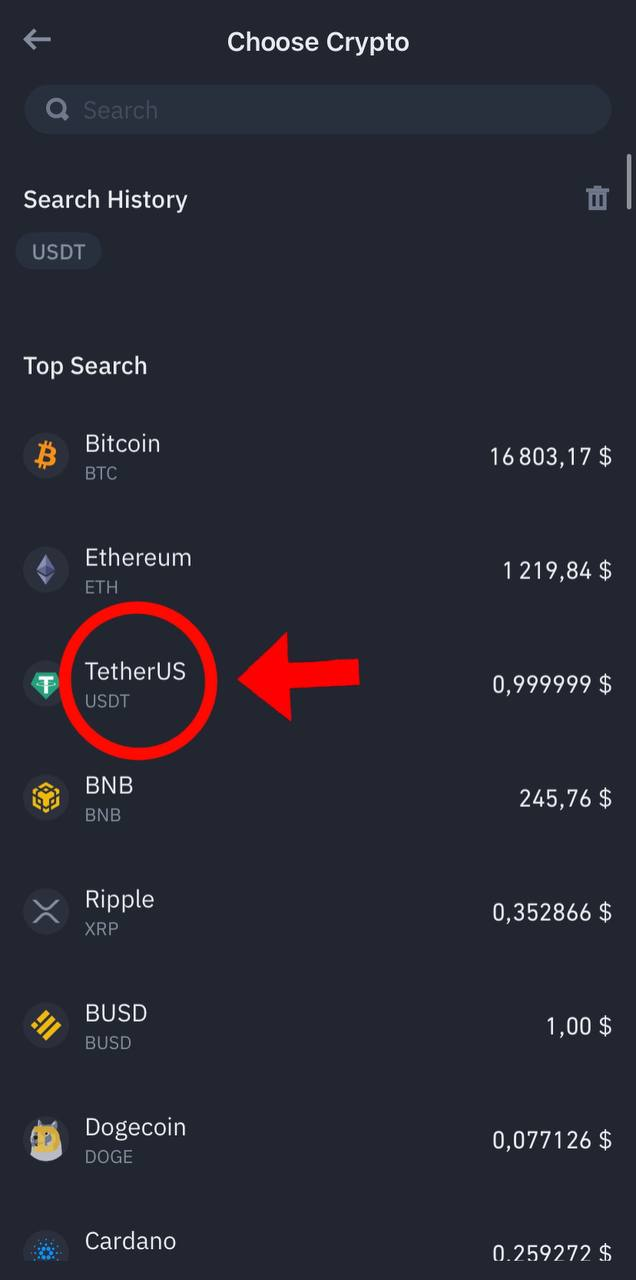
- Once you're here choose «TetherUS».
Step 6.
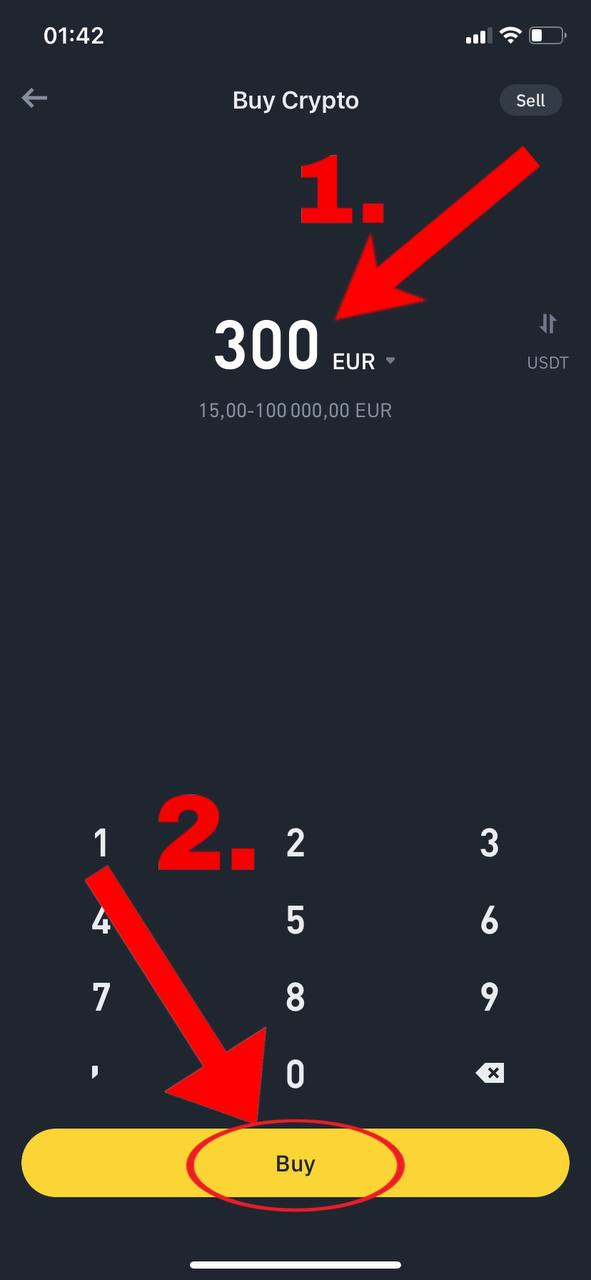
- Now, enter the amount you need.
- Next, you click on «Buy».
Step 7.
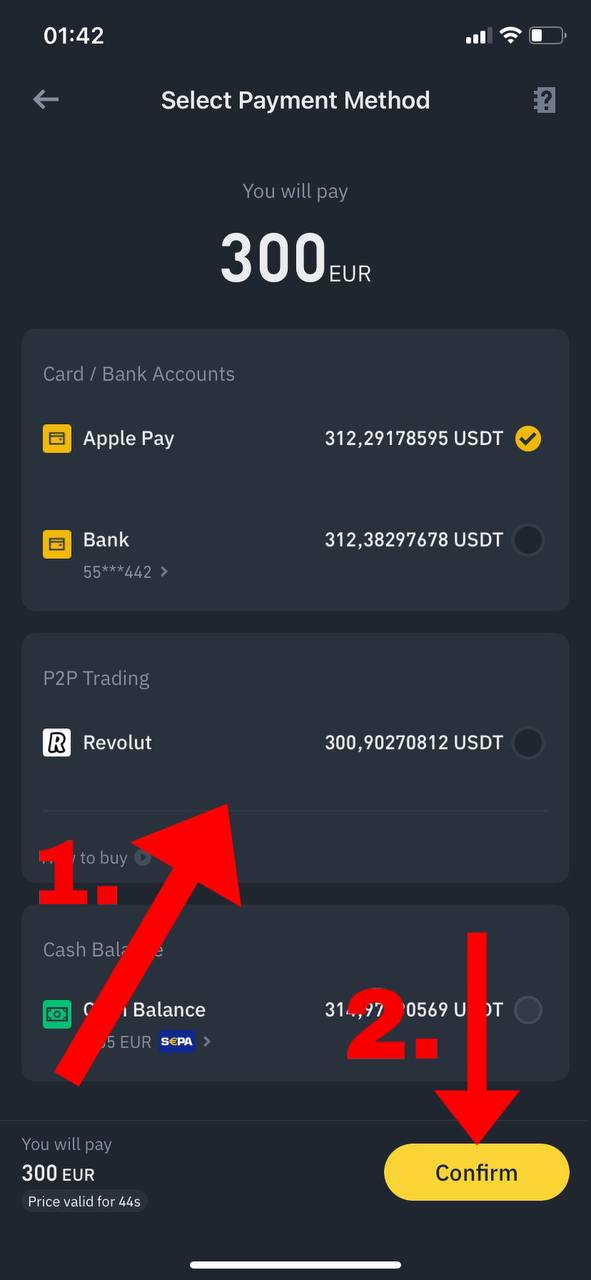
- In this section you choose the payment method that suits you best.
- Then you press «Confirm».
Step 8.

- After buying some «USDT» we return to the home page again.
- And this time we are going to press the little arrow as shown in the picture.
Step 9.
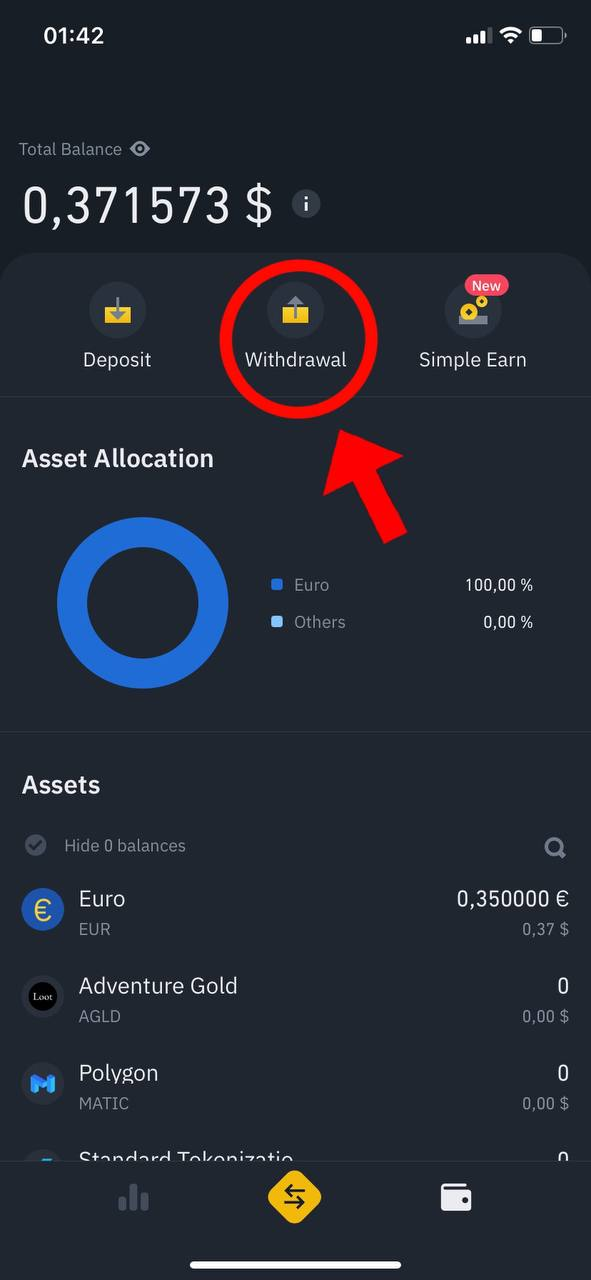
- On the page that has just opened you press «Withdrawal».
Step 10.
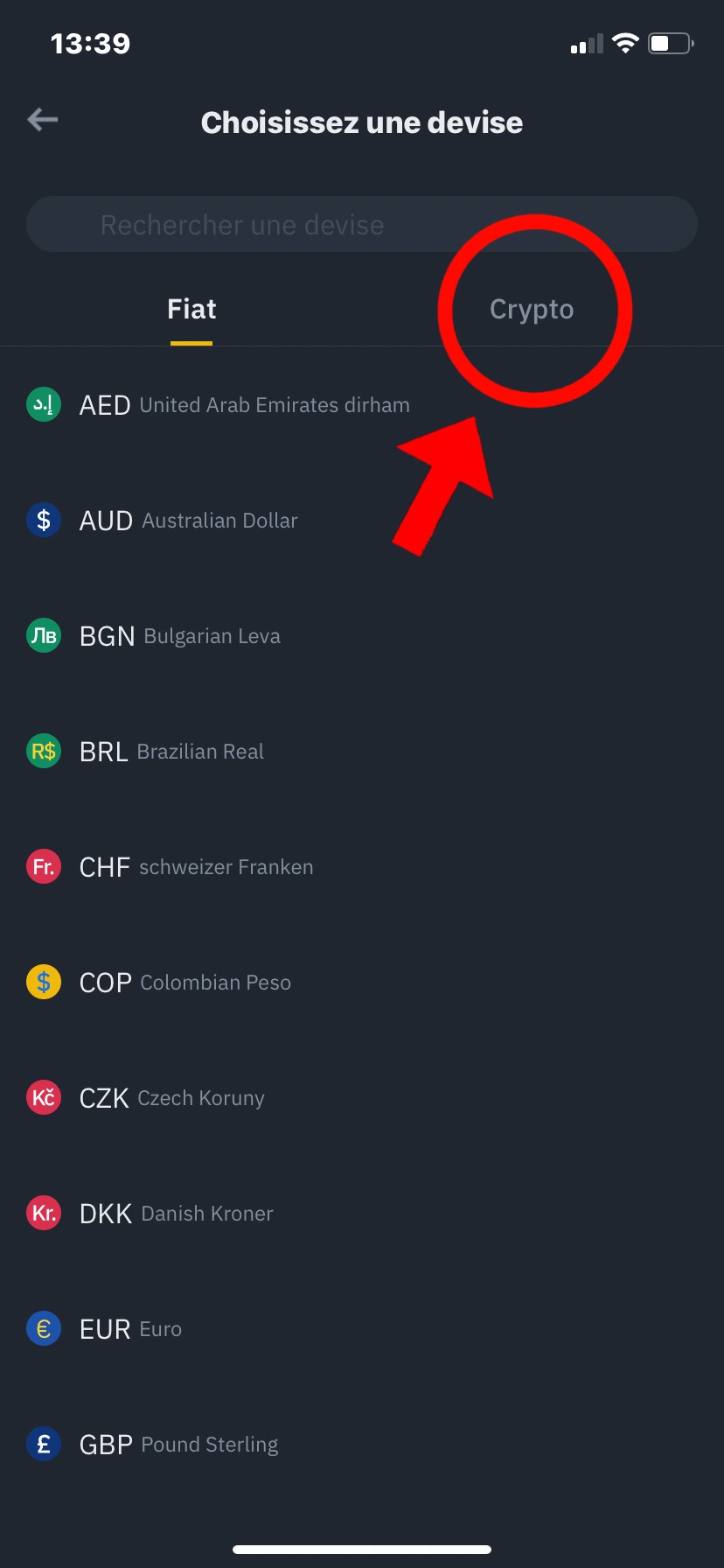
- Among the types of currencies offered, you choose «Crypto».
Step 11.
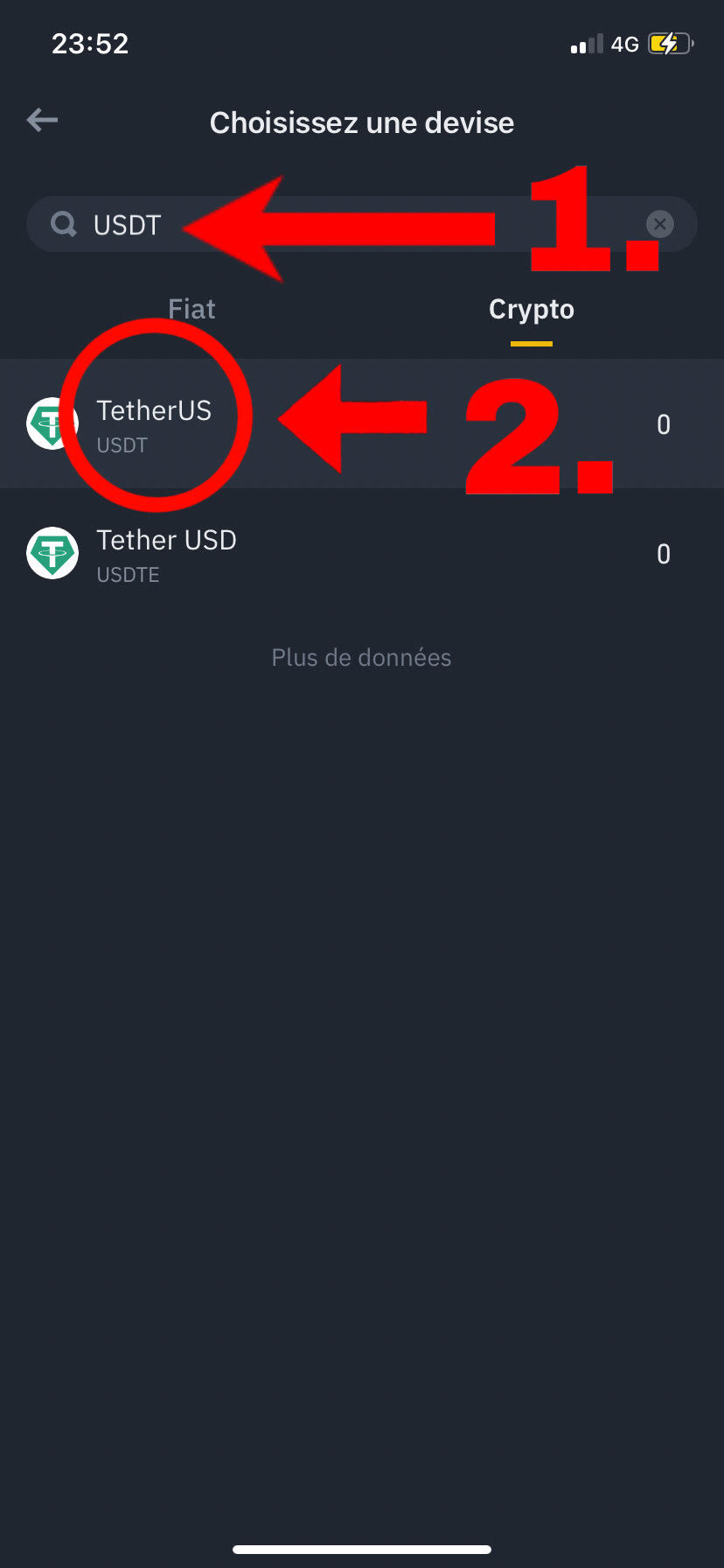
- Here we will type «TetherUS» in the search bar.
- Then, we will press on the currency «TetherUS».
Step 12.
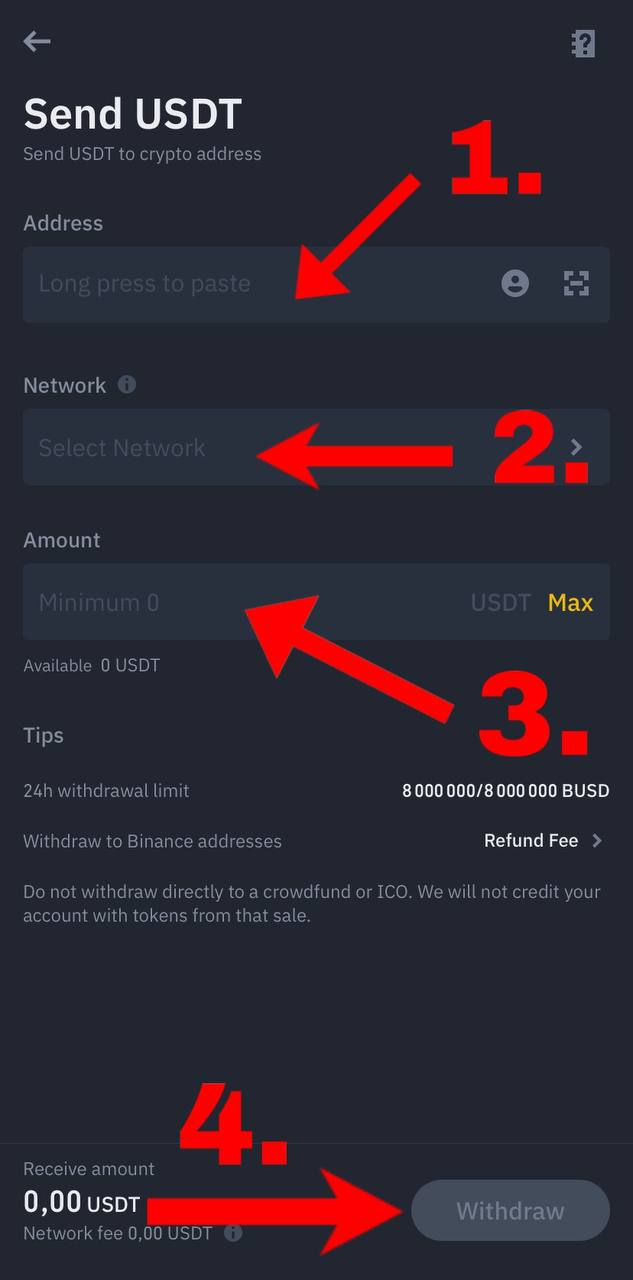
- Enter the receiver's USDT address.
- Here you have to choose the “TRON (TRC20)” network.
- Enter the amount needed.
- And finally tap on «Withdraw».
And that's it :)