Installing Hiketop+ application for iOS
https://t.me/castiel_adminРусская версия

Attention: the application will run for 7 days, and then the following actions will need to be repeated.
Video guide, how to install application
Part 1 (Computer) - https://www.youtube.com/watch?v=A8UNi0RuP6k
Part 2 (Phone) - https://www.youtube.com/watch?v=a7ZEq1Ma6jg
Step 1: Download the Cydia Impactor utility on your computer by this link. The application is available for operating systems macOS, Windows, Linux (32-bit) and Linux (64-bit).
Step 2: Download the Hiketop+ application's ipa file by this link.
Step 3: Connect the iOS device to the computer and click on the "Trust" button on the gadget's screen. Make sure, that you have the latest version of iTunes.
Step 4: Launch Cydia Impactor, which you have downloaded in step 1.
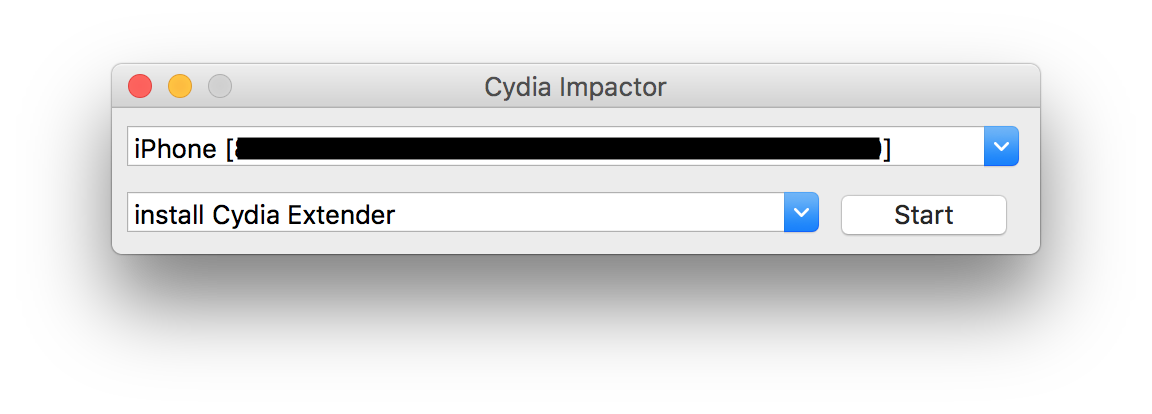
Step 5: Select the connected device in the program window.
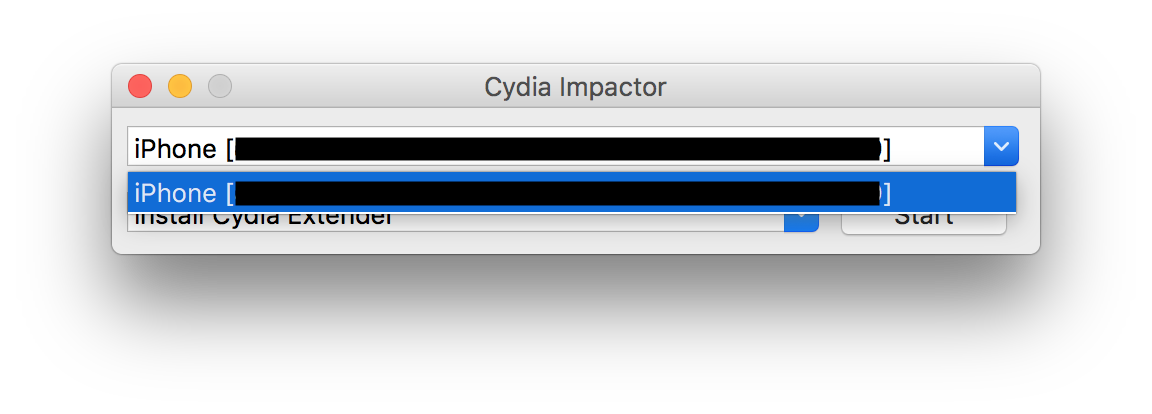
Step 6: Drag the application's ipa file to the program window.
Attention: for this step and the following steps you can use your Apple ID, but it's better to create a separate Apple ID and use it. The fact is that the utility Cydia Impactor, which allows you to install the application on your device, requires a password from your Apple ID to generate a developer certificate and sign the application before installation. The developers of the utility assure that they do not send the password anywhere, but use it solely to interact with the Apple server and generate the certificate. However, if you are worried about the safety of your password, or you are a developer with an existing certificate, then a separate Apple ID is a very reasonable solution. :)
You will get an error if two-factor authentication is enabled.
Step 7: In the next window, enter the email you provided when registering your Apple ID. (If you are worried about your account, see the note above).
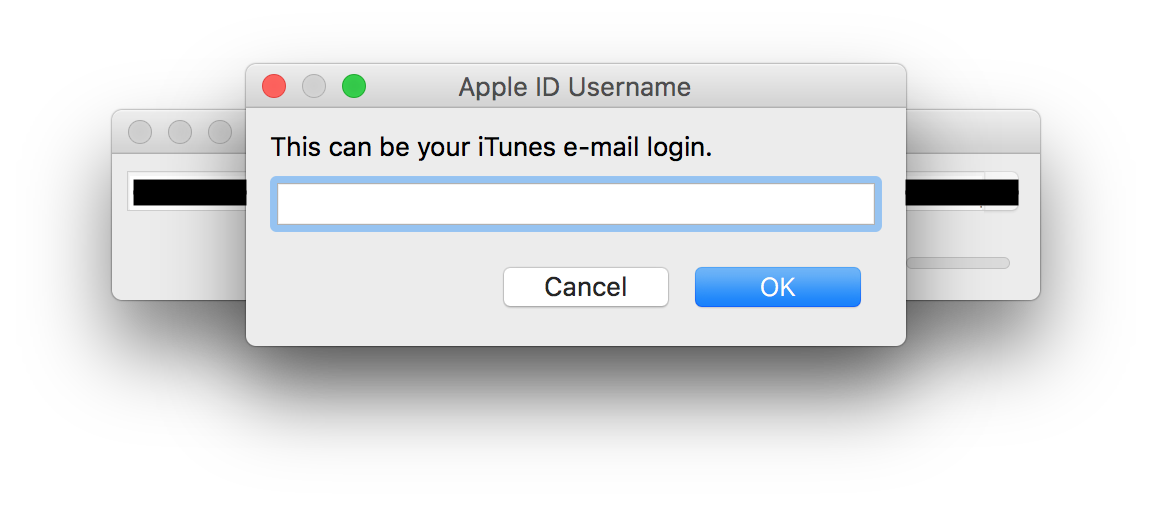
Step 8: Enter the password from your Apple ID.
Step 9: If the Apple Developer Warning window appears, click on "OK".
Step 10: If you did everything correctly, Cydia Impactor will automatically prepare all the necessary files and download the Hiketop+ application on your device.
Step 11: After installing the application on your iPhone or iPad, go to Settings -> General -> Device Management. Select the Developer Software - Apple ID, which you specified earlier, and make a double-click on the "Trust" button.
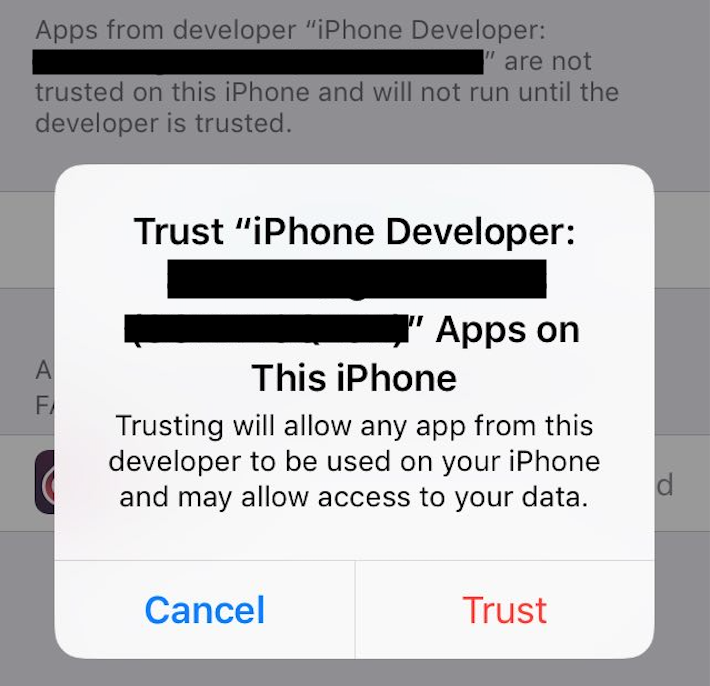
Our contacts: