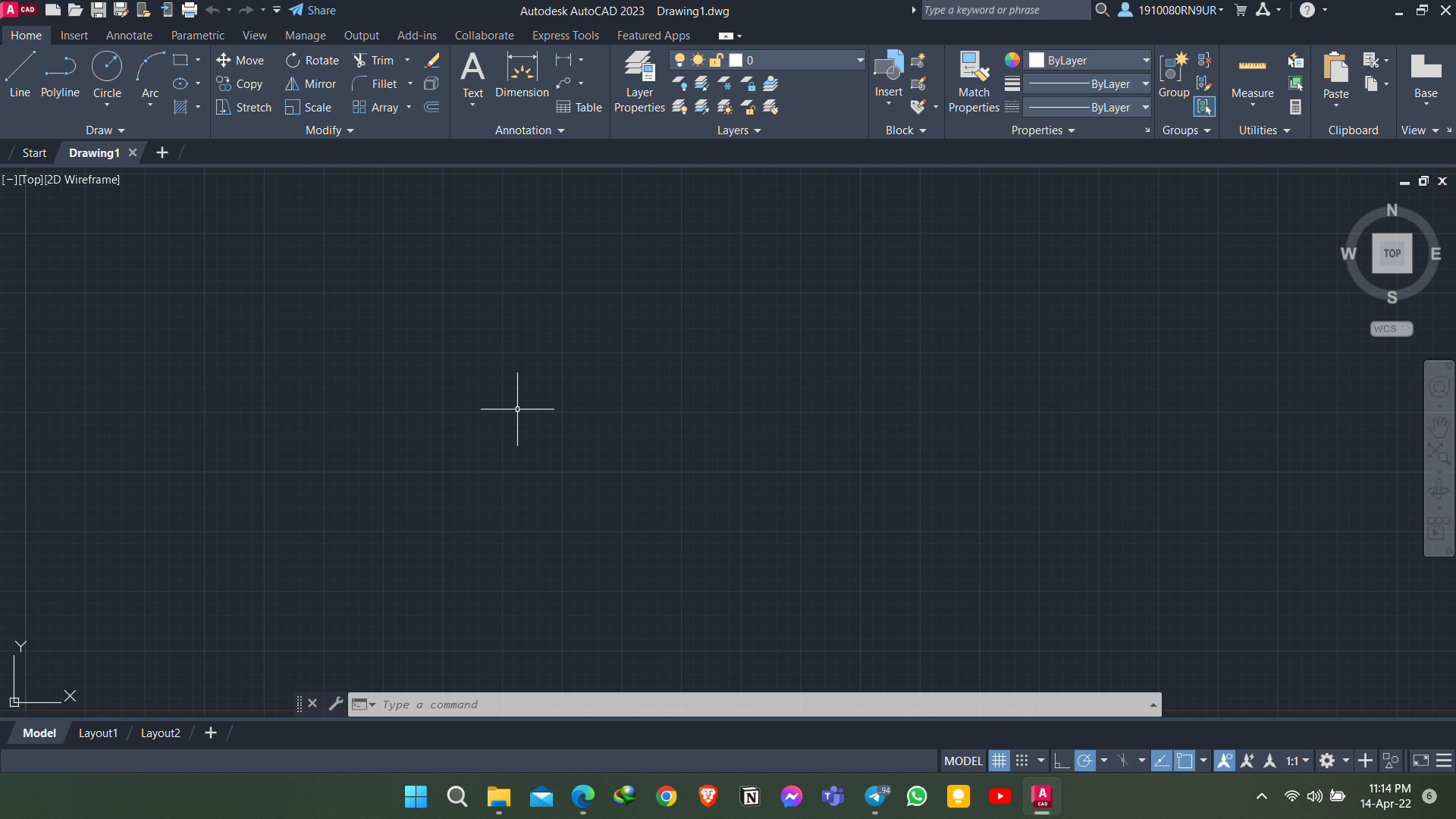Install Autocad (Educational Access)

Follow the post to install AutoCAD legally With BUET's email id:
# Go to autodesk.com and click on Sign in
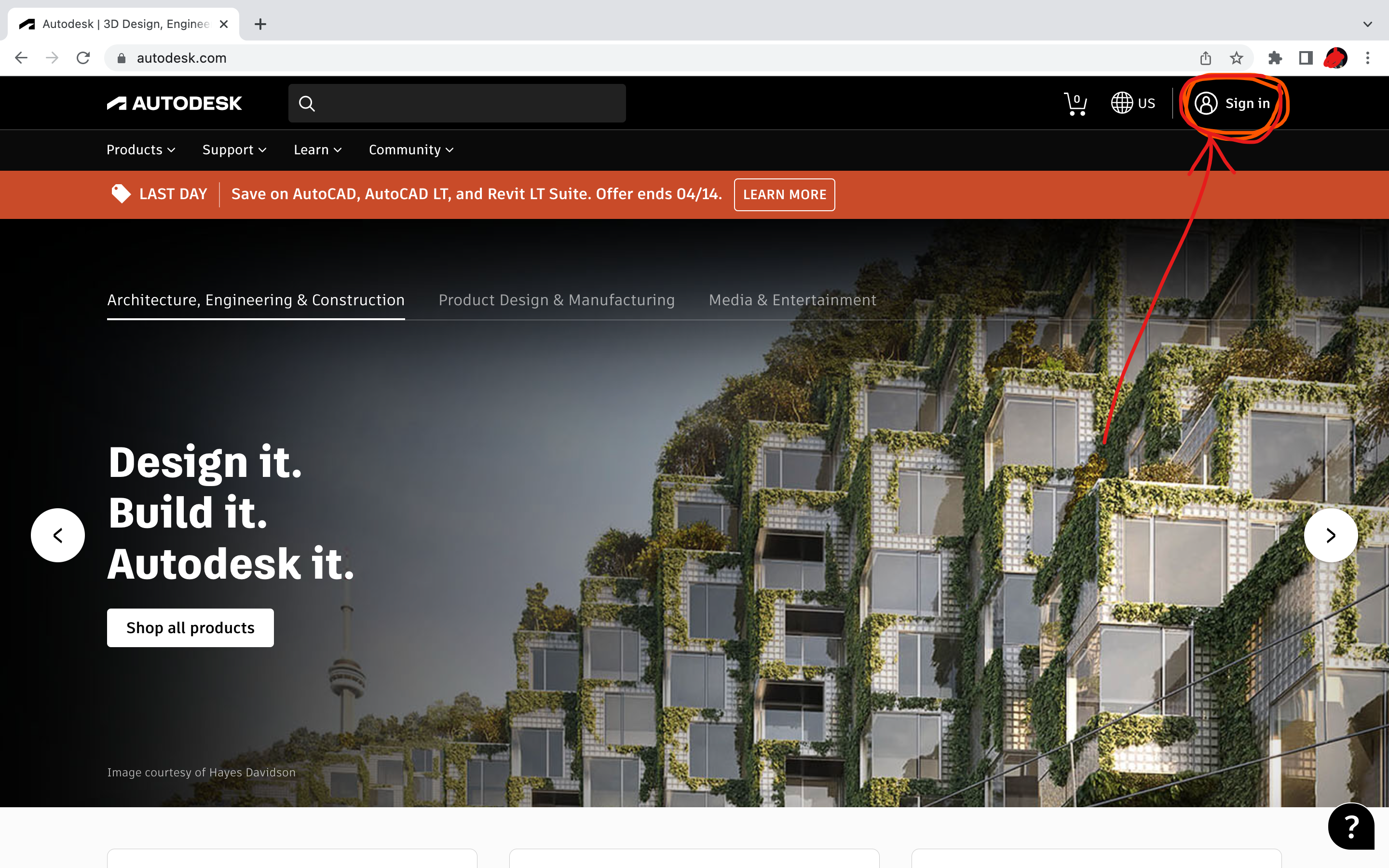
# Click on Create Account
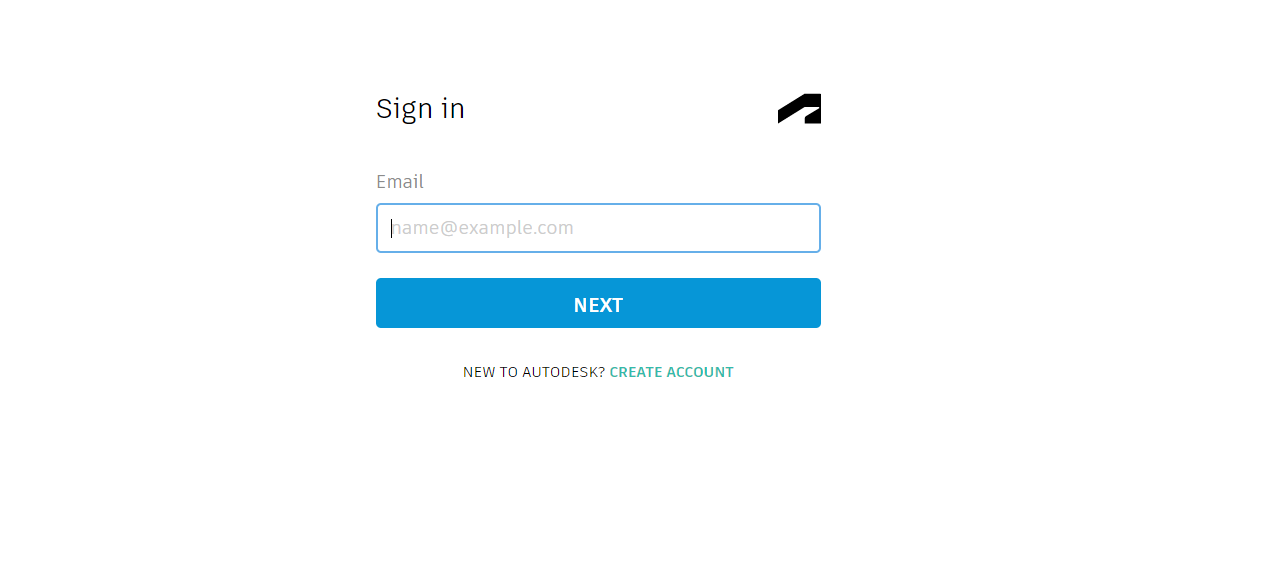
#Fill up the form with your original info matched with your ID card and use id@dept.buet.ac.bd email and click on create account.
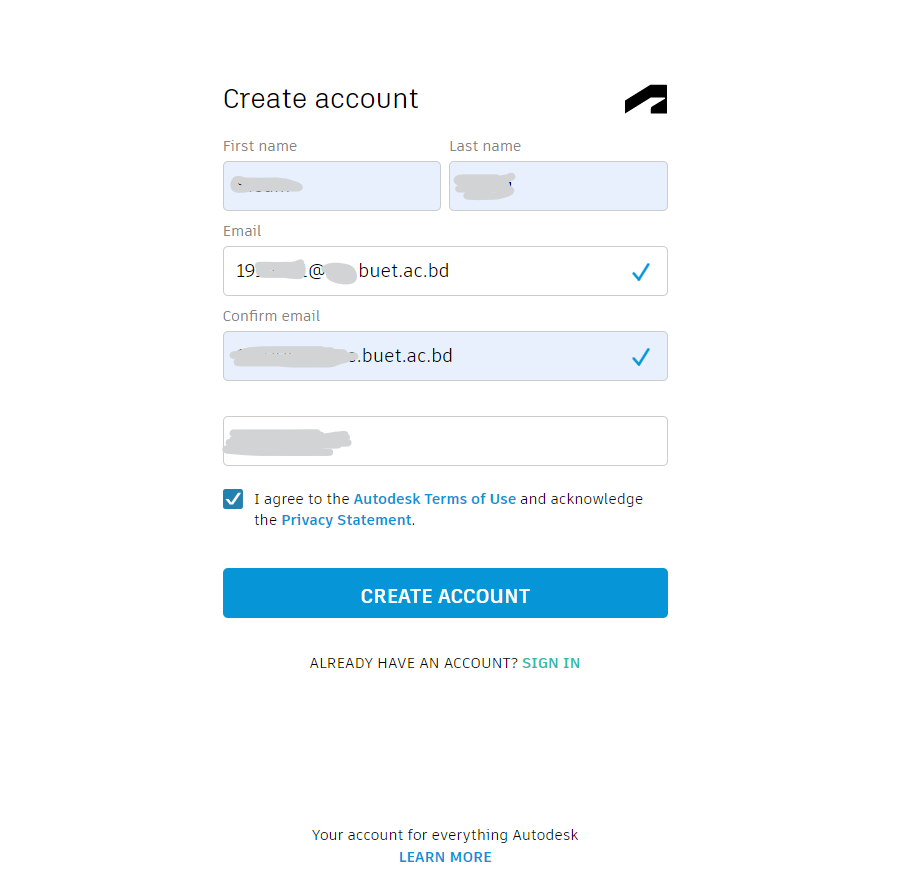
#Go to products> Top products> AutoCAD
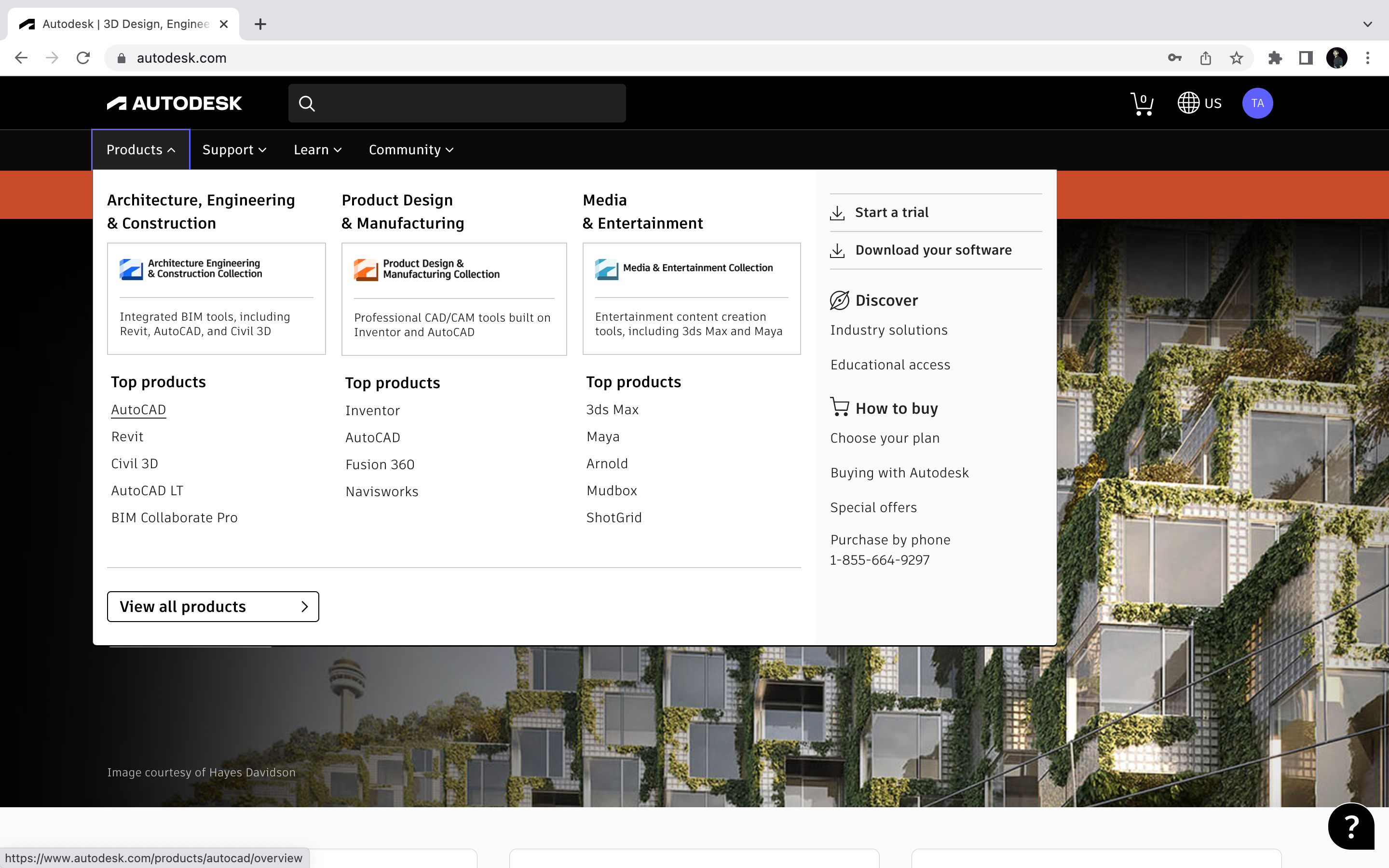
#Download free trial
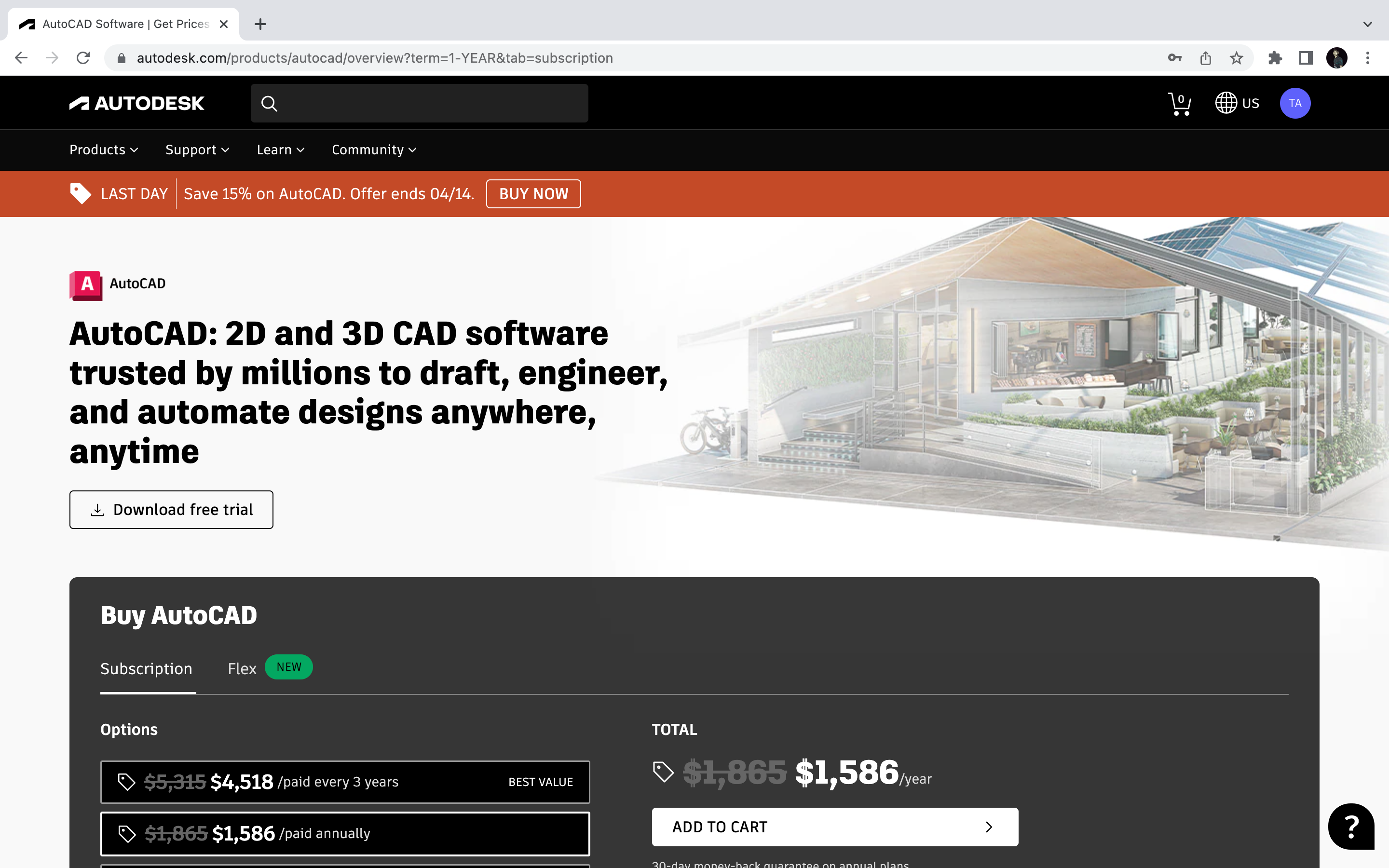
#Select Education and Next
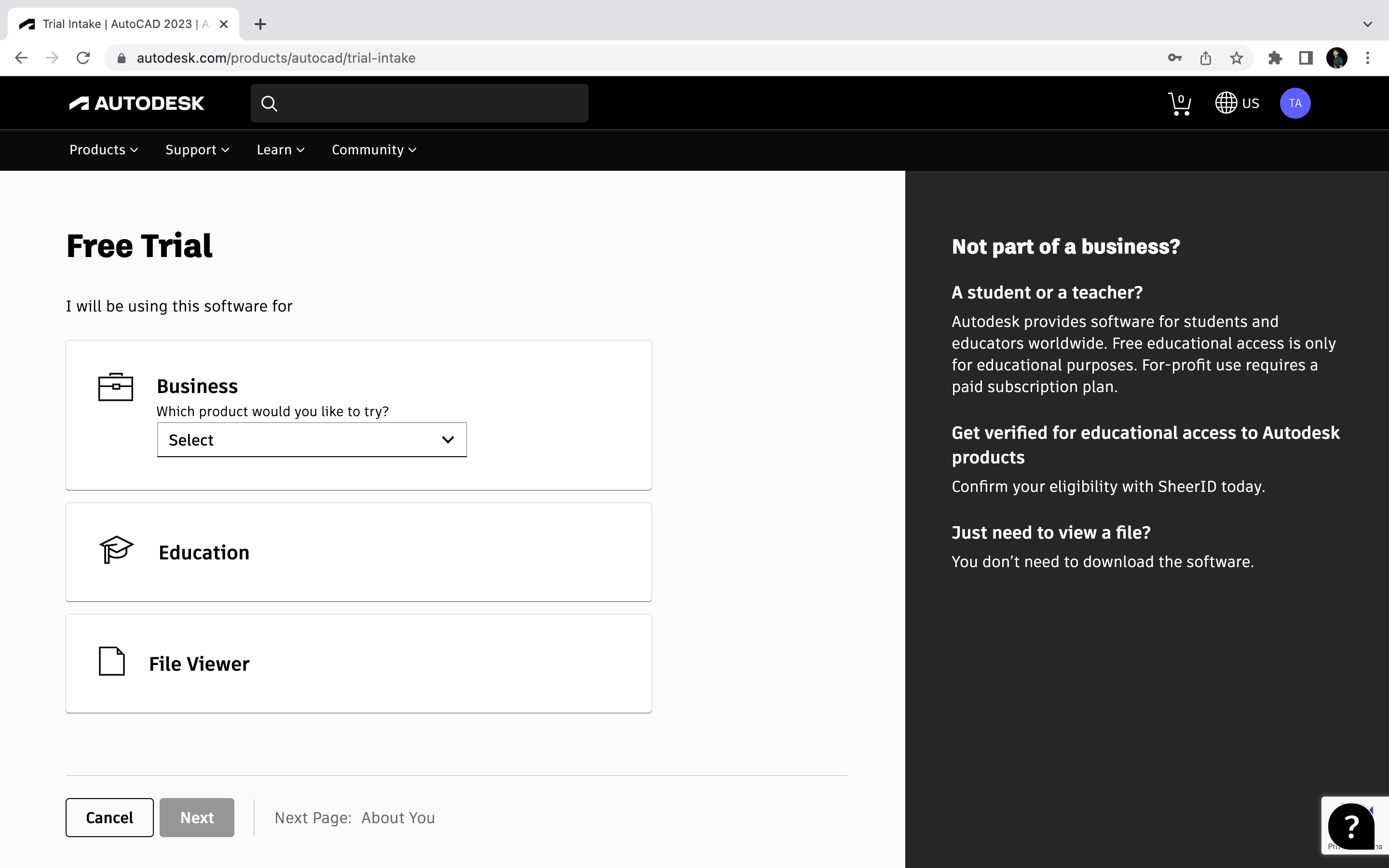
#Get Started
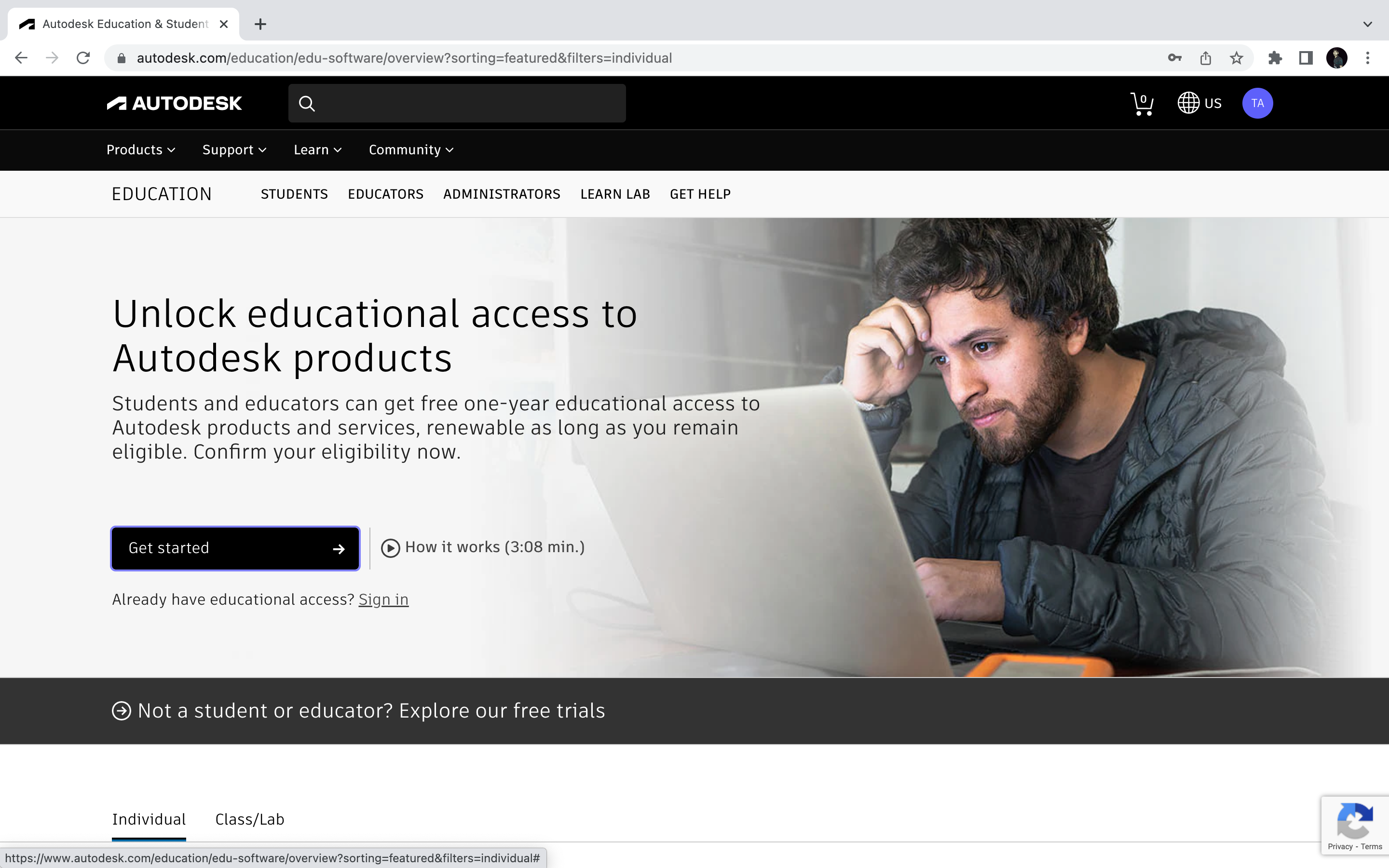
#Log in again and click on get verification email
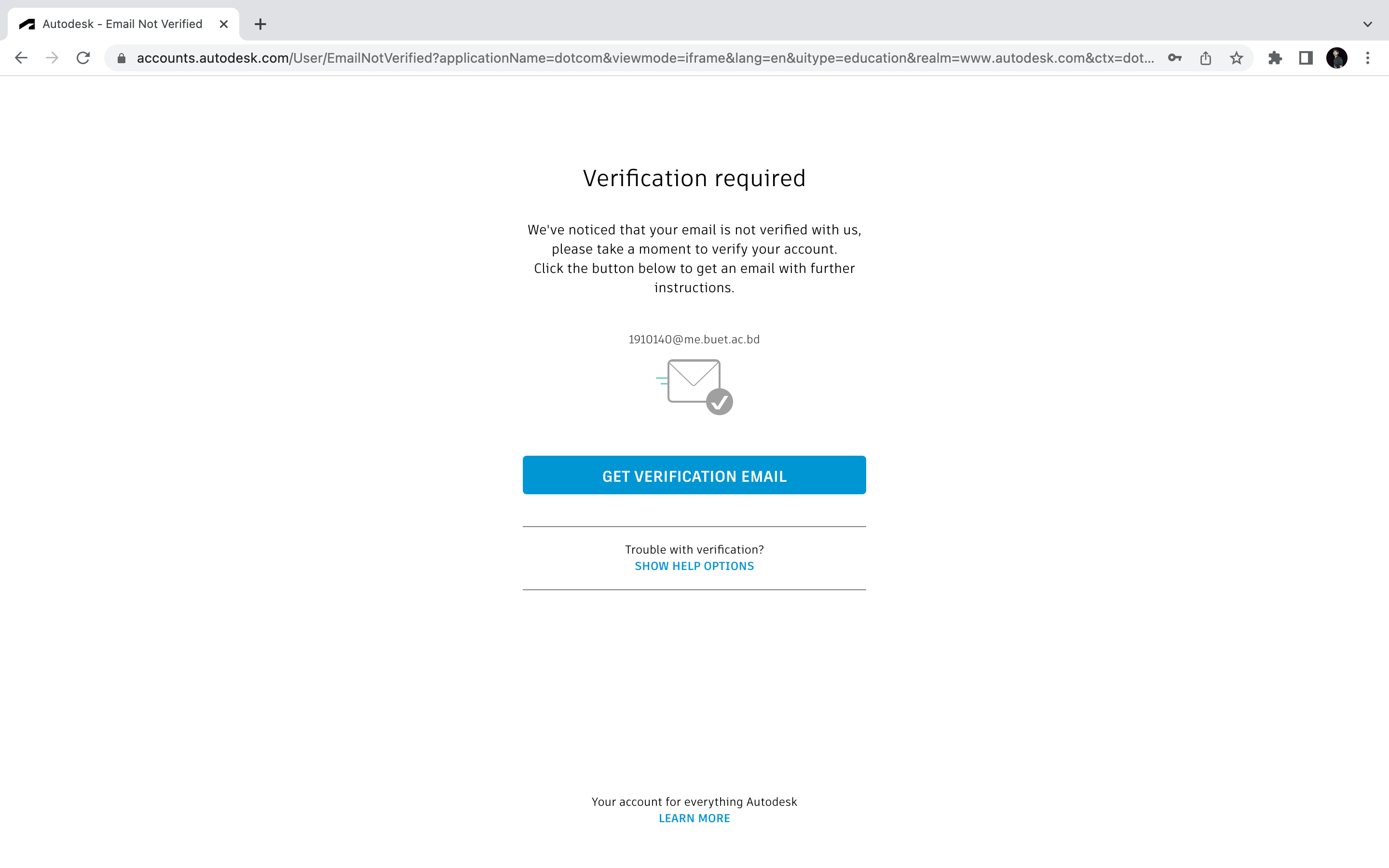
#Verify from your id@dept.buet.ac.bd email's inbox
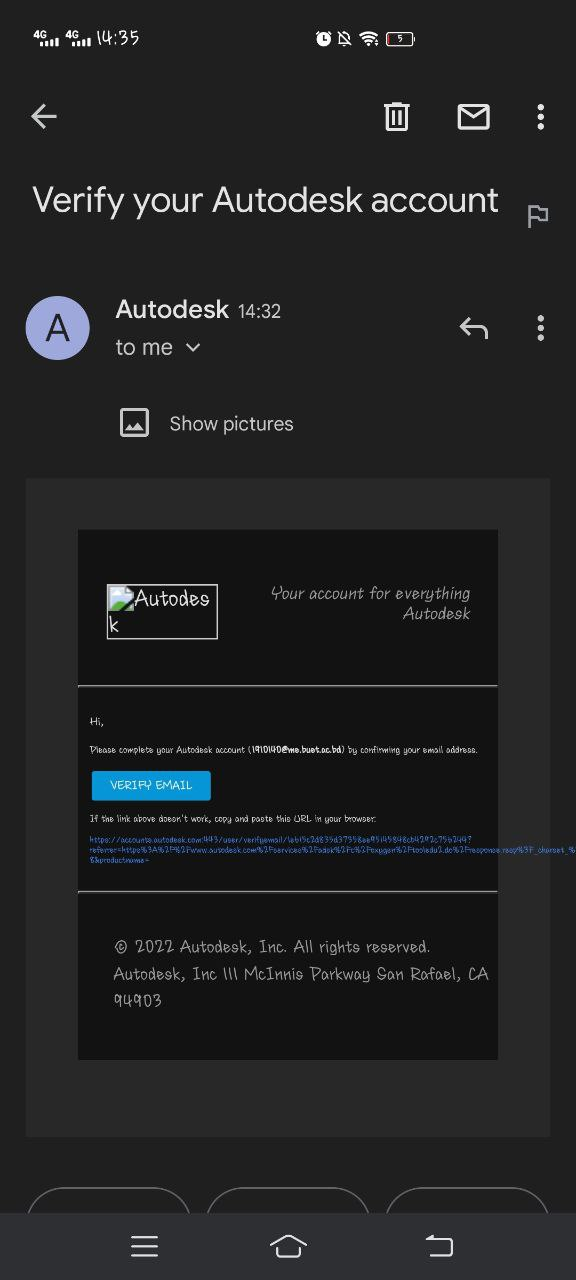
#Fill up these forms and click next
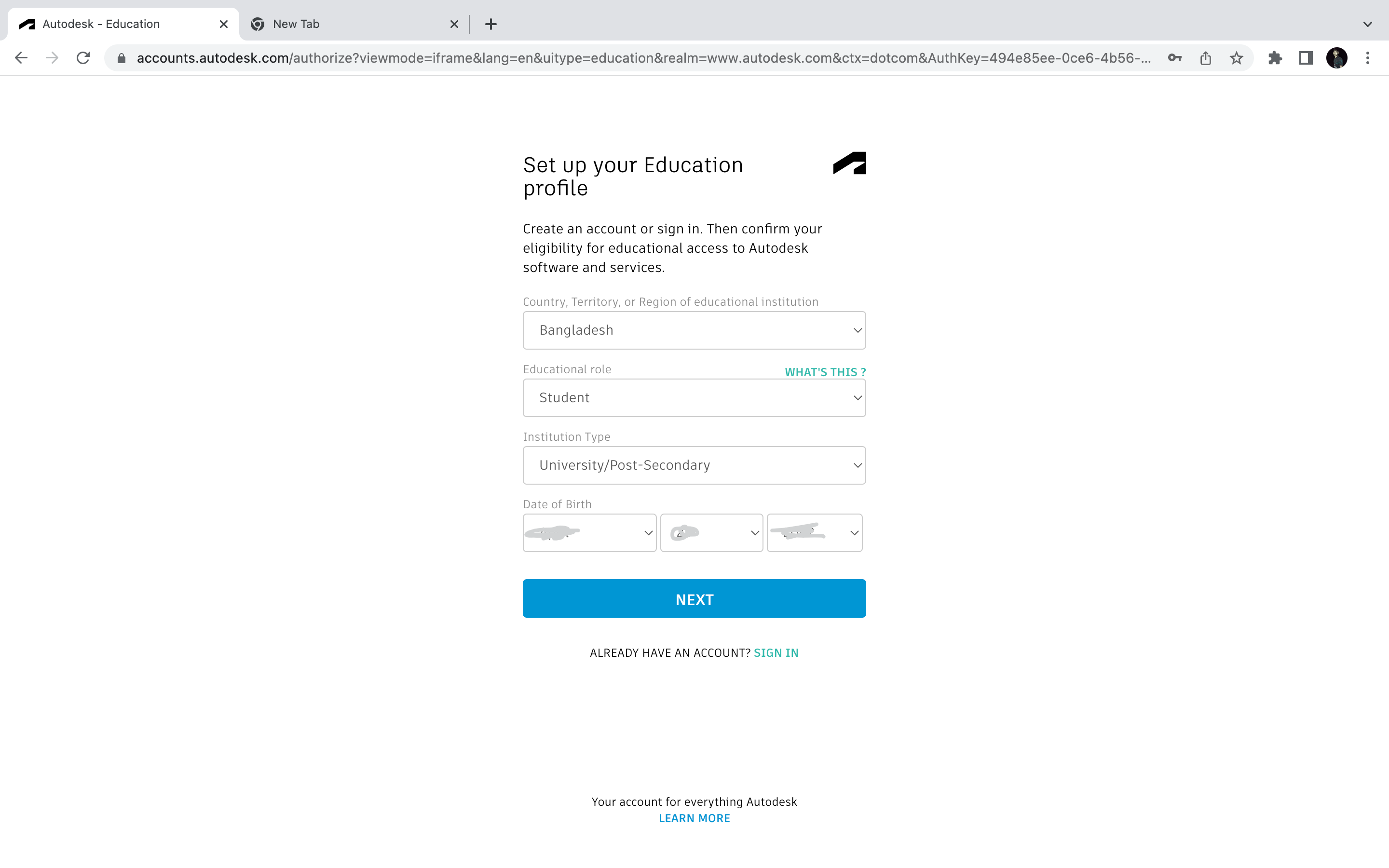
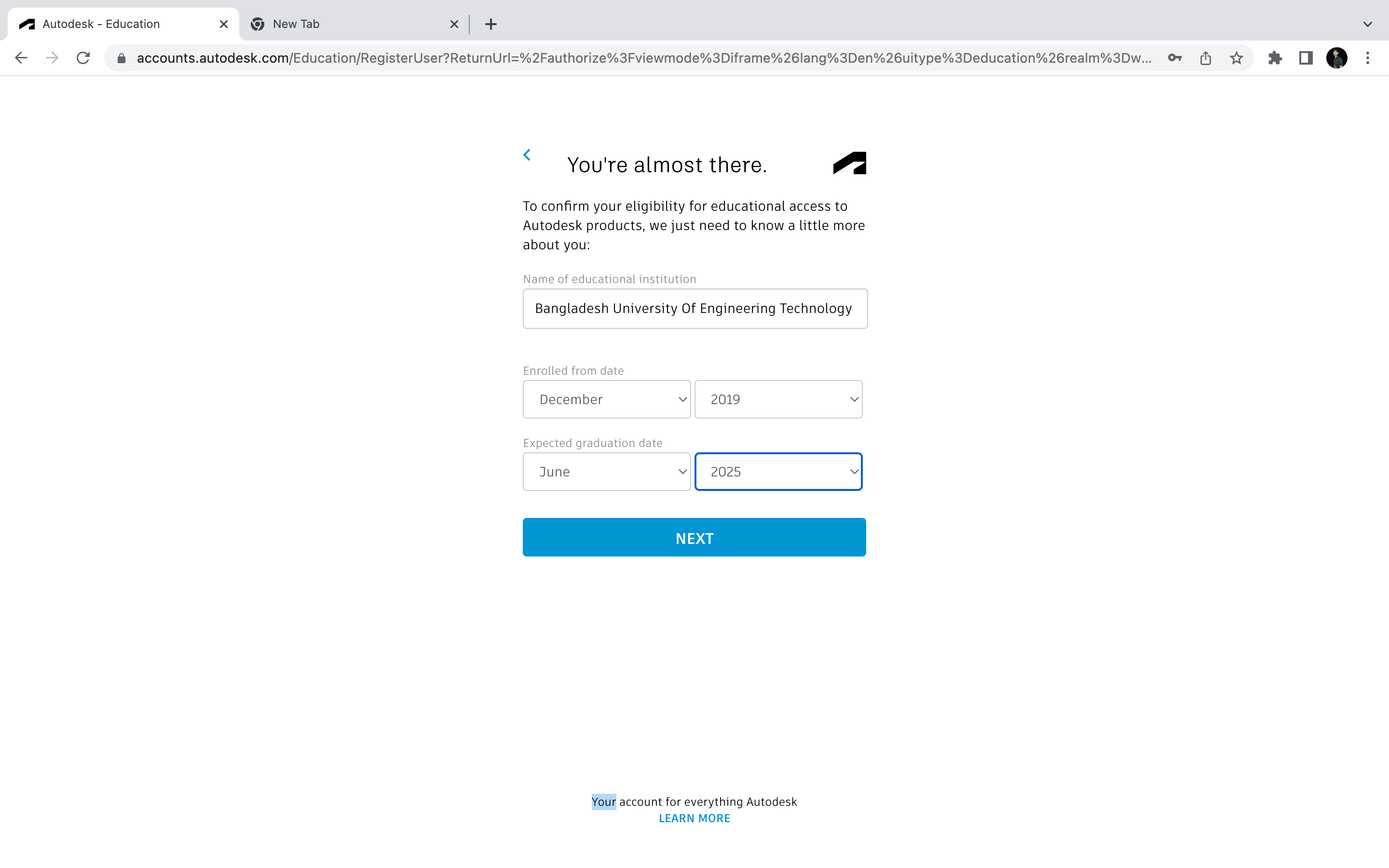
#Again click on get started
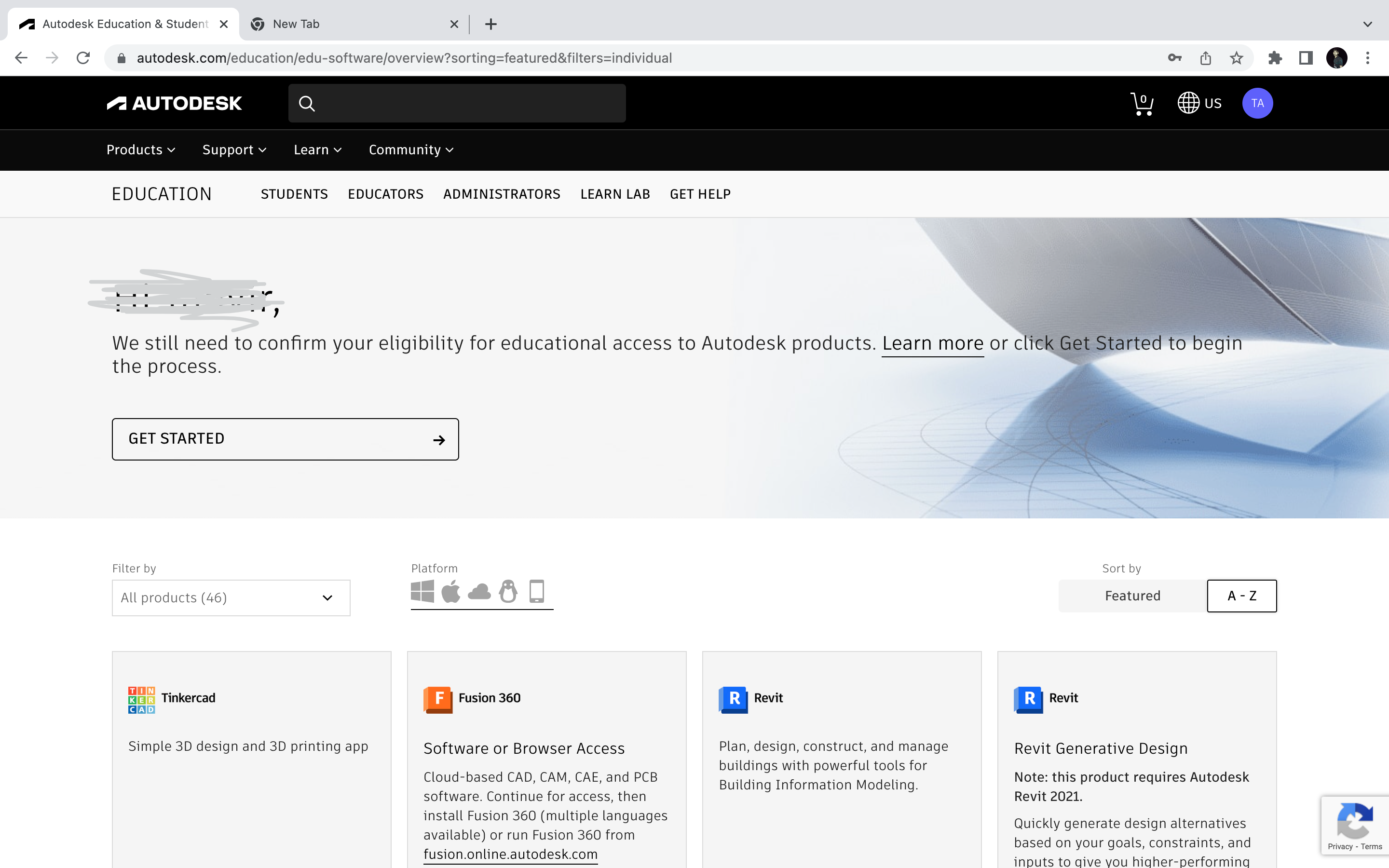
#Make a pdf of your BUET id card of both sides and upload the pdf here and click on submit
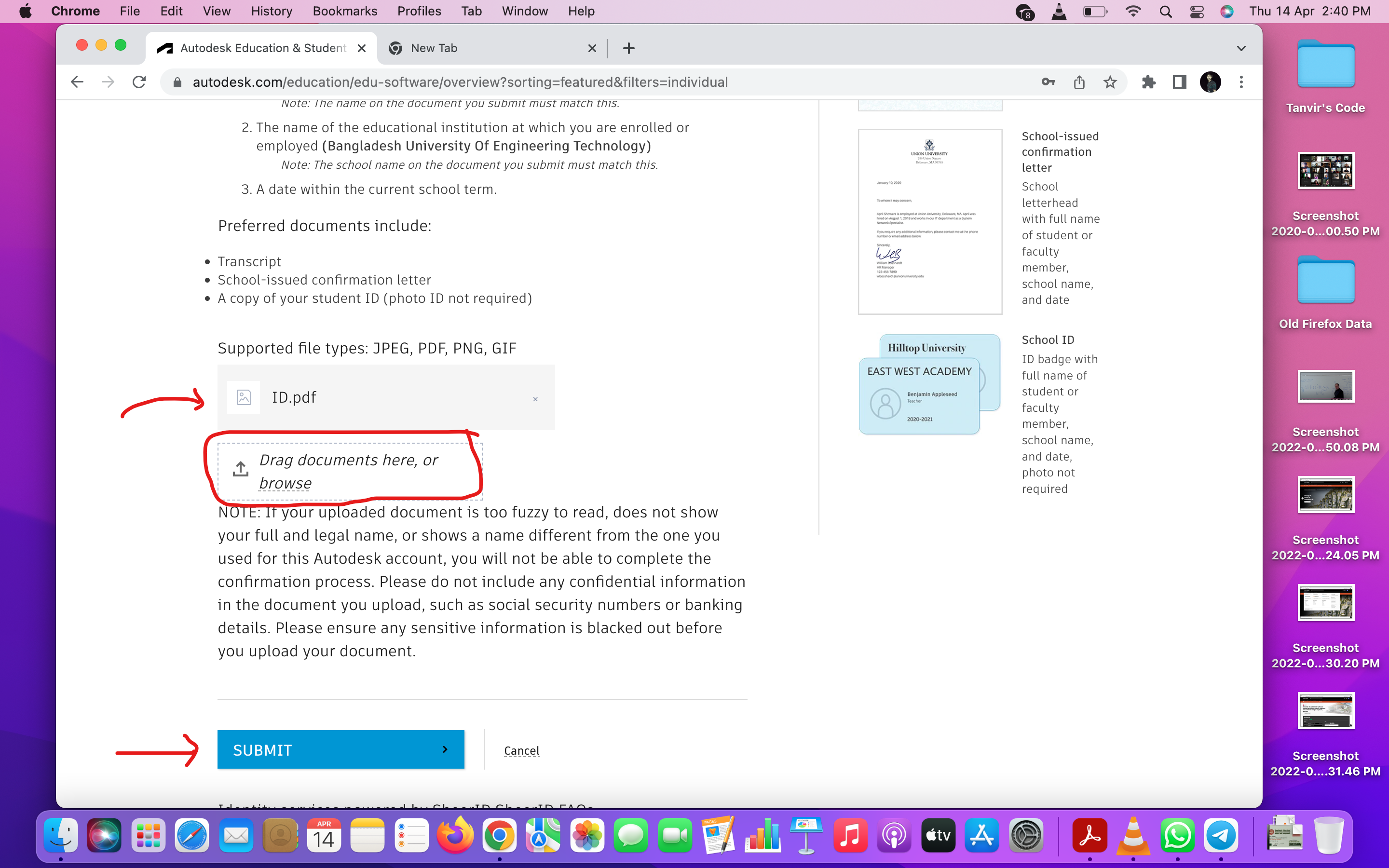
#Educational access will be given instantly
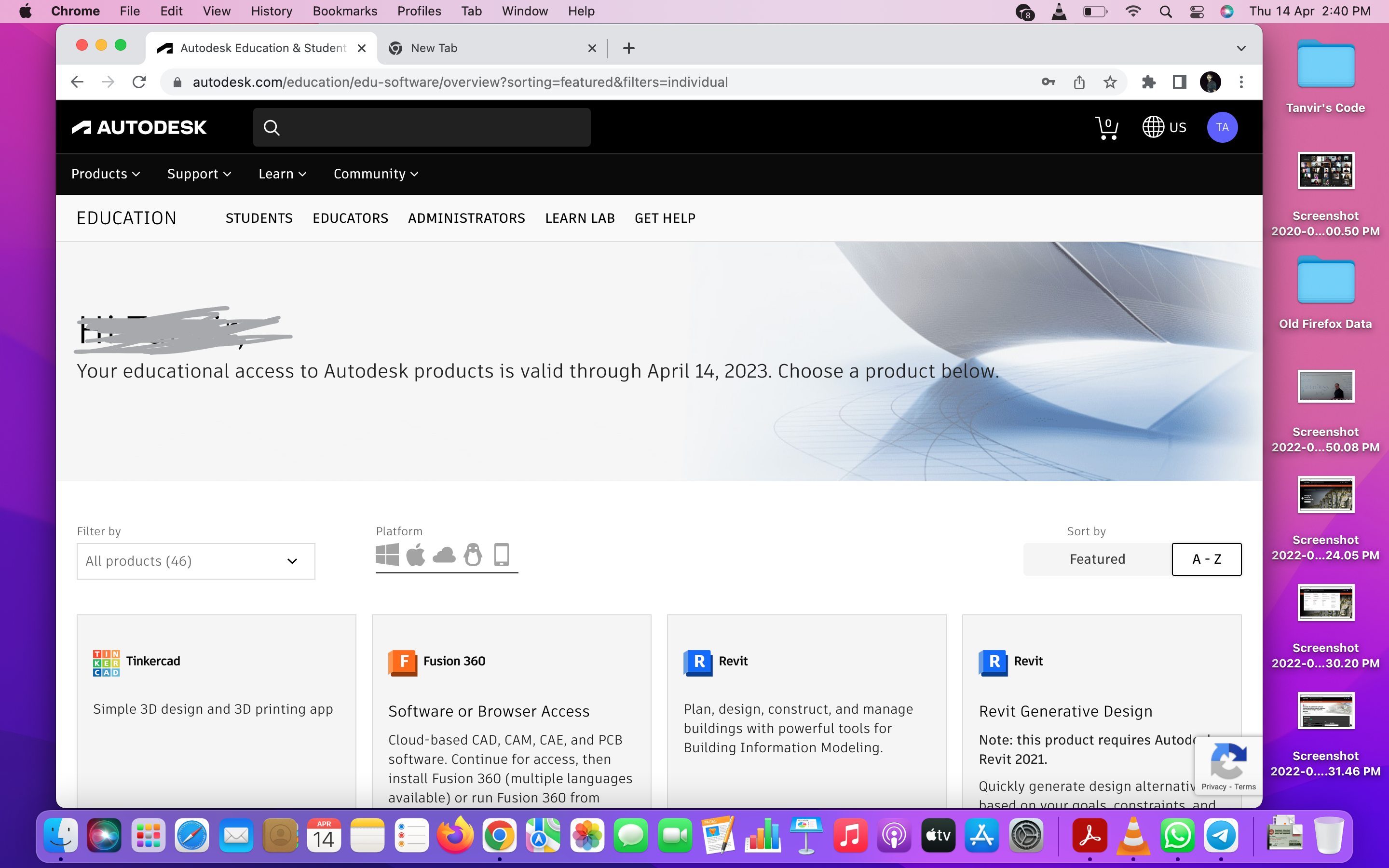
#Now scroll down to the page and find AutoCAD, click on get product
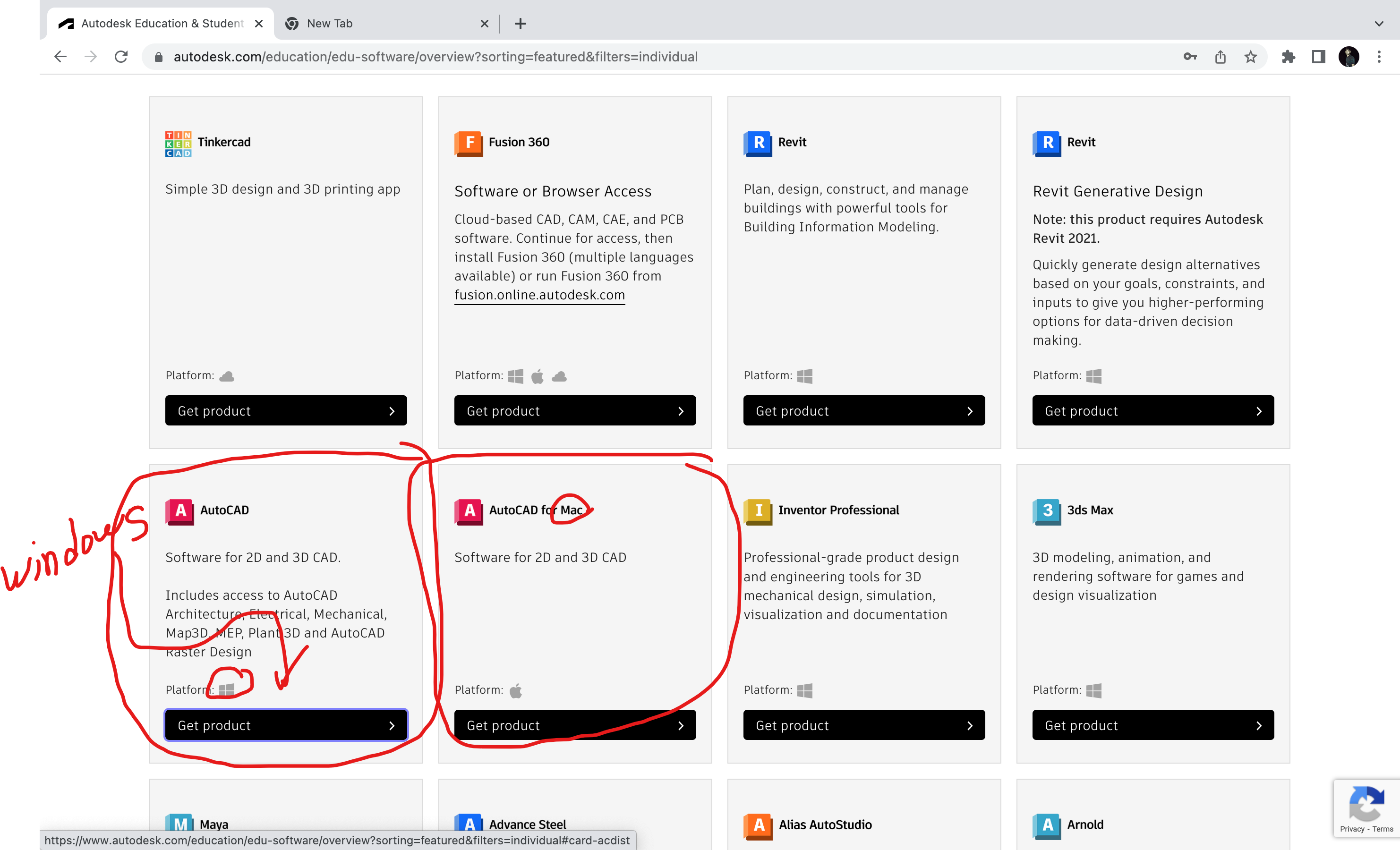
#Select version and download
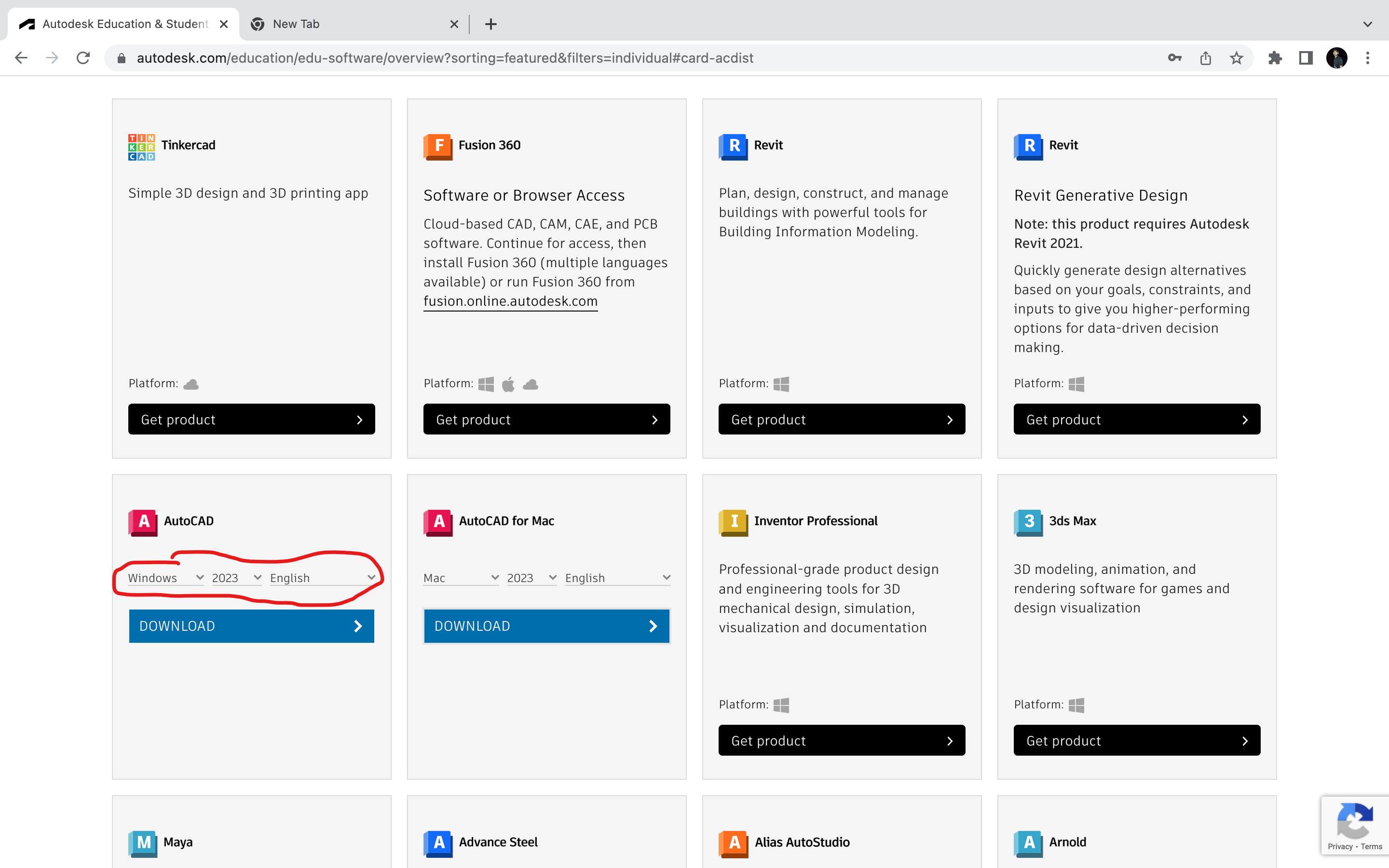
#Now just install the downloaded file, log in with your Autodesk ID and you're done :)