In defense of the Framework 16
Luca
Framework, a laptop manufacturer that specializes in repairable and upgradable laptops, has recently launched a slew of new products - including a much-awaited AMD version of their 13" model, and the Framework 16; a bigger, more performant laptop.
The Framework 16 is being, so far, one hell of a controversial laptop. It is being met with a lot of criticism. While some of it is fair, however, I find a lot of the common pieces of criticism to be unfounded, or just partially true. In this post, I will go over some of them and offer an alternative perspective.
This article will have several points, so feel free to skip to the one you want:
- The Framework 16 is overpriced and you should buy something else!
- The Framework 16 is ugly and cheap!
- Other laptops support Linux just as well! (Or do they?)
- Who should NOT be buying the Framework 16?
The Framework 16 is overpriced and you should buy something else!
This is the most common one. The Framework 16 is a pretty expensive laptop - not one you get if you are shopping on a budget. But what you get in return is a lot.
Firstly, this is a fast laptop. It might not be the fastest one on the market, and you can get more GPU power for the same price if you look at Legion, but this laptop is no slouch. It packs a Ryzen 7 7840HS running at 45W and cooled by liquid metal (you cannot do better than this unless you want to compromise integrated graphics performance, heat or power consumption), a whopping three heat-pipes exhausting the air from the sides of the laptop, and a set of Cooler Master fans. The GPU, the Radeon 7700S, is not the fastest on the market, but it still isn't a slow GPU by any means. This is a nice setup. These are powerful parts that are cooled properly.
The rest of the parts are no slouch either:
- The panel is a 500-nit IPS display with a 2560x1600 resolution, 165 Hz refresh rate, Freesync, and a whopping DCI-P3 color coverage. This is a very solid spec, and one I am struggling to find on most competing laptops at the same price point: most of them top out at 400 nits (which is still good, but very noticeably dimmer), and "just" 100% sRGB color gamut.
- The keyboard (hot-swappable, by the way), on top of being excellent, also has QMK and NKRO support. QMK is a completely open-source keyboard firmware that allows for insane levels of customization, and a first on laptops. NKRO (N-Key Roll-Over) is an essential feature way too many laptops lack. I have owned a competing laptop of the same price point, a Lenovo ThinkPad P16s AMD, and the typing experience was underwhelming: I type really fast, and it felt like the keyboard couldn't keep up. Letters would appear at a delay and some keys were definitely missed along the way. This will not happen on this keyboard - and this is not something to take for granted.
What this laptop gets you that other do not, is true upgradability. Here are the key points:
- The motherboard can be upgraded at a fraction of the cost of a new laptop. Due to how modular everything is on this laptop, here the motherboard is merely a small wrapper for the AMD SoC, EC chip and RAM/SODIMM/WLAN slots - everything else, you get to keep.
- The GPU can be upgraded. More powerful GPUs will come out eventually, and you can always upgrade to a newer model.
- The screen can be replaced, just like on old laptops. Most newer laptops boast thinner bezels - but the price for that is that everything is glued down. That means: if you break your display panel on your Legion laptop, you are simply screwed. There are tons of horror stories of modern laptops shipping back from an official display replacement with some kind of issues, like the fact that the bezel was glued down poorly and keeps detaching. This is not the case here. The bezel is magnetic and the panel is easily accessible. Don't get me wrong: this is a very nice panel - which also applies to part price. If you break it, you are still allowed to curse as much as you want. The repair is not going to be cheap. But compared to a whole new laptop, it's significantly better.
But this is something everybody knows. Let's talk about less exciting things that I do not see talked about enough and that are, personally, more compelling to me:
- The reason I usually recommend against gaming laptops is that the dGPU is the most common point of failure. Gaming laptops get very hot - especially the dGPUs. Those things run at monstrous TDP and are very hard to cool, often kept under strain for hours on end in a tiny space where they simply cannot be kept cool enough. It is very frequent that the first component to die right after the battery is the dGPU. Sometimes they even get so hot they de-solder themselves from the motherboard! But the worst part is that, in a lot of cases, a dead dGPU signals a dead laptop. A lot of laptops won't POST if the dGPU died, or they will, but the broken dGPU will give you a lot of grief. Should this happen on your Framework laptop, the rest of the laptop survives. You get rid of the broken GPU and simply attach a new one - or none. I have never recommended a laptop with a dGPU except in specific cases where the other person absolutely needed one and couldn't build a desktop - this is the first one I will be able to recommend with a clean conscience.
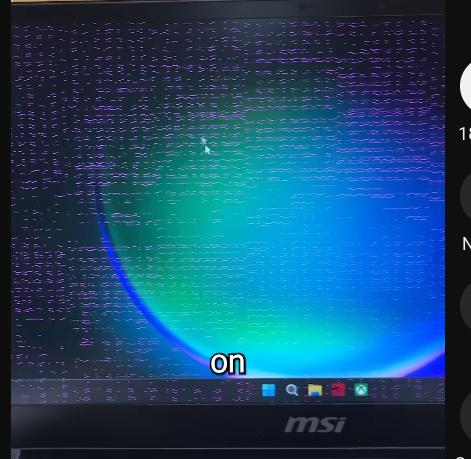
- The fans are upgradable. This means two things: firstly - unlike previous attempts at modular laptop graphics, in this iteration, GPUs come with their own fans. If a newer dGPU requires more powerful fans, this can be done. Also, as fan technology improves, newer fans can be installed at a later time, allowing more powerful CPUs/GPUs to run, or just keeping your existing configuration cooler than it was technically possible before.
- In stark contrast to a lot of other laptops, you do not have to get an overkill configuration immediately. This can allow you to save some cash. On a lot of laptops, like the MacBook Pro, components are soldered down to the motherboard, so you should pick "future-proof" specifications just for your laptop to last. Those factory upgrades are also, very often, overpriced. Here, you have to do none of this. You can get the base model, source your OS from elsewhere, get your own RAM and storage - and not get a whopping amount of them right away if you don't need it now, because you can always order it later. Heck, you don't have to buy the GPU right away. If you are currently not into gaming, but you are worried that somewhere in the future you might need to tap into dedicated graphics, you can add a dGPU at a later time. No pressure.
- Corollary: high-end configurations of this laptop are much cheaper than the competition. For example: I'm a programmer, so I am personally comparing this laptop against ThinkPads, MacBooks, Dell XPS et cetera. The DIY 32 GB RAM / 2 TB Nvme (and a nice Nvme, to rival Apple's speeds) is less than half the price of Apple's laptop, sitting at under €2000, against a whopping €4090. Yes, I was honest, I picked the lowest-end M2 Pro configuration, which is the closest to the 7840HS. If you want the highest end GPU option, you end up at about €4700. Ouch! Same story when compared against a ThinkPad configured with 32 GB / 2 TB from the factory. Curiously, when you pick the DIY option and begin to get further from the base configuration, this laptop turns into an objective bargain. The XPS 15 is a harder comparison to make: it's still more expensive (so at least about as overpriced, right?), but the display panel is not nearly as nice (color accuracy, refresh rate and resolution / pixel pitch are lower), the RAM is slower (4800 MT/s vs. 5600 MT/s) et cetera. The closest we can get to the Framework 16 on the XPS 15 (32 GB RAM, 2 TB SSD, RTX 4060 as all the other GPU options are slower, and the nicer 3.5k display - different class of display, not the same thing, but still a step up from the base model) is about €3000. Yup, definitely more expensive than a DIY Framework 16 configuration with equivalent power.
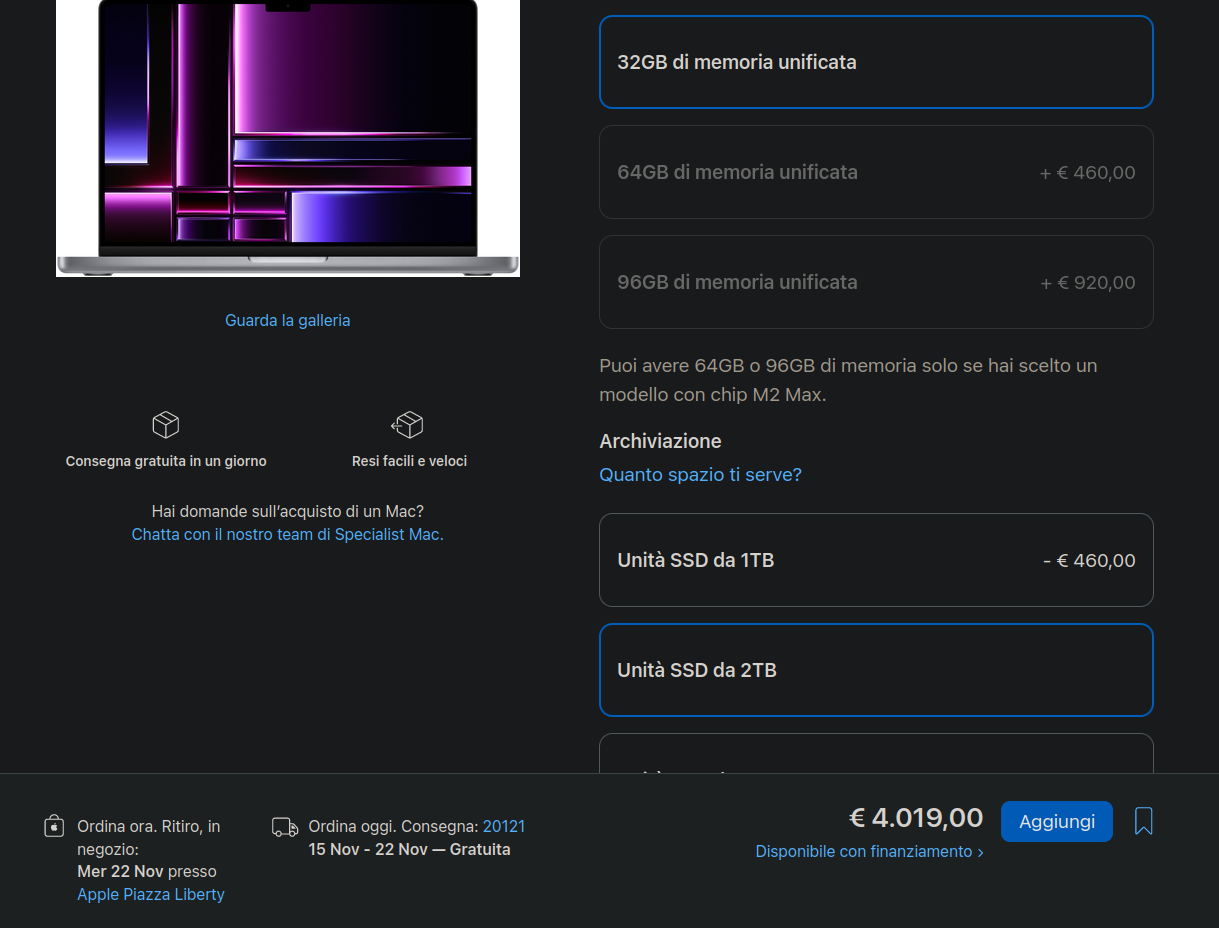

- Linux support is solid here, with a dedicated Linux person in the company who will provide Linux-specific support and will push firmware upgrades to fix Linux bugs. Fedora also has Framework-specific tags in their issue tracker, since the project wants to ensure smooth running on Frameworks. If you are a heavy Linux user, all Framework laptops ensure you will be treated as a first-class citizen, while on most other laptops (and especially laptops competing with the Framework in this price bracket) all you're hear back from the manufacturer is "Linux is not supported, so we won't help".

- You can choose your parts. One pretty frequent complaint on other gaming laptops is that there is either a parts lottery (the quality of your Nvme and RAM are based on luck), or the chosen parts are outright bad. In fact, browsing gaming laptop communities, it is frequent to find advice about how replacing the onboard RAM with something more reasonable gives the laptop a massive performance boost. Not all SSD's are made equal, and not all RAM either. With this laptop, you will not have to pay for a useless piece of trash that will be replaced with something more reasonable immediately, you can (and should) throw in top-notch Nvme and memory right away, and rest easy knowing you are not being bottlenecked by shit-tier parts you would never buy spontaneously (but your OEM bought to save up), and your data is safe because you did your homework and bought one of the best Nvme drives for endurance you could possibly source.
What does this wall of text get at? There is no other laptop on the market that offers the same level of flexibility, repairability and upgradability as the Framework. Not only that: other manufacturers charge prohibitive amounts of money to get away from the base model, so it has been demonstrated that, while retaining its modularity advantage against the competition, the Framework 16 is still a strong contender against other high-end laptops when you consider high-end configurations.
The Framework 16 is ugly and cheap!
This is probably the most valid complaint. I'm going to play Devil's Advocate here, because there are some points against Framework's strategy that need to be noted. Few things in life are purely good or purely bad. One of the positive side effects of modern laptop trends is that soldering down everything led to a significant simplification. The parts count has decreased, and those parts are all highly-integrated. Skipping sockets gives opportunities for performance bumps (soldered-down LPDDR5 RAM runs at 6400 MHz, as opposed to Framework's 5600 MHz SODIMMs), power savings, design simplification that results in lower overall cost (that will be reflected onto the consumer if the manufacturer is honest - less money for a much better machine) and higher structural integrity while reducing thickness and allowing to have a more beautiful design. You can have your cake and eat it too, at the tiny cost of not being able to service your laptop properly anymore.
This is a subjective choice. The Framework 16 is already pretty much as good as it can get for the design choices it makes. There is no glue in the laptop - only magnetic parts and screws. Expensive and good-quality materials are used throughout it. To me, this is one of the hallmarks of good build quality. Will it bend a little more? Sure, there are a lot of moving parts, this cannot be avoided. Will it be uglier? Absolutely. Did you see that relatively small touchpad? It's not pretty. But, if you look at how it's done, you can see that the negative space around the touchpad is used for the connection pins so there is a reason for that.
This is a choice you're going to have to make for yourself. I am not trying to argue that the Framework is not uglier and cheaper - feeling than the competition, because it probably is - I am saying that it's not due to cheapness, and it is not an indicator of a less durable laptop. If anything, it's competing designs that give you the illusion of durability, and the illusion only.
Other laptops support Linux just as well! (Or do they?)

To the surprise of effectively nobody, Framework laptops are beginning to gain record-high levels of consensus in the Linux community.
This has a few reasons:
- Linux users already have a mindset and a set of preferences that is compatible with Framework's choices. If you have already given up on some eye-candy, details, commercial software support and smoothed rough edges for the greater good in your operating system's choice, then the Framework follows the same philosophy. It's the "Linux of laptops" if there exists one: not as eye-candy, not as flashy, not as refined, but offering clear advantages to the end user.
- The Linux support on Frameworks is just great. The company is personally dedicated enough to run Linux that they not only have official guides to run Linux, but also contacts with Canonical and the Fedora project to ensure smooth running on Ubuntu and Fedora. In fact, there is a tag just for Framework-related bugs in Fedora's issue tracker!
What about Dell XPS's, dGPU-powered System76's and Tuxedo's?
Not only that, but the Frameworks runs Linux without proprietary drivers. This is huge for support and removes a lot of headaches that come with them. For example, the Dell XPS 13 / 13 Plus Developer editions come with their own specific Ubuntu images because proprietary drivers are needed for the integrated webcam and other functionality. None of this on the Framework.
On top of that, Framework 16 uses AMD graphics. AMD cards run on the fully open source amdgpu driver, which simply does not have many of the problems that NVidia drivers are notorious for - especially on notebooks. If you are reading this from a desktop-based NVidia setup and are reacting like "uhm, my experience is fine", do not expect that this will transfer over to NVidia laptops. This makes the Framework 16 automatically more Linux-friendly than some laptops by Linux-specific brands like System76!

What about the legendary ThinkPads?
ThinkPads have always been the strongest option for Linux. However, modern ThinkPads are clearly getting worse on that side. I have personally tested a Lenovo ThinkPad P16s AMD on Linux, and what I had to report back was not pretty. One of the main issues was the soldered-down Qualcomm NFA725A WLAN card, one that has existing Linux drivers but pretty bad support. The AMD RZ616 we have on the Framework is said to work much better on Linux but, in case it does not, you are always free to replace it with a surely well-supported Intel AX210 module for cheap.
If you want to read more about my terrible experience with recent AMD ThinkPads on Linux:
- r/AMDLaptops post about Linux woes on Rembrandt ThinkPads
- Post on r/linuxhardware where I started having the issues
- Follow-up
- Standby issue that locks the laptop in low-performance mode after standby. Still unfixed as per dedicated forum thread.
This is a machine that boast a Linux certification. (this link is inaccurate - newer hardware revisions no longer have the Mediatek card, but the much worse Qualcomm card, the one which doesn't have Wi-Fi 6e on Linux. So get this: Lenovo Linux-certified a SKU, then changes an important component silently, and did not re-run the certification process. That's bonkers.)
What about another random laptop?
Terrible idea. With how complex modern laptops are, with how widespread non-standard dynamic ACPI calls that require custom Windows drivers have become, getting a random laptop and installing Linux on it before waiting for the community to iron out most bugs in 1-2-3 years first is a terrible idea. Anecdotal evidence but: I am the unofficial Linux guy at my uni, and I had the pleasure (or pain) to install Linux on a lot of random laptops. I can assure you this is way more of a dice roll than it needs to be. I have nearly always been able to get Linux to boot, but I have run into caveats like:
- Onboard audio not working -> USB or Bluetooth earphones required for any audio output
- Onboard Wi-Fi not working -> USB Wi-Fi adapter needs to be permanently plugged-in to work
- Sleep not working at all (cooking hot laptop in backpack or laptop never waking up from sleep) or with issues -> needed to disable auto-suspend from the DE settings, and advise the user to always power off the laptop
- NVidia GPU issues: the evergreen. NVidia issues are fun because, depending on the laptop it's in, the NVidia GPU can give you anything from "some annoying issues that aren't deal-breakers" like "the NVidia makes my standby / resume fail once in a blue moon but nothing too bad" to "traumatic experience that will make you wish to never run Linux on an NVidia card again". Once I had to work on this laptop that had it so bad it was straight up impossible to have any accelerated video output, only CPU-based raster mode (
llvmpipe) worked. Very much not ideal. - Random freezes, crashes and lockups that leave nothing in the logs: the most insidious part of them all, and one I have to give a particular shame award to Huawei/Honor laptops for. It's very often them.
If you are serious about wanting to run Linux, don't do this route.
"But I have bought a random laptop and everything on Linux works!" - I guarantee one of your friends has had unprotected sex at one point in their life, the fact that no disastrous consequences stemmed from that is a matter of pure coincidence. If you test your luck, in general, you have to accept that it's very possible you will get a very negative outcome. Hope is not a strategy, especially when discussing technical matters.
Who should NOT be buying the Framework 16?

Let's cut to the part where I think the criticism is founded. Here is who should not buy the Framework 16 laptop:
Anyone who requires to run CUDA, DLSS, RTX or NvEnc locally
Currently, there is no NVidia dGPU option for the Framework 16. It is very much unknown whether this will change or not.
I think this is the part that will determine most missed Framework 16 sales. A ton of people find CUDA handy, even just for things like running AI models locally, either for uni / personal research or for fun things, like running RVC to make your favourite artist or public figure sing "Never gonna give you up".
Also, there are certain pieces of software, mostly related to CAD and digital art, that don't really like AMD graphics, and you will absolutely want NVidia (or Mac) for them.
If you run Windows, it is also fair to notice that NVidia laptop drivers are so far more mature than AMD's.
Anyone who wants to do high-end, intensive gaming (on Windows).
The Radeon 7700S is probably going to be good enough for most people. However, if you require the best of the best, maybe you're playing on an external 4k monitor, the currently available configuration for the Framework 16 is not for you. You will be forced to lose some repairability, but you should consider something like a Legion 5 Pro, Legion Slim 7, ASUS ROG G16/M16 et cetera.
My fellow Linux gamers should still pick the Framework. While the GPU is weaker, the much better Linux support makes it superior to more powerful NVidia options for you.
Anyone who is on a tight budget
The Framework 16 is not a cheap laptop. I think it's worth it, but it's not cheap. If you are on a budget, some options to consider are:
- People who like the FW16, but don't need the best performance: Framework 13" Ryzen 5 (around €1000)
- Windows users: Lenovo Ideapad 5 Pro Ryzen 7 7840HS@35W (around €900)
- Linux users and people on extreme budgets: Lenovo ThinkPad E14/E16 AMD Ryzen 7, not older than Gen 4 (around €600)
- The cheapest Windows gaming laptop I can recommend with no reservations: Lenovo Legion 5 Pro (i7 + RTX 4060) (Around €1600)
- In places where it's configurable with more than 16 GB of soldered memory, Ideapad 5 Pro 16. However, this one breaks the €1000 barrier, and I do not find 16 GB of non upgradable Memory acceptable at this price point.