INSTALLING XIAOMI DEVICE DRVIERS AND UNLOCKING BOOTLOADER (PC)
Poco F1 | Beryllium
STEP 1- INSTALLING XIAOMI DEVICE DRVIERS
1.Switch off your phone and boot it into fastboot by powering on phone and keeping Vol Down pressed until fastboot mode appears with Mi Bunny Logo.Connect phone via cable to PC. (tip: While booting from powered off holding 1.Vol Up- Recovery, 2.Vol Down-fastboot).
2. On PC Download MiUnlockTool. Extract the zip and run “driver_install.exe” and open “miflash_unlock.exe” . If it prompts a newer version is available, download it , extract and again open “miflash_unlock.exe” of that zip’s extracted folder. On Top right click Settings icon. Check Current Version. and Click Check button for driver installation. It will ask to reconnect USB. If done correctly will show driver installed. Just in Case, run driver install again.
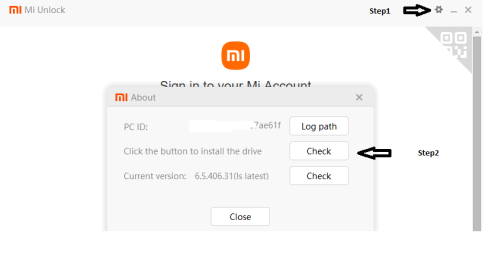
STEP 2- UNLOCKING BOOTLOADER OFFICIALLY
- Optional Step Before Bootloader Unlocking For Smooth Error Free Bootloader Unlocking- Backup Phone and Do a factory reset through MIUI Settings /Recovery (Power Off phone, then hold Power On + Vol UP, select format data/factory reset) Your device is anyway going to be wiped clean after being unlocked.
- Once Factory Reset has been done, Sign-in to your Xiaomi Account using Sim1 Mobile Number. Make Sure you turn on Sync setting for Xiaomi Account during the setup process after reset. Remove any password lock on your device. Goto Settings/Enable Sync/Miui Cloud/Turn on Find Device/ Tap Sync. (Optional-Check by Sign-in on PC and find ur device)
- On Phone Open Settings/About Phone , Tap on MIUI Version 10 times. Goto Settings/Additional Settings/Developer Options. Turn On OEM Unlocking and USB Debugging. Goto MiUnlock Status .Turn off Wifi, Switch to Mobile Data of Sim1. Click Agree and proceed to Add Account and make sure you see “Account Added Successfully” or equivalent.
- On PC run “miflash_unlock.exe” from step 1 of Driver Installation. Now procced to Sign-in via QR Code method (top right of sign-in box) by Scanning QR using phone (quick toggle QR/any QR Code app). QR method gets done faster instead of phone number and OTP.
- Once Signed in . Power Off Phone. Power On again while holding Volume Down until you see “FASTBOOT”. Connect Ur Phone to PC via USB 2.0 Port. Until You See “Phone Connected “. Procced to Unlock, “Unlock Anyway”, etc and then Click Reboot Phone. Setup your phone again and sign-in using Xiaomi Account if it requires and then remove it via Settings/Accounts. Enable Developer Options and USB Debugging like previously. Goto MiUnlock Status and check for “This device is unlocked” else try unlocking again. Before next step sign-out Mi Account.

INSTALLING XIAOMI DRVIERS VIA WINDOWS UPDATE