INSTALLING GAMDL ON TERMUX ENVIRONMENT.
WYQWPY
SOURCE CODE: GAMDL
1. DOWNLOAD TERMUX FROM: CLICK HERE

2. MAKE SURE YOU HAS APPLE MUSIC SUBSCRIPTION TO GET COOKIES.TXT
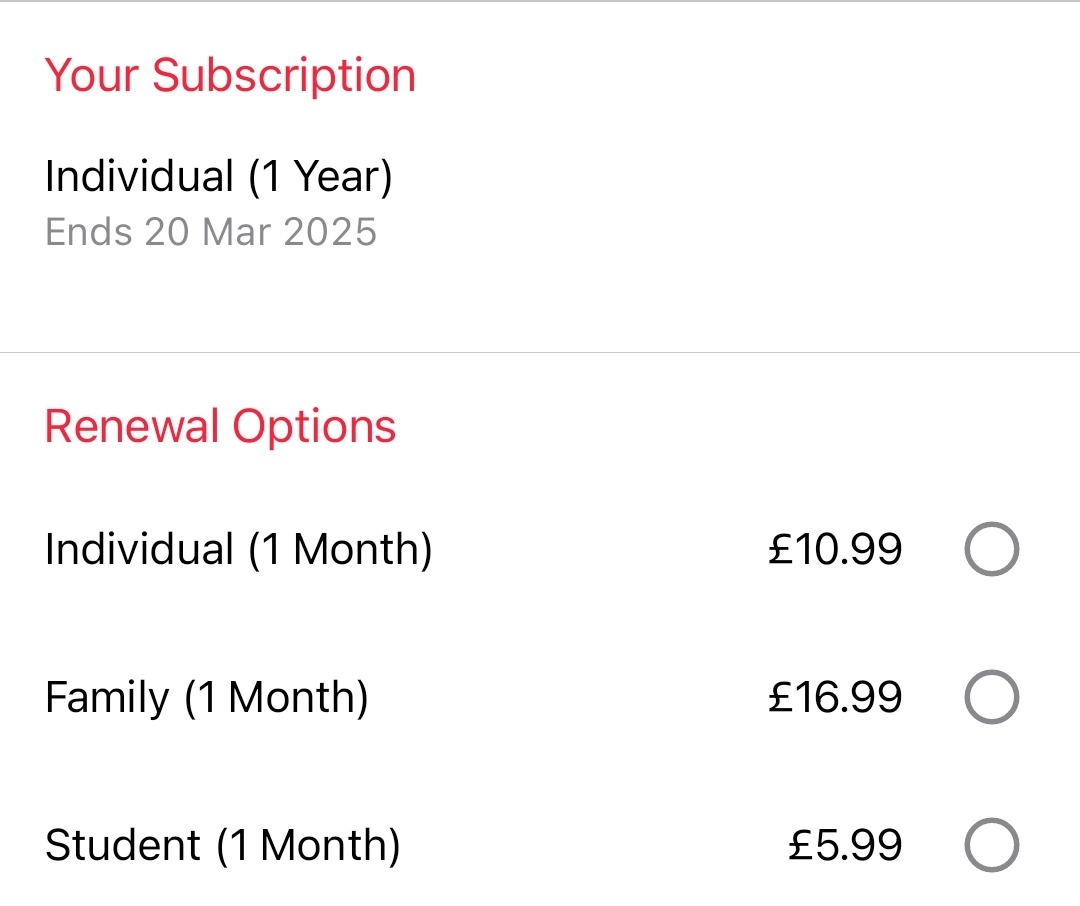
3. GET COOKIES.TXT FROM FIREFOX BROWSER EXTENSION
Open Firefox. Paste this link and add it to your Firefox Extension.
https://addons.mozilla.org/addon/export-cookies-txt
After done add cookies.txt extension. Go to music.apple.com and login your Apple Music credentials. Then click 3 dot, Click extension and export cookies.
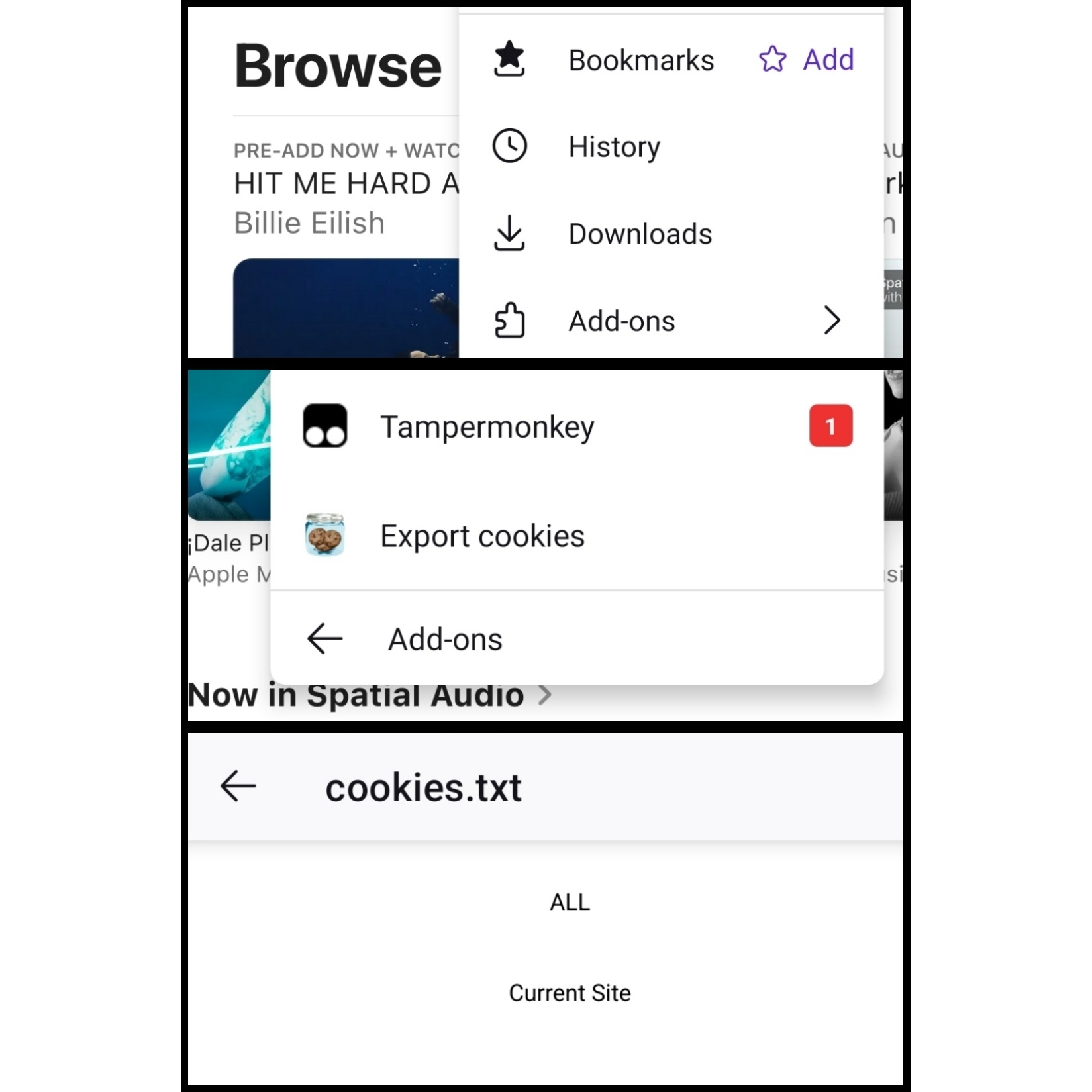
4. TERMUX STORAGE PERMISSIONS
Storage permissions are given in the following way.
For Android < 12 just paste in termux:
termux-setup-storage
━━━━━━━━━━━━━━━━━
For Android >= 13 : Android Settings -> Apps -> (Advanced ->) Special app access -> All files access -> Termux
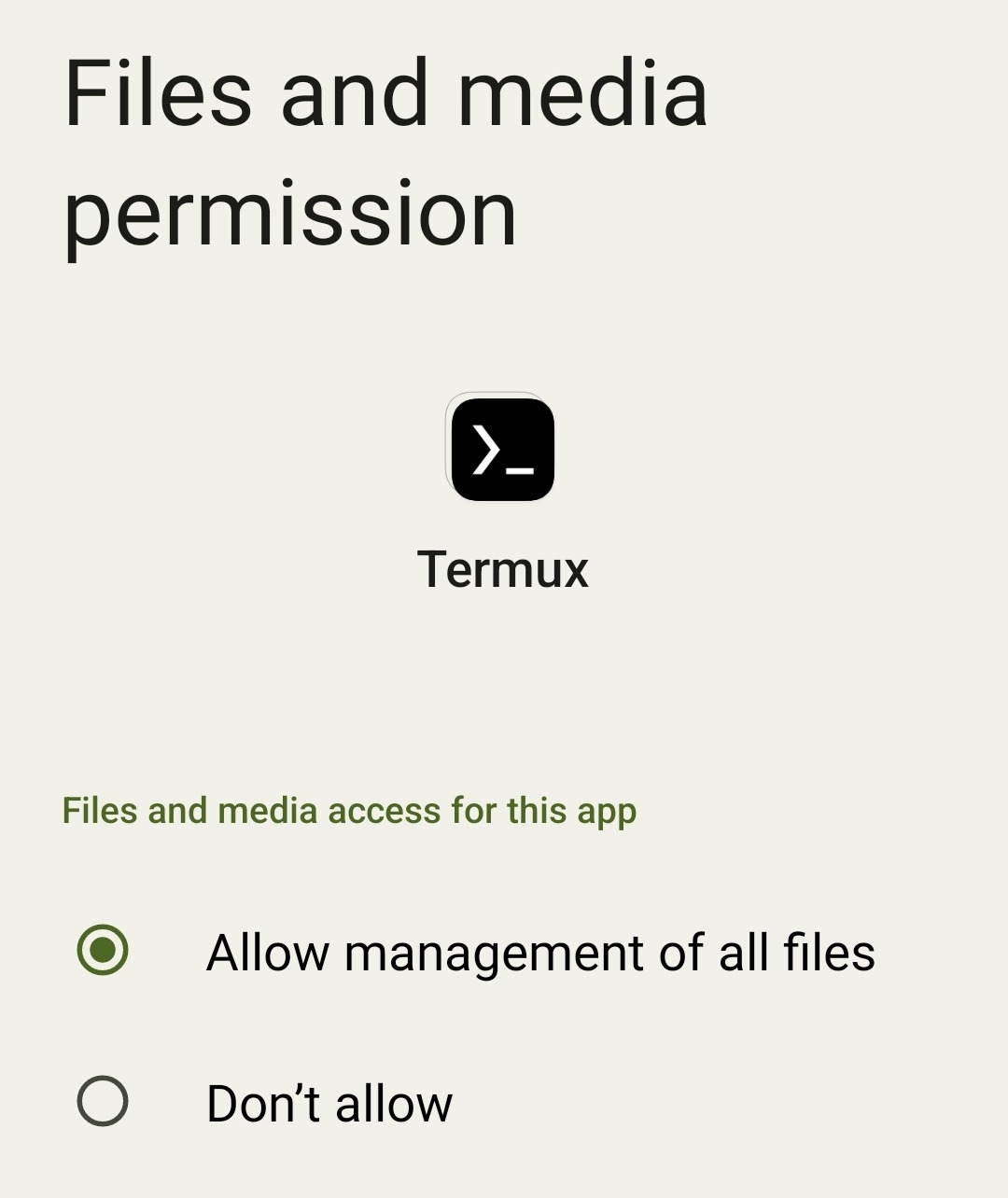
5. GAMDL INSTALATION
just copy and paste what i'm paste below
━━━━━━━━━━━━━━━━━
pkg update -y && pkg upgrade -y && pkg install -y python ffmpeg wget jq && pip install gamdl && wget -O 'bento4.zip' -q --no-check-certificate -r 'https://drive.google.com/uc?export=download&id=1X85HpwHSxwt22ASrNvNXrXqM3jCU6kup' && unzip -qo bento4.zip -d ~/../usr/bin/ && rm bento4.zip && gamdl ~/.gamdl/config.json && jq '.cookies_path = "/sdcard/gamdl/cookies.txt" | .output_path = "/sdcard/gamdl"' ~/.gamdl/config.json > temp.json && mv temp.json ~/.gamdl/config.json && cd /sdcard && mkdir gamdl && cd ~ && clear && echo -e "\033[32m gamdl has sucessfully installed. Check gamdl folder in your File Manager and add your cookies.txt file\033[0m"
━━━━━━━━━━━━━━━━━
NOTE: *Type y if there's some questions.
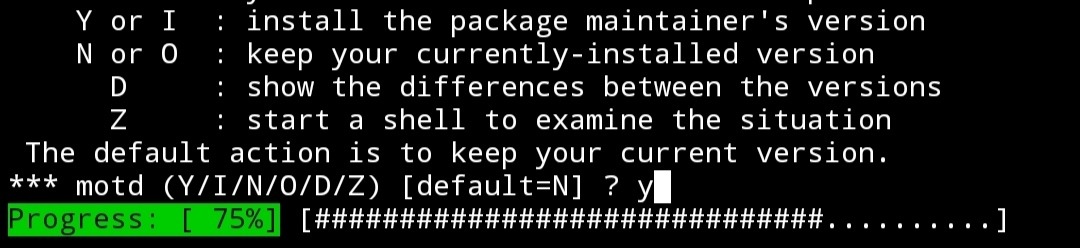
6. TRY DOWNLOAD SOMETHING
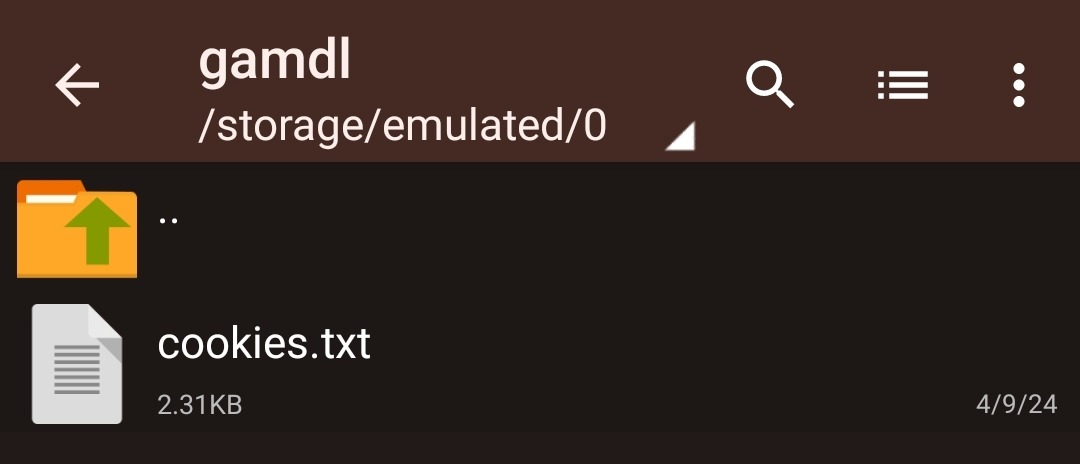
gamdl " your song link " --codec-song ask
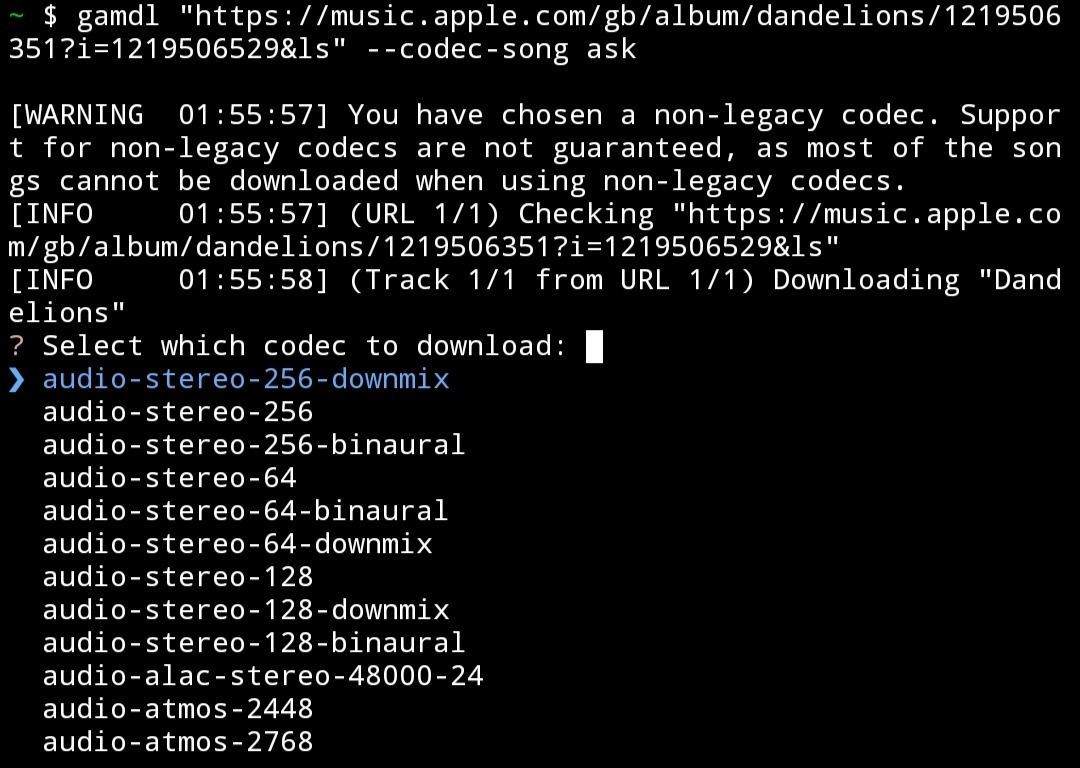
*make sure read a NOTE at the end
After Finish Download, Your File should be on "gamdl" folder.
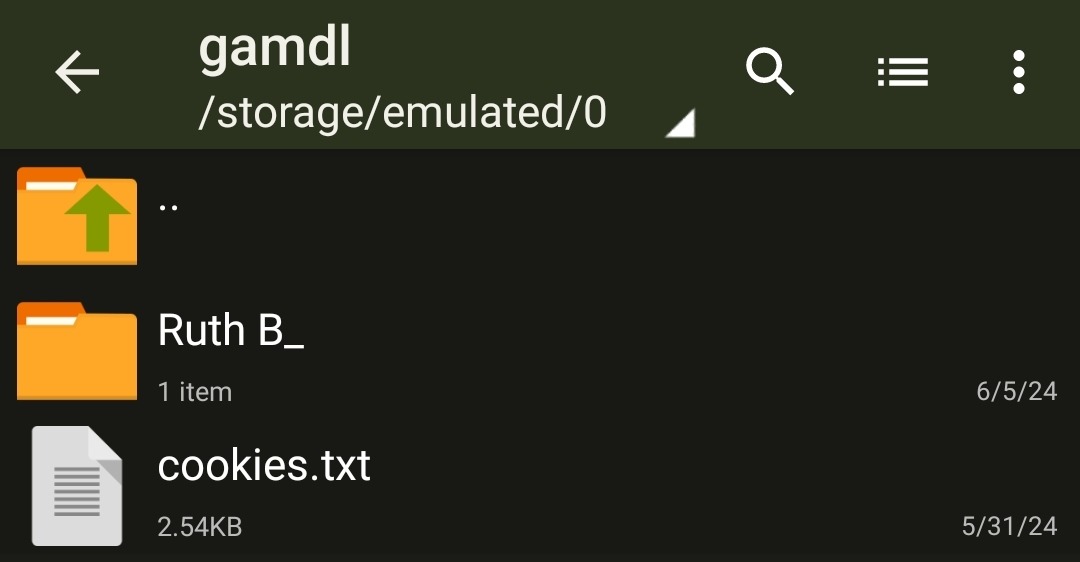
NOTE: Only some song that possible be rip Greater Than AAC due it's protect by Widevine DRM.
Dolby/Binaural = Some song would work.
Lossless(ALAC) = Almost all song can't be rip with this codec.
Lossy(AAC) = As long it's streamable, it's gonna work.
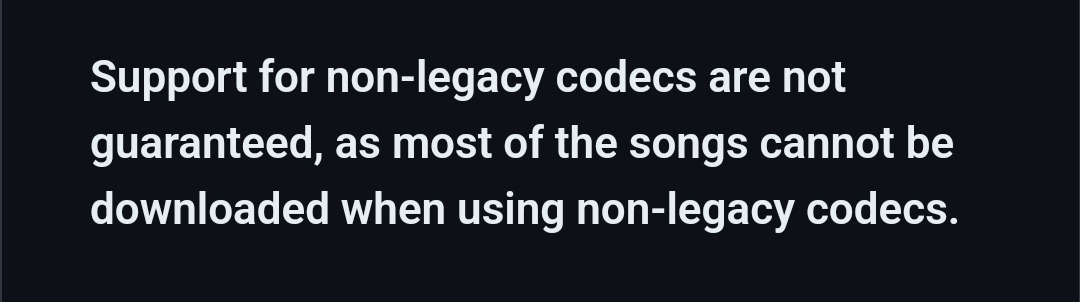
Optional: Edit the config file according to your needs
nano ~/.gamdl/config.json
For more GamDL new update or information, you can take a look on Glomatico Github (Thanks to him!)
Github: CLICK HERE
KO-FI: DONATE HIM?
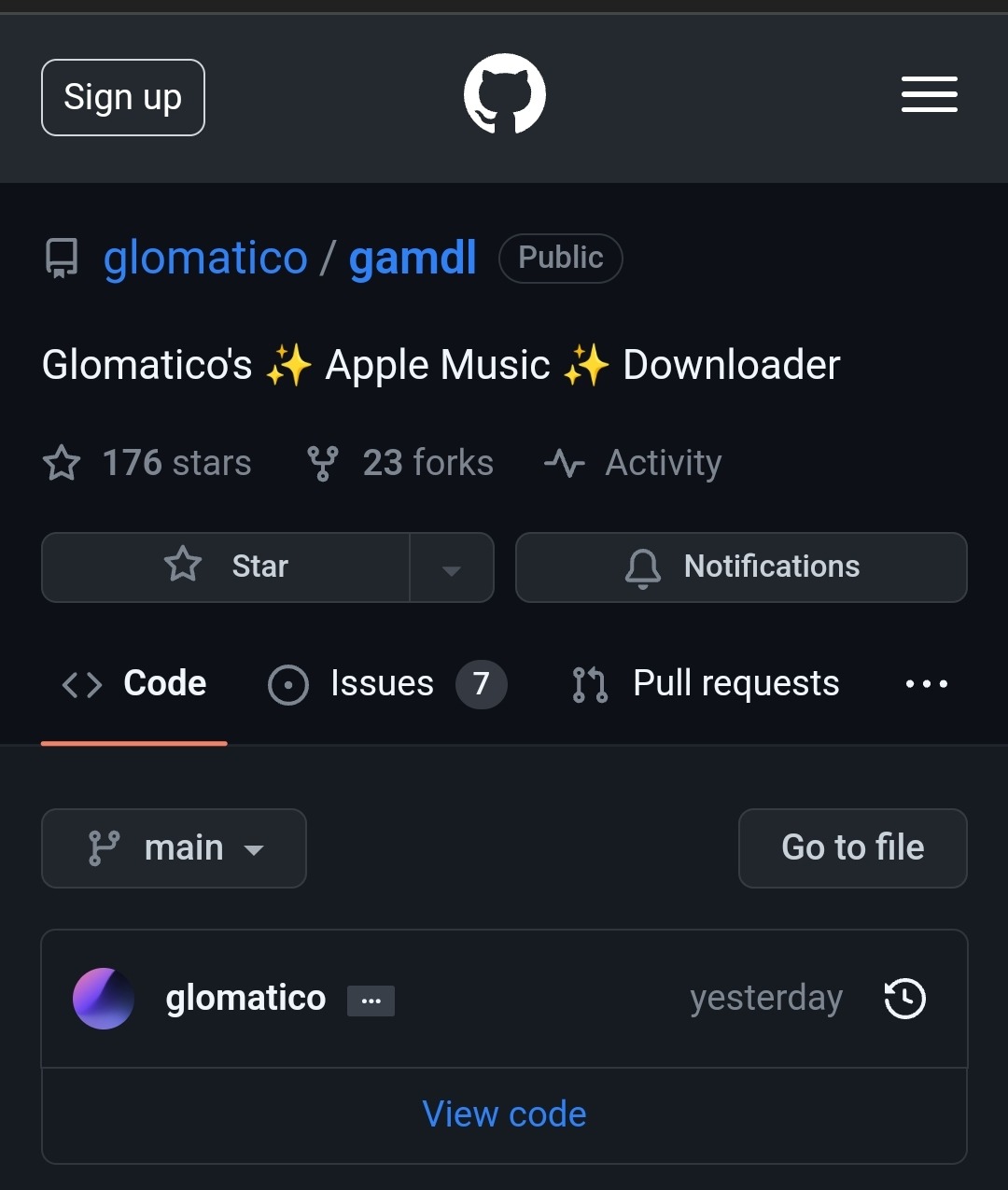
Special Thanks to @thekvt for CMD improvement.
We have reached the end of the selection. Thank you for visiting my telegra.ph. If anything wrong you can find me on Glomatico Support Group or Firehawk Guide Group.
・Not Available. But you can try ask others if anything wrong