How to install TON Surf
GramKit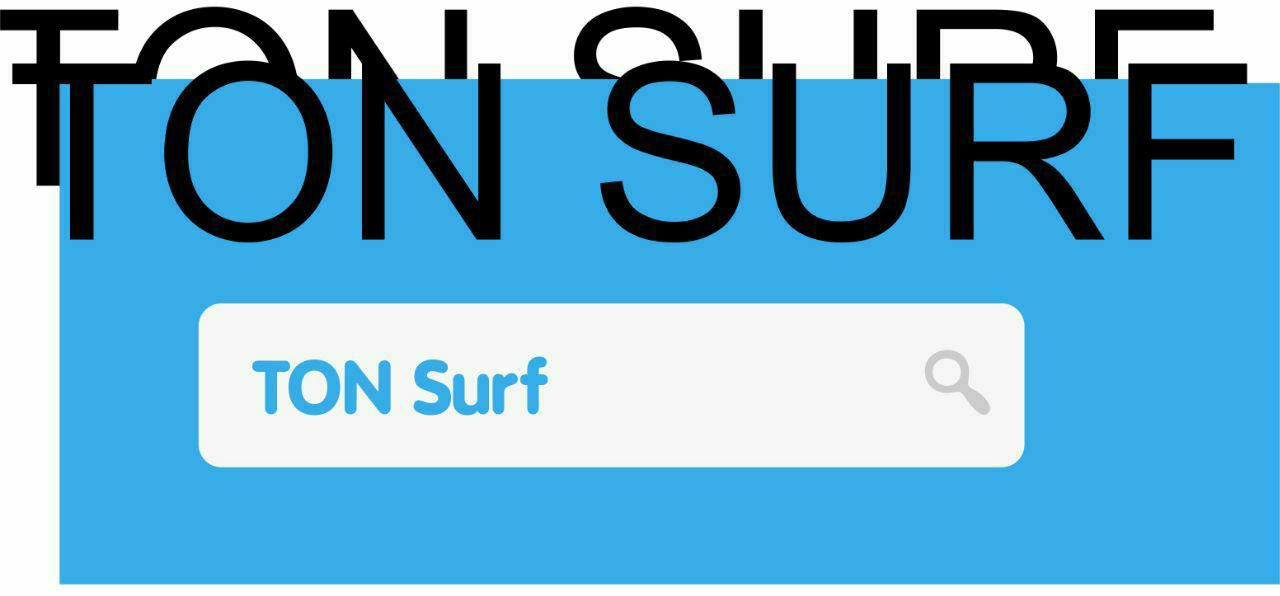
TON Surf is a universal cryptocurrency wallet, blockchain-browser and safe chat, created by the TON Labs company. Despite the fact that TON Surf is not the only wallet for TON Crystal holders, this wallet still remains popular among users.
To install the app on Android, you need to click on the link 🔗
To install the app on iPhone, you need to click on the link 🔗
You can also use the TON Surf version in the browser at: ton.surf 🔗
Next steps to work with the app:
1) Start the app;
2) Read the Declaration of Decentralization;
3) Confirm the signature of the Declaration of Decentralization;
4) Create a PIN;
5) Confirm and remember your PIN.
The app will ask you to save 12 words - be sure to do this. A combination of 12 English words is your access to your wallet. This combination is called seed phrase or master password. Keep these words in a safe place and do not tell anyone.
The wallet can work both in the main network (mainnet) and in the test network (devnet) with the test cryptocurrency "Rubies." 100 test coins can be obtained from the Chain Rider contract. You can switch to the test network in the Advanced settings section.
Good luck!
You will find more useful information on the channel GramKit.