How to use TON Fingerprints for Copyright license?
@ton_fingerprintsOpen a Public License Agreement for the ownership of NFT in The Open Network Github
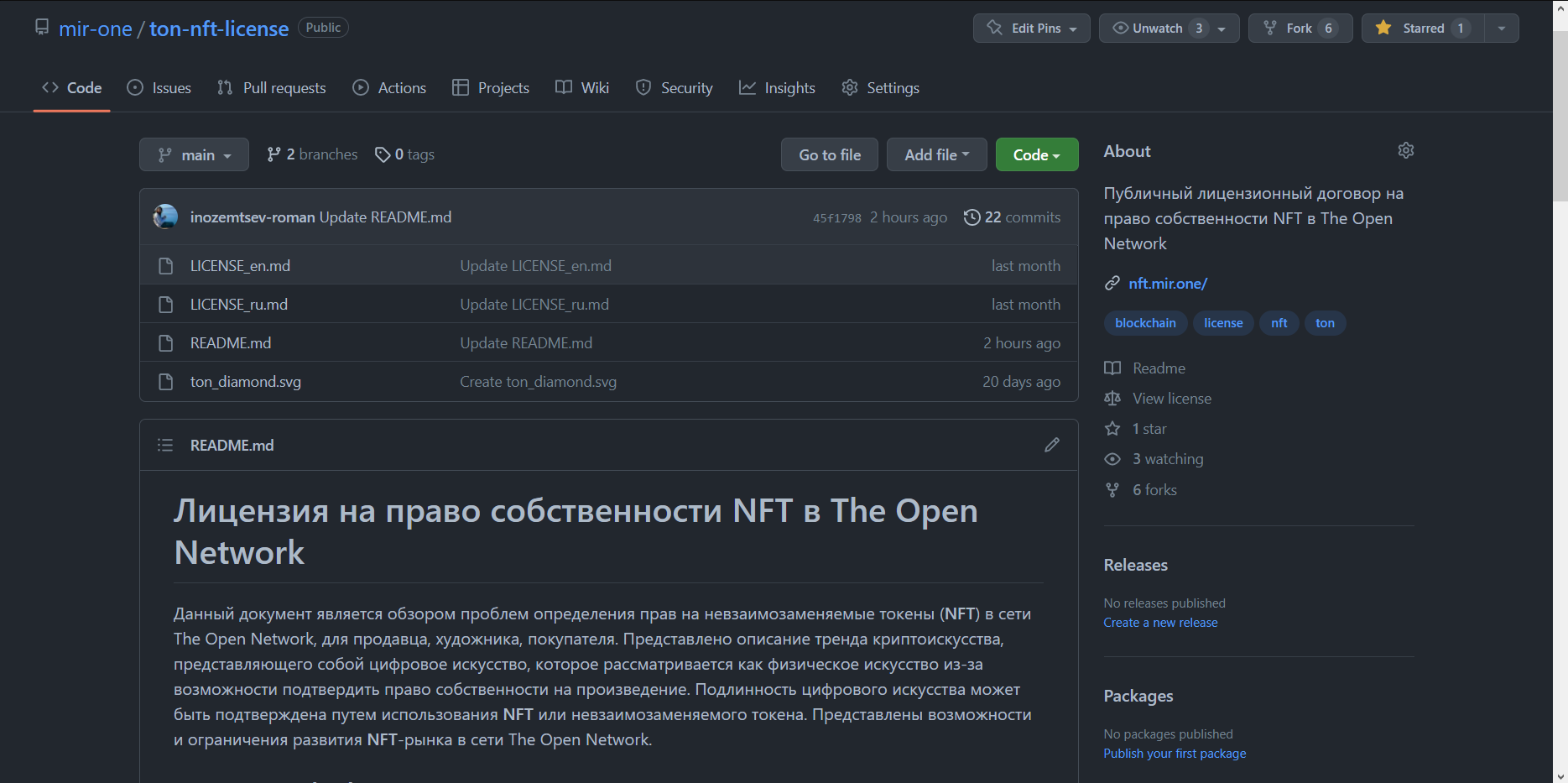
Create a fork of the repository
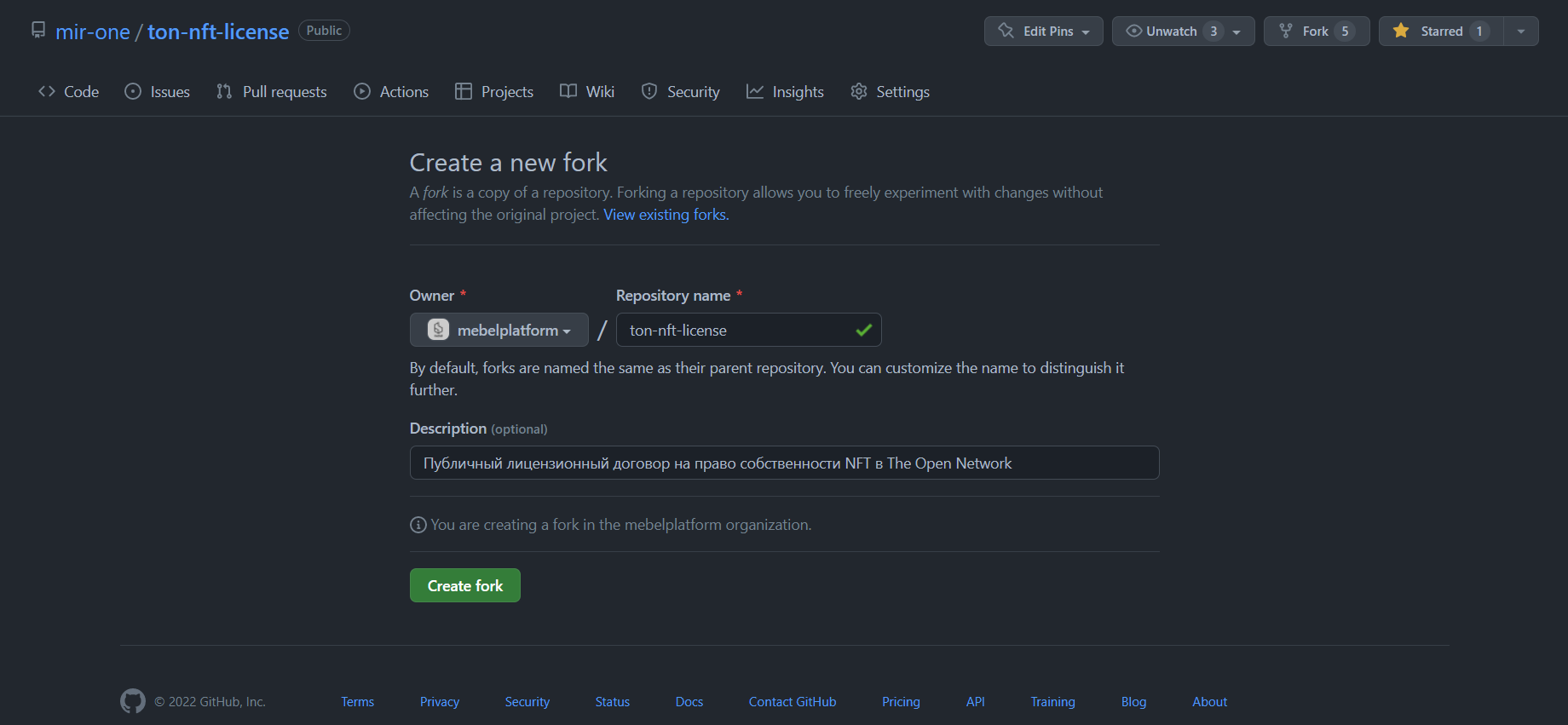
Click fork and select your organization for which the license is being created. Click Create work.
Open the file LICENSE_en.md
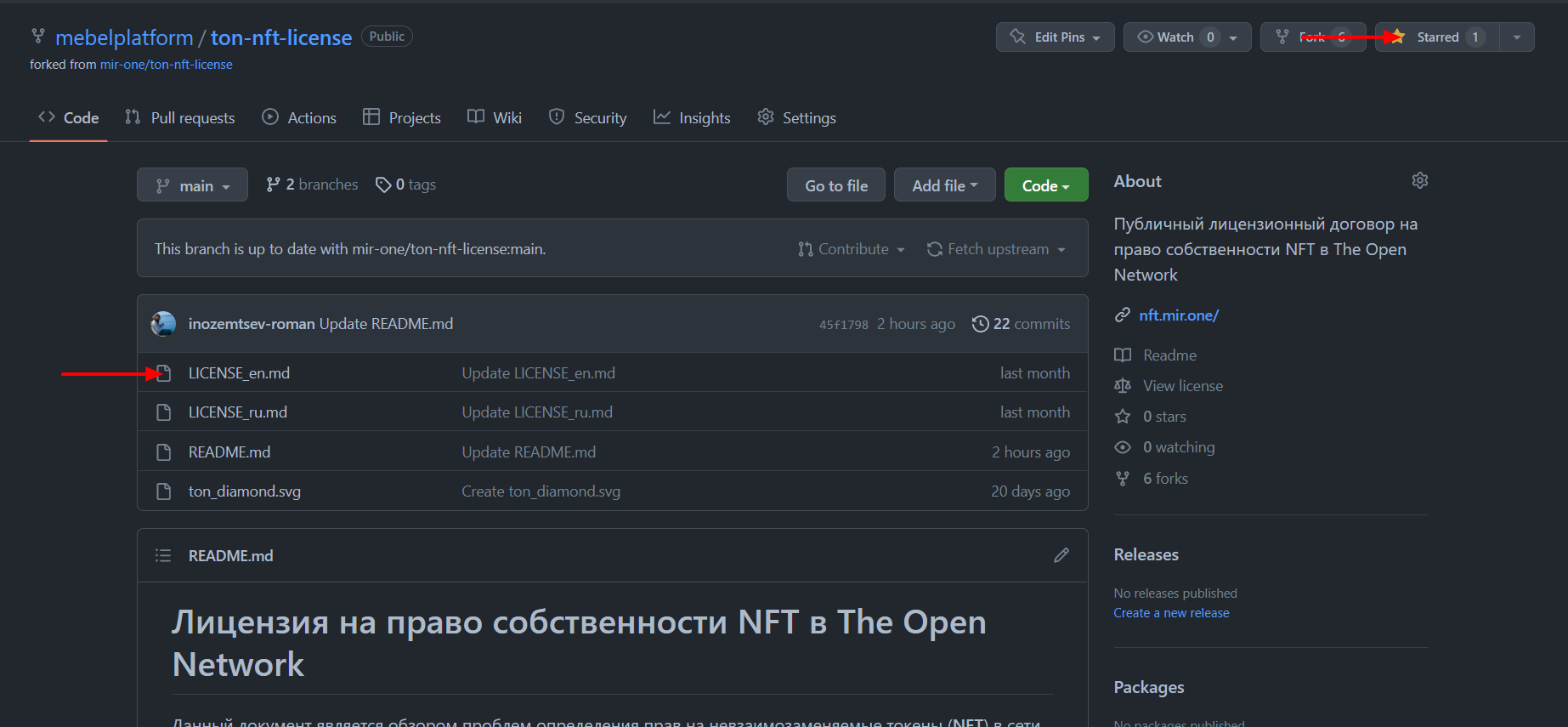
Study the license text, change the content.
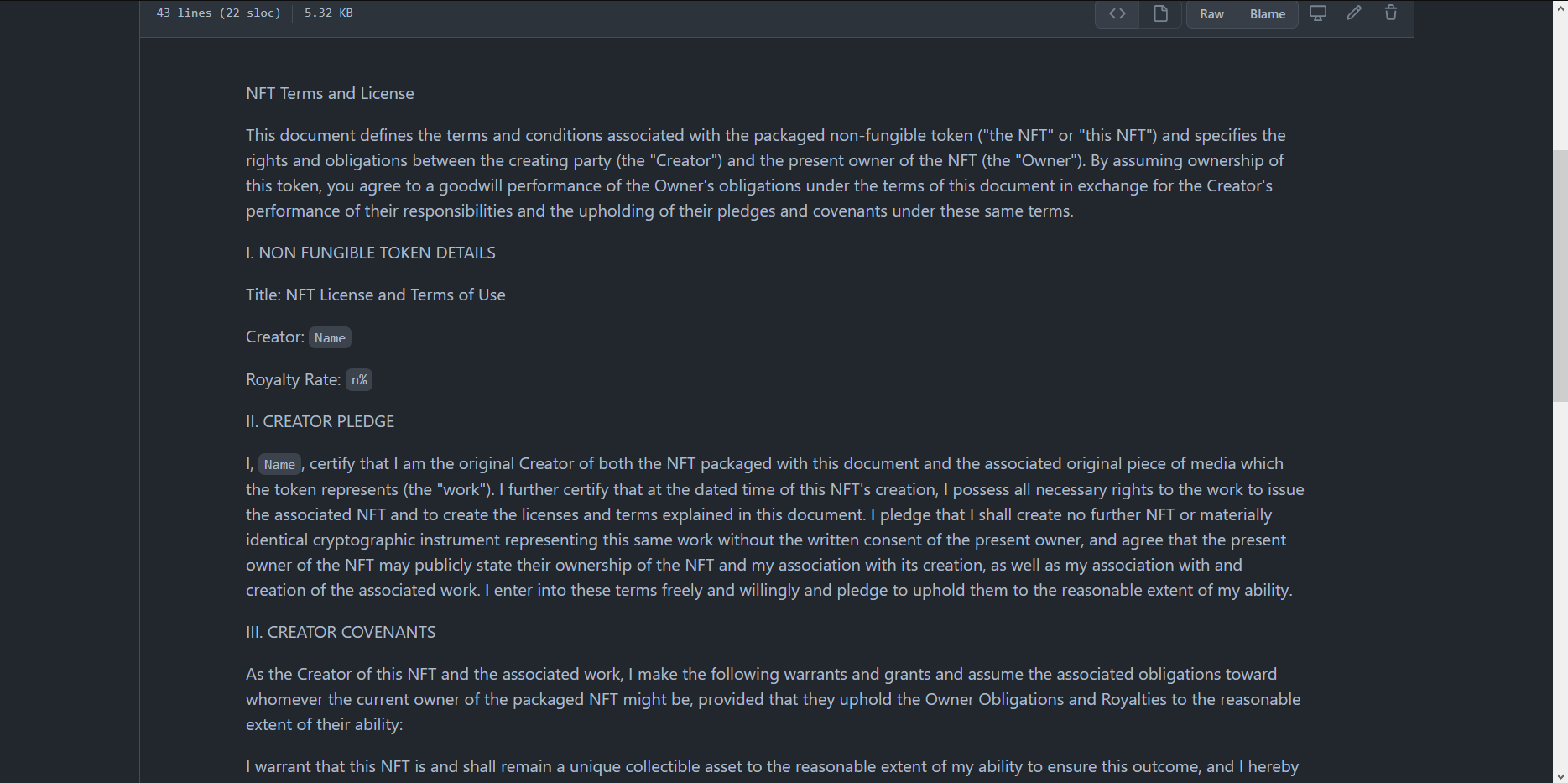
For example, the address of the Account of the creator of the collection
Creator: EQBondcvD2_aOFADXSWJHs4ZazQDuEl9_wNvGGPxI8hGuOFU
Royalty Rate: 10%
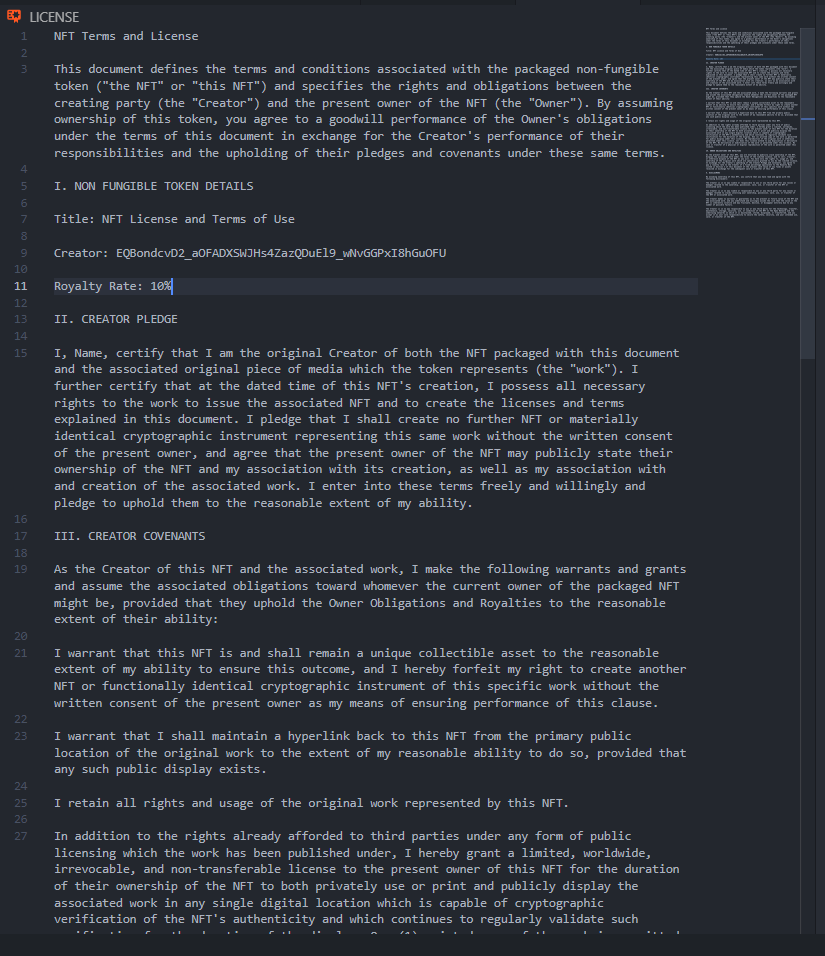
Save the LICENSE file
Save the LICENSE in TON Storage or IPS networks to access the text of the Copyright License.
For example, NFT.STORAGE
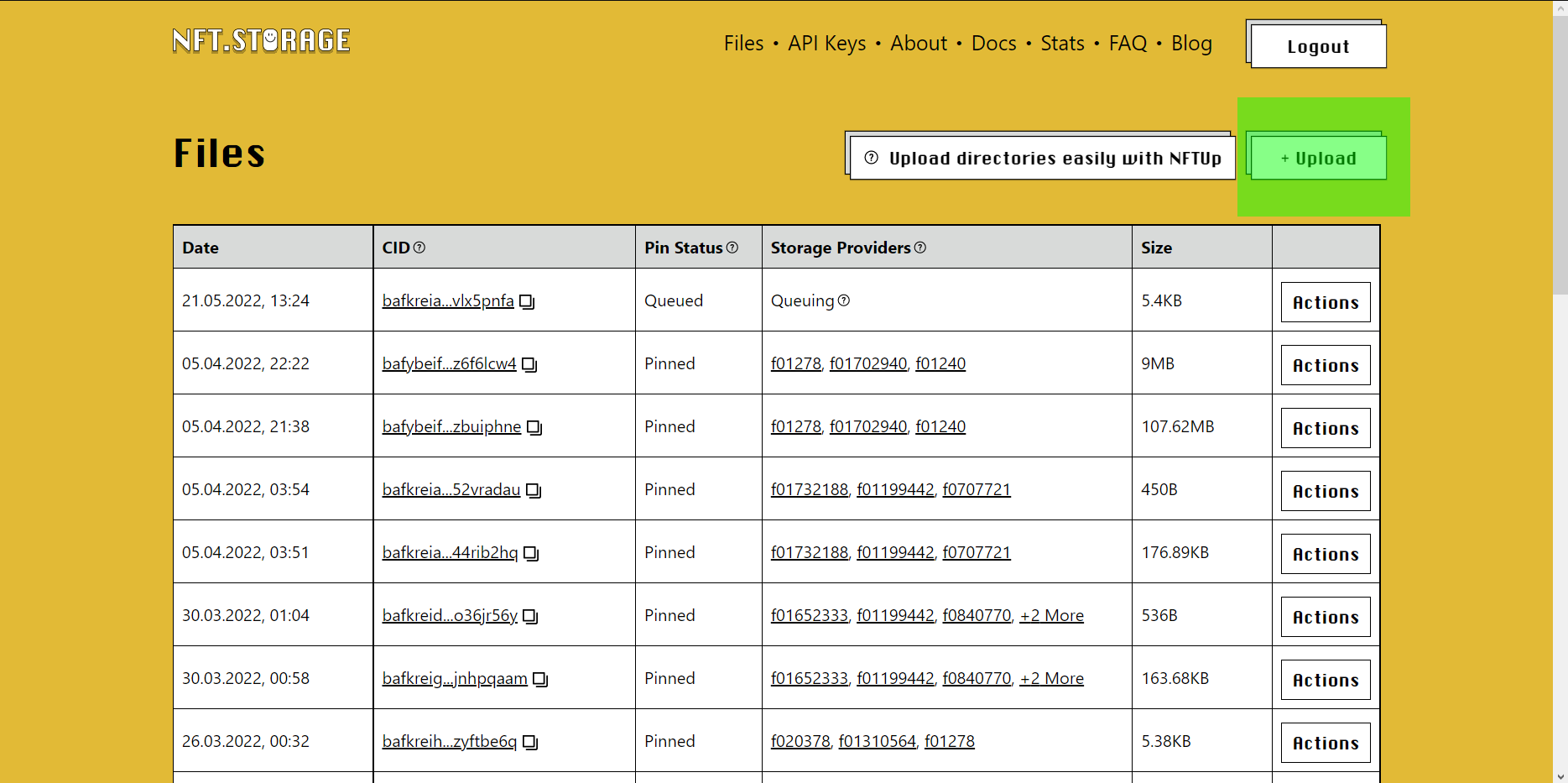
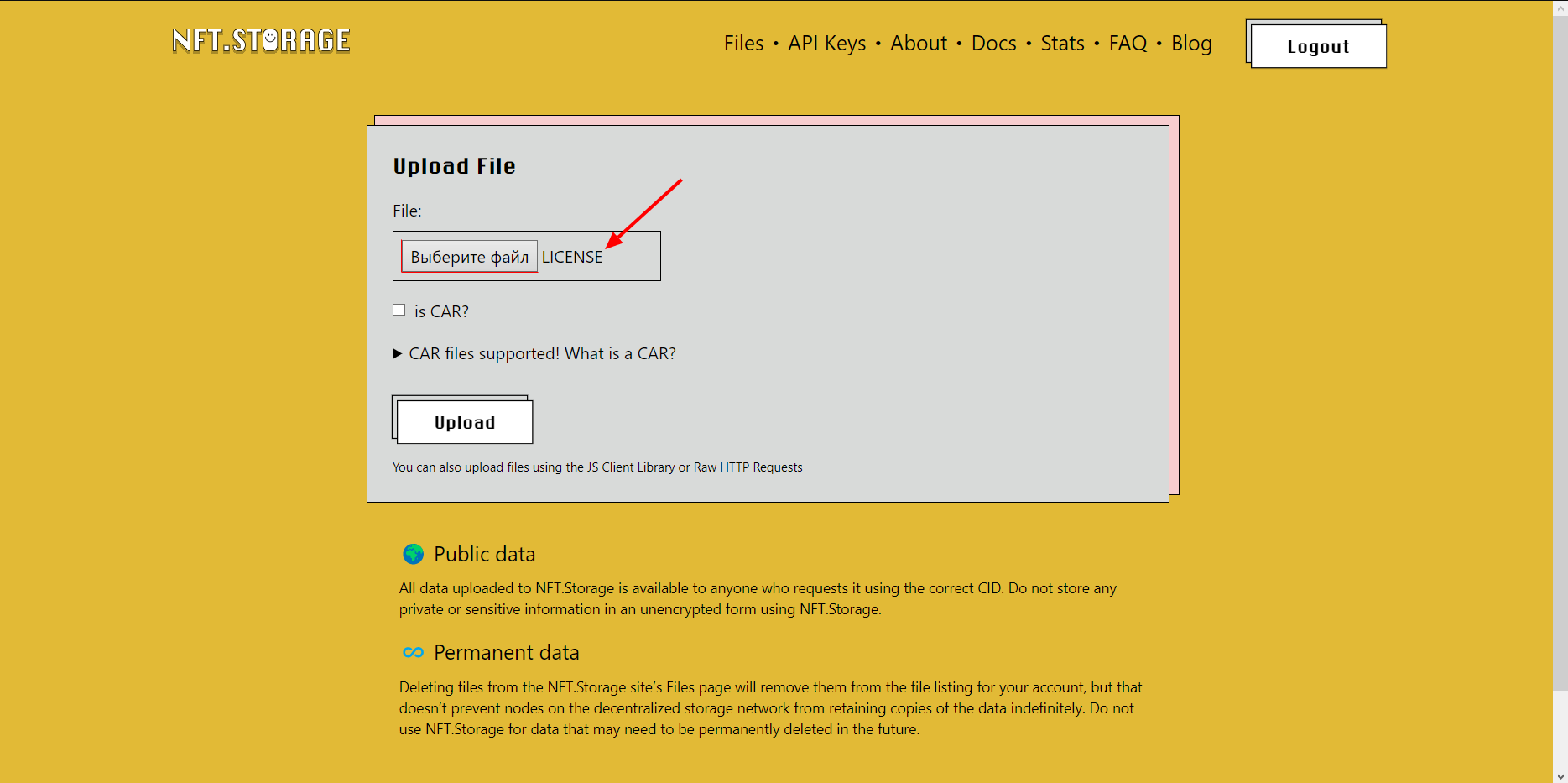
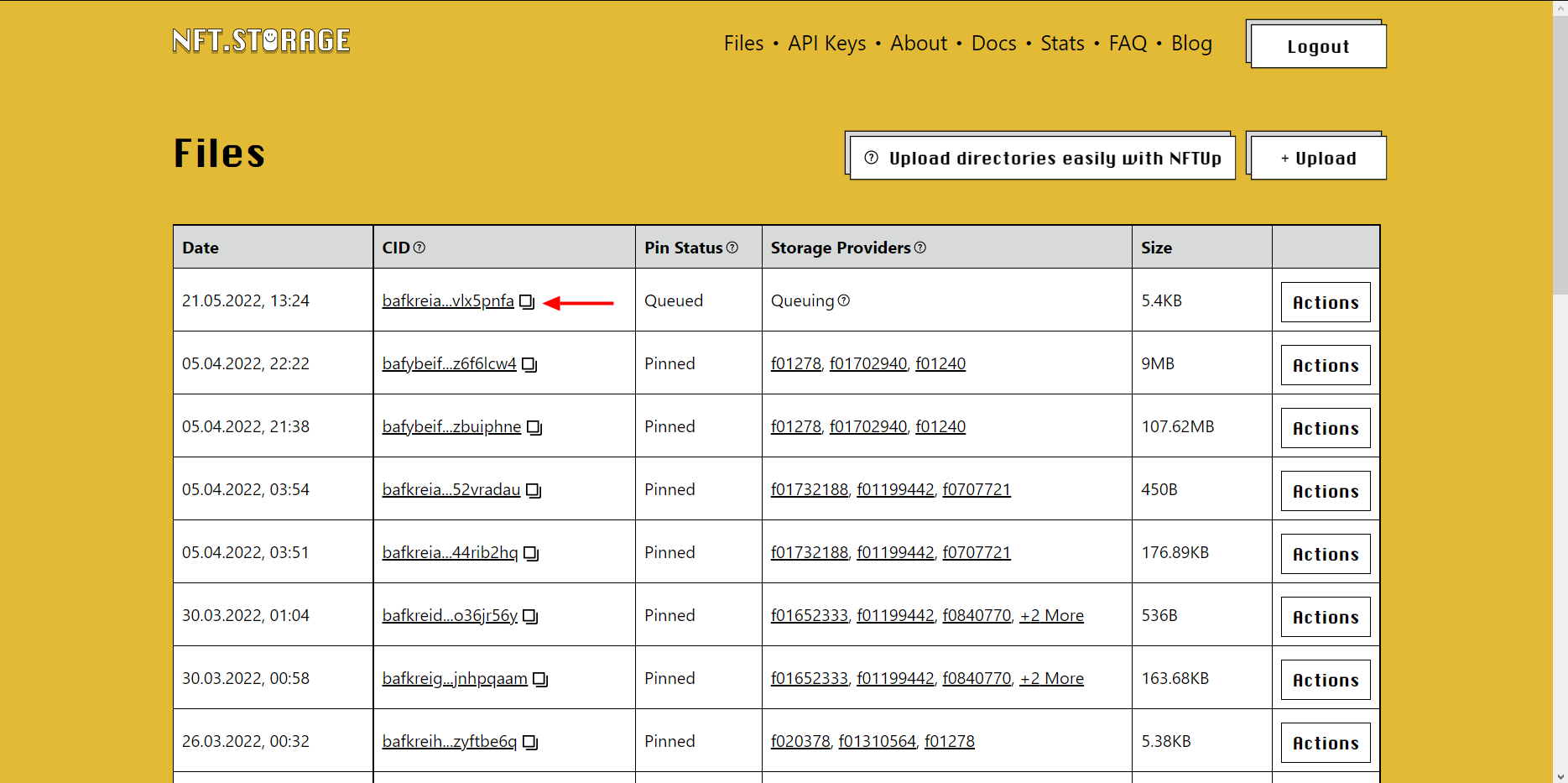
This CID leads to a page with the text of the Copyright license
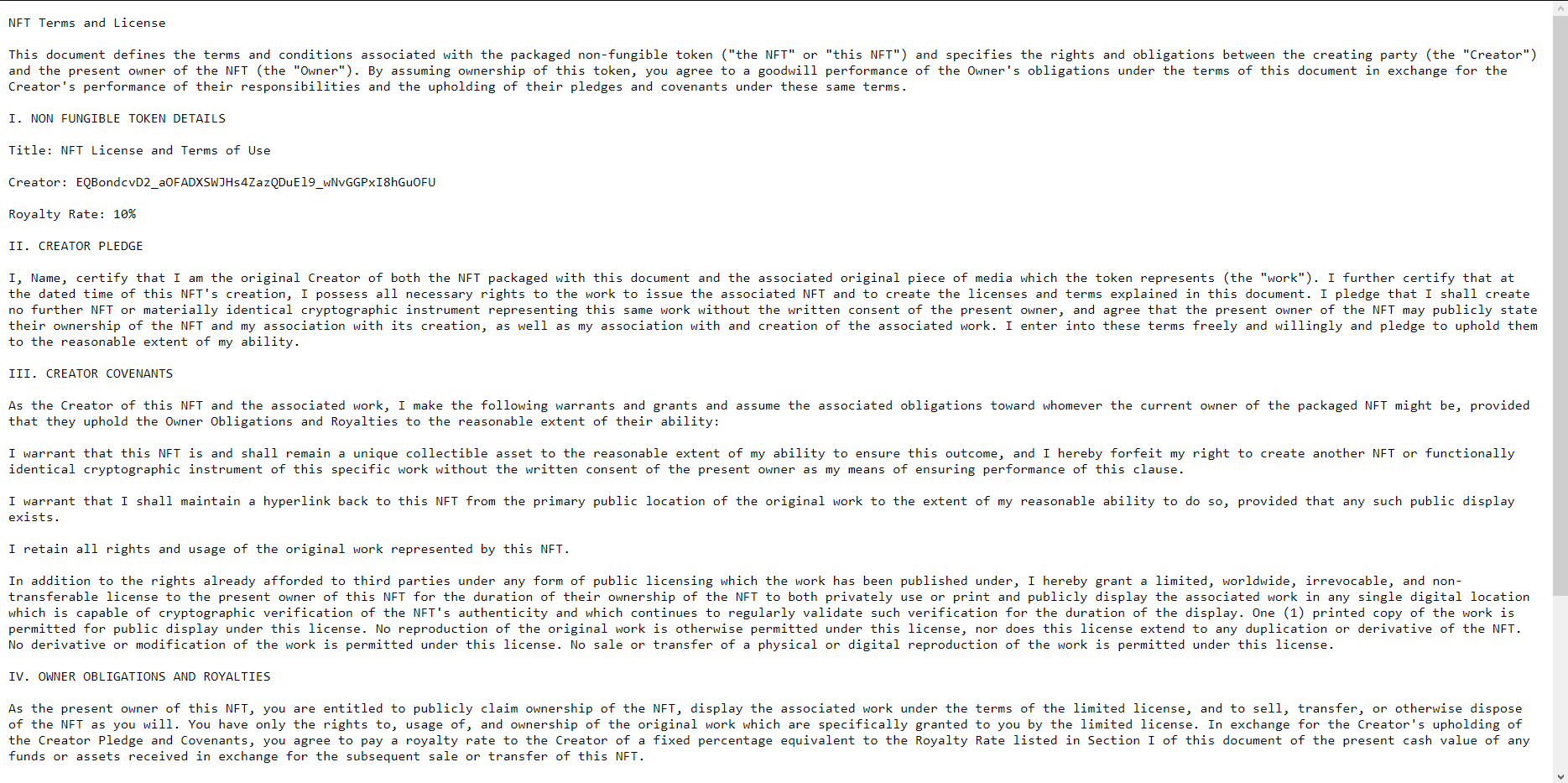
Address: IPFS
Embedding a Fingerprint in object metadata
For example, we want to sign the example.png file using the CC0 license for creative remixes and the copyright license
To do this, we add metadata containing information about the terms of use of the original and derivative work.
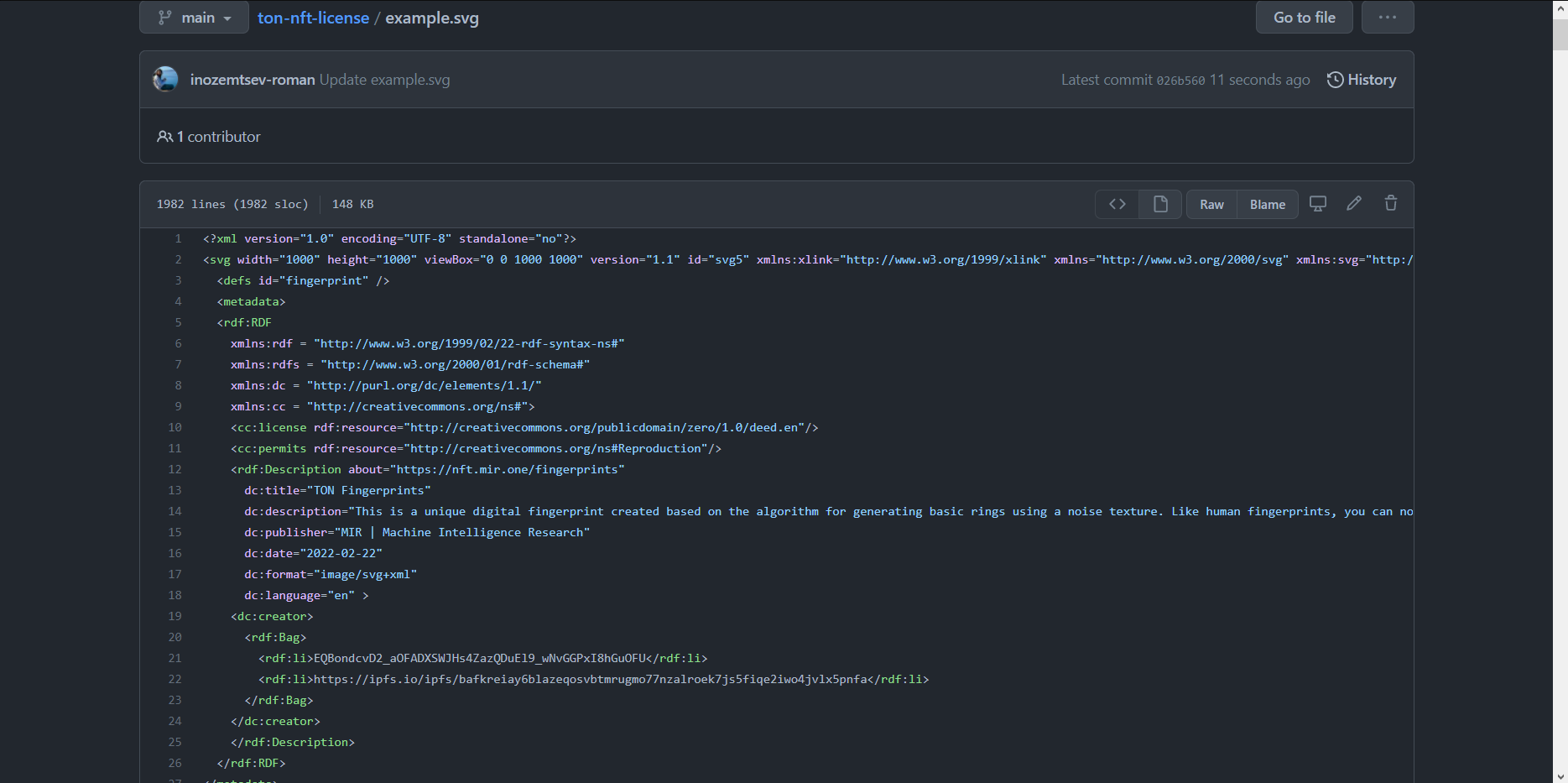
xmlns:cc = "http://creativecommons.org/ns#">
<cc:license rdf:resource="http://creativecommons.org/publicdomain/zero/1.0/deed.en"/>
<cc:permits rdf:resource="http://creativecommons.org/ns#Reproduction"/>
EQBondcvD2_aOFADXSWJHs4ZazQDuEl9_wNvGGPxI8hGuOFU
https://ipfs.io/ipfs/bafkreiay6blazeqosvbtmrugmo77nzalroek7js5fiqe2iwo4jvlx5pnfa
For example, the example.svg file contains <metadata> for a creative remix and an Author's license for the example.png file.
How to wrap an Fingerprint
To add a png image, open https://codebeautify.org/image-to-base64-converter and get Base64 String
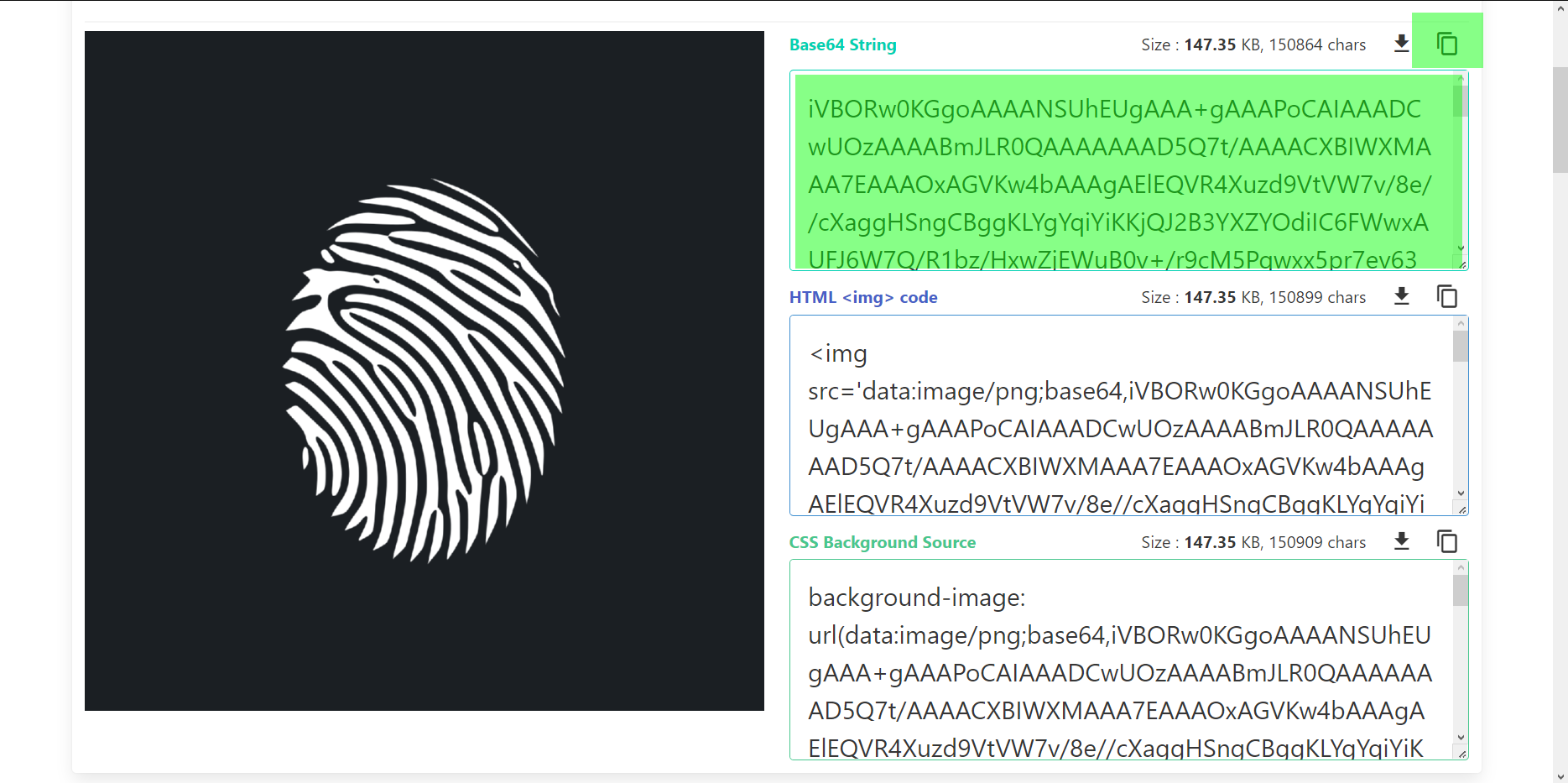
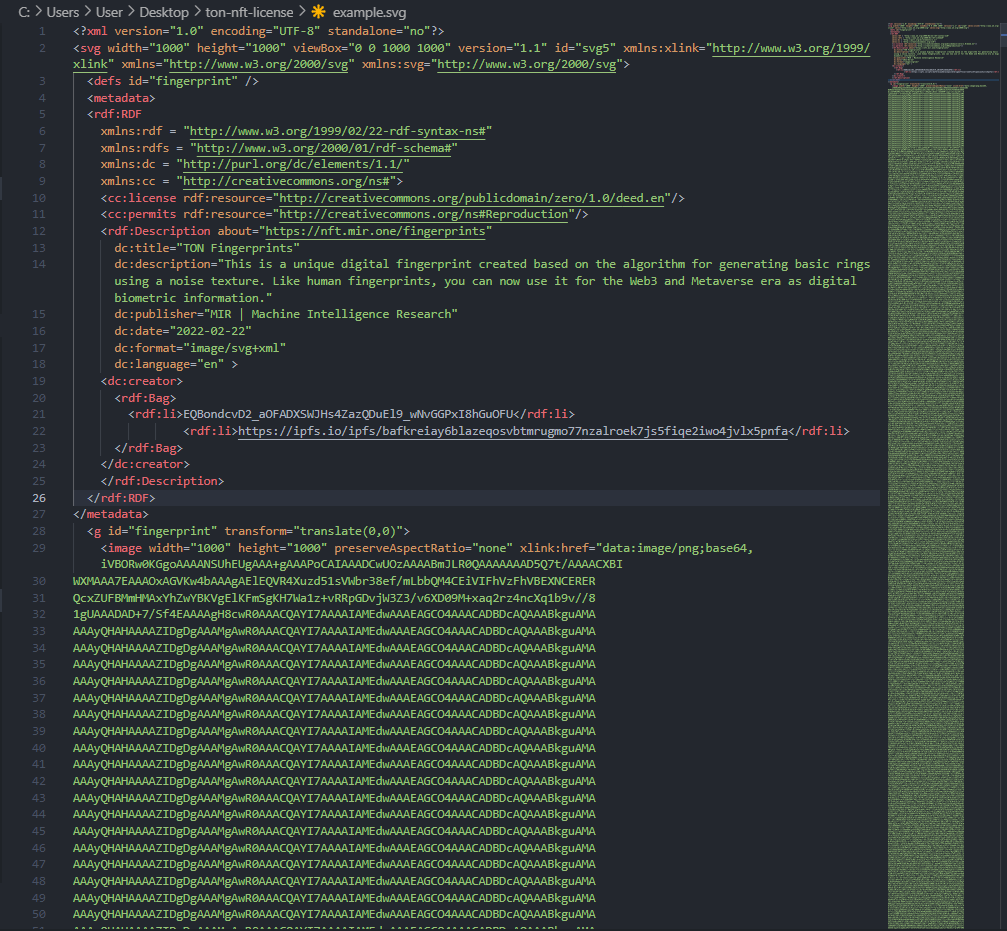
next, insert the image code into the base64 fa before closing id="Fingerprint" x="0" y="0" /></g></svg>
Then Save the resulting file.
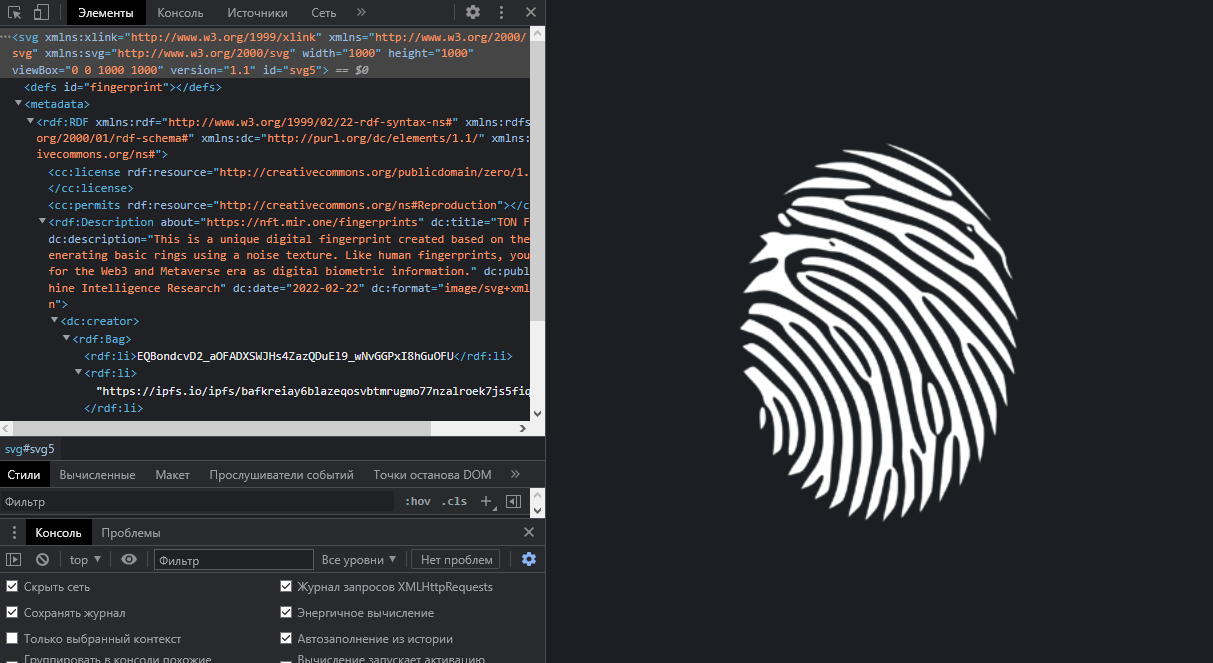
How to add a Fingerprint License
Website getgems.io supports png or jpg format, so metadata must be written to files of these formats.
To record metadata, use any XMP editor
XnConvert
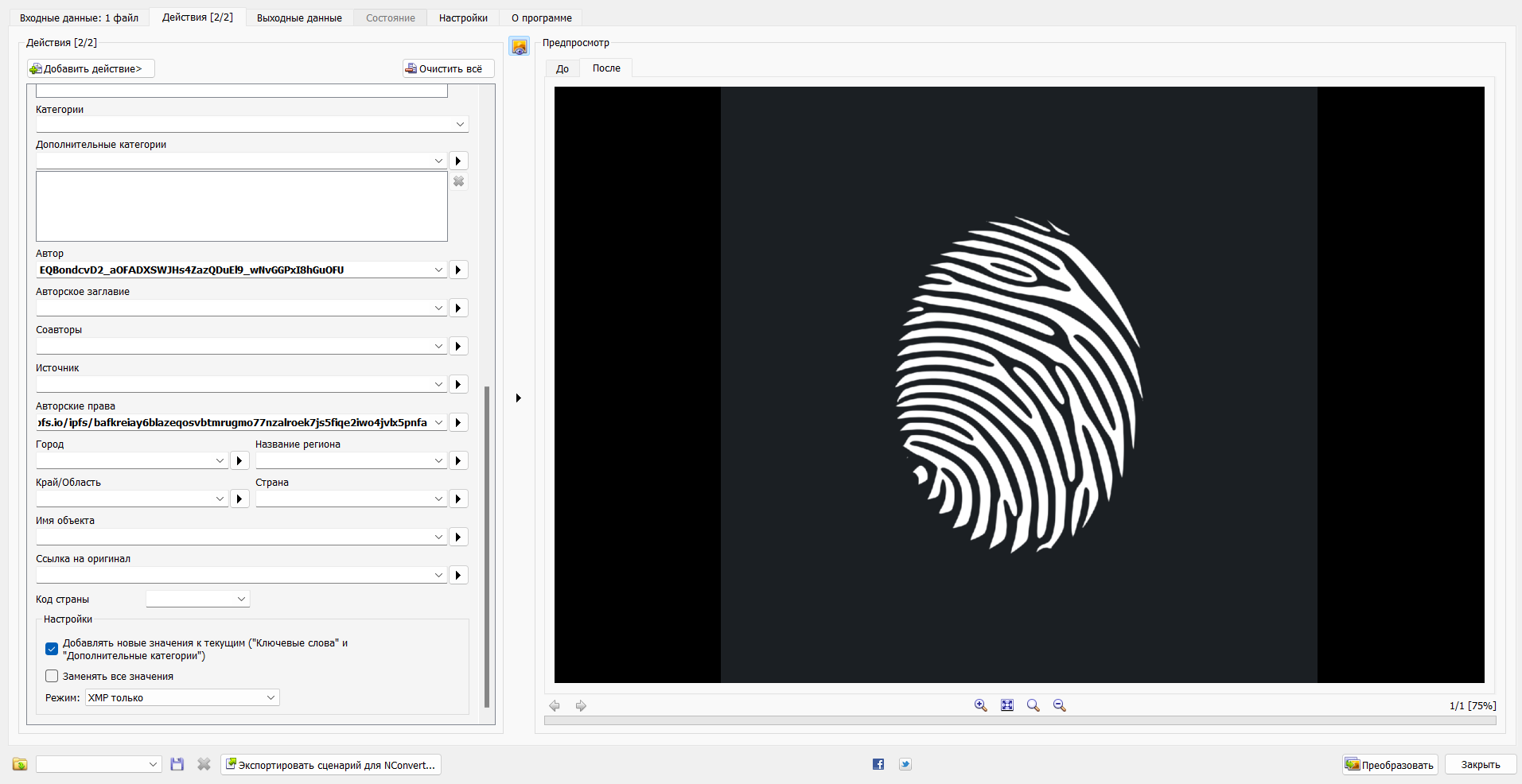
Add links to the Copyright License and additional terms. Click convert.
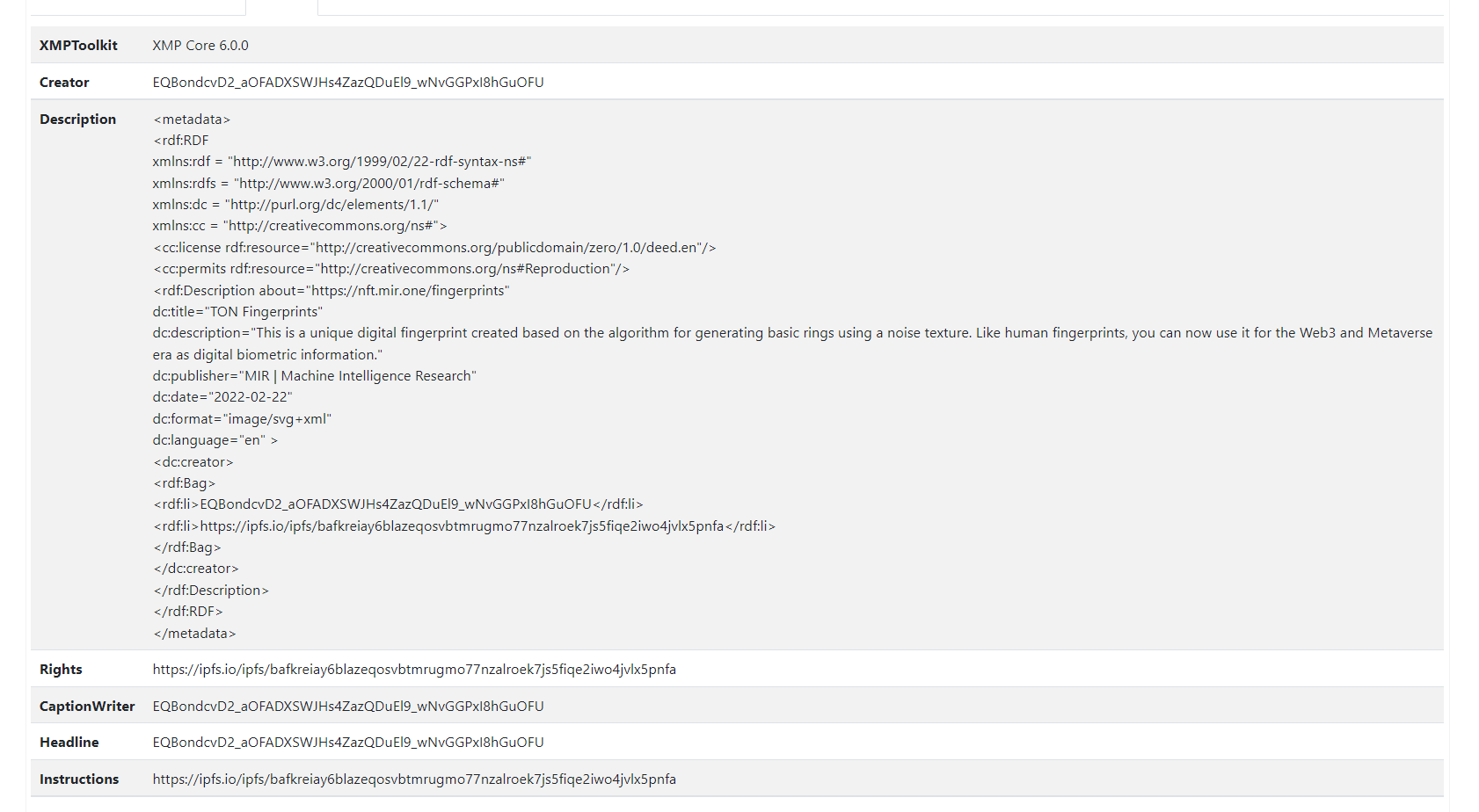
The source file can be opened in the service and view the metadata.
Uploading an image to Getgems
Open it getgems.io
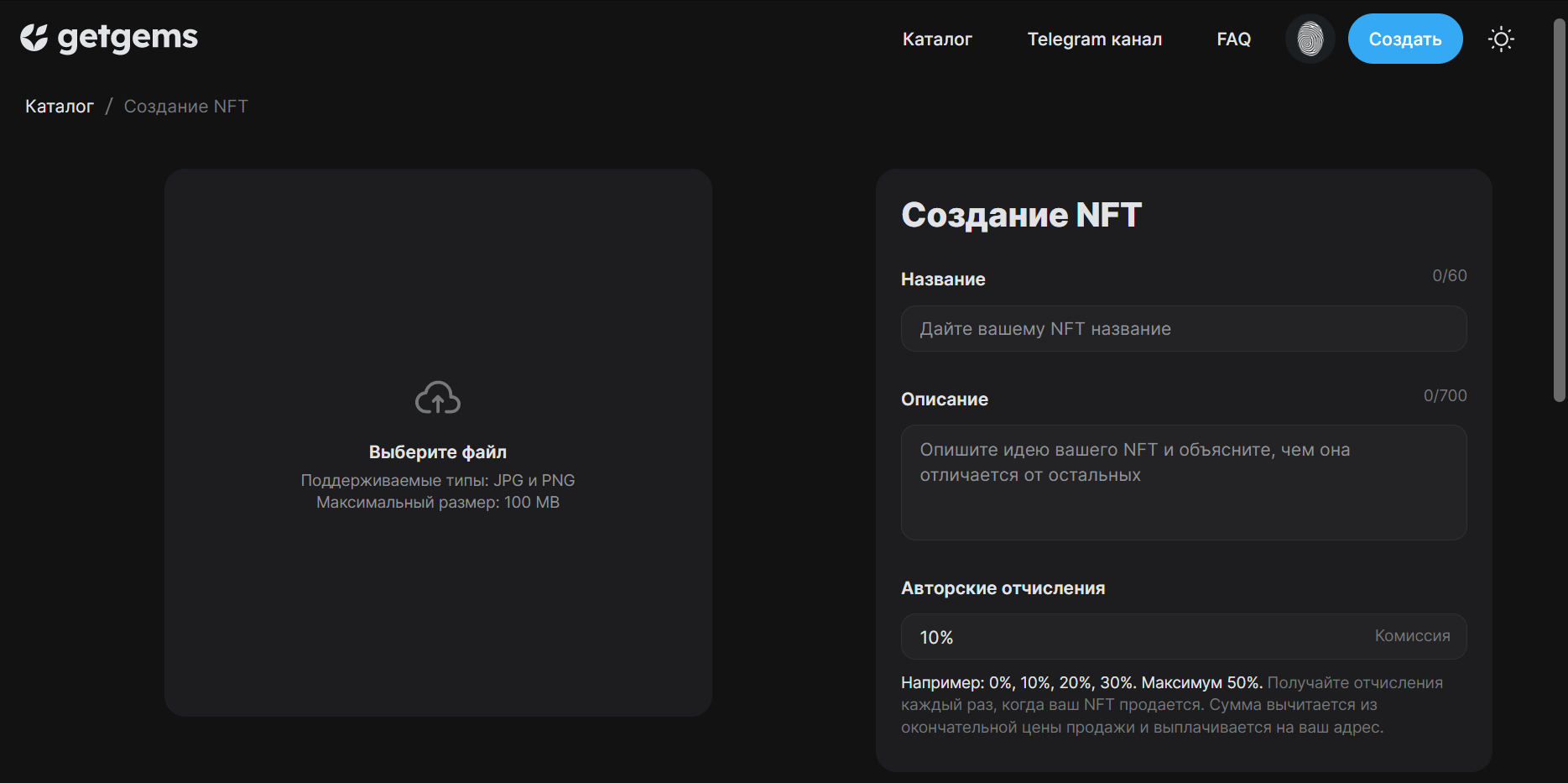
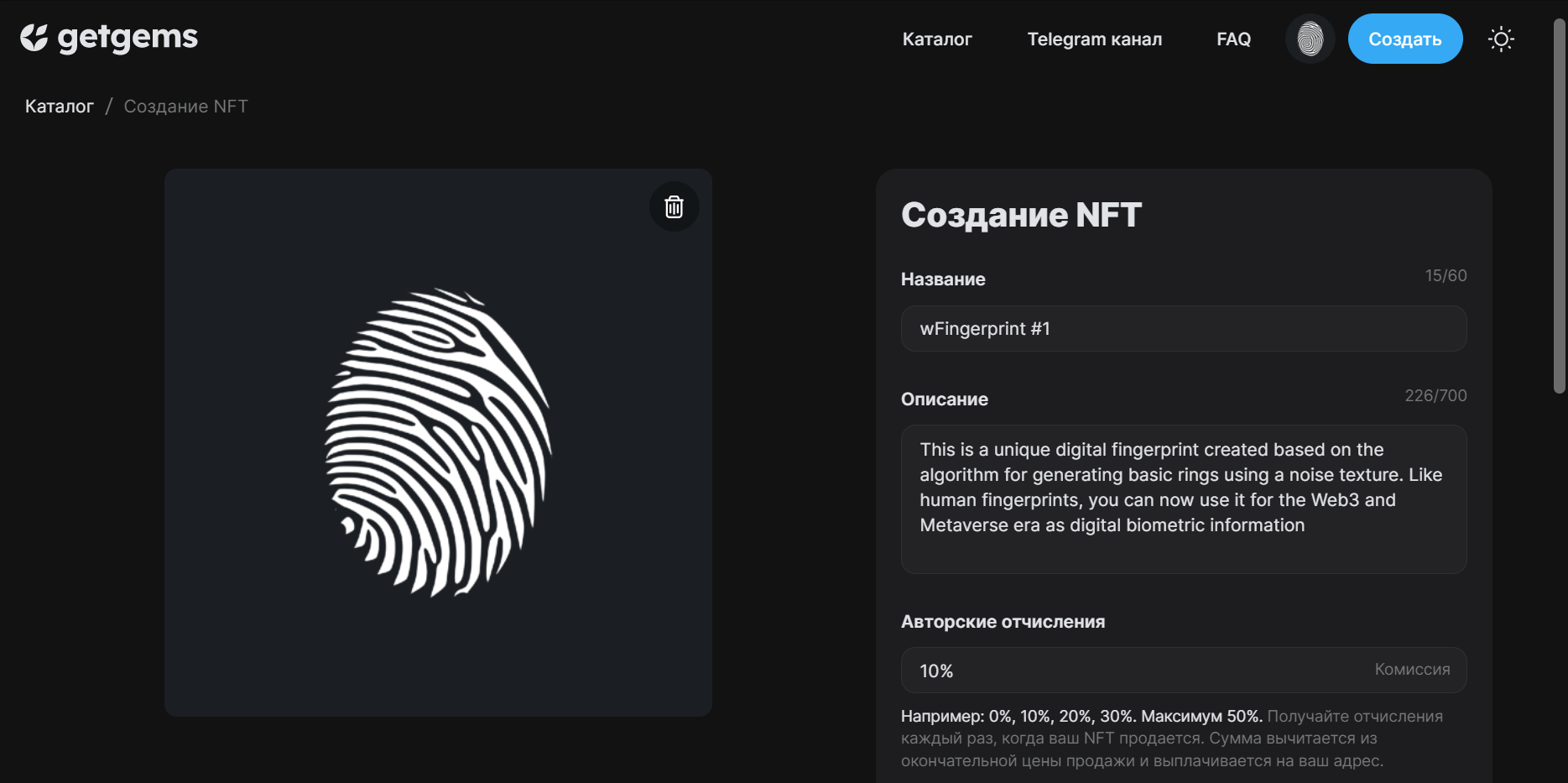
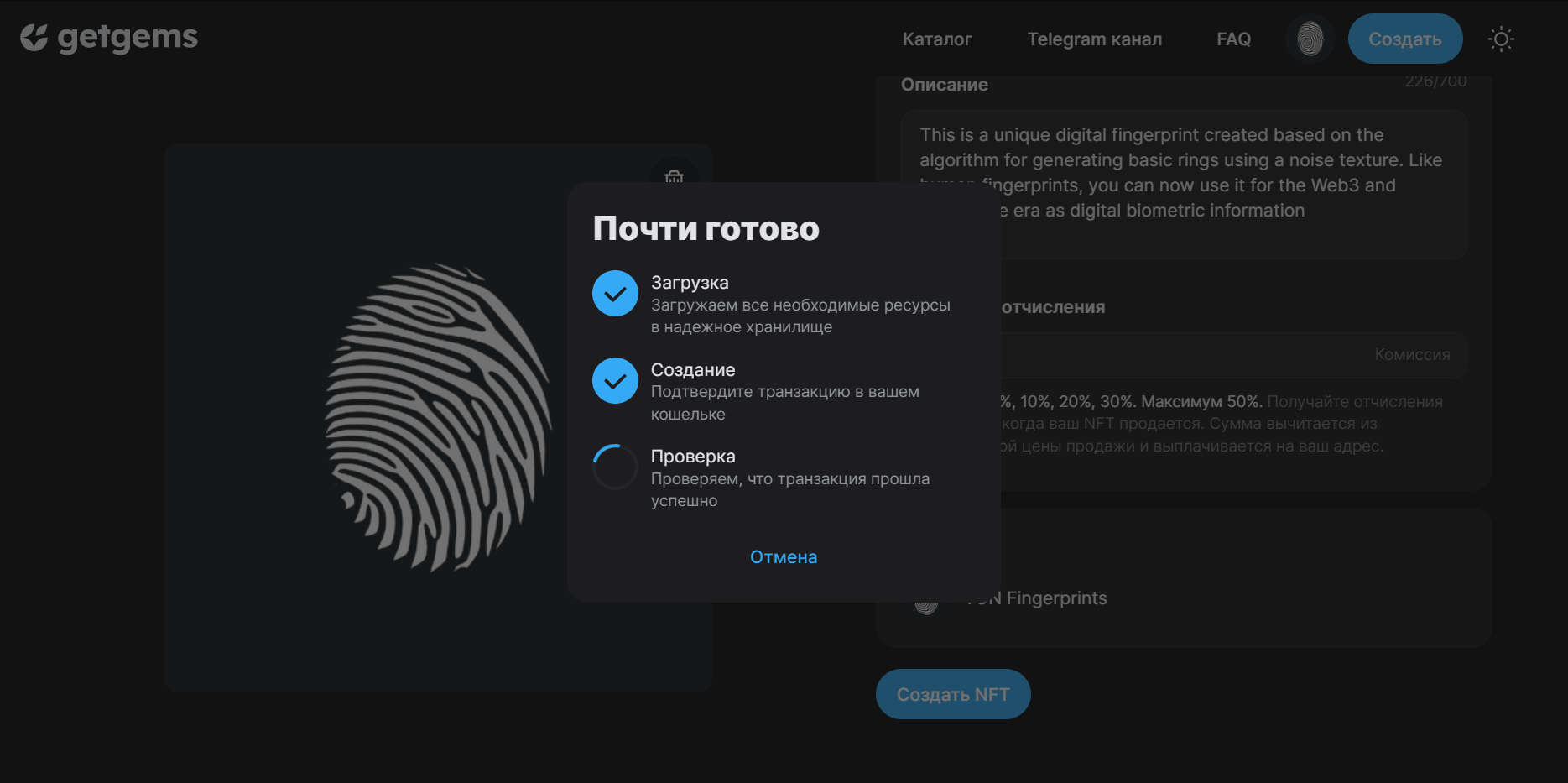
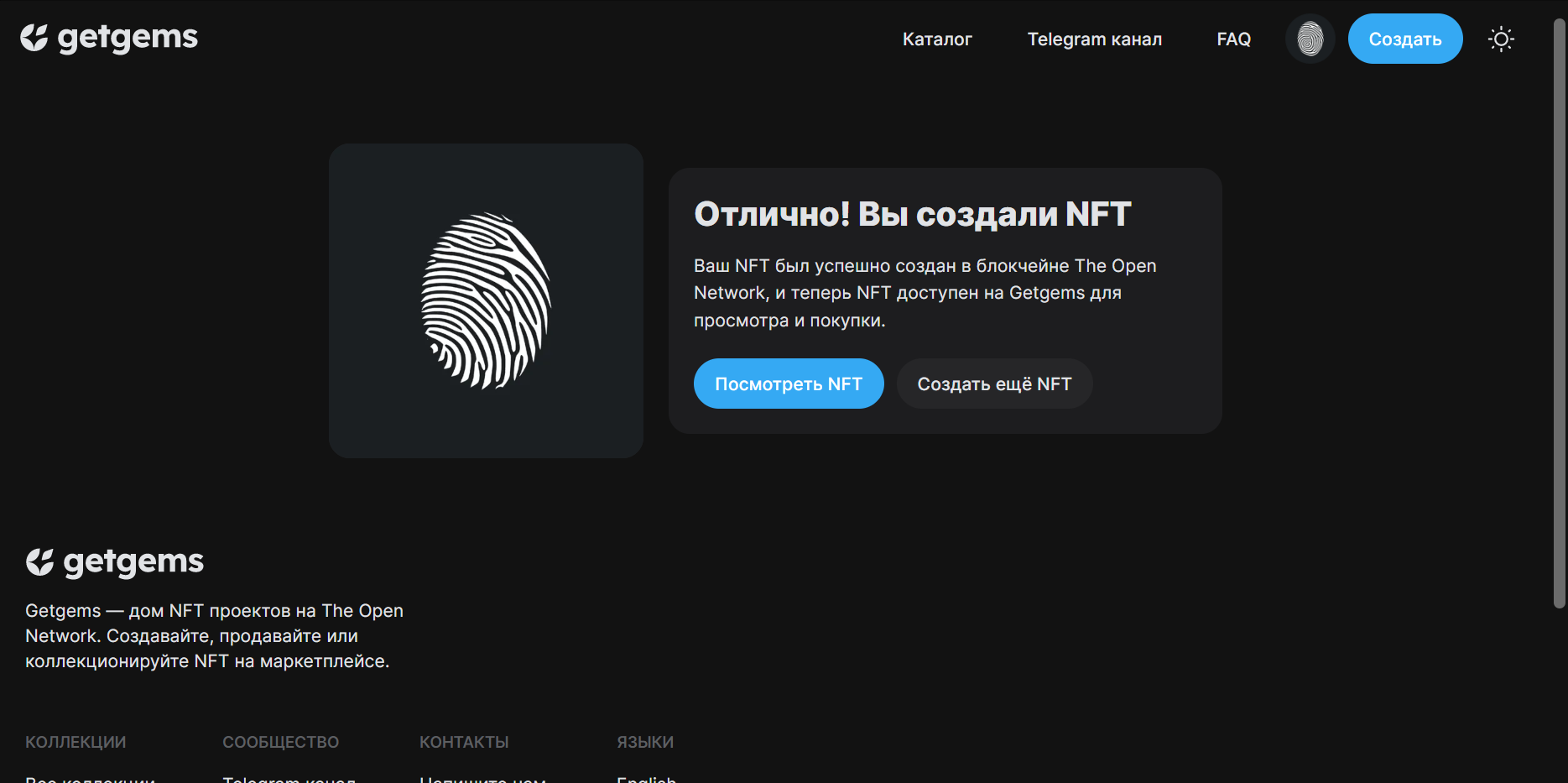
Fine! You have created a wrapped NFT! Use wName for derivative works.
Links:
https://github.com/mir-one/ton-nft-license
https://ipfs.io/ipfs/bafkreiay6blazeqosvbtmrugmo77nzalroek7js5fiqe2iwo4jvlx5pnfa