How to configure Grittith Kernel Tweaker?
Nihil ♪
⚠️ Read everything, information on how to use the app is at the end!
Requirements:
• Any file manager;
• Griffith;
• Root.
Steps:
1. If you're reading this it's because you don't have the main script, so you'll have to download it.
2. After downloading, place it on your internal storage. Like that:
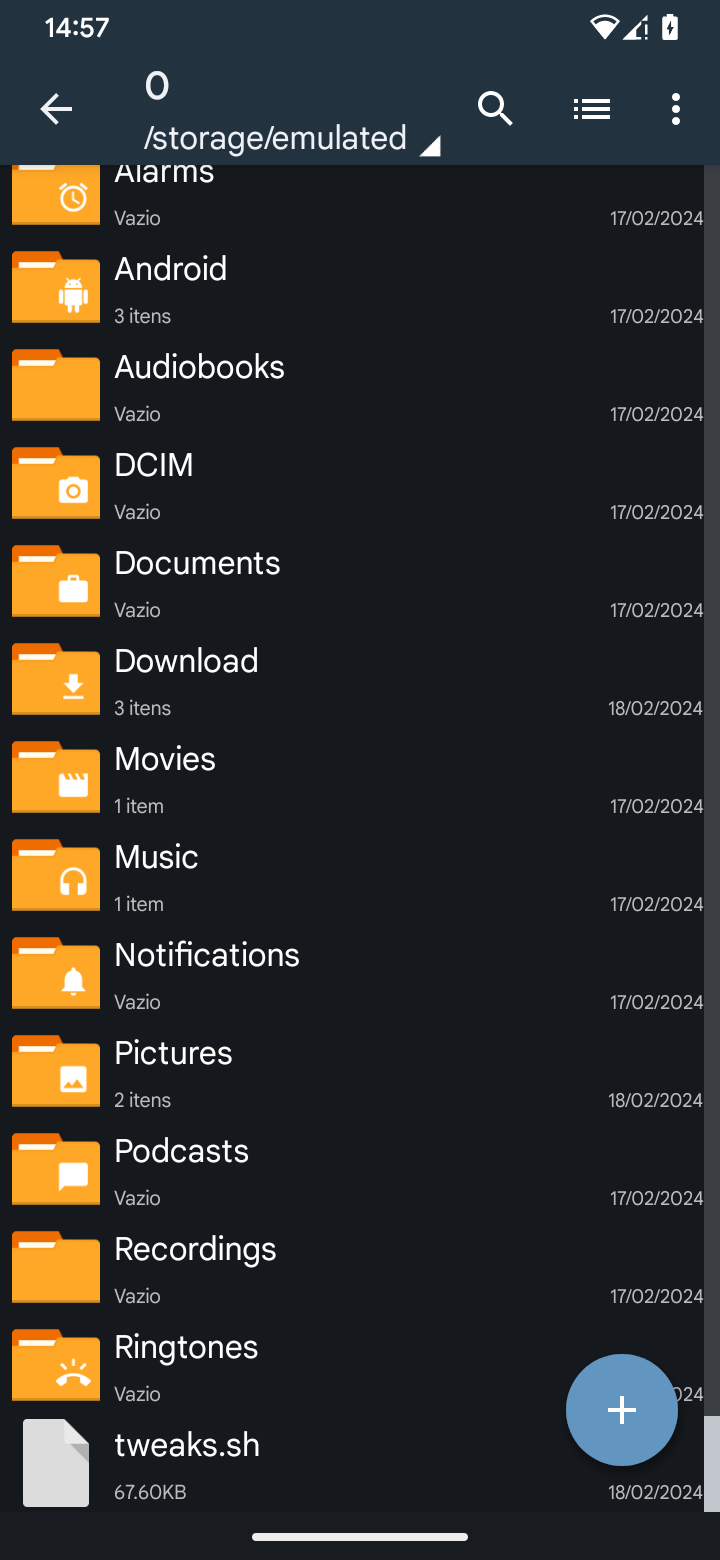
3. Close and open Griffith again, and that's it, now you can enjoy the best performance your phone could offer!
How to use the application?
Steps:
1. Give super user permission to the app, do this manually with Magisk and KSU;
2. After opening the application, you must wait for it to apply the mode for the first time, a notification will appear warning you of this, whenever you close and open it again, this notification will appear;

2.1. Yes, you can leave it applying the mode without background, but I recommend that you do not close it until a message appears warning that the profile was applied successfully;

Okay, now you can close the app and enjoy the smoothness, but I want to remind you that every time you restart you must open the app to apply the mode again, and after restarting it sets to balanced.
Observation: If the following message appears to you while switching modes, don't worry, just wait a few seconds and it will disappear!
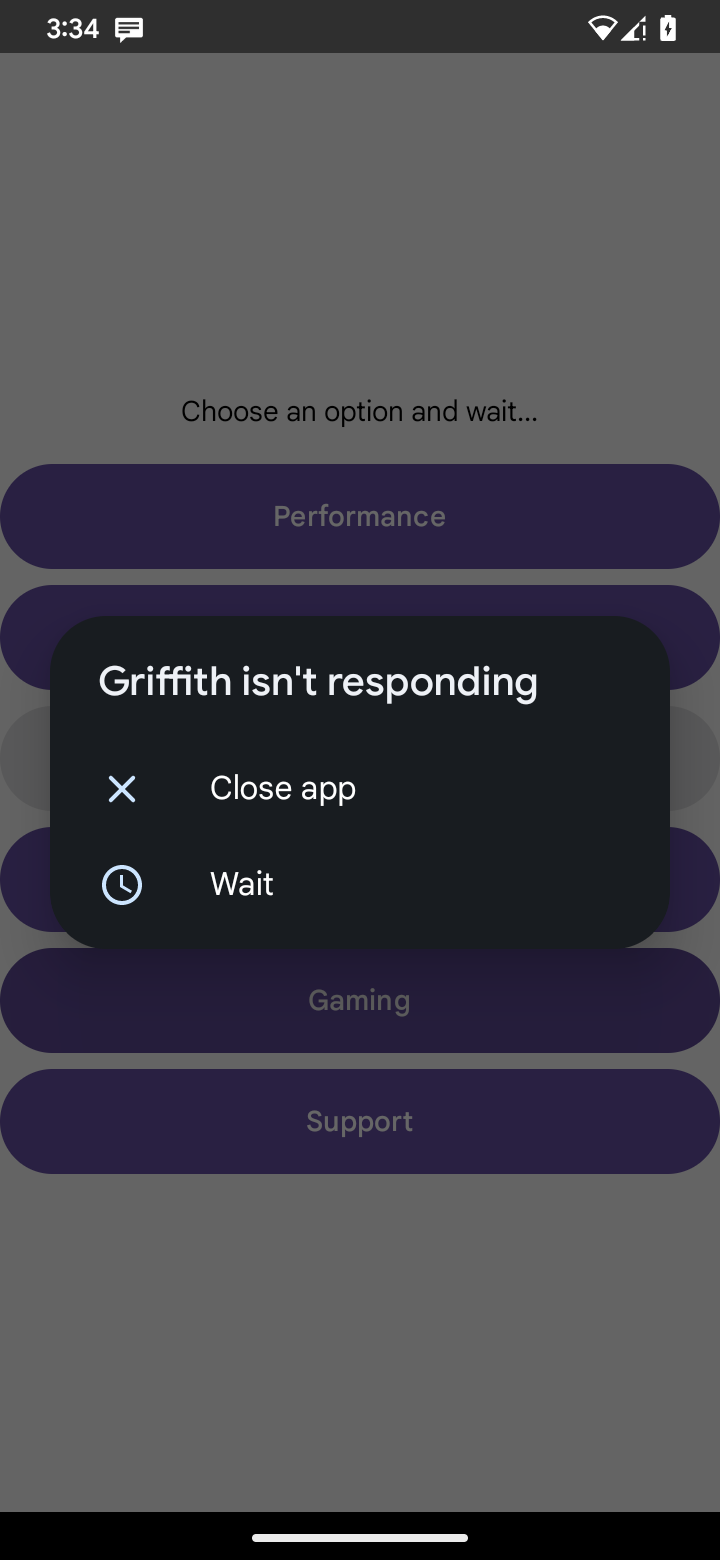
Join our support group to stay up to date!