How to top up your TRON (TRX) wallet through bestchange
You can top up Tron Wallet in any way convenient for you through bestchange
We go to the site, click TRON (TRX) on the right

And on the left, any method that is highlighted in bright white. For example, you want to replenish with a card, select the card that is convenient for you from the list:

The very first exchanger in the list, as a rule, has the best exchange rate, choose it:
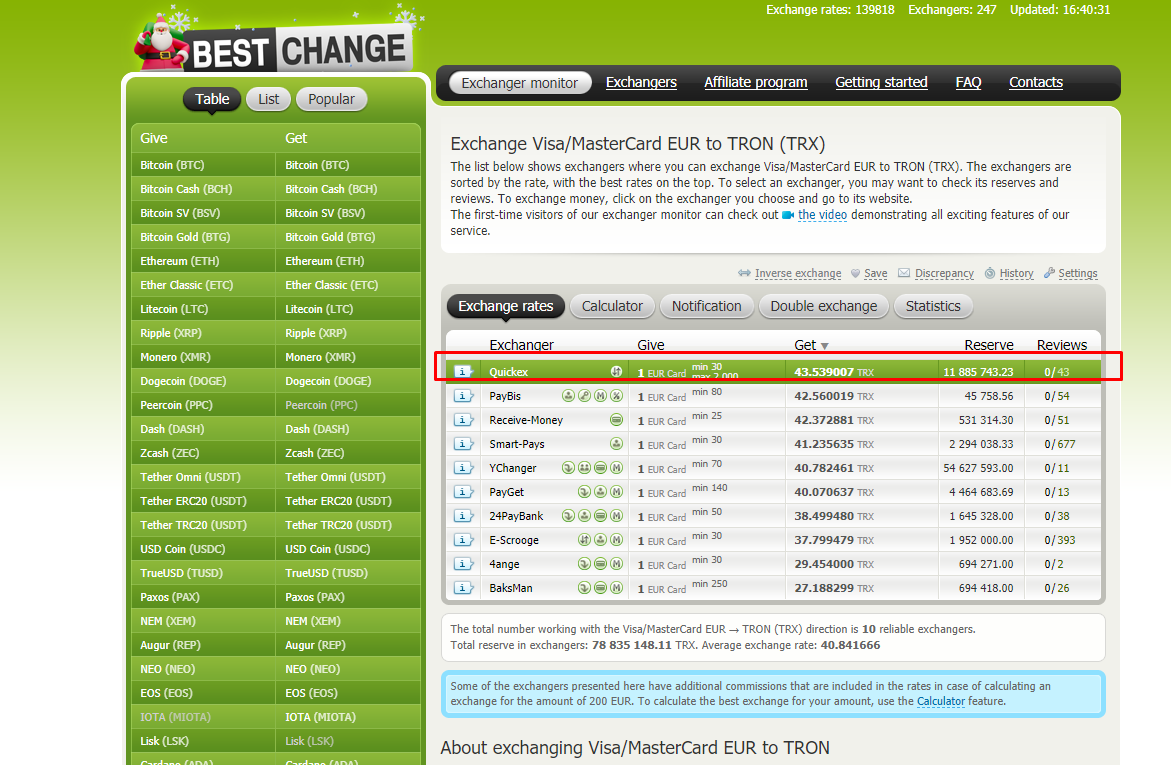
You are transferred to the exchanger's site, enter the amount of TRON to be received, the site takes a small commission, so you need to replenish the wallet with a small margin (+20 throne per transaction)

Go to your TRON wallet, copy the wallet number (click on the button and the number will be copied to the clipboard):

Go to the exchanger's website and click insert:

We write a valid e-mail, because on it you will receive all the information about the exchange and click on the button "go to payment"

Click "pay the deal"

We fill in all the fields: card number, phone number, card expiration date and CVV code, click pay.

After the invoice has been paid, the status of the transaction will change to "paid", when the funds are sent to your TRON wallet, the status of the transaction will change to COMPLETED, which means the funds have been transferred to your wallet.