How to top up Pixel Wallet with MEXC
Hello PixelWe will top up our funds using the example of a crypto exchange called Mexс.
First, let's register on the exchange.
Partner link to the exchange is https://promote.mexc.com/a/hellopixel
One claim transaction costs 0.0029218 SGB (0.000042 USD)
Before starting the transfer, please copy the number of the Pixel wallet where you wish to send SGB.
You need to log into Pixel Wallet and find the wallet number on the main screen, at the top of the page. We copy this number and save it, as we will need it later.
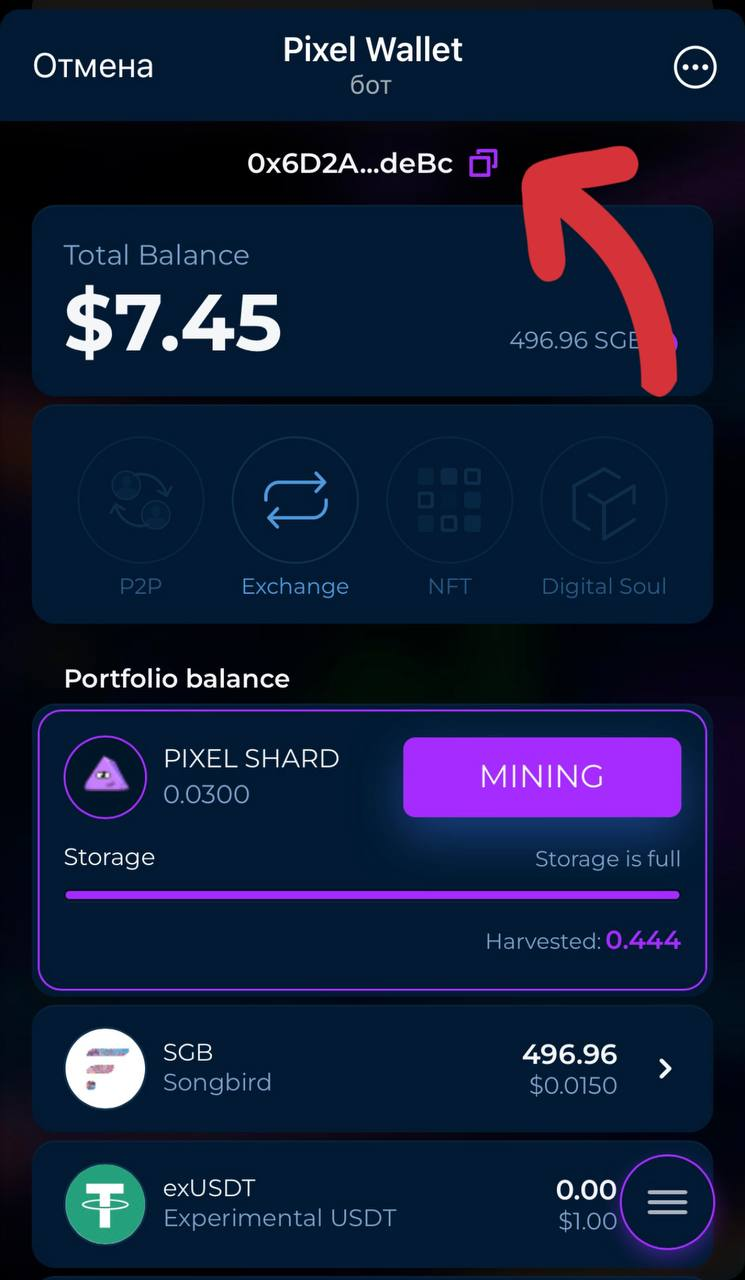
Next, we top up the USDT balance. We do this either through a P2P exchanger, or transfer it from your account on another exchange, or from your cryptocurrency wallet.
Now click on "Trade".
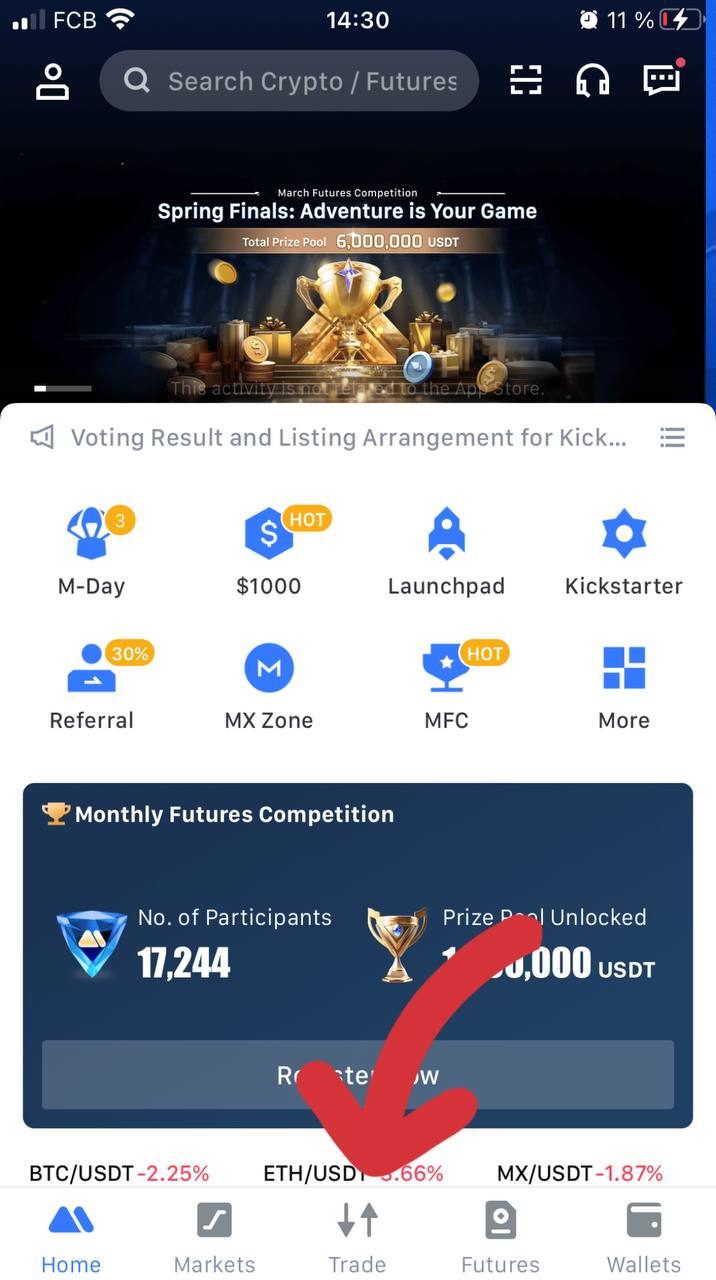
We select the crypto currency pair we need. We need SGB/USDT. We see the buy / sell window on the left, select "Market".
Select the quantity you want to buy, click "Buy SGB".
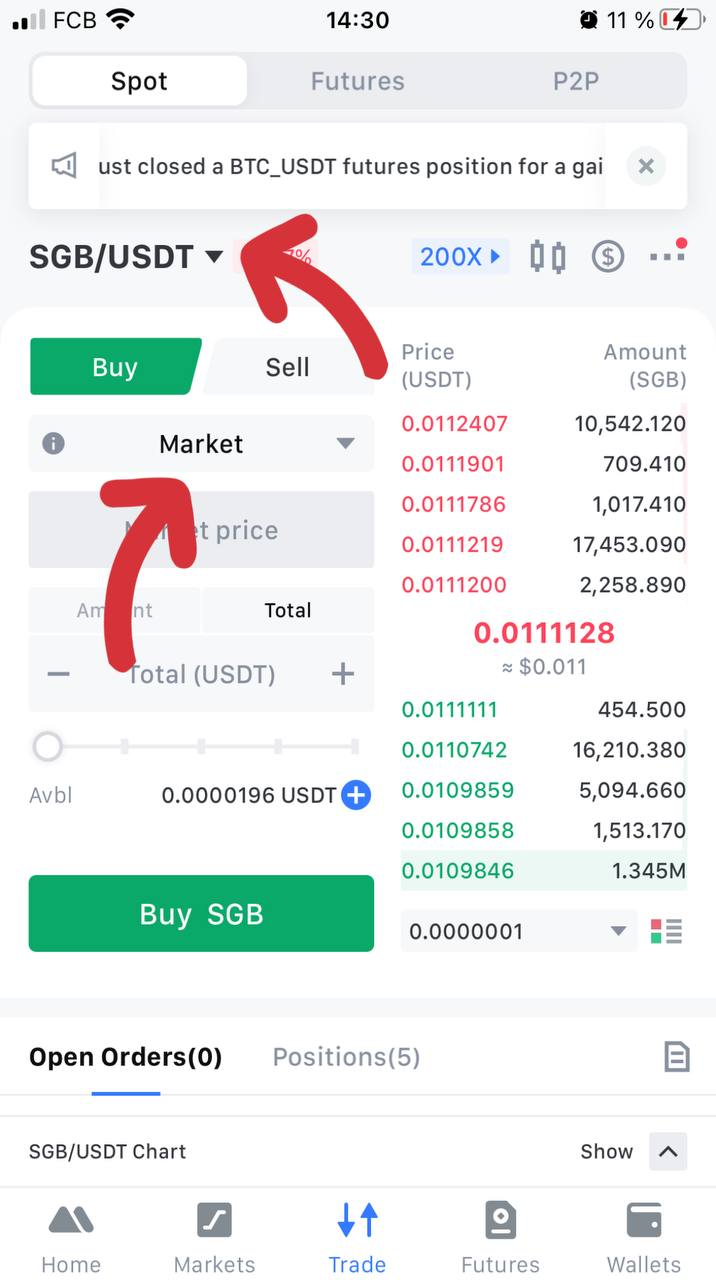
Next, click on the "Wallets" on the bottom right.
Click the "Withdraw" button.
Select the Withdrawal of funds onchain.
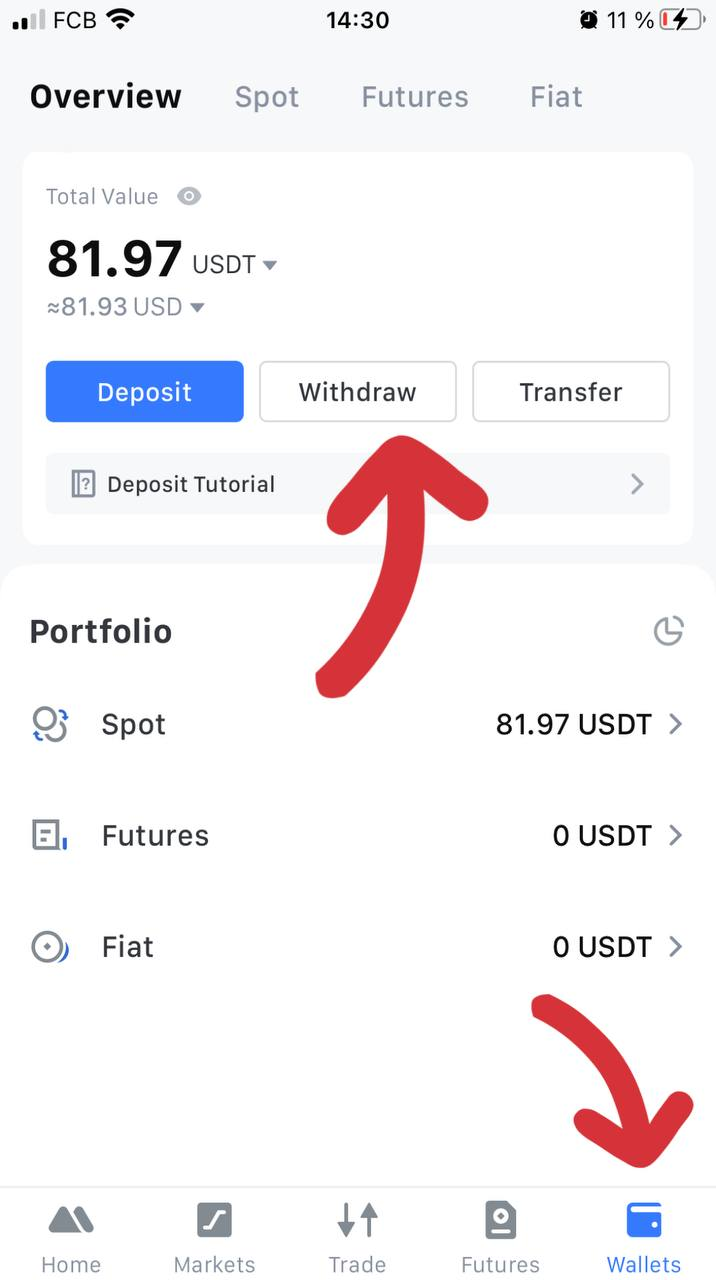
Select the SGB token from above.
Insert the previously copied Pixel wallet number into the Withdrawal address.
Below is the amount we want to transfer.
And click confirm.
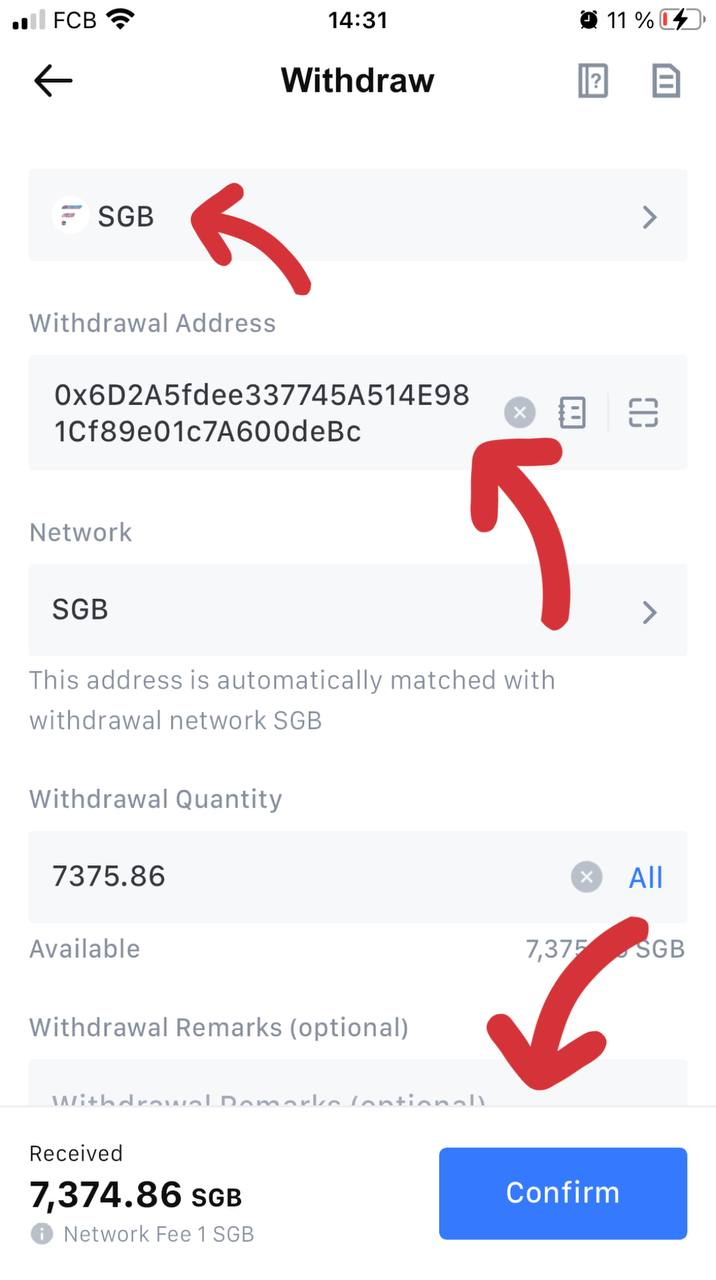
Next, we confirm the withdrawal of funds. The fee is 1 SGB coin. That's it, your SGB tokens are on your Pixel Wallet.