How to start playing on MMOAGE
@mmoage
There's nothing complicated about running Lineage 2, just a couple of things to keep in mind:
- There are two servers on the project. One is Interlude Rev. 1.0 - our new server with new mechanics, skills and content; The second is Interlude x3 - classic interlude without restrictions, which has been running since 2021.
- The player registers a master account (email) for all servers, in which they create and manage the login accounts for the respective server, through which they log into the game.
- The game client has such a thing as an "updater". This is a program that updates the game files. Since the game is constantly updating the game world, it's best to use it only when logging into the game.
When creating a Game Account, it is important to look at which server:
Interlude Rev. 1.0 or Interlude x3
When you download the files, it is important to see what server:
Interlude Rev. 1.0 or to Interlude x3
Navigation in the article:
- Step 1 - Registration
- Step 2 - Game account
- Step 3 - The game client
- Step 4 - Go in and create a character
- Terms and references;
Step 1 - Register a Master Account
Go to the registration page — dash.mmoage.com/register_en

- Game server - we have only one game on the project and two game servers for it ("Interlude Rev. 1.0" and "Interlude x3"). You need to choose the one you like best.
- Email - Your first "Master Account" from the project MMOAGE, specify only a real e-mail, because through it you confirm your true right to ownership of the characters!
- Password - With this password + email you can go to a personal cabinet and create a lot of game accounts.
Check the box and click "Sign up".
Step 2 - Create a play account
Go to the login page — dash.mmoage.com/login_en

- Game server - we have only one game on the project and two game servers for it ("Interlude Rev. 1.0" and "Interlude x3"). You need to choose the one you like best.
- Email - Your first "Master Account" from the project MMOAGE, specify only a real e-mail, because through it you confirm your true right to ownership of the characters!
- Password - With this password + email you can go to a personal cabinet and create a lot of game accounts.
Check the box and click "Log in"
Dashboard — personal account management
We must now create a game account in order to log into the game

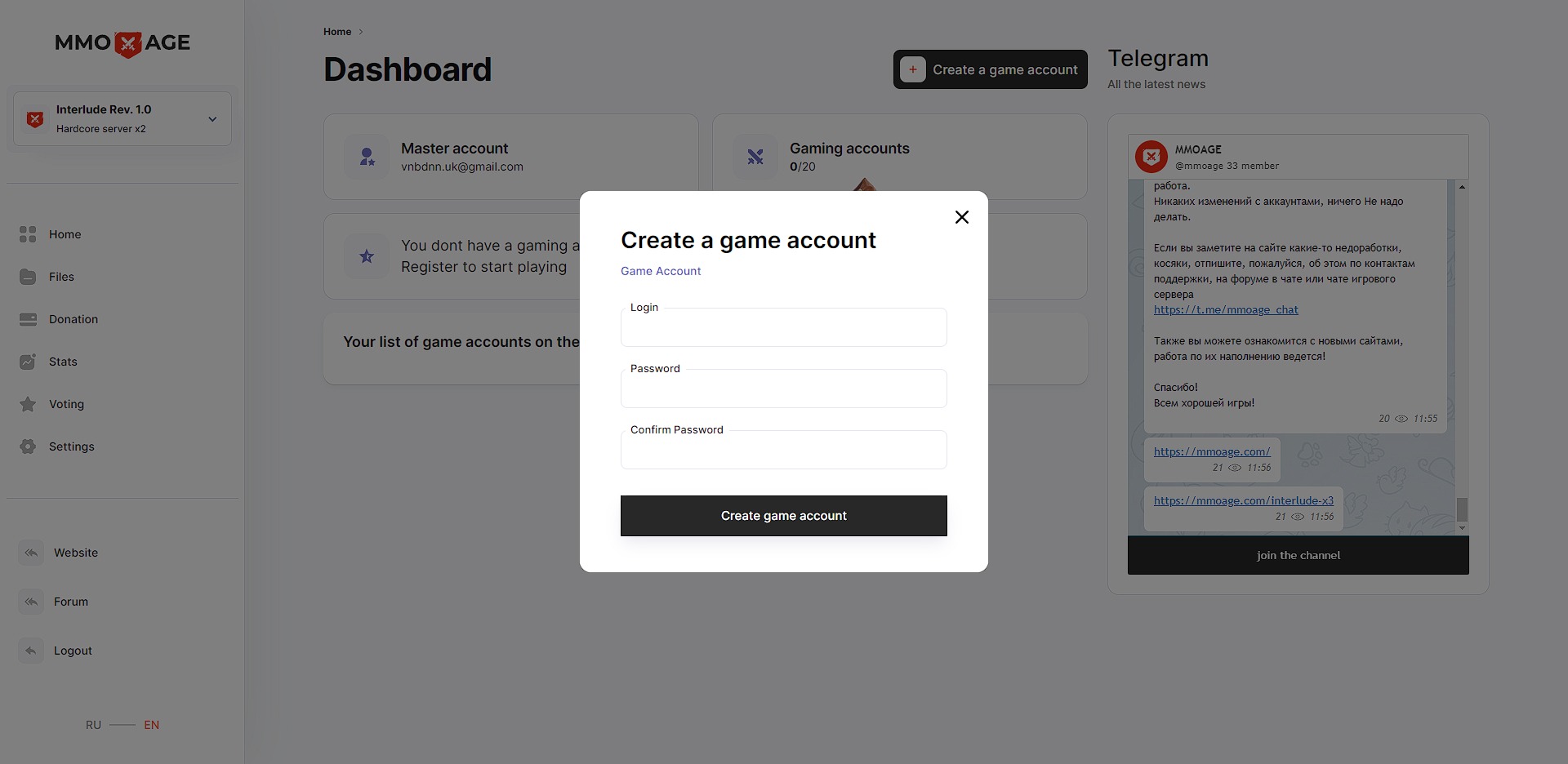
Gaming account password from 6 Latin characters
- Login - login is used to log in to the game world via the game client. Use between 4 and 16 Latin characters. You can log in to the Personal Area and create up to 20 game accounts.
- Password - you use to log in to the game world via the Game Client. Use 6 or more Latin characters. You can subsequently change the password in the game account settings.
Click on "Create game account"
Step 3 - Download and install the game
Go to the website with the files: mmoage.space
Now we have two options:
- Download the ready-made "Game Client" via google/yandex, unzip 20 GB and update with the "Updater";
- Download the updater, drop it into an empty folder and once launched it will start downloading the client.
WARNING: Do not try to update the game files of another client, especially of outdated timelines (Interlud etc.), we use the Classic version, so only download and update the client from mmoage.space
WARNING: If antivirus scolds the MMOAGE.exe updater - add it to exceptions, this is due to lack of signature.
1.1 If you decide to Download the "Game Client"
The archive you downloaded should be called Interlude Rev. 1.0 and weigh ~9.34Gb.

1.2 Extract the archive contents to an empty folder, preferably on an SSD drive, it should take up 20Gb of free space
1.3 After unpacking the client, in the root directory should be present "Updater" MMOAGE.exe. Run it, it does a quick file check to make sure all game files are up to date press Full check and update client to the current version. Usually you need to update 100-200Mb.

2.1 If you choose to download via the MMOAGE.exe Updater
Download the "Updater" MMOAGE.exe and drop it into an empty folder where our game will be downloaded.

There should be no Interlude clients.
2.2 Run the "Updater" MMOAGE.exe, it immediately creates the necessary folders and starts to download the game client


Step 4 - Login to the game and create your first character
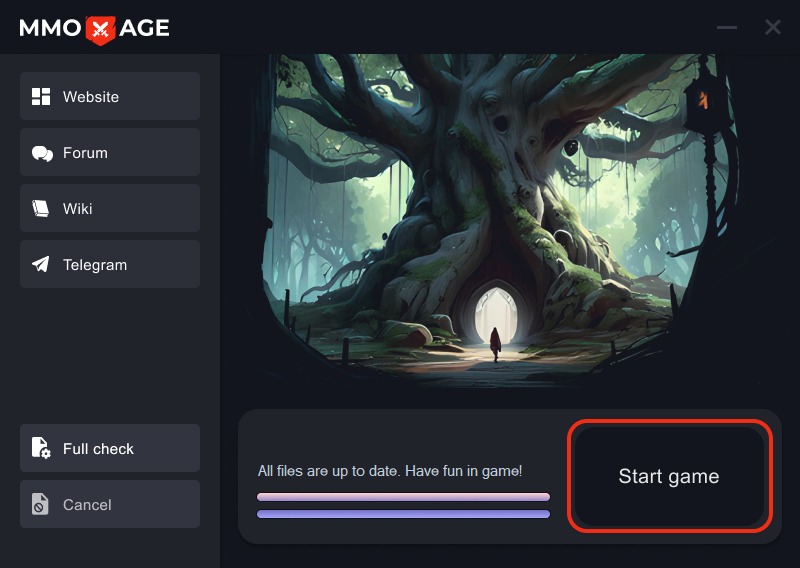
Launch the game via the MMOAGE "Updater" MMOAGE.exe

Enter your game account that we registered for the server. Not the email from the master account! It must be login + password.
Basic concepts and terms
Let's repeat the basic concepts and why they are needed.
- Game client - folder with the main game files, weighs about 20Gb, the root of the game contains the MMOAGE.exe updater
- The updater is an MMOAGE.exe application that updates the Game Client, weighs 500kb.
- Master Account - email + password, the email is used to restore access to all accounts, and is proof that you are the owner of the characters.
- My Account is a page on the website through which game accounts are managed. Log in via Master Account (email + password during registration)
- A game account is a login + password, which is used to log in to the game world via the Game Client. You can login and create up to 20 game accounts.
REGISTER HERE — dash.mmoage.com/register_en
LOG ON HERE — dash.mmoage.com/login_en
DOWNLOAD FILES HERE — mmoage.space